一般常见的就是下图这种的单列,上下重复进行合并。
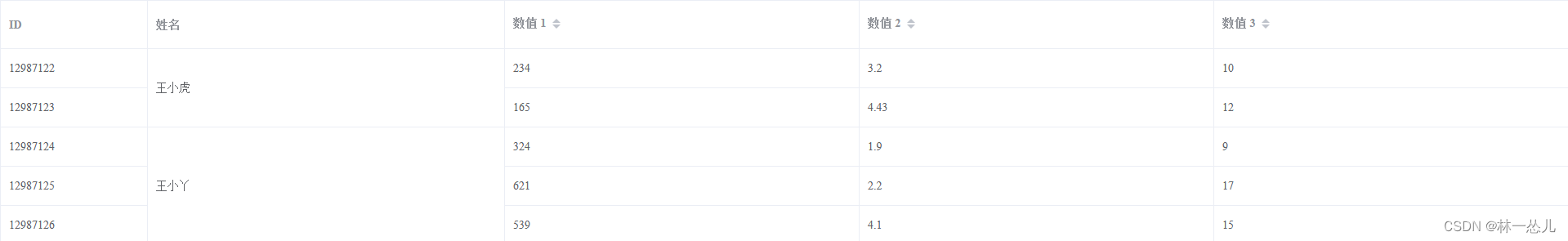
有时候可能也会需要多行多列的合并。

<!DOCTYPE html>
<html lang="en">
<head>
<meta charset="UTF-8">
<meta http-equiv="X-UA-Compatible" content="IE=edge">
<meta name="viewport" content="width=device-width, initial-scale=1.0">
<link rel="stylesheet" href="./assets/global.css">
<!-- 引入样式 -->
<link rel="stylesheet" href="./assets/element-ui/lib/theme-chalk/index.css">
</head>
<body>
<div id="app">
<el-table :data="tableData" :span-method="handleSpanMethod" border style="width: 100%">
<el-table-column prop="id" label="ID" width="180">
</el-table-column>
<el-table-column prop="name" label="姓名">
</el-table-column>
<el-table-column prop="amount1" sortable label="数值 1">
</el-table-column>
<el-table-column prop="amount2" sortable label="数值 2">
</el-table-column>
<el-table-column prop="amount3" sortable label="数值 3">
</el-table-column>
</el-table>
</div>
</body>
<!-- import Vue before Element -->
<script src="./assets/vue@2/dist/vue.js"></script>
<!-- import JavaScript -->
<script src="./assets/element-ui/lib/index.js"></script>
<script>
new Vue({
el: '#app',
data: function () {
return {
tableData: [{
id: '12987122',
name: '王小虎',
amount1: '234',
amount2: '3.2',
amount3: 10
}, {
id: '12987123',
name: '王小虎',
amount1: '165',
amount2: '4.43',
amount3: 12
}, {
id: '12987124',
name: '王小丫',
amount1: '324',
amount2: '1.9',
amount3: 9
}, {
id: '12987125',
name: '王小丫',
amount1: '621',
amount2: '2.2',
amount3: 17
}, {
id: '12987126',
name: '王小丫',
amount1: '539',
amount2: '4.1',
amount3: 15
}]
}
},
mounted() {
},
methods: {
handleSpanMethod({ row, column, rowIndex, columnIndex }) {
// console.log(this.mergeByName(this.tableData, 1));
// return this.mergeByRectangle(0, 0, 0, 2)(columnIndex, rowIndex)
// return this.mergeByRectangleList([[0, 0, 0, 1], [2, 0, 2, 1], [3, 3, 4, 4]])(columnIndex, rowIndex)
return this.mergeByRectangleList(this.mergeByName(this.tableData, 1))(columnIndex, rowIndex)
},
/* 矩形合并单元格子
* (sx,sy) 开始坐标
* (ex,ey) 结束坐标
*/
mergeByRectangle(sx, sy, ex, ey) {
return function (x, y) {
if (x == sx && y == sy) {
return {
rowspan: (ey - sy) + 1,
colspan: (ex - sx) + 1
}
}
if (sx <= x && x <= ex && sy <= y && y <= ey) {
return {
rowspan: 0,
colspan: 0
}
}
}
},
/* 矩形合并单元格
* @param {[[]]} arraylist
*/
mergeByRectangleList(arraylist) {
const that = this;
return function (x, y) {
for (let i = 0; i < arraylist.length; i++) {
const arr = arraylist[i];
const res = that.mergeByRectangle(...arr)(x, y)
if (res) return res
}
}
},
/* 通过名称计算合并单元格
*/
mergeByName(tableData, column) {
let arraylist = []
let sx = column;
let sy = 0;
let ex = column;
let ey = 0;
let c = 0;
let i = 1;
while (i < tableData.length) {
const curr = tableData[c];
const next = tableData[i]
if (curr.name == next.name) {
ey++;
}
if (curr.name != next.name || i == tableData.length - 1) {
arraylist.push([sx, sy, ex, ey])
c = i
sy = c
ey = c
}
i++;
}
return arraylist
}
}
})
</script>
</html>
在线预览
https://linyisonger.github.io/H5.Examples/
源码仓库
https://github.com/linyisonger/H5.Examples.git

























 4233
4233

 被折叠的 条评论
为什么被折叠?
被折叠的 条评论
为什么被折叠?










