Windows服务器上只允许两个用户远程登录,如果有很多人使用该服务器,而有人经常不是注销而是直接断开连接。就经常会遇到这个消息:超出服务器最大连接数
“The terminal server has exceeded the maximum number of allowed connections” 。
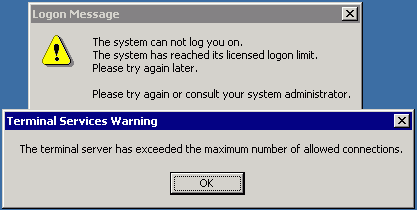
如果可以登录到其它服务器,可以用Terminal server Manager来连接该服务器并查看登录用户的状态,从而决定注销哪个用户会话。而这个工具似乎连不上其它域的服务器。。。
下面是用命令行工具来实现此操作:
首先,你必须拥有该服务器的实现此操作的管理员权限,使用以下命令来应用该用户的权限:
rel="File-List" href="file:///C:%5CUsers%5Cevanlin%5CAppData%5CLocal%5CTemp%5Cmsohtmlclip1%5C01%5Cclip_filelist.xml"> rel="themeData" href="file:///C:%5CUsers%5Cevanlin%5CAppData%5CLocal%5CTemp%5Cmsohtmlclip1%5C01%5Cclip_themedata.thmx"> rel="colorSchemeMapping" href="file:///C:%5CUsers%5Cevanlin%5CAppData%5CLocal%5CTemp%5Cmsohtmlclip1%5C01%5Cclip_colorschememapping.xml"> net use /user:[username] //servername/share

然后,用以下命令来查询服务器上的用户会话:
rel="File-List" href="file:///C:%5CUsers%5Cevanlin%5CAppData%5CLocal%5CTemp%5Cmsohtmlclip1%5C01%5Cclip_filelist.xml"> rel="themeData" href="file:///C:%5CUsers%5Cevanlin%5CAppData%5CLocal%5CTemp%5Cmsohtmlclip1%5C01%5Cclip_themedata.thmx"> rel="colorSchemeMapping" href="file:///C:%5CUsers%5Cevanlin%5CAppData%5CLocal%5CTemp%5Cmsohtmlclip1%5C01%5Cclip_colorschememapping.xml">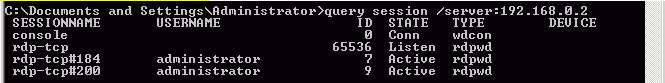
接着,用以下命令来查询用户会话的状态:
rel="File-List" href="file:///C:%5CUsers%5Cevanlin%5CAppData%5CLocal%5CTemp%5Cmsohtmlclip1%5C01%5Cclip_filelist.xml"> rel="themeData" href="file:///C:%5CUsers%5Cevanlin%5CAppData%5CLocal%5CTemp%5Cmsohtmlclip1%5C01%5Cclip_themedata.thmx"> rel="colorSchemeMapping" href="file:///C:%5CUsers%5Cevanlin%5CAppData%5CLocal%5CTemp%5Cmsohtmlclip1%5C01%5Cclip_colorschememapping.xml">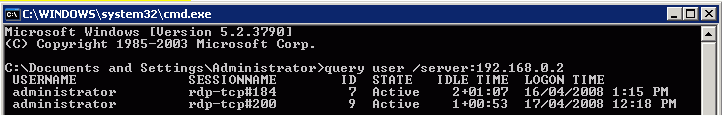
最后,决定踢掉哪个用户会话后,用以下命令来实现:
rel="File-List" href="file:///C:%5CUsers%5Cevanlin%5CAppData%5CLocal%5CTemp%5Cmsohtmlclip1%5C01%5Cclip_filelist.xml"> rel="themeData" href="file:///C:%5CUsers%5Cevanlin%5CAppData%5CLocal%5CTemp%5Cmsohtmlclip1%5C01%5Cclip_themedata.thmx"> rel="colorSchemeMapping" href="file:///C:%5CUsers%5Cevanlin%5CAppData%5CLocal%5CTemp%5Cmsohtmlclip1%5C01%5Cclip_colorschememapping.xml">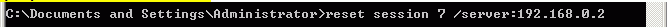
转载自:
Command Line Hack for: "Terminal Server Has Exceeded the Maximum Number of Allowed Connections"
http://www.howtogeek.com/howto/windows/command-line-hack-for-terminal-server-has-exceeded-the-maximum-number-of-allowed-connections/
“The terminal server has exceeded the maximum number of allowed connections” 。
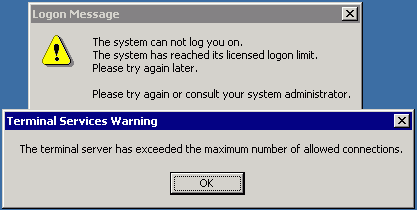
如果可以登录到其它服务器,可以用Terminal server Manager来连接该服务器并查看登录用户的状态,从而决定注销哪个用户会话。而这个工具似乎连不上其它域的服务器。。。
下面是用命令行工具来实现此操作:
首先,你必须拥有该服务器的实现此操作的管理员权限,使用以下命令来应用该用户的权限:
rel="File-List" href="file:///C:%5CUsers%5Cevanlin%5CAppData%5CLocal%5CTemp%5Cmsohtmlclip1%5C01%5Cclip_filelist.xml"> rel="themeData" href="file:///C:%5CUsers%5Cevanlin%5CAppData%5CLocal%5CTemp%5Cmsohtmlclip1%5C01%5Cclip_themedata.thmx"> rel="colorSchemeMapping" href="file:///C:%5CUsers%5Cevanlin%5CAppData%5CLocal%5CTemp%5Cmsohtmlclip1%5C01%5Cclip_colorschememapping.xml"> net use /user:[username] //servername/share

然后,用以下命令来查询服务器上的用户会话:
rel="File-List" href="file:///C:%5CUsers%5Cevanlin%5CAppData%5CLocal%5CTemp%5Cmsohtmlclip1%5C01%5Cclip_filelist.xml"> rel="themeData" href="file:///C:%5CUsers%5Cevanlin%5CAppData%5CLocal%5CTemp%5Cmsohtmlclip1%5C01%5Cclip_themedata.thmx"> rel="colorSchemeMapping" href="file:///C:%5CUsers%5Cevanlin%5CAppData%5CLocal%5CTemp%5Cmsohtmlclip1%5C01%5Cclip_colorschememapping.xml">
query session /server:servername
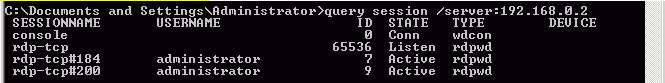
接着,用以下命令来查询用户会话的状态:
rel="File-List" href="file:///C:%5CUsers%5Cevanlin%5CAppData%5CLocal%5CTemp%5Cmsohtmlclip1%5C01%5Cclip_filelist.xml"> rel="themeData" href="file:///C:%5CUsers%5Cevanlin%5CAppData%5CLocal%5CTemp%5Cmsohtmlclip1%5C01%5Cclip_themedata.thmx"> rel="colorSchemeMapping" href="file:///C:%5CUsers%5Cevanlin%5CAppData%5CLocal%5CTemp%5Cmsohtmlclip1%5C01%5Cclip_colorschememapping.xml">
query user /server:servername
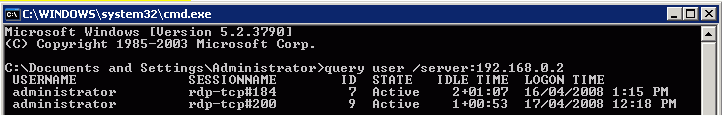
最后,决定踢掉哪个用户会话后,用以下命令来实现:
rel="File-List" href="file:///C:%5CUsers%5Cevanlin%5CAppData%5CLocal%5CTemp%5Cmsohtmlclip1%5C01%5Cclip_filelist.xml"> rel="themeData" href="file:///C:%5CUsers%5Cevanlin%5CAppData%5CLocal%5CTemp%5Cmsohtmlclip1%5C01%5Cclip_themedata.thmx"> rel="colorSchemeMapping" href="file:///C:%5CUsers%5Cevanlin%5CAppData%5CLocal%5CTemp%5Cmsohtmlclip1%5C01%5Cclip_colorschememapping.xml">
reset session /server:servername
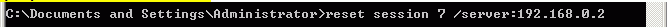
转载自:
Command Line Hack for: "Terminal Server Has Exceeded the Maximum Number of Allowed Connections"
http://www.howtogeek.com/howto/windows/command-line-hack-for-terminal-server-has-exceeded-the-maximum-number-of-allowed-connections/
























 1万+
1万+

 被折叠的 条评论
为什么被折叠?
被折叠的 条评论
为什么被折叠?








