原创内容....实现曲线图,饼图,柱形图.
转贴请注明出处,
效果图: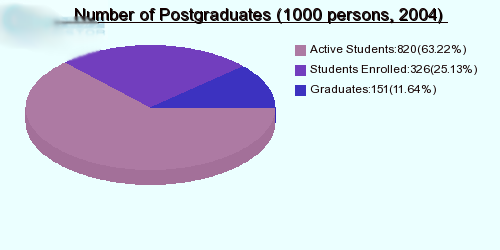
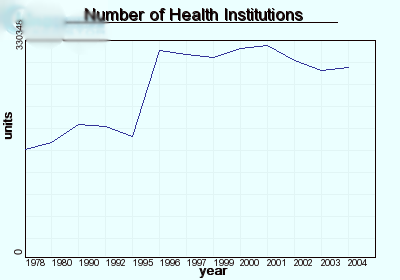
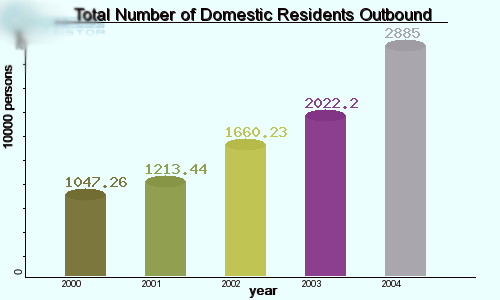
原代码如下:
 <?
php
<?
php
 class
ImageReport
class
ImageReport {
{
 var
$Image
;
//
图片对像
var
$Image
;
//
图片对像

 var
$ImageName
;
//
报表名称
var
$ImageName
;
//
报表名称
 var
$ImageType
;
//
报表类型
var
$ImageType
;
//
报表类型

 var
$ImageWidth
;
//
图片宽
var
$ImageWidth
;
//
图片宽
 var
$ImageHeight
;
//
图片高
var
$ImageHeight
;
//
图片高


 var
$BgImage
;
//
背景图片
var
$BgImage
;
//
背景图片
 var
$BgR
;
//
背景颜色R值
var
$BgR
;
//
背景颜色R值
 var
$BgG
;
//
背景颜色G值
var
$BgG
;
//
背景颜色G值
 var
$BgB
;
//
背景颜色B值
var
$BgB
;
//
背景颜色B值

 var
$FontSize
;
//
字体大小
var
$FontSize
;
//
字体大小
 var
$FontColor
;
//
字体颜色
var
$FontColor
;
//
字体颜色

 var
$ItemArray
;
//
数据数组
var
$ItemArray
;
//
数据数组
 var
$ItemInterval
;
//
两项间的间隔
var
$ItemInterval
;
//
两项间的间隔
 var
$XName
;
//
x轴的名称
var
$XName
;
//
x轴的名称
 var
$YName
;
//
y轴的名称
var
$YName
;
//
y轴的名称
 var
$isScale
;
//
是否显示刻度值
var
$isScale
;
//
是否显示刻度值
 var
$margin
;
//
边距
var
$margin
;
//
边距
 //字体
//字体
 var
$font
=
'
arial.ttf
'
;
var
$font
=
'
arial.ttf
'
; 
 function
ImageReport()
function
ImageReport() {
{
 return
;
return
; }
}
 //
设置图片基本信息
//
设置图片基本信息
 function
setImage(
$ImageName
,
$ImageType
,
$ImageWidth
=
500
,
$ImageHeight
=
400
)
function
setImage(
$ImageName
,
$ImageType
,
$ImageWidth
=
500
,
$ImageHeight
=
400
) {
{
 $this
->
ImageName
=
$ImageName
;
$this
->
ImageName
=
$ImageName
; $this
->
ImageType
=
$ImageType
;
$this
->
ImageType
=
$ImageType
; $this
->
ImageWidth
=
$ImageWidth
;
$this
->
ImageWidth
=
$ImageWidth
; $this
->
ImageHeight
=
$ImageHeight
;
$this
->
ImageHeight
=
$ImageHeight
; }
}
 //
设置坐标
//
设置坐标
 function
setItem(
$ItemArray
,
$ItemInterval
=
"
20
"
,
$XName
=
""
,
$YName
=
""
,
$isScale
=
true
)
function
setItem(
$ItemArray
,
$ItemInterval
=
"
20
"
,
$XName
=
""
,
$YName
=
""
,
$isScale
=
true
) {
{
 $this
->
ItemArray
=
$ItemArray
;
$this
->
ItemArray
=
$ItemArray
; $this
->
ItemInterval
=
$ItemInterval
;
$this
->
ItemInterval
=
$ItemInterval
; $this
->
XName
=
$XName
;
$this
->
XName
=
$XName
; $this
->
YName
=
$YName
;
$this
->
YName
=
$YName
; $this
->
isScale
=
$isScale
;
$this
->
isScale
=
$isScale
; }
}
 //
设置图片背景
//
设置图片背景
 function
setBg(
$BgR
=
"
235
"
,
$BgG
=
"
255
"
,
$BgB
=
"
255
"
,
$BgImage
=
""
)
function
setBg(
$BgR
=
"
235
"
,
$BgG
=
"
255
"
,
$BgB
=
"
255
"
,
$BgImage
=
""
) {
{
 $this
->
BgR
=
$BgR
;
$this
->
BgR
=
$BgR
; $this
->
BgG
=
$BgG
;
$this
->
BgG
=
$BgG
; $this
->
BgB
=
$BgG
;
$this
->
BgB
=
$BgG
; $this
->
BgImage
=
$BgImage
;
$this
->
BgImage
=
$BgImage
; }
}
 //
设置字体
//
设置字体
 function
setFont(
$FontSize
)
function
setFont(
$FontSize
) {
{
 $this
->
FontSize
=
$FontSize
;
$this
->
FontSize
=
$FontSize
; $this
->
margin
=
$FontSize
*
2
+
5
;
$this
->
margin
=
$FontSize
*
2
+
5
; //
$this->FontColor =$FontColor;
//
$this->FontColor =$FontColor;
 }
}
 //
画主体
//
画主体
 function
drawReport()
function
drawReport() {
{
 //
建立画布
//
建立画布
 $this
->
Image
=
imagecreatetruecolor(
$this
->
ImageWidth
,
$this
->
ImageHeight);
$this
->
Image
=
imagecreatetruecolor(
$this
->
ImageWidth
,
$this
->
ImageHeight); //
填充背景色
//
填充背景色
 $background
=
ImageColorAllocate(
$this
->
Image
,
$this
->
BgR
,
$this
->
BgG
,
$this
->
BgB);
$background
=
ImageColorAllocate(
$this
->
Image
,
$this
->
BgR
,
$this
->
BgG
,
$this
->
BgB);
 //
画背景颜色
//
画背景颜色
 ImageFilledRectangle(
$this
->
Image
,
0
,
0
,
$this
->
ImageWidth
,
$this
->
ImageHeight
,
$background
);
ImageFilledRectangle(
$this
->
Image
,
0
,
0
,
$this
->
ImageWidth
,
$this
->
ImageHeight
,
$background
);
 //
画背景图片
//
画背景图片
 if
(
!
empty
(
$this
->
BgImage))
if
(
!
empty
(
$this
->
BgImage)) {
{
 $this
->
drawLogo();
$this
->
drawLogo(); }
} //
跟距参数,画不同的图片
//
跟距参数,画不同的图片
 switch
(
$this
->
ImageType)
switch
(
$this
->
ImageType) {
{
 case
"
1
"
:
case
"
1
"
:
 $this
->
drawColumn();
$this
->
drawColumn(); break
;
break
; case
"
2
"
:
case
"
2
"
:
 $this
->
drawCurve();
$this
->
drawCurve(); break
;
break
; case
"
3
"
:
case
"
3
"
:
 $this
->
drawCircle();
$this
->
drawCircle(); break
;
break
; default
:
default
:
 break
;
break
; }
}
 }
}
 //
画柱状图
//
画柱状图
 function
drawColumn()
function
drawColumn() {
{
 //
调用画标题
//
调用画标题
 $this
->
drawTitle();
$this
->
drawTitle(); //
调用画坐标
//
调用画坐标
 $this
->
drawXY();
$this
->
drawXY();
 //
获取数组的量
//
获取数组的量
 $num
=
count
(
$this
->
ItemArray);
$num
=
count
(
$this
->
ItemArray); //
获取数组中的最大值
//
获取数组中的最大值 //最大值
//最大值
 $max
=
$this
->
getArrayMax(
$this
->
ItemArray);
$max
=
$this
->
getArrayMax(
$this
->
ItemArray);

 for
(
$i
=
0
;
$i
<
count
(
$this
->
ItemArray);
$i
++
)
for
(
$i
=
0
;
$i
<
count
(
$this
->
ItemArray);
$i
++
) {
{
 //
随机颜色
//
随机颜色
 srand
((
double
)
microtime
()
*
1000000
);
srand
((
double
)
microtime
()
*
1000000
);  $R
=
Rand
(
50
,
200
);
$R
=
Rand
(
50
,
200
);  $G
$G








 本文分享了如何使用PHP原创实现报表类,包括曲线图、饼图和柱形图的绘制,提供了相关代码调用方法。
本文分享了如何使用PHP原创实现报表类,包括曲线图、饼图和柱形图的绘制,提供了相关代码调用方法。
 最低0.47元/天 解锁文章
最低0.47元/天 解锁文章















 468
468

 被折叠的 条评论
为什么被折叠?
被折叠的 条评论
为什么被折叠?








