FastDFS服务端
搭建FastDFS文件服务器
如果搭建服务器推荐地址csdn
https://blog.csdn.net/prcyang/article/details/89946190
FastDFS客户端
1.导入maven
<dependency>
<groupId>com.github.tobato</groupId>
<artifactId>fastdfs-client</artifactId>
<version>1.26.1-RELEASE</version>
</dependency>
2.配置yml源代码
fdfs:
so-timeout: 1500001
connect-timeout: 600001
thumb-image: # 缩略图
width: 60
height: 60
tracker-list: # tracker地址
- xxx.xxx.xxx.xxx:22122
view-ip: http://xxx.xxx.xxx.xxx/
3.导入重复注入配置类
package com.xxx.xxx.xxx;
import com.github.tobato.fastdfs.FdfsClientConfig;
import org.springframework.context.annotation.Configuration;
import org.springframework.context.annotation.EnableMBeanExport;
import org.springframework.context.annotation.Import;
import org.springframework.jmx.support.RegistrationPolicy;
@Configuration
@Import(FdfsClientConfig.class)
// 解决jmx重复注册bean的问题
@EnableMBeanExport(registration = RegistrationPolicy.IGNORE_EXISTING)
public class FastClientImporter {
}
4.工具类配置
package com.xxx.upload.util;
import com.github.tobato.fastdfs.service.DefaultFastFileStorageClient;
import com.github.tobato.fastdfs.service.FastFileStorageClient;
import org.springframework.beans.BeansException;
import org.springframework.beans.factory.annotation.Autowired;
import org.springframework.context.ApplicationContext;
import org.springframework.context.ApplicationContextAware;
import org.springframework.stereotype.Service;
@Service
public class FastDFSUtil implements ApplicationContextAware {
@Autowired
private ApplicationContext applicationContext;
//获取一个命令
public FastFileStorageClient getClient() {
return (DefaultFastFileStorageClient) this.applicationContext.getBean(DefaultFastFileStorageClient.class); //
}
@Override
public void setApplicationContext(ApplicationContext applicationContext) throws BeansException {
this.applicationContext = applicationContext;//获得该ApplicationContext引用
}
}
5.使用样例
public String uploadFile(MultipartFile file){
try {
result = "";
InputStream inputStream = file.getInputStream();
String md5Hex = DigestUtils.md5Hex(inputStream);
String pathByMD5 = fileMd5RecordService.getPathByMD5(md5Hex);
if (pathByMD5 != null){
result = pathByMD5;
}else{
//上传文件
FastFileStorageClient fastFileStorageClient = fastDFSUtil.getClient();
String extension = StringUtils.substringAfterLast(file.getOriginalFilename(), ".");
StorePath storePath = fastFileStorageClient.uploadFile(file.getInputStream(), file.getSize(), extension, null);
// 返回路径
result = storePath.getFullPath();
}
} catch (Exception e) {
e.printStackTrace();
}
}
本文章只是一个简单的Demo项目搭建,如果更多使用FastDFS,作者找到一个地址:
https://blog.csdn.net/qq_37128049/article/details/98885201
有更好的有参考价值;







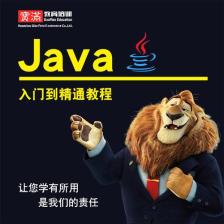















 364
364











 被折叠的 条评论
为什么被折叠?
被折叠的 条评论
为什么被折叠?










