一、开发项目时,对于多条记录的显示,我们采用分页查询将会更加方便。
二、基于ssm框架,我们通过一个记录的起始值start,和记录的大小size封装到一个list集合里,再通过Page类进行封装,然后遍历出来。
1、数据库表的 设计
2、编写 一个Page的实体类
public class Page<T> {//封装某个类
private int currPage;//当前页数
public Page() {
super();
}
public int getCurrPage() {
return currPage;
}
public void setCurrPage(int currPage) {
this.currPage = currPage;
}
public int getPageSize() {
return pageSize;
}
public void setPageSize(int pageSize) {
this.pageSize = pageSize;
}
public int getTotalCount() {
return totalCount;
}
public void setTotalCount(int totalCount) {
this.totalCount = totalCount;
}
public int getTotalPage() {
return totalPage;
}
public void setTotalPage(int totalPage) {
this.totalPage = totalPage;
}
public List<T> getList() {
return list;
}
public void setList(List<T> list) {
this.list= list;
}
private int pageSize;//每页显示的记录数
private int totalCount;//总记录数
private int totalPage;//总页数
private List<T> list;//封装某个页面
}
如果照着我的数据表去设计,也需要Qualification表的实体类。
3、Mapper层
public int selectCount();//查询用户记录总数;
public List<Qualification> findByPage(HashMap<String,Object> map);//通过起始记录,和记录size放到一个hashMap再封装到List里,
4、Mybatis配置Sql
<mapper namespace="com.lysoc.jmi.tracing.mapper.QualificationMapper">
<resultMap id="BaseResultMap" type="com.lysoc.jmi.tracing.model.Qualification">
<select id="findByPage" parameterType="map" resultMap="BaseResultMap">
select * from qualification
<if test="start!=null and size!=null">//不允许为空
limit #{start},#{size}//起始的记录索引,记录总数
</if>
</select>
5、服务层Service
服务层用来编写接口和实现类,此处我直接写一个实现类QuaService
@Service//声明一下
public class QuaService {
@Autowired
QualificationMapper qmap;//注入Mapper
public Page<Qualification> findByPage(int currentPage){
HashMap<String,Object> map=new HashMap<String,Object>();
Page<Qualification> page=new Page<Qualification>();
//封装当前页数
page.setCurrPage(currentPage);
//每页显示的数据
int pageSize=4;
page.setPageSize(pageSize);
//封装总记录数
int totalCount=qmap.selectCount();
page.setTotalCount(totalCount);
//封装总页数
double totalcount=totalCount;
Double num=Math.ceil(totalcount/pageSize);
page.setTotalPage(num.intValue());//转换为整数
map.put("start", (currentPage-1)*pageSize);//起始的记录值
map.put("size", page.getPageSize());//获取每个页面的pageSize
List<Qualification> list=qmap.findByPage(map);
page.setList(list);
return page;返回一个page
}
}
6、Controller
package com.lysoc.jmi.tracing.controller;
import java.sql.Array;
import java.util.List;
import java.util.Map;
import javax.servlet.http.HttpServletRequest;
import org.apache.ibatis.annotations.Param;
import org.springframework.beans.factory.annotation.Autowired;
import org.springframework.stereotype.Controller;
import org.springframework.ui.Model;
import org.springframework.web.bind.annotation.RequestMapping;
import org.springframework.web.bind.annotation.RequestParam;
import org.springframework.web.servlet.ModelAndView;
import com.lysoc.jmi.tracing.mapper.QualificationMapper;
import com.lysoc.jmi.tracing.model.Page;
import com.lysoc.jmi.tracing.model.Qualification;
import com.lysoc.jmi.tracing.service.user.QuaService;
@Controller
public class QualificationController {
@Autowired
private QuaService quaService;
//分页查询
@RequestMapping("/Mainpage") //一个请求
public ModelAndView getPage(@RequestParam(defaultValue="1") int currentPage,Model model,HttpServletRequest request){
Page<Qualification> page= quaService.findByPage(currentPage) ;
model.addAttribute("pagemsg",page );//设置一个属性
return new ModelAndView("qualification_main");
}
}
7、qualification_main.jsp
<table id="form">
<tr><th><th>序号</th><th>类别</th><th>名称</th><th>描述</th></tr>
<c:forEach items="${pagemsg.list}" var="qua">//进行遍历
<tr>
<td><input type="checkbox" name="ids" value="${qua.id }"/></td>
<td>${qua.id}</td>
<td>${qua.classification}</td>
<td>${qua.name} </td>
<td>${qua.description}</td>
</tr>
</c:forEach>
</table>
<table >
<tr>
<td class="td2">
<span>第${requestScope.pagemsg.currPage}/ ${requestScope.pagemsg.totalPage}页</span>
<span>总记录数:${requestScope.pagemsg.totalCount } 每页显示:
${requestScope.pagemsg.pageSize}</span>
<span>
<c:if test="${requestScope.pagemsg.currPage != 1}">
<a href="${pageContext.request.contextPath }/Mainpage?currentPage=1">[首页]</a>
<a href="${pageContext.request.contextPath }/Mainpage?currentPage=${requestScope.pagemsg.currPage-1}">[上一页]</a>
</c:if>
<c:if test="${requestScope.pagemsg.currPage != requestScope.pagemsg.totalPage}">
<a href="${pageContext.request.contextPath }/Mainpage?currentPage=${requestScope.pagemsg.currPage+1}">[下一页]</a>
<a href="${pageContext.request.contextPath }/Mainpage?currentPage=${requestScope.pagemsg.totalPage}">[尾页]</a>
</c:if>








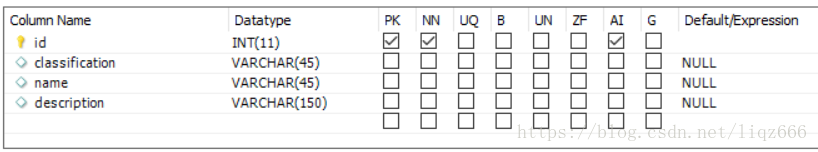
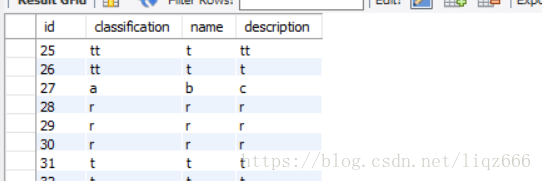

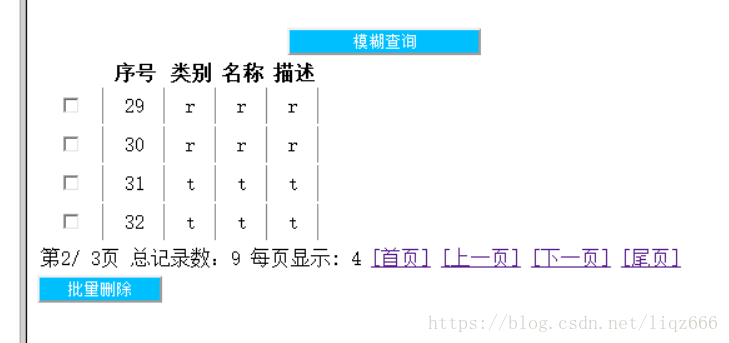














 233
233











 被折叠的 条评论
为什么被折叠?
被折叠的 条评论
为什么被折叠?










