重要性:IoC是Spring框架的控制反转容器。
spring官方文档核心技术第一节概述就是讲解Ioc容器
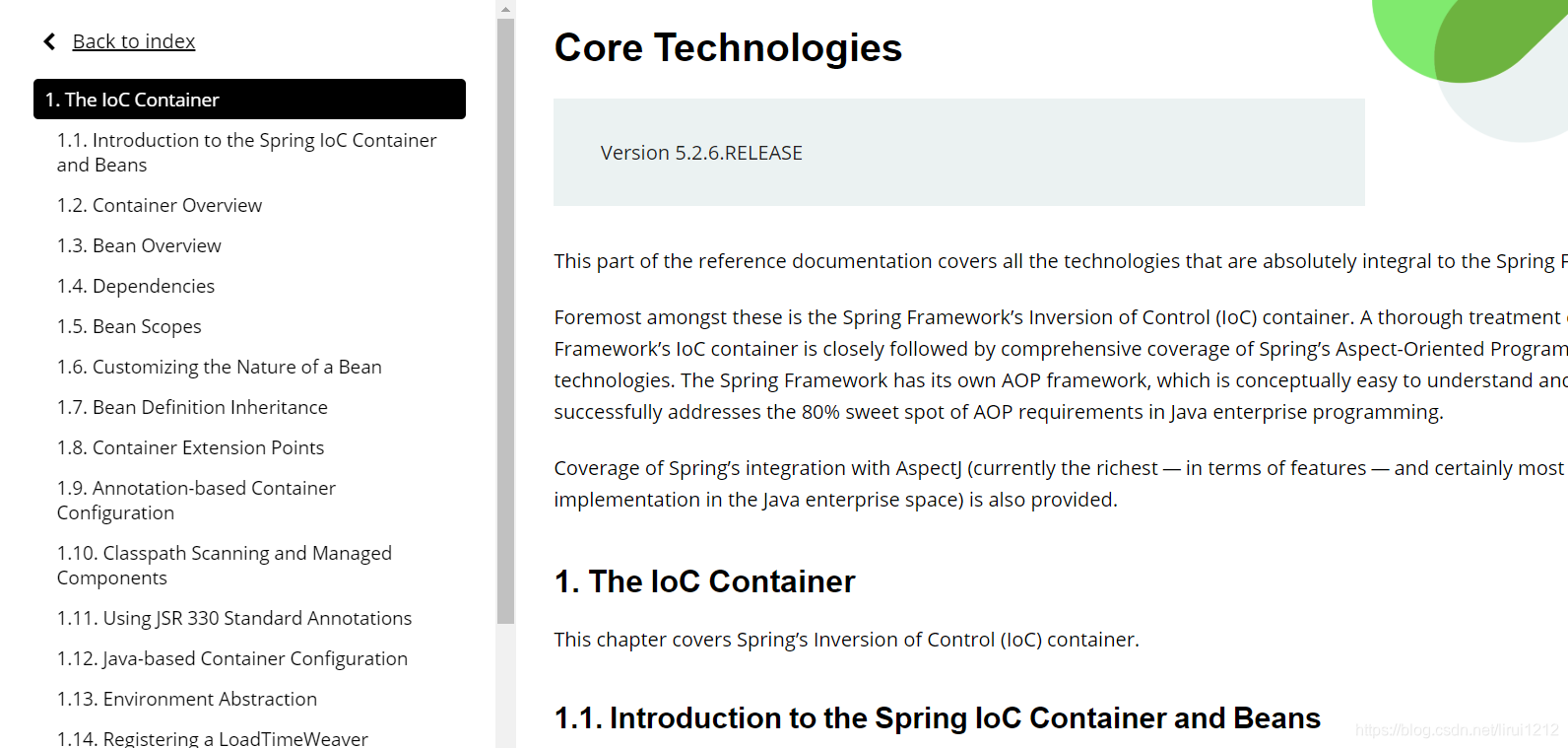
IoC实质:
容器通过读取配置元数据来获取有关要实例化,配置和组装哪些对象的指令。
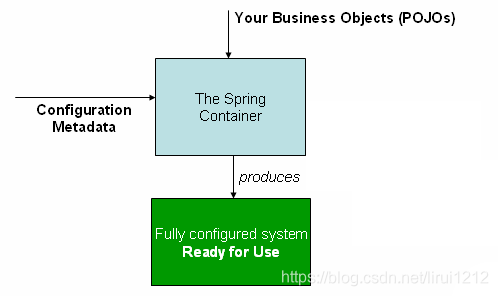
下面就具体的操作了解IoC容器
1.先写一个UserDao接口
public interface UserDao {
public void getUser();
}
2.再去写Dao的实现类
public class UserDaoImpl implements UserDao {
public void getUser() {
System.out.println("获取默认数据!");
}
}
3.然后写一个UserService接口
public interface UserService {
public void getUser();
}
4.最后写Service实现类
public class UserServiceImpl implements UserService {
private UserDaoImpl userDao = new UserDaoImpl();
public void getUser() {
userDao.getUser();
}
}
5.测试:
public class MyTest {
public static void main(String[] args) {
UserServiceImpl userService = new UserServiceImpl();
userService.getUser();
}
}
假设我们现在以下几个Dao的实现类。如果要使用任意一个
public class UserDaoMysqlImpl implements UserDao{
public void getUser() {
System.out.println("获取Mysql的数据!");
}
}
public class UserDaoOracleImpl implements UserDao {
public void getUser() {
System.out.println("获取Oracle的数据!");
}
}
public class UserDaoServerImpl implements UserDao {
public void getUser() {
System.out.println("获取Server的数据!");
}
}
问题:如果我们要使用任意一个实现类会比较繁琐 每次都要修改代码,根据使用的对象,每次的对象也不同。如何解决呢?不放试试set注入
只需要修改Service接口、测试类代码如下:
public class UserServiceImpl implements UserService {
private UserDao userDao;
//这里的set方法可以比较java的set方法,只不过传进去的参数是一个对象而已,需要对象那么在测试的时候我们就new 对象
public void setUserDao(UserDao userDao){
this.userDao = userDao;
}
public void getUser() {
userDao.getUser();
}
}
public class MyTest {
public static void main(String[] args) {
UserServiceImpl userService = new UserServiceImpl();
//setUserDao();参数是使用的那个类
userService.setUserDao(new UserDaoServerImpl());
userService.getUser();
}
}
set注入个人的一些解释:
场景:两个坐标进行相加,判断用户传入的参数可能都是什么?
public class Point {
private int row;
private int col;
//有参构造方法
public Point(int row, int col) {
this.row = row;
this.col = col;
}
//调用自身的有参构造方法
public Point() {
this(0, 0);
}
public Point(Point point) {
this.col=point.getCol();
this.row=point.getRow();
}
public Point(Point point1, Point point2) {
this.row=(point1.getRow()+point2.getRow());
this.col=(point1.getCol()+point2.getCol());
}
public Point(int row) {
this.row=row;
}
public int getRow() {
return row;
}
public void setRow(int row) {
this.row = row;
}
public int getCol() {
return col;
}
public void setCol(int col) {
this.col = col;
}
public Point add(int row, int col, int row1, int col1) {
Point point = new Point();
point.setRow(row+row1);
point.setCol(col+col1);
return point;
}
public Point add(Point point1, Point point2) {
Point pt = new Point();
pt.setRow(point1.getRow()+point2.getRow());
pt.setCol(point1.getCol()+point2.getCol());
return pt;
}
public Point add(Point point) {
this.setCol(point.getCol());
this.setRow(point.getRow());
return point;
}
public String toString() {
return String.valueOf("坐标row="+row+" 坐标col="+col);
}
}





















 650
650











 被折叠的 条评论
为什么被折叠?
被折叠的 条评论
为什么被折叠?








