转载请注明出处:
http://blog.csdn.net/lishihong108/article/details/52316313
利用ionic的slide-box组件实现可滑动的tab,主要是监听tab点击以及slide页面滑动的事件,做相应的处理,用ng-repeat循环,优化、简略了代码,有需要的同学可以看看。
先来张效果图:
用到的css代码:
.tab_default{
border-bottom:solid 1px #F2F2F2;
padding:6px 0;
}
.tab_select{
border-bottom:solid 1px #3E89F5;
box-shadow:0 -3px 8px #C1D3F0 inset;
}
.arrow-top {
position: absolute;
width: 0;
height: 0;
top:20px;
border: 6px solid #3E89F5;
border-right-color:transparent;
border-left-color: transparent;
border-top-color: transparent;
}
.arrow-top:after {
content:'';
position:absolute;
width: 0;
height: 0;
border: 12px solid #fff;
right: -12px;
bottom: -13px;
border-right-color:transparent;
border-left-color: transparent;
border-top-color: transparent;
}
页面上html代码:
<ion-view view-title="滑动tab">
<ion-content has-bouncing="false">
<div style="display:flex;width:100%;">
<div style="flex:1;text-align: center;" class="tab_default" ng-repeat="d in tabNames" ng-click="activeSlide($index)" ng-class="slectIndex==$index ? 'tab_select' : '' ">
{{d}}
<div class="arrow-top" style="left:{{15+$index*33}}%" ng-show="slectIndex==$index"></div>
</div>
</div>
<ion-slide-box on-slide-changed="slideChanged(index)" active-slide="slideIndex" does-continue="false" show-pager="false">
<ion-slide ng-repeat="p in pages">
<div ng-include="p"></div>
</ion-slide>
</ion-slide-box>
</ion-content>
</ion-view>
对应的controller.js代码:
$scope.tabNames=['java','html5','android'];
$scope.slectIndex=0;
$scope.activeSlide=function(index){//点击时候触发
$scope.slectIndex=index;
$ionicSlideBoxDelegate.slide(index);
};
$scope.slideChanged=function(index){//滑动时候触发
$scope.slectIndex=index;
};
$scope.pages=["templates/tab01.html","templates/tab02.html","templates/tab03.html"];
tab01.html、tab02.html、tab03.html这几个都是差不多的,贴一个tab01的:
<div style="width:100%;text-align: center;padding-top:30px;">
page 01
<p style="margin-top:30px;">
<img src="img/tab01.jpg" style="width:100%;"/>
</p>
</div>
注意点:
- 点击时候将当前循环的索引$index赋值给变量slideIndex,在tab中使用ng-class判断点击时候的索引和slideIndex是否一样,一样则改变相应的tab的样式;
- 滑动的时候是用的slide-box的一个函数,on-slide-changed,当slide页面发发生变化的时候,会向改函数传递一个变量index标识当前slide的索引 ;
- 如果不想滚动只点击,可以去掉on-slide-changed的监听,也可以增加一个属性,
disable-scroll="true",禁止slide page滚动。








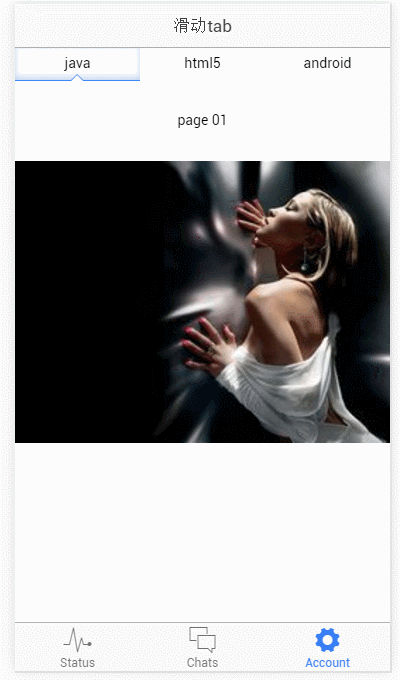














 546
546

 被折叠的 条评论
为什么被折叠?
被折叠的 条评论
为什么被折叠?








