基本概念
什么是Sharding Shpere
官网地址:http://shardingsphere.apache.org/index_zh.html
目前它由两个互相独立,却又能混合部署配合使用的产品:Sharding-JDBC 和 Sharding-Proxy,它提供了标准化的数据分片,分布式事务和数据库治理功能,可适用于如java同构,异构语言,云原生等各种多样化的应用场景。
什么是分库分表
1.数据库数据量是不可控的,随着时间和业务的发展,造成表里面的数据会越来越多,如果再去对数据库表curd操作的时候,照成性能问题。
2.方案1:加硬件
3.方案2:分库分表
为了解决由于数据量过大而照成的数据库性能降低问题。
分库分表的方式
1.垂直拆分:
1.1.垂直分表:操作数据库中的某张表,把这张表中的一部分字段存到一张新表里面,再把这张表另一部分字段存到另外一张表里面
1.2.垂直分库:把单一的数据库按照业务进行划分,转库转表。
2.水平分表:
2.1.水平分表:数据库结构相同的多张表存储数据,比如基数的数据存放A表偶数的数据存放B表
2.2.水平分库:与水平分表类似,多个结构一致的数据库存放数据。
垂直拆字段,水平拆记录
分库分表的应用和问题
1.应用
1.1.在数据库设计时候考虑垂直分库和垂直分表
1.2.随着数据库数据量增加,不要马上考虑做水平切分,首先考虑缓存处理,读写分离,使用索引等等。如果这些方式不能解决根本的问题,在考虑水平分库和水平分表。
2.问题
2.1.跨节点连接查询问题(分页,排序)
2.2.多数据源管理问题
Sharding-JDBC
简介
1.轻量化的java驱动,是增强版的JDBC驱动。
2.Sharding-JDBC不是做分库分表,主要做两个功能,数据分片和读写分离。
实现水平分表
1.搭建环境
1.1.SpringBoot + MybatisPlus + Sharding-JDBC + Druid连接池
2按照水平分表的方式,创建数据库,创建数据库表
2.1.创建数据库course_db
2.2.在数据库中创建两张表course_1 和 course_2
2.3.约定规则:如果添加课程id是偶数把数据添加到course_1,如果是奇数添加到course_2
3.配置Sharding-JDBC分片策略
# sharding-jdbc 分片策略
# 配置数据源
spring.shardingsphere.datasource.names=m1
# 配置数据源具体内容,包含连接池,驱动,地址,用户名和密码
spring.shardingsphere.datasource.m1.type=com.alibaba.druid.pool.DruidDataSource
spring.shardingsphere.datasource.m1.driver-class-name=com.mysql.cj.jdbc.Driver
spring.shardingsphere.datasource.m1.url=jdbc:mysql://localhost:3306/course_db?serverTimezone=GMT%2B8
spring.shardingsphere.datasource.m1.username=root
spring.shardingsphere.datasource.m1.password=123456
# 指定course表分布情况,配置表在哪个数据库里面,表名称都是什么 m1.course1 m1.course2
spring.shardingsphere.sharding.tables.course.actual-data-nodes=m1.course_$->{0..1}
# 指定course表里面主键生成的策略 SNOWFLAKE:雪花算法
spring.shardingsphere.sharding.tables.course.key-generator.column=cid
spring.shardingsphere.sharding.tables.course.key-generator.type=SNOWFLAKE
# 指定分片策略 约定cid值偶数course_1表,如果cid是奇数添加到course_2表
spring.shardingsphere.sharding.tables.course.table-strategy.inline.sharding-column=cid
spring.shardingsphere.sharding.tables.course.table-strategy.inline.algorithm-expression=course_$->{cid % 2 + 1}
# 打开sql输出日志
spring.shardingsphere.props.sql.show=true
# 一个实体类对应两张表,覆盖
spring.main.allow-bean-definition-overriding=true
4.编写测试代码
package com.atguigu.shardingjdbcdemo;
import com.atguigu.shardingjdbcdemo.entity.Course;
import com.atguigu.shardingjdbcdemo.mapper.CourseMapper;
import com.baomidou.mybatisplus.core.conditions.query.QueryWrapper;
import org.junit.jupiter.api.Test;
import org.springframework.beans.factory.annotation.Autowired;
import org.springframework.boot.test.context.SpringBootTest;
@SpringBootTest
class ShardingjdbcdemoApplicationTests {
//注入mapper
@Autowired
private CourseMapper courseMapper;
@Test
void addCourse() {
for (int i = 1; i <= 10;i++){
Course course = new Course();
course.setCname("java"+i);
course.setUserId(100L);
course.setCstatus("normal"+i);
courseMapper.insert(course);
}
}
//查询课程方法
@Test
public void findCourse(){
QueryWrapper<Course> queryWrapper = new QueryWrapper<>();
queryWrapper.eq("cid", 626078533466193920L);
Course course = courseMapper.selectOne(queryWrapper);
System.out.println(course.toString());
}
}
sharding-JDBC实现水平分库
1.需求分析
1.1.创建两个数据库 edu_db_1,edu_db_2
1.2.约定规则
1.2.1.数据库规则:userid为偶数edu_db_1数据库为奇数数据库添加edu_db_2
1.2.2.表规则:cid为偶数添加course_1表,为奇数添加到course_2表
2.创建数据库和表
create TABLE course_1 (
cid BIGINT(20) PRIMARY key,
cname VARCHAR(50) not NULL,
user_id BIGINT(20) not NULL,
cstatus VARCHAR(10) not null
);
create TABLE course_2 (
cid BIGINT(20) PRIMARY key,
cname VARCHAR(50) not NULL,
user_id BIGINT(20) not NULL,
cstatus VARCHAR(10) not null
);
3.在SpringBoot配置文件配置分片的规则
# sharding-jdbc 分片策略
# 配置数据源
# 水平分库
spring.shardingsphere.datasource.names=m1,m2
# 配置第一个数据源具体内容,包含连接池,驱动,地址,用户名和密码
spring.shardingsphere.datasource.m1.type=com.alibaba.druid.pool.DruidDataSource
spring.shardingsphere.datasource.m1.driver-class-name=com.mysql.cj.jdbc.Driver
spring.shardingsphere.datasource.m1.url=jdbc:mysql://localhost:3306/edu_db_1?serverTimezone=GMT%2B8
spring.shardingsphere.datasource.m1.username=root
spring.shardingsphere.datasource.m1.password=123456
# 配置第二个数据源具体内容,包含连接池,驱动,地址,用户名和密码
spring.shardingsphere.datasource.m2.type=com.alibaba.druid.pool.DruidDataSource
spring.shardingsphere.datasource.m2.driver-class-name=com.mysql.cj.jdbc.Driver
spring.shardingsphere.datasource.m2.url=jdbc:mysql://localhost:3306/edu_db_2?serverTimezone=GMT%2B8
spring.shardingsphere.datasource.m2.username=root
spring.shardingsphere.datasource.m2.password=123456
# 指定大户巨款分布情况,数据库里面表的分布情况
# m1 m2 course_1 course_2
spring.shardingsphere.sharding.tables.course.actual-data-nodes=m$->{1..2}.course_$->{1..2}
# 指定course表里面主键生成的策略 SNOWFLAKE:雪花算法
spring.shardingsphere.sharding.tables.course.key-generator.column=cid
spring.shardingsphere.sharding.tables.course.key-generator.type=SNOWFLAKE
# 指定表分片策略 约定cid值偶数course_1表,如果cid是奇数添加到course_2表
spring.shardingsphere.sharding.tables.course.table-strategy.inline.sharding-column=cid
spring.shardingsphere.sharding.tables.course.table-strategy.inline.algorithm-expression=course_$->{cid % 2 + 1}
#指定数据库分片策略 约定 user_id是偶数添加为m1,是奇数添加为m2
#spring.shardingsphere.sharding.default-database-strategy.inline.sharding-column=user_id
#spring.shardingsphere.sharding.default-database-strategy.inline.algorithm-expression=m$->{user_id % 2 +1}
spring.shardingsphere.sharding.tables.course.database-strategy.inline.sharding-column=user_id
spring.shardingsphere.sharding.tables.course.database-strategy.inline.algorithm-expression=m$->{user_id % 2 +1}
# 打开sql输出日志
spring.shardingsphere.props.sql.show=true
# 一个实体类对应两张表,覆盖
spring.main.allow-bean-definition-overriding=true
4.编写测试方法
//====================测试水平分库=============================
/**
* 插入操作
*/
@Test
public void addCourseDb(){
Course course = new Course();
course.setCname("javaDemo1");
//分库根据userId去区分
course.setUserId(101L);
course.setCstatus("normal");
courseMapper.insert(course);
}
/**
* 查询操作
*/
@Test
public void findCourseDb(){
QueryWrapper<Course> wrapper = new QueryWrapper<>();
List<Course> courses = courseMapper.selectList(wrapper);
System.out.println(courses.toString());
}
sharding-JDBC实现垂直分库
1.需求
1.1.专库专表,一个数据库只做一件事
2.创建数据库
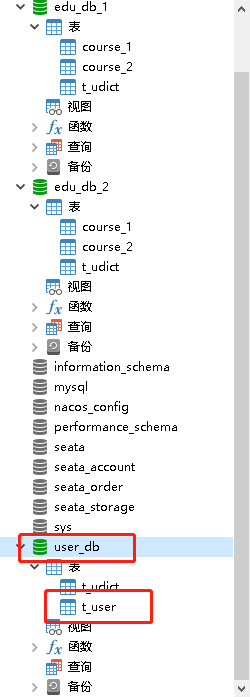
3.编写操作代码
3.1.创建user实体类和mapper
3.2.配置文件
# sharding-jdbc 分片策略
# 配置数据源
# 水平分库
spring.shardingsphere.datasource.names=m1,m2,m0
# 配置第一个数据源具体内容,包含连接池,驱动,地址,用户名和密码
spring.shardingsphere.datasource.m1.type=com.alibaba.druid.pool.DruidDataSource
spring.shardingsphere.datasource.m1.driver-class-name=com.mysql.cj.jdbc.Driver
spring.shardingsphere.datasource.m1.url=jdbc:mysql://localhost:3306/edu_db_1?serverTimezone=GMT%2B8
spring.shardingsphere.datasource.m1.username=root
spring.shardingsphere.datasource.m1.password=123456
# 配置第二个数据源具体内容,包含连接池,驱动,地址,用户名和密码
spring.shardingsphere.datasource.m2.type=com.alibaba.druid.pool.DruidDataSource
spring.shardingsphere.datasource.m2.driver-class-name=com.mysql.cj.jdbc.Driver
spring.shardingsphere.datasource.m2.url=jdbc:mysql://localhost:3306/edu_db_2?serverTimezone=GMT%2B8
spring.shardingsphere.datasource.m2.username=root
spring.shardingsphere.datasource.m2.password=123456
# 配置第三个数据源具体内容,包含连接池,驱动,地址,用户名和密码
spring.shardingsphere.datasource.m0.type=com.alibaba.druid.pool.DruidDataSource
spring.shardingsphere.datasource.m0.driver-class-name=com.mysql.cj.jdbc.Driver
spring.shardingsphere.datasource.m0.url=jdbc:mysql://localhost:3306/user_db?serverTimezone=GMT%2B8
spring.shardingsphere.datasource.m0.username=root
spring.shardingsphere.datasource.m0.password=123456
# 配置user_db数据库里面t_user专库专表
spring.shardingsphere.sharding.tables.t_user.actual-data-nodes=m$->{0}.t_user
spring.shardingsphere.sharding.tables.t_user.key-generator.column=user_id
spring.shardingsphere.sharding.tables.t_user.key-generator.type=SNOWFLAKE
spring.shardingsphere.sharding.tables.t_user.table-strategy.inline.sharding-column=user_id
spring.shardingsphere.sharding.tables.t_user.table-strategy.inline.algorithm-expression=t_user
# 指定大户巨款分布情况,数据库里面表的分布情况
# m1 m2 course_1 course_2
spring.shardingsphere.sharding.tables.course.actual-data-nodes=m$->{1..2}.course_$->{1..2}
# 指定course表里面主键生成的策略 SNOWFLAKE:雪花算法
spring.shardingsphere.sharding.tables.course.key-generator.column=cid
spring.shardingsphere.sharding.tables.course.key-generator.type=SNOWFLAKE
# 指定表分片策略 约定cid值偶数course_1表,如果cid是奇数添加到course_2表
spring.shardingsphere.sharding.tables.course.table-strategy.inline.sharding-column=cid
spring.shardingsphere.sharding.tables.course.table-strategy.inline.algorithm-expression=course_$->{cid % 2 + 1}
#指定数据库分片策略 约定 user_id是偶数添加为m1,是奇数添加为m2
#spring.shardingsphere.sharding.default-database-strategy.inline.sharding-column=user_id
#spring.shardingsphere.sharding.default-database-strategy.inline.algorithm-expression=m$->{user_id % 2 +1}
spring.shardingsphere.sharding.tables.course.database-strategy.inline.sharding-column=user_id
spring.shardingsphere.sharding.tables.course.database-strategy.inline.algorithm-expression=m$->{user_id % 2 +1}
# 打开sql输出日志
spring.shardingsphere.props.sql.show=true
# 一个实体类对应两张表,覆盖
spring.main.allow-bean-definition-overriding=true
sharding-JDBC公共表
1.公共表
1.1.存储固定数据的表,表数据很少发送变化,查询时经常进行关联
1.2.在每个数据库中创建相同结构公共表
2.在多个数据库中都创建相同结构的公共表
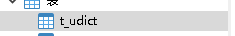
3.在项目配置文件application.properites进行公共表配置
# sharding-jdbc 分片策略
# 配置数据源
# 水平分库
spring.shardingsphere.datasource.names=m1,m2,m0
# 配置第一个数据源具体内容,包含连接池,驱动,地址,用户名和密码
spring.shardingsphere.datasource.m1.type=com.alibaba.druid.pool.DruidDataSource
spring.shardingsphere.datasource.m1.driver-class-name=com.mysql.cj.jdbc.Driver
spring.shardingsphere.datasource.m1.url=jdbc:mysql://localhost:3306/edu_db_1?serverTimezone=GMT%2B8
spring.shardingsphere.datasource.m1.username=root
spring.shardingsphere.datasource.m1.password=123456
# 配置第二个数据源具体内容,包含连接池,驱动,地址,用户名和密码
spring.shardingsphere.datasource.m2.type=com.alibaba.druid.pool.DruidDataSource
spring.shardingsphere.datasource.m2.driver-class-name=com.mysql.cj.jdbc.Driver
spring.shardingsphere.datasource.m2.url=jdbc:mysql://localhost:3306/edu_db_2?serverTimezone=GMT%2B8
spring.shardingsphere.datasource.m2.username=root
spring.shardingsphere.datasource.m2.password=123456
# 配置第三个数据源具体内容,包含连接池,驱动,地址,用户名和密码
spring.shardingsphere.datasource.m0.type=com.alibaba.druid.pool.DruidDataSource
spring.shardingsphere.datasource.m0.driver-class-name=com.mysql.cj.jdbc.Driver
spring.shardingsphere.datasource.m0.url=jdbc:mysql://localhost:3306/user_db?serverTimezone=GMT%2B8
spring.shardingsphere.datasource.m0.username=root
spring.shardingsphere.datasource.m0.password=123456
# 配置user_db数据库里面t_user专库专表
spring.shardingsphere.sharding.tables.t_user.actual-data-nodes=m$->{0}.t_user
spring.shardingsphere.sharding.tables.t_user.key-generator.column=user_id
spring.shardingsphere.sharding.tables.t_user.key-generator.type=SNOWFLAKE
spring.shardingsphere.sharding.tables.t_user.table-strategy.inline.sharding-column=user_id
spring.shardingsphere.sharding.tables.t_user.table-strategy.inline.algorithm-expression=t_user
# 指定大户巨款分布情况,数据库里面表的分布情况
# m1 m2 course_1 course_2
spring.shardingsphere.sharding.tables.course.actual-data-nodes=m$->{1..2}.course_$->{1..2}
# 指定course表里面主键生成的策略 SNOWFLAKE:雪花算法
spring.shardingsphere.sharding.tables.course.key-generator.column=cid
spring.shardingsphere.sharding.tables.course.key-generator.type=SNOWFLAKE
# 指定表分片策略 约定cid值偶数course_1表,如果cid是奇数添加到course_2表
spring.shardingsphere.sharding.tables.course.table-strategy.inline.sharding-column=cid
spring.shardingsphere.sharding.tables.course.table-strategy.inline.algorithm-expression=course_$->{cid % 2 + 1}
#指定数据库分片策略 约定 user_id是偶数添加为m1,是奇数添加为m2
#spring.shardingsphere.sharding.default-database-strategy.inline.sharding-column=user_id
#spring.shardingsphere.sharding.default-database-strategy.inline.algorithm-expression=m$->{user_id % 2 +1}
spring.shardingsphere.sharding.tables.course.database-strategy.inline.sharding-column=user_id
spring.shardingsphere.sharding.tables.course.database-strategy.inline.algorithm-expression=m$->{user_id % 2 +1}
#公共表配置
spring.shardingsphere.sharding.broadcast-tables=t_udict
spring.shardingsphere.sharding.tables.t_udict.key-generator.column=dictid
spring.shardingsphere.sharding.tables.t_udict.key-generator.type=SNOWFLAKE
# 打开sql输出日志
spring.shardingsphere.props.sql.show=true
# 一个实体类对应两张表,覆盖
spring.main.allow-bean-definition-overriding=true
4.编写测试代码
4.1.创建新实体类mapper
4.2.编写添加和删除方法进行测试
/**
* 插入操作
*/
@Test
public void addDict(){
Udict udict = new Udict();
udict.setUstatus("on");
udict.setUvalue("open");
udictMapper.insert(udict);
}
/**
* 删除操作
*/
@Test
public void delDict(){
QueryWrapper<Udict> wrapper = new QueryWrapper<>();
wrapper.eq("dictid",626432079936094209L);
udictMapper.delete(wrapper);
}
读写分离
1.安装多一个mysql服务
mysqld install mysqls1 --defaults-file="D:\mysql5.7.34\mysql-5.7.34-winx64-s1\my.ini"
2.配置主从服务
2.1.在主服务器配置文件中配置
#配置主从架构此服务器为主 star
#开启日志
log-bin = myql-bin
#设置服务器id主从不能一致
server-id = 1
#设置需要同步的数据库
binlog-do-db = user_db
#屏蔽系统同步
binlog-ignore-db = mysql
binlog-ignore-db = information_schema
biglog-ignore-db = performance_schema
#配置主从架构此服务器为主 end
2.2.在从服务器配置文件中配置
#设置主从服务此服务为从数据库 star
#开启日志
log‐bin = mysql‐bin
#设置服务id,主从不能一致
server‐id = 2
#设置需要同步的数据库
replicate_wild_do_table=user_db.%
#屏蔽系统库同步
replicate_wild_ignore_table=mysql.%
replicate_wild_ignore_table=information_schema.%
replicate_wild_ignore_table=performance_schema.%
#设置主从服务此服务为从数据库 end
3.创建账号用于主从复制
#切换至主库bin目录,登录主库
mysql ‐h localhost ‐uroot ‐p
#授权主备复制专用账号
GRANT REPLICATION SLAVE ON *.* TO 'db_sync'@'%' IDENTIFIED BY 'db_sync';
#刷新权限
FLUSH PRIVILEGES;
查询位点
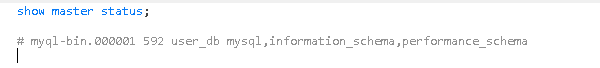
4.主从数据同步设置
#切换至从库bin目录,登录从库
mysql ‐h localhost ‐P3307 ‐uroot ‐p
#先停止同步
STOP SLAVE;
#修改从库指向到主库,使用上一步记录的文件名以及位点
CHANGE MASTER TO
master_host = 'localhost',
master_user = 'db_sync',
master_password = 'db_sync',
master_log_file = 'myql-bin.000001',
master_log_pos = 592;
#启动同步
START SLAVE;
#查看Slave_IO_Runing和Slave_SQL_Runing字段值都为Yes,表示同步配置成功。如果不为Yes,请排
查相关异常。
show slave status
5.sharding-JDBC操作
sharding-JDBC是根据语义的分析实现读写分离,不会做数据同步
5.1.配置读写分离策略
# sharding-jdbc 分片策略
# 配置数据源
# 水平分库
spring.shardingsphere.datasource.names=m1,m2,m0,s0
# 配置第一个数据源具体内容,包含连接池,驱动,地址,用户名和密码
spring.shardingsphere.datasource.m1.type=com.alibaba.druid.pool.DruidDataSource
spring.shardingsphere.datasource.m1.driver-class-name=com.mysql.cj.jdbc.Driver
spring.shardingsphere.datasource.m1.url=jdbc:mysql://localhost:3306/edu_db_1?serverTimezone=GMT%2B8
spring.shardingsphere.datasource.m1.username=root
spring.shardingsphere.datasource.m1.password=123456
# 配置第二个数据源具体内容,包含连接池,驱动,地址,用户名和密码
spring.shardingsphere.datasource.m2.type=com.alibaba.druid.pool.DruidDataSource
spring.shardingsphere.datasource.m2.driver-class-name=com.mysql.cj.jdbc.Driver
spring.shardingsphere.datasource.m2.url=jdbc:mysql://localhost:3306/edu_db_2?serverTimezone=GMT%2B8
spring.shardingsphere.datasource.m2.username=root
spring.shardingsphere.datasource.m2.password=123456
# 配置第三个数据源具体内容,包含连接池,驱动,地址,用户名和密码
# user_db主服务器
spring.shardingsphere.datasource.m0.type=com.alibaba.druid.pool.DruidDataSource
spring.shardingsphere.datasource.m0.driver-class-name=com.mysql.cj.jdbc.Driver
spring.shardingsphere.datasource.m0.url=jdbc:mysql://localhost:3306/user_db?serverTimezone=GMT%2B8
spring.shardingsphere.datasource.m0.username=root
spring.shardingsphere.datasource.m0.password=123456
# user_db从服务器
spring.shardingsphere.datasource.s0.type=com.alibaba.druid.pool.DruidDataSource
spring.shardingsphere.datasource.s0.driver-class-name=com.mysql.cj.jdbc.Driver
spring.shardingsphere.datasource.s0.url=jdbc:mysql://localhost:3307/user_db?serverTimezone=GMT%2B8
spring.shardingsphere.datasource.s0.username=root
spring.shardingsphere.datasource.s0.password=123456
# 主库从库逻辑数据源定义 ds0 为 user_db
spring.shardingsphere.sharding.master-slave-rules.ds0.master-data-source-name=m0
spring.shardingsphere.sharding.master-slave-rules.ds0.slave-data-source-names=s0
# 配置user_db数据库里面t_user专库专表
#spring.shardingsphere.sharding.tables.t_user.actual-data-nodes=m$->{0}.t_user
# t_user分表策略,固定分配到ds0的t_user真实表
spring.shardingsphere.sharding.tables.t_user.actual-data-nodes=ds0.t_user
spring.shardingsphere.sharding.tables.t_user.key-generator.column=user_id
spring.shardingsphere.sharding.tables.t_user.key-generator.type=SNOWFLAKE
spring.shardingsphere.sharding.tables.t_user.table-strategy.inline.sharding-column=user_id
spring.shardingsphere.sharding.tables.t_user.table-strategy.inline.algorithm-expression=t_user
# 指定大户巨款分布情况,数据库里面表的分布情况
# m1 m2 course_1 course_2
spring.shardingsphere.sharding.tables.course.actual-data-nodes=m$->{1..2}.course_$->{1..2}
# 指定course表里面主键生成的策略 SNOWFLAKE:雪花算法
spring.shardingsphere.sharding.tables.course.key-generator.column=cid
spring.shardingsphere.sharding.tables.course.key-generator.type=SNOWFLAKE
# 指定表分片策略 约定cid值偶数course_1表,如果cid是奇数添加到course_2表
spring.shardingsphere.sharding.tables.course.table-strategy.inline.sharding-column=cid
spring.shardingsphere.sharding.tables.course.table-strategy.inline.algorithm-expression=course_$->{cid % 2 + 1}
#指定数据库分片策略 约定 user_id是偶数添加为m1,是奇数添加为m2
#spring.shardingsphere.sharding.default-database-strategy.inline.sharding-column=user_id
#spring.shardingsphere.sharding.default-database-strategy.inline.algorithm-expression=m$->{user_id % 2 +1}
spring.shardingsphere.sharding.tables.course.database-strategy.inline.sharding-column=user_id
spring.shardingsphere.sharding.tables.course.database-strategy.inline.algorithm-expression=m$->{user_id % 2 +1}
#公共表配置
spring.shardingsphere.sharding.broadcast-tables=t_udict
spring.shardingsphere.sharding.tables.t_udict.key-generator.column=dictid
spring.shardingsphere.sharding.tables.t_udict.key-generator.type=SNOWFLAKE
# 打开sql输出日志
spring.shardingsphere.props.sql.show=true
# 一个实体类对应两张表,覆盖
spring.main.allow-bean-definition-overriding=true
Sharding-Proxy
什么是Sharding-Proxy
1.定位为透明的数据库代理端
2.Sharding-Proxy 独立应用,使用安装服务,进行分库分表或者读写分离配置,启动
3.安装
3.1下载安装的软件
https://archive.apache.org/dist/incubator/shardingsphere/4.0.1/apache-shardingsphere-incubating-4.0.1-sharding-proxy-bin.tar.gz
3.2.解压进入bin 目录运行启动脚本
sharding-Proxy配置
1.server.yaml
#
# Licensed to the Apache Software Foundation (ASF) under one or more
# contributor license agreements. See the NOTICE file distributed with
# this work for additional information regarding copyright ownership.
# The ASF licenses this file to You under the Apache License, Version 2.0
# (the "License"); you may not use this file except in compliance with
# the License. You may obtain a copy of the License at
#
# http://www.apache.org/licenses/LICENSE-2.0
#
# Unless required by applicable law or agreed to in writing, software
# distributed under the License is distributed on an "AS IS" BASIS,
# WITHOUT WARRANTIES OR CONDITIONS OF ANY KIND, either express or implied.
# See the License for the specific language governing permissions and
# limitations under the License.
#
######################################################################################################
#
# If you want to configure orchestration, authorization and proxy properties, please refer to this file.
#
######################################################################################################
#
#orchestration:
# name: orchestration_ds
# overwrite: true
# registry:
# type: zookeeper
# serverLists: localhost:2181
# namespace: orchestration
#
authentication:
users:
root:
password: root
sharding:
password: sharding
authorizedSchemas: sharding_db
props:
max.connections.size.per.query: 1
acceptor.size: 16 # The default value is available processors count * 2.
executor.size: 16 # Infinite by default.
proxy.frontend.flush.threshold: 128 # The default value is 128.
# LOCAL: Proxy will run with LOCAL transaction.
# XA: Proxy will run with XA transaction.
# BASE: Proxy will run with B.A.S.E transaction.
proxy.transaction.type: LOCAL
proxy.opentracing.enabled: false
query.with.cipher.column: true
sql.show: false
2.config-sharding.yaml
2.1.复制mysql驱动jar包到lib里面去
2.2.配置分库分表规则
#
# Licensed to the Apache Software Foundation (ASF) under one or more
# contributor license agreements. See the NOTICE file distributed with
# this work for additional information regarding copyright ownership.
# The ASF licenses this file to You under the Apache License, Version 2.0
# (the "License"); you may not use this file except in compliance with
# the License. You may obtain a copy of the License at
#
# http://www.apache.org/licenses/LICENSE-2.0
#
# Unless required by applicable law or agreed to in writing, software
# distributed under the License is distributed on an "AS IS" BASIS,
# WITHOUT WARRANTIES OR CONDITIONS OF ANY KIND, either express or implied.
# See the License for the specific language governing permissions and
# limitations under the License.
#
######################################################################################################
#
# Here you can configure the rules for the proxy.
# This example is configuration of sharding rule.
#
# If you want to use sharding, please refer to this file;
# if you want to use master-slave, please refer to the config-master_slave.yaml.
#
######################################################################################################
#
#schemaName: sharding_db
#
#dataSources:
# ds_0:
# url: jdbc:postgresql://127.0.0.1:5432/demo_ds_0?serverTimezone=UTC&useSSL=false
# username: postgres
# password: postgres
# connectionTimeoutMilliseconds: 30000
# idleTimeoutMilliseconds: 60000
# maxLifetimeMilliseconds: 1800000
# maxPoolSize: 50
# ds_1:
# url: jdbc:postgresql://127.0.0.1:5432/demo_ds_1?serverTimezone=UTC&useSSL=false
# username: postgres
# password: postgres
# connectionTimeoutMilliseconds: 30000
# idleTimeoutMilliseconds: 60000
# maxLifetimeMilliseconds: 1800000
# maxPoolSize: 50
#
#shardingRule:
# tables:
# t_order:
# actualDataNodes: ds_${0..1}.t_order_${0..1}
# tableStrategy:
# inline:
# shardingColumn: order_id
# algorithmExpression: t_order_${order_id % 2}
# keyGenerator:
# type: SNOWFLAKE
# column: order_id
# t_order_item:
# actualDataNodes: ds_${0..1}.t_order_item_${0..1}
# tableStrategy:
# inline:
# shardingColumn: order_id
# algorithmExpression: t_order_item_${order_id % 2}
# keyGenerator:
# type: SNOWFLAKE
# column: order_item_id
# bindingTables:
# - t_order,t_order_item
# defaultDatabaseStrategy:
# inline:
# shardingColumn: user_id
# algorithmExpression: ds_${user_id % 2}
# defaultTableStrategy:
# none:
######################################################################################################
#
# If you want to connect to MySQL, you should manually copy MySQL driver to lib directory.
#
######################################################################################################
schemaName: sharding_db
dataSources:
ds_0:
url: jdbc:mysql://127.0.0.1:3306/demo_ds_0?serverTimezone=UTC&useSSL=false
username: root
password:
connectionTimeoutMilliseconds: 30000
idleTimeoutMilliseconds: 60000
maxLifetimeMilliseconds: 1800000
maxPoolSize: 50
# ds_1:
# url: jdbc:mysql://127.0.0.1:3306/edu_1?serverTimezone=UTC&useSSL=false
# username: root
# password:
# connectionTimeoutMilliseconds: 30000
# idleTimeoutMilliseconds: 60000
# maxLifetimeMilliseconds: 1800000
# maxPoolSize: 50
shardingRule:
tables:
t_order:
actualDataNodes: ds_${0}.t_order_${0..1}
tableStrategy:
inline:
shardingColumn: order_id
algorithmExpression: t_order_${order_id % 2}
keyGenerator:
type: SNOWFLAKE
column: order_id
# t_order_item:
# actualDataNodes: ds_${0}.t_order_item_${0..1}
# tableStrategy:
# inline:
# shardingColumn: order_id
# algorithmExpression: t_order_item_${order_id % 2}
# keyGenerator:
# type: SNOWFLAKE
# column: order_item_id
bindingTables:
- t_order
defaultDatabaseStrategy:
inline:
shardingColumn: user_id
algorithmExpression: ds_${0}
defaultTableStrategy:
none:
2.3.启动sharding-proxy
bin>start.bat 3308
2.4.通过Sharding_proxy 启动端口进行连接
2.4.1.打开cmd窗口
2.4.2.连接sharding-proxy
2.4.3.创建表t_order
2.4.4.在表中添加数据
2.4.5.回到3306发现sharding-proxy帮我们创建好了两张表,还做了分表操作
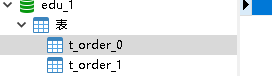
Sharding-proxy配置分库
1.创建两个数据库
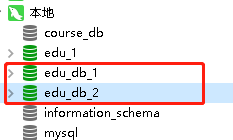
2.找到conf目录 config-sharding.yaml
#
# Licensed to the Apache Software Foundation (ASF) under one or more
# contributor license agreements. See the NOTICE file distributed with
# this work for additional information regarding copyright ownership.
# The ASF licenses this file to You under the Apache License, Version 2.0
# (the "License"); you may not use this file except in compliance with
# the License. You may obtain a copy of the License at
#
# http://www.apache.org/licenses/LICENSE-2.0
#
# Unless required by applicable law or agreed to in writing, software
# distributed under the License is distributed on an "AS IS" BASIS,
# WITHOUT WARRANTIES OR CONDITIONS OF ANY KIND, either express or implied.
# See the License for the specific language governing permissions and
# limitations under the License.
#
######################################################################################################
#
# Here you can configure the rules for the proxy.
# This example is configuration of sharding rule.
#
# If you want to use sharding, please refer to this file;
# if you want to use master-slave, please refer to the config-master_slave.yaml.
#
######################################################################################################
#
#schemaName: sharding_db
#
#dataSources:
# ds_0:
# url: jdbc:postgresql://127.0.0.1:5432/demo_ds_0?serverTimezone=UTC&useSSL=false
# username: postgres
# password: postgres
# connectionTimeoutMilliseconds: 30000
# idleTimeoutMilliseconds: 60000
# maxLifetimeMilliseconds: 1800000
# maxPoolSize: 50
# ds_1:
# url: jdbc:postgresql://127.0.0.1:5432/demo_ds_1?serverTimezone=UTC&useSSL=false
# username: postgres
# password: postgres
# connectionTimeoutMilliseconds: 30000
# idleTimeoutMilliseconds: 60000
# maxLifetimeMilliseconds: 1800000
# maxPoolSize: 50
#
#shardingRule:
# tables:
# t_order:
# actualDataNodes: ds_${0..1}.t_order_${0..1}
# tableStrategy:
# inline:
# shardingColumn: order_id
# algorithmExpression: t_order_${order_id % 2}
# keyGenerator:
# type: SNOWFLAKE
# column: order_id
# t_order_item:
# actualDataNodes: ds_${0..1}.t_order_item_${0..1}
# tableStrategy:
# inline:
# shardingColumn: order_id
# algorithmExpression: t_order_item_${order_id % 2}
# keyGenerator:
# type: SNOWFLAKE
# column: order_item_id
# bindingTables:
# - t_order,t_order_item
# defaultDatabaseStrategy:
# inline:
# shardingColumn: user_id
# algorithmExpression: ds_${user_id % 2}
# defaultTableStrategy:
# none:
######################################################################################################
#
# If you want to connect to MySQL, you should manually copy MySQL driver to lib directory.
#
######################################################################################################
schemaName: sharding_db
dataSources:
ds_0:
url: jdbc:mysql://127.0.0.1:3306/edu_db_1?serverTimezone=UTC&useSSL=false
username: root
password: 123456
connectionTimeoutMilliseconds: 30000
idleTimeoutMilliseconds: 60000
maxLifetimeMilliseconds: 1800000
maxPoolSize: 50
ds_1:
url: jdbc:mysql://127.0.0.1:3306/edu_db_2?serverTimezone=UTC&useSSL=false
username: root
password: 123456
connectionTimeoutMilliseconds: 30000
idleTimeoutMilliseconds: 60000
maxLifetimeMilliseconds: 1800000
maxPoolSize: 50
shardingRule:
tables:
t_order:
actualDataNodes: ds_${0..1}.t_order_${1..2}
tableStrategy:
inline:
shardingColumn: order_id
algorithmExpression: t_order_${order_id % 2 + 1}
keyGenerator:
type: SNOWFLAKE
column: order_id
# t_order_item:
# actualDataNodes: ds_${0}.t_order_item_${0..1}
# tableStrategy:
# inline:
# shardingColumn: order_id
# algorithmExpression: t_order_item_${order_id % 2}
# keyGenerator:
# type: SNOWFLAKE
# column: order_item_id
bindingTables:
- t_order
defaultDatabaseStrategy:
inline:
shardingColumn: user_id
algorithmExpression: ds_${user_id % 2}
defaultTableStrategy:
none:
3.启动sharding-proxy
4.连接sharding-proxy
5.创建数据库表,向表里面添加记录
6.查看3306数据库表
sharding-Proxy读写分离
1.创建两个数据库 3306,3307
2.修改conf里面的config-master-slave.yaml
schemaName: master_slave_db
dataSources:
master_ds:
url: jdbc:mysql://127.0.0.1:3306/edu_db_1?serverTimezone=UTC&useSSL=false
username: root
password: 123456
connectionTimeoutMilliseconds: 30000
idleTimeoutMilliseconds: 60000
maxLifetimeMilliseconds: 1800000
maxPoolSize: 50
slave_ds_0:
url: jdbc:mysql://127.0.0.1:3307/edu_db_2?serverTimezone=UTC&useSSL=false
username: root
password: 123456
connectionTimeoutMilliseconds: 30000
idleTimeoutMilliseconds: 60000
maxLifetimeMilliseconds: 1800000
maxPoolSize: 50
# slave_ds_1:
# url: jdbc:mysql://127.0.0.1:3306/demo_ds_slave_1?serverTimezone=UTC&useSSL=false
# username: root
# password:
# connectionTimeoutMilliseconds: 30000
# idleTimeoutMilliseconds: 60000
# maxLifetimeMilliseconds: 1800000
# maxPoolSize: 50
masterSlaveRule:
name: ms_ds
masterDataSourceName: master_ds
slaveDataSourceNames:
- slave_ds_0
# - slave_ds_1




















 665
665











 被折叠的 条评论
为什么被折叠?
被折叠的 条评论
为什么被折叠?








