MVVM理论知识
WPF技术的主要特点是数据驱动UI,所以在使用WPF技术开发的过程中是以数据为核心的,WPF提供了数据绑定机制,当数据发生变化时,WPF会自动发出通知去更新UI。
我们使用模式,一般是想达到高内聚低耦合。在WPF开发中,经典的编程模式是MVVM,是为WPF量身定做的模式,该模式充分利用了WPF的数据绑定机制,最大限度地降低了Xmal文件和CS文件的耦合度,也就是UI显示和逻辑代码的耦合度,如需要更换界面时,逻辑代码修改很少,甚至不用修改。
与WinForm开发相比,我们一般在后置代码中会使用控件的名字来操作控件的属性来更新UI,而在WPF中通常是通过数据绑定来更新UI;
在响应用户操作上,WinForm是通过控件的事件来处理,而WPF可以使用命令绑定的方式来处理,耦合度将降低。
我们可以通过下图来直观的理解MVVM模式:
View就是用xaml实现的界面,负责与用户交互,接收用户输入,把数据展现给用户。
ViewModel,一个C#类,负责收集需要绑定的数据和命令,聚合Model对象,通过View类的DataContext属性绑定到View,同时也可以处理一些UI逻辑。
Model,就是系统中的对象,可包含属性和行为。
一般,View对应一个ViewModel,ViewModel可以聚合N个Model,ViewModel可以对应多个View,Model不知道View和ViewModel的存在。
阅读参考来源:
http://www.cnblogs.com/bcsj/archive/2012/11/14/WPF.html
效果:
一、公共类设计
1、按添加命令类
using System;
using System.Collections.Generic;
using System.Linq;
using System.Text;
using System.Windows.Input;
namespace WpfMvvmApp.Common
{
//定义DelegateCommand类。目的是绑定命令属性。
//这个类的作用是实现了ICommand接口,WPF中实现了ICommand接口的类,才能作为命令绑定到UI
public class DelegateCommand : ICommand
{
public Action<object> ExecuteCommand = null;
public Func<object, bool> CanExecuteCommand = null;
//当命令可执行状态发生改变时,应当被激活
public event EventHandler CanExecuteChanged;
//用于判断命令是否可以执行
public bool CanExecute(object parameter)
{
if (CanExecuteCommand != null)
{
return this.CanExecuteCommand(parameter);
}
else
{
return true;
}
}
//执行命令
public void Execute(object parameter)
{
if (this.ExecuteCommand != null) this.ExecuteCommand(parameter);
}
public void RaiseCanExecuteChanged()
{
if (CanExecuteChanged != null)
{
CanExecuteChanged(this, EventArgs.Empty);
}
}
}
}
2、属性更改通知类
using System;
using System.Collections.Generic;
using System.Linq;
using System.Text;
using System.ComponentModel;
namespace WpfMvvmApp.Common
{
//首先定义NotificationObject类。目的是绑定数据属性。
//这个类的作用是实现了INotifyPropertyChanged接口。WPF中类要实现这个接口,其属性成员才具备通知UI的能力
public class NotificationBase : INotifyPropertyChanged
{
public event PropertyChangedEventHandler PropertyChanged;
public void NotifyPropertyChanged(string propertyName)
{
if (this.PropertyChanged != null)
{
this.PropertyChanged(this, new PropertyChangedEventArgs(propertyName));
}
}
}
}
using System;
using System.Collections.Generic;
using System.Linq;
using System.Text;
using System.ComponentModel;
using WpfMvvmApp.Common;
namespace WpfMvvmApp.Model
{
public class StudentModel : NotificationBase
{
/// <summary>
/// 学号
/// </summary>
private int studentId;
public int StudentId
{
get
{
return studentId;
}
set
{
studentId = value;
NotifyPropertyChanged("StudentId");
}
}
/// <summary>
/// 姓名
/// </summary>
private string studentName;
public string StudentName
{
get
{
return studentName;
}
set
{
studentName = value;
NotifyPropertyChanged("StudentName");
}
}
/// <summary>
/// 年龄
/// </summary>
private int studentAge;
public int StudentAge
{
get
{
return studentAge;
}
set
{
studentAge = value;
NotifyPropertyChanged("StudentAge");
}
}
/// <summary>
/// Email
/// </summary>
private string studentEmail;
public string StudentEmail
{
get
{
return studentEmail;
}
set
{
studentEmail = value;
NotifyPropertyChanged("StudentEmail");
}
}
/// <summary>
/// 性别
/// </summary>
private string studentSex;
public string StudentSex
{
get
{
return studentSex;
}
set
{
studentSex = value;
NotifyPropertyChanged("StudentSex");
}
}
}
}
三、ViewModel
using System;
using System.Collections.Generic;
using System.Linq;
using System.Text;
using WpfMvvmApp.Model;
using WpfMvvmApp.Common;
using System.Windows;
namespace WpfMvvmApp.ViewModel
{
public class StudentViewModel
{
public DelegateCommand ShowCommand { get; set; }
public StudentModel Student { get; set; }
public DelegateCommand ShowMessageBox { get; set; }
public StudentViewModel()
{
Student = new StudentModel();
Student.StudentName = "黎明";
ShowCommand = new DelegateCommand();
ShowCommand.ExecuteCommand = new Action<object>(ShowStudentData);
ShowMessageBox = new DelegateCommand();
ShowMessageBox.ExecuteCommand = new Action<object>(f1);
}
private void ShowStudentData(object obj)
{
Student.StudentId = 1;
Student.StudentName = "tiana";
Student.StudentAge = 20;
Student.StudentEmail = "8644003248@qq.com";
Student.StudentSex = "大帅哥";
}
private void f1(object obj)
{
Window w = obj as Window;
if (MessageBox.Show("确认要关闭窗口吗?", "提示", MessageBoxButton.YesNo) == MessageBoxResult.Yes)
{
w.Close();
}
}
}
}
4、XAML
<Window x:Class="WpfMvvmApp.MainWindow"
xmlns="http://schemas.microsoft.com/winfx/2006/xaml/presentation"
xmlns:x="http://schemas.microsoft.com/winfx/2006/xaml"
Title="MainWindow" Height="350" Width="525"
x:Name="windowname">
<Grid>
<Label Content="学号" Height="28" HorizontalAlignment="Left" Margin="54,23,0,0" Name="labelStudentId" VerticalAlignment="Top" />
<TextBox Text="{Binding Student.StudentId}" IsReadOnly="True" Height="23" HorizontalAlignment="Right" Margin="0,27,289,0" Name="textBoxStudentId" VerticalAlignment="Top" Width="120" />
<Label Content="姓名" Height="28" HorizontalAlignment="Left" Margin="54,61,0,0" Name="labelStudentName" VerticalAlignment="Top" />
<TextBox Text="{Binding Student.StudentName}" IsReadOnly="True" Height="23" HorizontalAlignment="Left" Margin="94,65,0,0" Name="textBoxStudentName" VerticalAlignment="Top" Width="120" />
<Label Content="年龄" Height="28" HorizontalAlignment="Left" Margin="54,94,0,0" Name="labelStudentAge" VerticalAlignment="Top" />
<TextBox Text="{Binding Student.StudentAge}" IsReadOnly="True" Height="23" HorizontalAlignment="Left" Margin="94,99,0,0" Name="textBoxStudentAge" VerticalAlignment="Top" Width="120" />
<Label Content="Email" Height="28" HorizontalAlignment="Left" Margin="50,138,0,0" Name="labelStudentEmail" VerticalAlignment="Top" />
<TextBox Text="{Binding Student.StudentEmail}" IsReadOnly="True" Height="23" HorizontalAlignment="Left" Margin="94,141,0,0" Name="textBoxStudentEmail" VerticalAlignment="Top" Width="120" />
<Label Content="性别" Height="28" HorizontalAlignment="Left" Margin="57,176,0,0" Name="labelStudentSex" VerticalAlignment="Top" />
<TextBox Text="{Binding Student.StudentSex}" IsReadOnly="True" Height="23" HorizontalAlignment="Left" Margin="94,180,0,0" Name="textBoxStudentSex" VerticalAlignment="Top" Width="120" />
<Button Command="{Binding ShowCommand}" Content="显示" Height="23" HorizontalAlignment="Left" Margin="345,27,0,0" Name="buttonShow" VerticalAlignment="Top" Width="75" />
<Button Command="{Binding ShowMessageBox}" Content="关闭窗体" Height="23" HorizontalAlignment="Left" Margin="347,67,0,0" Name="button1" VerticalAlignment="Top" Width="75" CommandParameter="{Binding ElementName=windowname}" />
</Grid>
</Window> public partial class MainWindow : Window
{
public MainWindow()
{
InitializeComponent();
this.DataContext = new StudentViewModel();
}
}









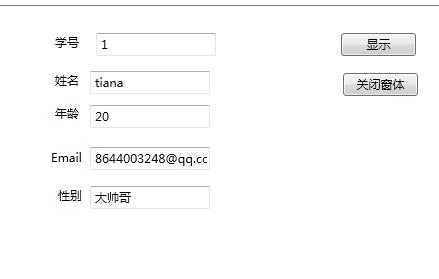















 545
545

 被折叠的 条评论
为什么被折叠?
被折叠的 条评论
为什么被折叠?










