version: 5.4.1
step 1 下载 elasticsearch
step 2 启动 {es_dir}/bin/.elasticsearch
创建索引、put一条数据
curl -XPUT 'http://localhost:9200/twitter/tweet/1' -d '{
"user":"lili",
"post_date":"2017-06-09",
"message":"Hello, ElasticSearch!"
}'Rest API 查询
curl -XGET 'http://localhost:9200/twitter/tweet/_search?pretty'
{
"took" : 0,
"timed_out" : false,
"_shards" : {
"total" : 5,
"successful" : 5,
"failed" : 0
},
"hits" : {
"total" : 1,
"max_score" : 1.0,
"hits" : [
{
"_index" : "twitter",
"_type" : "tweet",
"_id" : "1",
"_score" : 1.0,
"_source" : {
"user" : "lili",
"post_date" : "2017-06-09",
"message" : "Hello, ElasticSearch!"
}
}
]
}
}Java API 查询
1、POM.xml
<dependency>
<groupId>org.elasticsearch.client</groupId>
<artifactId>transport</artifactId>
<version>5.4.1</version>
</dependency>
<dependency>
<groupId>org.elasticsearch</groupId>
<artifactId>elasticsearch</artifactId>
<version>5.4.1</version>
</dependency>
<dependency>
<groupId>org.apache.logging.log4j</groupId>
<artifactId>log4j-api</artifactId>
<version>2.8.2</version>
</dependency>
<dependency>
<groupId>org.apache.logging.log4j</groupId>
<artifactId>log4j-core</artifactId>
<version>2.8.2</version>
</dependency>
appender.console.type = Console
appender.console.name = console
appender.console.layout.type = PatternLayout
rootLogger.level = info
rootLogger.appenderRef.console.ref = console3、测试(jdk版本>=1.8)
public class ESDemo {
public static void main(String[] args) throws Exception {
Settings settings = Settings.builder()
.put("cluster.name", "myes")//集群名称可以在{es_dir}/conf/elasticsearch.yml中配置
.put("client.transport.sniff", "true").build();
TransportClient client = new PreBuiltTransportClient(settings).addTransportAddress(new InetSocketTransportAddress(InetAddress.getByName("localhost"), 9300));
QueryBuilder qb = termQuery("user", "lili");
SearchResponse response = client.prepareSearch("twitter")
.setTypes("tweet").setQuery(qb).get();
if (response.getHits().getTotalHits() != 0) {
SearchHits shs = response.getHits();
for (SearchHit sh : shs.getHits()) {
System.out.println((sh.getSource().get("message")));
}
}
}
}








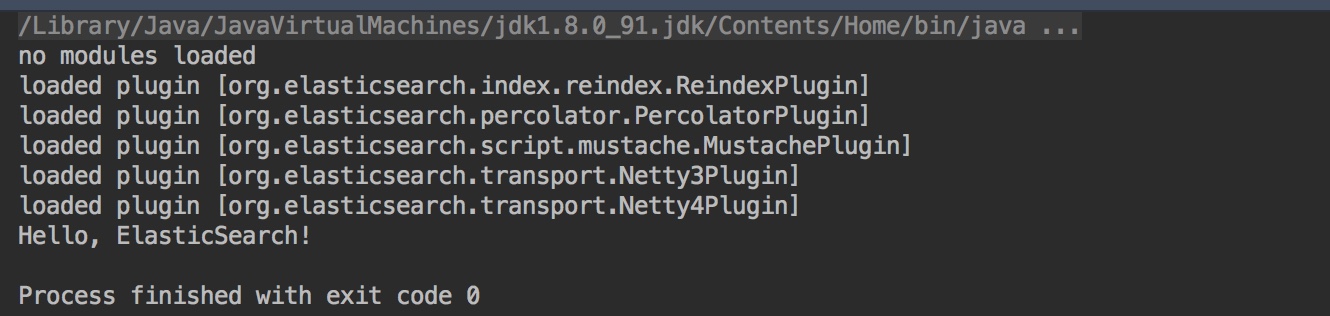














 269
269

 被折叠的 条评论
为什么被折叠?
被折叠的 条评论
为什么被折叠?








