Centos 7安装Mysql 5.7.22
0.前言
- 因为Centos 7自带了Mysql的一个小的版本分支
(Mriadb),所以如果直接使用rpm包安装的时候,会报lib confilict,即包冲突。所以先将mariadb删除,但是这里就有一个问题,如果mariadb有底层依赖包怎么办?如果删除了mariadb会不会对系统造成影响?这里放心,尽管使用--nodeps命令卸载mariadb。 - 本文采取的是rpm包安装的方式,如果需要其他方式安装的同学们请绕道。
1.下载mysql的rpm包
- mysql-community-common-5.7.22-1.el7.x86_64.rpm:https://dev.mysql.com/downloads/file/?id=476869
- mysql-community-libs-5.7.22-1.el7.x86_64.rpm:https://dev.mysql.com/downloads/file/?id=476864
- mysql-community-devel-5.7.22-1.el7.x86_64.rpm:https://dev.mysql.com/downloads/file/?id=476867
- mysql-community-client-5.7.22-1.el7.x86_64.rpm:https://dev.mysql.com/downloads/file/?id=476868
- mysql-community-server-5.7.22-1.el7.x86_64.rpm:https://dev.mysql.com/downloads/file/?id=476871
将下载好的包上传到linux系统中。rz命令或者使用一些软件工具均可。
2.卸载mariadb数据库
[root@server3 ~]# rpm -qa | grep mariadb-libs-5.5.56-2.el7.x86_64
mariadb-libs-5.5.56-2.el7.x86_64
[root@localhost ~]# rpm -e mariadb-libs-5.5.56-2.el7.x86_64
error: Failed dependencies:
libmysqlclient.so.18()(64bit) is needed by (installed) postfix-2:2.10.1-6.el7.x86_64
libmysqlclient.so.18(libmysqlclient_18)(64bit) is needed by (installed) postfix-2:2.10.1-6.el7.x86_64
发现卸载失败,看报错消息可知是有libmysqlclient.so.18()是其它软件的底层依赖包。于是采取一种比较暴力的措施,连依赖一起删除。
3.安装mysql
【安装顺序一定要按照上述列举包的顺序】
[root@server3 ~]# rpm -e --nodeps mariadb-libs-5.5.56-2.el7.x86_64
[root@server3 ~]# ll
total 199632
-rw-------. 1 root root 1260 Jul 14 18:47 anaconda-ks.cfg
-rw-r--r--. 1 root root 25106088 Jul 14 23:05 mysql-community-client-5.7.22-1.el7.x86_64.rpm
-rw-r--r--. 1 root root 280800 Jul 14 23:02 mysql-community-common-5.7.22-1.el7.x86_64.rpm
-rw-r--r--. 1 root root 3781636 Jul 14 23:02 mysql-community-devel-5.7.22-1.el7.x86_64.rpm
-rw-r--r--. 1 root root 2239868 Jul 14 23:05 mysql-community-libs-5.7.22-1.el7.x86_64.rpm
-rw-r--r--. 1 root root 172992596 Jul 14 23:05 mysql-community-server-5.7.22-1.el7.x86_64.rpm
[root@server3 ~]# rpm -ivh mysql-community-common-5.7.22-1.el7.x86_64.rpm
warning: mysql-community-common-5.7.22-1.el7.x86_64.rpm: Header V3 DSA/SHA1 Signature, key ID 5072e1f5: NOKEY
Preparing... ################################# [100%]
Updating / installing...
1:mysql-community-common-5.7.22-1.e################################# [100%]
[root@server3 ~]# rpm -ivh mysql-community-libs-5.7.22-1.el7.x86_64.rpm
warning: mysql-community-libs-5.7.22-1.el7.x86_64.rpm: Header V3 DSA/SHA1 Signature, key ID 5072e1f5: NOKEY
Preparing... ################################# [100%]
Updating / installing...
1:mysql-community-libs-5.7.22-1.el7################################# [100%]
[root@server3 ~]# rpm -ivh mysql-community-devel-5.7.22-1.el7.x86_64.rpm
warning: mysql-community-devel-5.7.22-1.el7.x86_64.rpm: Header V3 DSA/SHA1 Signature, key ID 5072e1f5: NOKEY
Preparing... ################################# [100%]
Updating / installing...
1:mysql-community-devel-5.7.22-1.el################################# [100%]
[root@server3 ~]# rpm -ivh mysql-community-client-5.7.22-1.el7.x86_64.rpm
warning: mysql-community-client-5.7.22-1.el7.x86_64.rpm: Header V3 DSA/SHA1 Signature, key ID 5072e1f5: NOKEY
Preparing... ################################# [100%]
Updating / installing...
1:mysql-community-client-5.7.22-1.e################################# [100%]
[root@server3 ~]# rpm -ivh mysql-community-server-5.7.22-1.el7.x86_64.rpm
warning: mysql-community-server-5.7.22-1.el7.x86_64.rpm: Header V3 DSA/SHA1 Signature, key ID 5072e1f5: NOKEY
error: Failed dependencies:
/usr/bin/perl is needed by mysql-community-server-5.7.22-1.el7.x86_64
perl(Getopt::Long) is needed by mysql-community-server-5.7.22-1.el7.x86_64
perl(strict) is needed by mysql-community-server-5.7.22-1.el7.x86_64
[root@server3 ~]# rpm -qa | grep mysql
mysql-community-libs-5.7.22-1.el7.x86_64
mysql-community-client-5.7.22-1.el7.x86_64
mysql-community-common-5.7.22-1.el7.x86_64
mysql-community-devel-5.7.22-1.el7.x86_64
[root@server3 ~]# rpm -ivh mysql-community-server-5.7.22-1.el7.x86_64.rpm
warning: mysql-community-server-5.7.22-1.el7.x86_64.rpm: Header V3 DSA/SHA1 Signature, key ID 5072e1f5: NOKEY
error: Failed dependencies:
/usr/bin/perl is needed by mysql-community-server-5.7.22-1.el7.x86_64
perl(Getopt::Long) is needed by mysql-community-server-5.7.22-1.el7.x86_64
perl(strict) is needed by mysql-community-server-5.7.22-1.el7.x86_64
最后安装server时,发现有server需要的perl包依赖没有安装。补上即可。
[root@server3 ~]# rpm -qa | grep perl
[root@server3 ~]# yum install -y perl
Loaded plugins: fastestmirror
base | 3.6 kB 00:00:00
extras | 3.4 kB 00:00:00
updates | 3.4 kB 00:00:00
(1/4): base/7/x86_64/group_gz | 166 kB 00:00:00
(2/4): extras/7/x86_64/primary_db | 150 kB 00:00:02
(3/4): updates/7/x86_64/primary_db | 3.6 MB 00:00:07
(4/4): base/7/x86_64/primary_db | 5.9 MB 00:00:14
Determining fastest mirrors
* base: mirrors.aliyun.com
* extras: mirrors.163.com
* updates: mirrors.aliyun.com
Resolving Dependencies
--> Running transaction check
---> Package perl.x86_64 4:5.16.3-292.el7 will be installed
·····【省略输出】
perl-libs.x86_64 4:5.16.3-292.el7 perl-macros.x86_64 4:5.16.3-292.el7
perl-parent.noarch 1:0.225-244.el7 perl-podlators.noarch 0:2.5.1-3.el7
perl-threads.x86_64 0:1.87-4.el7 perl-threads-shared.x86_64 0:1.43-6.el7
Complete!
perl依赖包安装上即可。
[root@server3 ~]# rpm -ivh mysql-community-server-5.7.22-1.el7.x86_64.rpm
warning: mysql-community-server-5.7.22-1.el7.x86_64.rpm: Header V3 DSA/SHA1 Signature, key ID 5072e1f5: NOKEY
Preparing... ################################# [100%]
Updating / installing...
1:mysql-community-server-5.7.22-1.e################################# [100%]
[root@server3 ~]# rpm -qa | grep mysql
mysql-community-libs-5.7.22-1.el7.x86_64
mysql-community-client-5.7.22-1.el7.x86_64
mysql-community-common-5.7.22-1.el7.x86_64
mysql-community-devel-5.7.22-1.el7.x86_64
mysql-community-server-5.7.22-1.el7.x86_64
查看已安装的mysql包
4.启动,检查mysql服务
[root@server3 ~]# systemctl start mysqld.service
[root@server3 ~]# systemctl status mysqld.service
● mysqld.service - MySQL Server
Loaded: loaded (/usr/lib/systemd/system/mysqld.service; enabled; vendor preset: disabled)
Active: active (running) since Sat 2018-07-14 23:43:57 EDT; 9s ago
Docs: man:mysqld(8)
http://dev.mysql.com/doc/refman/en/using-systemd.html
Process: 4179 ExecStart=/usr/sbin/mysqld --daemonize --pid-file=/var/run/mysqld/mysqld.pid $MYSQLD_OPTS (code=exited, status=0/SUCCESS)
Process: 4106 ExecStartPre=/usr/bin/mysqld_pre_systemd (code=exited, status=0/SUCCESS)
Main PID: 4183 (mysqld)
CGroup: /system.slice/mysqld.service
└─4183 /usr/sbin/mysqld --daemonize --pid-file=/var/run/mysqld/my...
Jul 14 23:43:49 server3 systemd[1]: Starting MySQL Server...
Jul 14 23:43:57 server3 systemd[1]: Started MySQL Server.
[root@server3 ~]# grep "password" /var/log/mysqld.log
2018-07-15T03:43:51.844245Z 1 [Note] A temporary password is generated for root@localhost: *be+sh,p%3pM
[root@server3 ~]# mysql -u root -p*be+sh,p%3pM
mysql: [Warning] Using a password on the command line interface can be insecure.
Welcome to the MySQL monitor. Commands end with ; or \g.
Your MySQL connection id is 2
Server version: 5.7.22
Copyright (c) 2000, 2018, Oracle and/or its affiliates. All rights reserved.
Oracle is a registered trademark of Oracle Corporation and/or its
affiliates. Other names may be trademarks of their respective
owners.
Type 'help;' or '\h' for help. Type '\c' to clear the current input statement.
mysql>
5.配置mysql
- 修改mysql的root密码
mysql> alter user 'root'@'server3' identified by 'root';
ERROR 1820 (HY000): You must reset your password using ALTER USER statement before executing this statement.
因为密码设置太过简单报错!
mysql> show databases;
ERROR 1820 (HY000): You must reset your password using ALTER USER statement before executing this statement.
mysql> alter user 'root'@'localhost' identified by '3242@#@$1sdfsdN';
Query OK, 0 rows affected (0.00 sec)
mysql> flush privileges;
Query OK, 0 rows affected (0.00 sec)
mysql> exit
Bye
即使使用不规则但复杂的密码仍然会报错,是因为mysql的密码必须设置成 大小写+特殊字符+一定长度等。正是因为如下的validate_password_policy设置成了MEDIUM才导致成了密码验证问题:
mysql> SHOW VARIABLES LIKE 'validate_password%';
+--------------------------------------+--------+
| Variable_name | Value |
+--------------------------------------+--------+
| validate_password_check_user_name | OFF |
| validate_password_dictionary_file | |
| validate_password_length | 8 |
| validate_password_mixed_case_count | 1 |
| validate_password_number_count | 1 |
| validate_password_policy | MEDIUM |
| validate_password_special_char_count | 1 |
+--------------------------------------+--------+
7 rows in set (0.00 sec)
修改/etc/my.cnf文件,在[mysqld]域下添加validate-password=OFF,然后重启mysql服务
[root@bi_5 ~]# vi /etc/my.cnf
[root@bi_5 ~]# systemctl stop mysqld
[root@bi_5 ~]# systemctl start mysqld
[root@bi_5 ~]# systemctl status mysqld
● mysqld.service - MySQL Server
Loaded: loaded (/usr/lib/systemd/system/mysqld.service; enabled; vendor preset: disabled)
Active: active (running) since Fri 2018-07-27 14:04:43 CST; 4s ago
Docs: man:mysqld(8)
http://dev.mysql.com/doc/refman/en/using-systemd.html
Process: 15258 ExecStart=/usr/sbin/mysqld --daemonize --pid-file=/var/run/mysqld/mysqld.pid $MYSQLD_OPTS (code=exited, status=0/SUCCESS)
Process: 15240 ExecStartPre=/usr/bin/mysqld_pre_systemd (code=exited, status=0/SUCCESS)
Main PID: 15262 (mysqld)
CGroup: /system.slice/mysqld.service
└─15262 /usr/sbin/mysqld --daemonize --pid-file=/var/run/mysqld/mysqld.pid
Jul 27 14:04:42 bi_5.109 systemd[1]: Starting MySQL Server...
Jul 27 14:04:43 bi_5.109 systemd[1]: Started MySQL Server.
[root@bi_5 ~]# mysql -u root -p
Enter password:
Welcome to the MySQL monitor. Commands end with ; or \g.
Your MySQL connection id is 2
Server version: 5.7.22 MySQL Community Server (GPL)
Copyright (c) 2000, 2018, Oracle and/or its affiliates. All rights reserved.
Oracle is a registered trademark of Oracle Corporation and/or its
affiliates. Other names may be trademarks of their respective
owners.
Type 'help;' or '\h' for help. Type '\c' to clear the current input statement.
再次修改成简单密码:
mysql> set password for root@localhost = password('123456');
Query OK, 0 rows affected, 1 warning (0.00 sec)
mysql> flush privileges;
Query OK, 0 rows affected (0.00 sec)
最后登录即可
[root@server3 ~]# mysql -u root -p
Enter password:
Welcome to the MySQL monitor. Commands end with ; or \g.
Your MySQL connection id is 3
Server version: 5.7.22 MySQL Community Server (GPL)
Copyright (c) 2000, 2018, Oracle and/or its affiliates. All rights reserved.
Oracle is a registered trademark of Oracle Corporation and/or its
affiliates. Other names may be trademarks of their respective
owners.
Type 'help;' or '\h' for help. Type '\c' to clear the current input statement.
mysql>
至此安装成功!
下面依次列举出安装命令:
rpm -e --nodeps mariadb-libs-5.5.56-2.el7.x86_64
rpm -ivh mysql-community-common-5.7.22-1.el7.x86_64.rpm
rpm -ivh mysql-community-libs-5.7.22-1.el7.x86_64.rpm
rpm -ivh mysql-community-devel-5.7.22-1.el7.x86_64.rpm
rpm -ivh mysql-community-client-5.7.22-1.el7.x86_64.rpm
rpm -ivh mysql-community-server-5.7.22-1.el7.x86_64.rpm
-------------------------------------20180715更新-----------------------
因为5.7的版本和5.6的版本的依赖包有一些不同,所以当我们在安装一些软件时,【这些软件可能使用的是mysql5.6版本的依赖包编译,但是恰恰mysql5.7版本中不存在】在这种情况下,就会出现依赖包找不到的情况,比如今天我在安装cdh时,报出如下错误:
Error: Package: MySQL-python-1.2.5-1.el7.x86_64 (base)
Requires: libmysqlclient.so.18()(64bit)
Error: Package: 2:postfix-2.10.1-6.el7.x86_64 (@anaconda)
Requires: libmysqlclient.so.18(libmysqlclient_18)(64bit)
Error: Package: 2:postfix-2.10.1-6.el7.x86_64 (@anaconda)
Requires: libmysqlclient.so.18()(64bit)
Error: Package: MySQL-python-1.2.5-1.el7.x86_64 (base)
Requires: libmysqlclient.so.18(libmysqlclient_18)(64bit)
- 报错原因:在mysql5.7版本中,缺失这个libmysqlclient.so.18(64bit)这个文件
- 解决方法:下载mysql提供的兼容包即可,下载链接https://dev.mysql.com/downloads/file/?id=476874。 下载完成之后安装即可解决该问题。
Suggested fix:
Add libmysqlclient.so.18(64bit) to the mysql-community-libs-compat package.
# rpm -qa | grep ^mysql-community
mysql-community-libs-5.7.12-1.el6.x86_64
mysql-community-devel-5.7.12-1.el6.x86_64
mysql-community-common-5.7.12-1.el6.x86_64
mysql-community-client-5.7.12-1.el6.x86_64
mysql-community-libs-compat-5.7.12-1.el6.x86_64
mysql-community-server-5.7.12-1.el6.x86_64







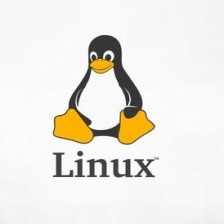















 1683
1683

 被折叠的 条评论
为什么被折叠?
被折叠的 条评论
为什么被折叠?










