👨🎓博主简介
🏅云计算领域优质创作者
🏅华为云开发者社区专家博主
🏅阿里云开发者社区专家博主
💊交流社区:运维交流社区 欢迎大家的加入!
🐋 希望大家多多支持,我们一起进步!😄
🎉如果文章对你有帮助的话,欢迎 点赞 👍🏻 评论 💬 收藏 ⭐️ 加关注+💗
文章声明
文章声明:此文基于实操撰写
生产环境:ssh -V查看版本是:OpenSSH_7.4p1, OpenSSL 1.0.2k-fips 26 Jan 2017
问题关键字:OpenSSH 升级, OpenSSH 更新, OpenSSH 漏洞修复

前述
OpenSSH(OpenBSD Secure Shell)是OpenBSD计划组的一套用于安全访问远程计算机的连接工具。该工具是SSH协议的开源实现,支持对所有的传输进行加密,可有效阻止窃听、连接劫持以及其他网络级的攻击。 OpenSSH 8.3p1及之前版本中scp的scp.c文件存在操作系统命令注入漏洞。该漏洞源于外部输入数据构造操作系统可执行命令过程中,网络系统或产品未正确过滤其中的特殊字符、命令等。攻击者可利用该漏洞执行非法操作系统命令。 详细参考国家信息安全漏洞库信息: CVE-2020-15778 目前Rocky Linux 8.3 RC1 采用的为OpenSSH_8.0p1,所以建议通过升级OpenSSH修复此问题。同样OpenSSH before 8.5也存在漏洞,所以建议修复至最新版本OpenSSH_8.7p1。 注:此操作步骤同样适用于Red Hat系所有7.x 8.x服务器系统。
注意事项:
在升级之前,建议打开多个SSH终端连接,并安装telnet服务器,确保在SSH服务器升级异常时,可以通过telnet服务器远程连接,进行紧急问题修复处理。
因为最开始需要直接卸载openssh,卸载完之后就连不上了,如有问题不好解决,所以建议多开几个SSH终端连接。
安装一些必要的命令(需要用到的)
安装一些必要的命令(需要用到的)
yum install wget gcc openssl-devel pam-devel rpm-build zlib -y
如果没有外网,可以选择在有网络的服务器上下载rpm安装包,yum离线下载安装包可参考:Centos7 yum如何下载离线安装包?(详解)
命令解析:
- 1.1 OpenSSL:OpenSSH 使用了 OpenSSL 的加密库。因此,在更新 OpenSSH 之前,需要先更新 OpenSSL 的版本。
- 1.2 PAM:OpenSSH 使用了Pluggable Authentication Modules (PAM),因此需要安装 PAM 相关的库文件。
- 1.3 Zlib:OpenSSH 使用了 Zlib 库进行数据压缩。因此,需要安装 Zlib 的库文件。
- 1.4 GCC 和 G++:OpenSSH 的编译需要 GCC 和 G++ 编译器。
Centos 服务器升级OpenSSH
# 查看当前安装包
[root@localhost ~]# rpm -qa | grep openssh
openssh-clients-7.4p1-21.el7.x86_64
openssh-7.4p1-21.el7.x86_64
openssh-server-7.4p1-21.el7.x86_64
# 查看当前OpenSSH版本(Centos7 默认使用OpenSSH_7.4p1)
[root@localhost ~]# ssh -V
OpenSSH_7.4p1, OpenSSL 1.0.2k-fips 26 Jan 2017
# 备份现有的SSH
[root@localhost ~]# mv /etc/ssh/ /etc/ssh.bak
[root@localhost ~]# mv /usr/bin/ssh /usr/bin/ssh.bak
[root@localhost ~]# mv /usr/sbin/sshd /usr/sbin/sshd.bak
# 如果您是第一次升级,备份/etc/init.d/sshd时会不存在,不影响后续操作
[root@localhost ~]# mv /etc/init.d/sshd /etc/init.d/sshd.bak
mv: 无法获取'/etc/init.d/sshd' 的文件状态(stat): No such file or directory
# 卸载现有OpenSSH
[root@localhost ~]# rpm -e --nodeps $(rpm -qa |grep openssh)
警告:文件 /usr/sbin/sshd: 移除失败: 没有那个文件或目录
警告:文件 /etc/ssh/sshd_config: 移除失败: 没有那个文件或目录
警告:文件 /usr/bin/ssh: 移除失败: 没有那个文件或目录
警告:文件 /etc/ssh/ssh_config: 移除失败: 没有那个文件或目录
警告:文件 /etc/ssh/moduli: 移除失败: 没有那个文件或目录
警告:文件 /etc/ssh: 移除失败: 没有那个文件或目录
# 确保已经卸载成功(没有返回则卸载成功)
[root@localhost ~]# rpm -qa | grep openssh
# 下载OpenSSH二进制包
[root@localhost ~]# wget https://cdn.openbsd.org/pub/OpenBSD/OpenSSH/portable/openssh-8.7p1.tar.gz
[root@localhost ~]# tar -zxvf openssh-8.7p1.tar.gz
[root@localhost ~]# cd openssh-8.7p1
# 编译安装
[root@localhost openssh-8.7p1]# ./configure --prefix=/usr --sysconfdir=/etc/ssh --with-md5-passwords --with-pam --with-zlib --with-ssl-dir=/usr/local/ssl --without-hardening
[root@localhost openssh-8.7p1]# make
[root@localhost openssh-8.7p1]# make install
编译如果有此报错,可能是你没安装gcc…需要的命令,返回最上面: 安装一些必要的命令(需要用到的),安装完再次编译就可以了。

# 授权
[root@localhost openssh-8.7p1]# chmod 600 /etc/ssh/ssh_host_rsa_key /etc/ssh/ssh_host_ecdsa_key /etc/ssh/ssh_host_ed25519_key
# 复制配置文件
[root@localhost openssh-8.7p1]# cp -a contrib/redhat/sshd.init /etc/init.d/sshd
[root@localhost openssh-8.7p1]# cp -a contrib/redhat/sshd.pam /etc/pam.d/sshd.pam
# 修改配置允许root用户远程登录(允许密码登录,允许root远程登录,开启端口,赋予/etc/init.d/sshd权限)
[root@localhost openssh-8.7p1]# echo "PasswordAuthentication yes" >> /etc/ssh/sshd_config
[root@localhost openssh-8.7p1]# echo "PermitRootLogin yes" >> /etc/ssh/sshd_config
[root@localhost openssh-8.7p1]# sed -i "s/^#Port/Port/g" /etc/ssh/sshd_config
[root@localhost openssh-8.7p1]# chmod 755 /etc/init.d/sshd
# 启用sshd,生成服务配置文件
[root@localhost openssh-8.7p1]# systemctl enable sshd
sshd.service is not a native service, redirecting to systemd-sysv-install.
Executing: /usr/lib/systemd/systemd-sysv-install enable sshd
# 重启服务
[root@localhost openssh-8.7p1]# systemctl restart sshd
# 验证升级是否成功
[root@localhost ~]# ssh -V
OpenSSH_8.7p1, OpenSSL 1.0.2k-fips 26 Jan 2017
Ubuntu 服务器升级OpenSSH
# 下载OpenSSH二进制包
root@localhost:~# wget https://cdn.openbsd.org/pub/OpenBSD/OpenSSH/portable/openssh-8.7p1.tar.gz
root@localhost:~# tar -zxvf openssh-8.7p1.tar.gz
root@localhost:~# cd openssh-8.7p1
# 编译安装
root@localhost:openssh-8.7p1# ./configure --prefix=/usr --sysconfdir=/etc/ssh --with-md5-passwords --with-pam --with-zlib --with-privsep-path=/var/lib/sshd
root@localhost:openssh-8.7p1# make
root@localhost:openssh-8.7p1# make install
编译如果有此报错,可能是你没安装gcc…需要的命令,返回最上面: 安装一些必要的命令(需要用到的),安装完再次编译就可以了。

# 重启服务
root@localhost:openssh-8.7p1# systemctl restart sshd
# 验证升级是否成功
root@localhost:openssh-8.7p1# ssh -V
OpenSSH_8.7p1, OpenSSL 1.0.2k-fips 26 Jan 2017
参考文献
- [1] 国家信息安全漏洞库:http://www.cnnvd.org.cn/
- [2] 腾讯安全:https://s.tencent.com/research/bsafe/
- [3] Centos7 yum如何下载离线安装包?(详解):https://liucy.blog.csdn.net/article/details/125780172?spm=1001.2014.3001.5502







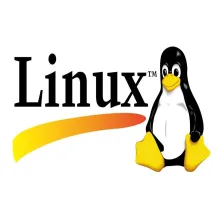



 本文介绍了如何手动升级Centos和Ubuntu服务器上的OpenSSH到最新版本以修复安全漏洞。升级过程包括备份现有SSH,卸载旧版本,安装必要的依赖(如GCC,PAM,Zlib,OpenSSL),下载并编译OpenSSH新版本,配置并启用新服务。建议在升级前开启额外的SSH连接和安装telnet备用。
本文介绍了如何手动升级Centos和Ubuntu服务器上的OpenSSH到最新版本以修复安全漏洞。升级过程包括备份现有SSH,卸载旧版本,安装必要的依赖(如GCC,PAM,Zlib,OpenSSL),下载并编译OpenSSH新版本,配置并启用新服务。建议在升级前开启额外的SSH连接和安装telnet备用。
















 2297
2297

 被折叠的 条评论
为什么被折叠?
被折叠的 条评论
为什么被折叠?










