131 OpenCV DNN 支持YOLOv3-tiny版本实时对象检测
代码
import cv2 as cv
import numpy as np
yolo_tiny_model = "../models/yolov3-tiny-coco/yolov3-tiny.weights"
yolo_tiny_cfg = "../models/yolov3-tiny-coco/yolov3-tiny.cfg"
# Load names of classes
classes = None
with open("../models/object_detection_classes_yolov3.txt", 'rt') as f:
classes = f.read().rstrip('\n').split('\n')
# load tensorflow model
net = cv.dnn.readNetFromDarknet(yolo_tiny_cfg, yolo_tiny_model)
# set back-end
net.setPreferableBackend(cv.dnn.DNN_BACKEND_OPENCV)
net.setPreferableTarget(cv.dnn.DNN_TARGET_CPU)
cap = cv.VideoCapture("../images/sample.mp4")
height = cap.get(cv.CAP_PROP_FRAME_HEIGHT)
width = cap.get(cv.CAP_PROP_FRAME_WIDTH)
vw_out = cv.VideoWriter("D:/clip_one.mp4", cv.VideoWriter_fourcc('D', 'I', 'V', 'X'), 10, (np.int(width), np.int(height)), True)
index = 0
while True:
ret, image = cap.read()
if ret is False:
break
image = cv.flip(image, 1)
h, w = image.shape[:2]
# 基于多个Region层输出getUnconnectedOutLayersNames
blobImage = cv.dnn.blobFromImage(image, 1.0/255.0, (416, 416), None, True, False);
outNames = net.getUnconnectedOutLayersNames()
net.setInput(blobImage)
outs = net.forward(outNames)
# Put efficiency information.
t, _ = net.getPerfProfile()
fps = 1000 / (t * 1000.0 / cv.getTickFrequency())
label = 'FPS: %.2f' % fps
cv.putText(image, label, (0, 15), cv.FONT_HERSHEY_SIMPLEX, 0.5, (0, 255, 0))
# 绘制检测矩形
classIds = []
confidences = []
boxes = []
for out in outs:
for detection in out:
scores = detection[5:]
classId = np.argmax(scores)
confidence = scores[classId]
# numbers are [center_x, center_y, width, height]
if confidence > 0.5:
center_x = int(detection[0] * w)
center_y = int(detection[1] * h)
width = int(detection[2] * w)
height = int(detection[3] * h)
left = int(center_x - width / 2)
top = int(center_y - height / 2)
classIds.append(classId)
confidences.append(float(confidence))
boxes.append([left, top, width, height])
# 使用非最大抑制
indices = cv.dnn.NMSBoxes(boxes, confidences, 0.5, 0.4)
for i in indices:
i = i[0]
box = boxes[i]
left = box[0]
top = box[1]
width = box[2]
height = box[3]
cv.rectangle(image, (left, top), (left+width, top+height), (0, 0, 255), 2, 8, 0)
cv.putText(image, classes[classIds[i]], (left, top),
cv.FONT_HERSHEY_SIMPLEX, 1.0, (255, 255, 0), 2)
c = cv.waitKey(1)
if c == 27:
break
index += 1
if 100 < index < 200:
vw_out.write(image)
cv.imshow('YOLOv3-tiny-Detection-Demo', image)
cv.waitKey(0)
cv.destroyAllWindows()
实验结果


解释
YOLOv3的模型在CPU上无法做到实时运行,而YOLO作者提供了个YOLOv3版本的精简版对象检测模型,大小只有30MB左右,但是模型可以在CPU上做到实时运行,这个模型就是YOLOv3-tiny模型,其下载地址如下
相比YOLOv3,YOLOv3-tiny只有两个输出层,而且权重参数层与参数文件大小都大大的下降,可以在嵌入式设备与前端实时运行。
最后保存成mp4有些问题,待解决
所有内容均来源于贾志刚老师的知识星球——OpenCV研习社,本文为个人整理学习,已获得贾老师授权,有兴趣、有能力的可以加入贾老师的知识星球进行深入学习。








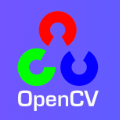














 1495
1495

 被折叠的 条评论
为什么被折叠?
被折叠的 条评论
为什么被折叠?








