概述
proto3 是 google protocol buffer 的新版本。
Protobuf3 应用相当广泛,而且性能优秀,是序列化和网络传输及存储的优秀选择。
官方测试数据:


本文只是讲述其简单搭建使用,具体语法请参见官方文档或者其中文翻译
windows安装使用Protobuf3
我这里使用最新的protoc-3.9.0-win64.zip 版本protoc-3.9.0-win64.zip。下载地址:https://github.com/protocolbuffers/protobuf/releases/tag/v3.9.0
将其解压,然后将...\protoc-3.9.0-win64\bin添加到环境变量,使得可以在任何位置使用protoc命令。
mac安装使用Protobuf3
编写第一个protobuf程序
syntax = "proto3";
message Person {
int32 id = 1;
string name = 2;
string email = 3;
}
使用命令protoc --java_out . demo1.proto编译成java语言:生成Demo1.java
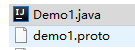
将其拷贝到IDE中,编写测试代码
@Test
public void writeObj() throws Exception {
Demo1.Person person = Demo1.Person.newBuilder().setId(1).setEmail("a.163.com").setName("小明").build();
person.writeTo(new FileOutputStream("d:/prototbuf.data"));
}
@Test
public void readObj() throws Exception {
Demo1.Person person = Demo1.Person.parseFrom(new FileInputStream("d:/prototbuf.data"));
System.out.println(String.format("id=%s name=%s email=%s", person.getId(), person.getName(), person.getEmail()));
}
当然想要执行,需要引入相关依赖
<dependency>
<groupId>com.google.protobuf</groupId>
<artifactId>protobuf-java</artifactId>
<version>3.9.0</version>
</dependency>
writeObj方法将序列化结构输出到d:/prototbuf.data文件中。可以到D盘打开这个文件看一下,由于是二进制存储,打开会是乱码,不过还是可以看到我们设置的数据
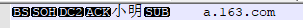
执行readObj方法,读取序列化后的文件:
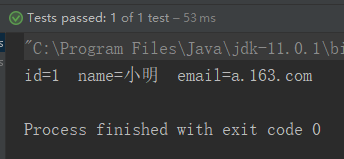






















 1693
1693











 被折叠的 条评论
为什么被折叠?
被折叠的 条评论
为什么被折叠?










