CSS3选择器
本文为本人CSS3学习笔记,文中所介绍内容以及源代码均出自:
图解css3核心技术与案例实战
W3CPlus
强烈推荐!!!
要使某个样式应用于特定的HTML元素,首先需要找到该元素。在CSS中,执行这一过程任务的表现规则称为CSS选择器,它为获取目标元素之后施加样式提供了极大的灵活性。
CSS3选择器在常规选择器的基础上新增了属性选择器、伪类选择器和过滤选择器,可以帮助在开发中减少对HTML类名或者ID名的依赖,以及对HTML元素的结构依赖,使编写代码更加简单轻松。
一、基本选择器
基本选择器是CSS中使用最频繁、最基础的选择器,通过基本选择器可以确定HTML树形结构中大多数的DOM元素节点。
<!DOCTYPE html>
<html>
<head>
<meta charset="utf-8">
<title>基本选择器</title>
<style type="text/css" media="screen">
*{
margin:0;
padding: 0;
}
.clearfix:after,.clearfix:before{
display: table;
content: "";
}
.clearfix:after{
clear: both;
overflow: hidden;
}
.demo{
width: 250px;
border: 1px solid #ccc;
padding: 10px;
margin:20px auto;
}
li{
list-style: none outside none;
float: left;
height: 20px;
line-height: 20px;
width: 20px;
border-radius: 10px;
text-align: center;
background: #f36;
color: green;
margin-right: 5px;
}
</style>
</head>
<body>
<ul class="clearfix demo">
<li class="first" id="first">1</li>
<li class="active">2</li>
<li class="important item">3</li>
<li class="important">4</li>
<li class="item">5</li>
<li>6</li>
<li>7</li>
<li>8</li>
<li>9</li>
<li class="last" id="last">10</li>
</ul>
</body>
</html>
上面代码使用了基本选择器,页面的初步效果为
1.通配选择器
.demo *{
background: orange;
}2.元素选择器
ul{
background: gray;
}3.ID选择器
#first{
background: lime;
color: #000;
}
#last{
background: #000;
color: lime;
}
4.类选择器
.item{
background: green;
color: #fff;
font-weight: bold;
}
二、层次选择器
层次选择器通过HTML的DOM元素间的层次关系获取元素,其主要的层次关系包括后代、父子、相邻兄弟和通用兄弟几种关系,通过七中某类关系可以方便快捷的选定需要的元素。
<!DOCTYPE html>
<html>
<head>
<meta charset="utf-8">
<title>使用CSS3层次选择器</title>
<style type="text/css" media="screen">
*{
margin: 0;
padding: 0;
}
body{
width: 300px;
margin: 0 auto;
}
div{
margin: 5px;
padding: 5px;
border: 1px solid #ccc;
}
</style>
</head>
<body>
<div class="active">1</div>
<div>2</div>
<div>3</div>
<div>4
<div>5</div>
<div>6</div>
</div>
<div>7
<div>8
<div>9
<div>10</div>
</div>
</div>
</div>
</body>
</html>
1.后代选择器
div div{
background: orange;
}
2.子选择器
body > div{
background: green;
}
3.相邻兄弟选择器
.active + div{
background: lime;
}
4.通用兄弟选择器
通用兄弟选择器是CSS3新增加的,用于选择某元素后面的所有兄弟元素。
.active ~ div{
background: red;
}
三、动态伪类选择器
动态伪类并不存在于HTML中,只有当用户与网站交互的时候才能体现出来。动态伪类包含两种,第一种是在链接中常看到的锚点伪类,另一种为用户行为伪类。分别为:E:link,E:visited,E:active,E:hover,E:focus.
<!DOCTYPE html>
<html>
<head>
<meta charset="utf-8">
<title>使用动态伪类选择器美化按钮</title>
<style type="text/css" media="screen">
.download-info{
text-align: center;
}
/*默认状态下的按钮效果*/
.btn{
background-color: #0074cc;
*background-color: #0055cc;
/*CSS3渐变制作背景图片*/
background-image: -ms-linear-gradient(top,#0088cc,#0055cc);
background-image: -webkit-gradient(linear,0,0,0 100%,from(#0088cc),to(#0055cc));
background-image: -webkit-linear-gradient(top,#0088cc,#0055cc);
background-image: -o-linear-gradient(top,#0088cc,#0055cc);
background-image: -moz-linear-gradient(top,#0088cc,#0055cc);
background-image: linear-gradient(top,#0088cc,#0055cc);
background-repeat: repeat-x;
display: inline-block;
*display: inline;
border: 1px solid #ccc;
*border: 0;
border-color: #ccc;
/*CSS3的色彩模块*/
border-color: rgba(0,0,0,0.1) rgba(0,0,0,0.1) rgba(0,0,0,0.25);
border-radius: 6px;
color: #fff;
cursor: pointer;
font-size: 20px;
font-weight: normal;
filter:progid:dximagetransform.microsoft.gradient(startColorstr='#0088cc',endColorstr='#0055cc',GradientType=0);
filter:progid:dximagetransform.microsoft.gradient(enabled=false);
padding: 14px 24px;
text-align: center;
/*CSS3文字阴影特性*/
text-shadow:0 -1px 0 rgba(0,0,0,0.25);
text-decoration: none;
vertical-align: middle;
*zoom:1;
}
/*悬浮状态下的按钮效果*/
.btn:hover{
background-position: 0 -15px;
background-color: #0055cc;
*background-color: #004ab3;
color: #fff;
text-decoration: none;
text-shadow:0 -1px 0 rgba(0,0,0,0.25);
/*CSS3动画效果*/
-webkit-transition:background-position 0.1s linear;
-moz-transition:background-position 0.1s linear;
-ms-transition:background-position 0.1s linear;
-o-transition:background-position 0.1s linear;
transition:background-position 0.1s linear;
}
/*点击时按钮效果*/
.btn:active{
background-color: #0055cc;
*background-color: #004ab3;
background-color: #004099 \9;
background-image: none;
outline: 0;
/*CSS3盒子阴影特性*/
box-shadow: inset 0 2px 4px rgba(0,0,0,0.15),0 1px 2px rgba(0,0,0,0.05);
color: rgba(255,255,255,0.75);
}
/*获得焦点按钮效果*/
.btn:focus{
outline: thin dotted #333;
outline: 5px auto -webkit-focus-ring-color;
outline-offset:-2px;
}
</style>
</head>
<body>
<div class="download-info">
<a href="#" class="btn">View project on GitHub</a>
</div>
</body>
</html>
默认状态:

悬浮状态:
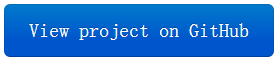
点击状态:
四、目标伪类选择器
目标伪类选择器” :target”用来匹配文档的URI中某个标识符的目标元素。具体来说。URI中的标识符通常会包含一个#号,后面带有一个标识符名称,例如”#contact”,”:target”就是用来匹配ID为”contact”的元素的。
使用纯CSS实现垂直手风琴效果。
<!DOCTYPE html>
<html>
<head>
<meta charset="utf-8">
<title>垂直手风琴</title>
<style type="text/css" media="screen">
.accordionMenu{
background:#fff;
color: #424242;
font:12px Arial,Verdana,sans-serif;
margin: 0 auto;
padding: 10px;
width: 500px;
}
.accordionMenu h2{
margin:5px 0;
padding: 0;
position: relative;
}
.accordionMenu h2:before{/*制作向下三角效果*/
border: 5px solid #fff;
border-color: #fff transparent transparent;
content: "";
height: 0;
position: absolute;
right: 10px;
top: 15px;
width: 0;
}
.accordionMenu h2 a{/*制作手风琴标题栏效果*/
background:#8f8f8f;
background: linear-gradient(top,#cecece,#8f8f8f);
border-radius: 5px;
color: #424242;
display: block;
font-size: 13px;
font-weight: normal;
margin: 0;
padding: 10px 10px;
text-shadow:2px 2px 2px #aeaeae;
text-decoration: none;
}
.accordionMenu :target h2 a,/*目标标题的效果*/
.accordionMenu h2 a:focus,
.accordionMenu h2 a:hover,
.accordionMenu h2 a:active{
background: #2288dd;
background: linear-gradient(top,#6bb2ff,#2288dd);
color: #fff;
}
.accordionMenu p{/*标题栏对应的内容*/
margin: 0;
height: 0;/*默认栏目内容高度0,达到隐藏效果*/
overflow: hidden;
padding: 0 10px;
transition:height 0.5s ease-in;
}
/*这部分是显示内容的关键代码*/
.accordionMenu :target p{/*展开时对应目标内容*/
height: 100px;
overflow: auto;
}
.accordionMenu :target h2:before{/*展开时标题三角效果*/
border-color: transparent transparent transparent #fff;
}
</style>
</head>
<body>
<div class="accordionMenu">
<div class="menuSection" id="brand">
<h2><a href="#brand">Brand</a></h2>
<p>Lorem ipsum dolor...</p>
</div>
<div class="menuSection" id="promotion">
<h2><a href="#promotion">Promotion</a></h2>
<p>Lorem ipsum dolor...</p>
</div>
<div class="menuSection" id="event">
<h2><a href="#event">Event</a></h2>
<p>Lorem ipsum dolor...</p>
</div>
</div>
</body>
</html>
五、结构伪类选择器
<!DOCTYPE html>
<html>
<head>
<meta charset="utf-8">
<title>CSS3结构伪类选择器的使用</title>
<style type="text/css" media="screen">
*{
margin: 0;
padding: 0;
}
ul{
margin: 50px auto;
width: 400px;
list-style: none outside none;
}
li{
display: inline-block;
margin: 5px;
padding: 5px;
width: 50px;
height: 50px;
font:bold 30px/50px arial;
background: #000;
color: #fff;
border-radius: 50px;
text-align: center;
}
</style>
</head>
<body>
<ul>
<li>1</li><li>2</li><li>3</li><li>4</li>
<li>5</li><li>6</li><li>7</li><li>8</li>
<li>9</li><li>10</li><li>11</li><li>12</li>
<li>13</li><li>14</li><li>15</li><li>16</li>
<li>17</li><li>18</li><li>19</li><li>20</li>
</ul>
</body>
</html>
页面初始效果
1.:first-child的使用
ul > li:first-child{
background-color: green;
}
2.:last-child的使用
ul > li:last-child{
background-color: blue;
}
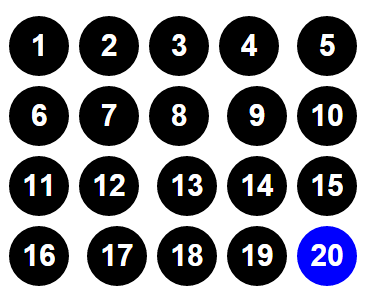
3.:nth-child的使用
ul > li:nth-child(3){
background-color: yellow;
}
ul > li:nth-child(n){
background-color: yellow;
}
ul > li:nth-child(2n){
background-color: yellow;
}
ul > li:nth-child(2n+1){
background-color: yellow;
}
ul > li:nth-child(n+5){
background-color: blue;
}
ul > li:nth-child(-n+5){
background-color: blue;
}
ul > li:nth-child(4n+1){
background-color: blue;
}
4.:nth-last-child的使用
:nth-last-child和:nth-child相似,只是:nth-last-child从某父元素的最后一个子元素开始计算来选择特定的元素。
ul > li:nth-last-child(4){
background-color: blue;
}
5.:nth-of-type的使用
:nth-of-type和:nth-child类似,不同的是它只计算父元素中指定的某种类型的子元素。当某个元素中的子元素不单单是同一种类型的子元素时使用:nth-of-type选择器来定位于父元素中某种类型的子元素是非常有用和方便的。
6.:nth-last-of-type的使用
:nth-last-of-type和:nth-of-type一样,用来选择父元素中指定的某种子元素类型,但它的起始方向是从最后一个子元素开始的。
7.:first-of-type和:last-of-type的使用
:first-of-type和:last-of-type这两个选择器类似于:first-child和:last-child,不同之处就是指定了元素的类型。换句话说,:first-of-type是用来定位一个父元素下的某个类型的第一个子元素。而:last-of-type用来定位一个父元素下的某个类型的最后一个子元素。
8.:only-child的使用
:only-child表示一个元素是它父元素的唯一子元素。换句话说,匹配元素的父元素中仅有一个子元素。
<!DOCTYPE html>
<html>
<head>
<meta charset="utf-8">
<title>:only-child的使用</title>
<style type="text/css" media="screen">
.post{
width: 300px;
margin: 20px auto;
padding: 5px;
border:1px solid #ccc;
}
p{
background: green;
color: #fff;
border: 1px solid orange;
padding: 5px;
}
</style>
</head>
<body>
<div class="post">
<p>我是第一个段落</p>
<p>我是第二个段落</p>
</div>
<div class="post">
<p>我就一个段落</p>
</div>
</body>
</html>
页面初始效果:
.post > p:only-child{
border-width: 2px;
background-color: #000;
}
9.:only-of-type的使用
:only-of-type用来选择一个元素是它的父元素的唯一一个相同类型的子元素。换一种说法,:only-of-type表示一个元素有很多个子元素,而其中只有一个子元素是唯一的,使用:only-of-type就可以选中这个唯一类型的子元素。
10.:empty的使用
:empty用来选择任何内容的元素,这里“没有任何内容”指的是一点内容都么有,哪怕是一个空格。
六、伪元素
伪元素可用于定位文档中包含的文本,但无法在文档树中定位。CSS3中对伪元素进行了一定的调整,在以前的基础上增加一个冒号,相应的变成了::first-letter,::first-line,::before,::after,另外还增加了一个::selection。
1.::first-line和::first-letter的使用
<!DOCTYPE html>
<html>
<head>
<meta charset="utf-8">
<title>CSS3伪元素</title>
<style type="text/css" media="screen">
p{
color: #903;
font: 16px/18px Georgia;
}
p::first-line{
font-style: italic;
}
p::first-letter{
float: left;
padding: 4px 8px 0 3px;
font: 75px/60px Georgia;
}
</style>
</head>
<body>
<p>
abcdefghijklmnopqrstuvwxyz<br>
abcdefghijklmnopqrstuvwxyz<br>
abcdefghijklmnopqrstuvwxyz<br>
abcdefghijklmnopqrstuvwxyz<br>
abcdefghijklmnopqrstuvwxyz<br>
abcdefghijklmnopqrstuvwxyz<br>
</p>
</body>
</html>
七、属性选择器
属性选择器的格式为以下几种:E[attr], E[attr=val], E[attr|=val], E[attr~=val], E[attr*=val], E[attr^=val], E[attr$=val].
<!DOCTYPE html>
<html lang="en-US">
<head>
<meta charset="utf-8">
<title>CSS3属性选择器的使用</title>
<style type="text/css">
.demo{
width: 300px;
border:1px solid #ccc;
padding: 10px;
overflow: hidden;
margin: 20px auto;
}
.demo a{
float: left;
display: block;
width: 50px;
height: 50px;
border-radius: 10px;
text-align: center;
background-color: #aac;
color: blue;
font: bold 20px/50px Arial;
margin-right: 5px;
text-decoration: none;
margin:5px;
}
</style>
</head>
<body>
<div class="demo">
<a href="http://www.w3cplus.com" target="_blank" class="links item first" id="first" title="w3cplus">1</a>
<a href="" class="links active item" title="test website" target="_blank" lang="zh">2</a>
<a href="sites/file/test.html" class="links item" title="this is a link" lang="zh-cn">3</a>
<a href="sites/file/test.png" class="links item" target="_blank" lang="zh-tw">4</a>
<a href="sites/file/image.jpg" class="links item" title="zh-cn">5</a>
<a href="mailto:w3cplus@hotmail" class="links item" title="website link" lang="zh">6</a>
<a href="/a.pdf" class="links item" title="open the website" lang="cn">7</a>
<a href="/abc.pdf" class="links item" title="close the website" lang="en-zh">8</a>
<a href="abcdef.doc" class="links item" title="http://www.sina.com">9</a>
<a href="abd.doc" class="links item last" id="last">10</a>
</div>
</body>
</html>
页面初始效果
1.E[attr]
a[id]{
background-color: yellow;
}
a[id][title]{
background-color: red;
}
2.E[attr=val]
a[id=first]{
background-color: red;
}
3.E[attr|=val]
a[lang|=zh]{
background-color: yellow;
}
4.E[attr~=val]
a[title~=website]{
background-color: yellow;
}
5.E[attr*=val]
a[class*=links]{
background-color: red;
}
6.E[attr^=val]
a[href^=http]{
background-color: yellow;
}
7.E[attr$=val]
a[href$=png]{
background-color:yellow;
}













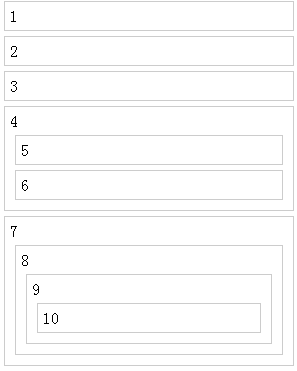
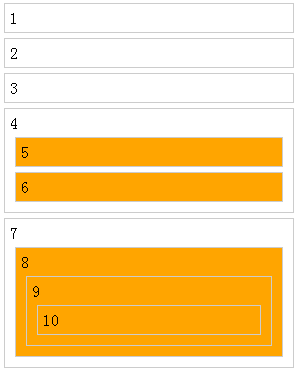
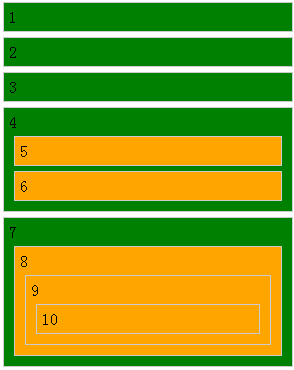
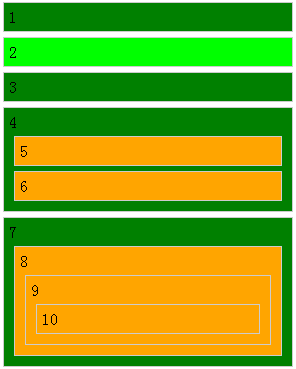
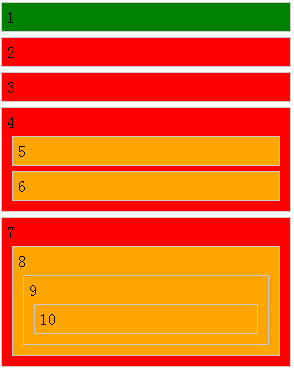
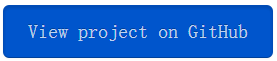

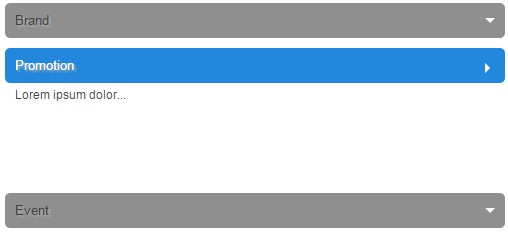
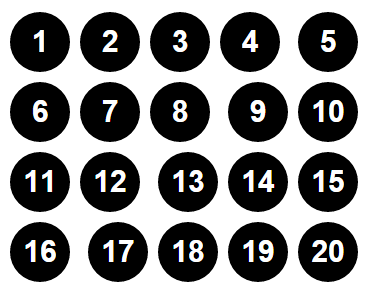
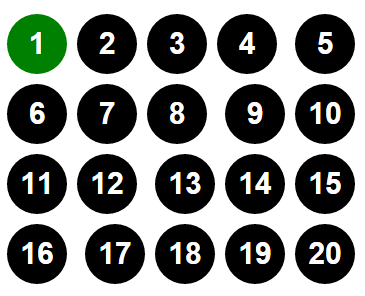
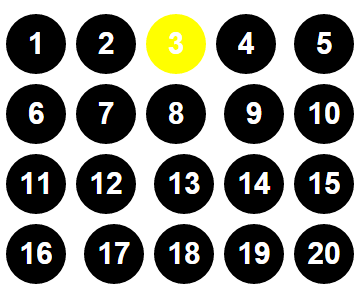
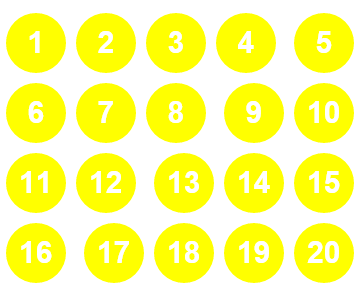
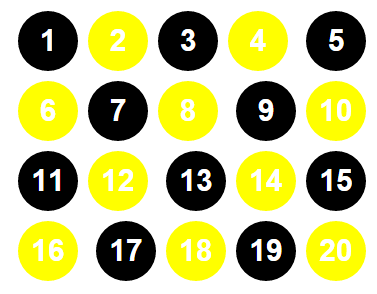
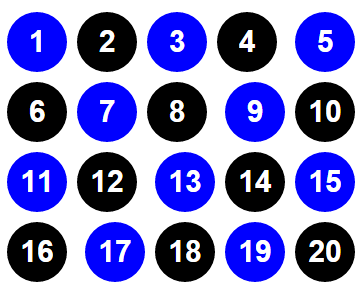
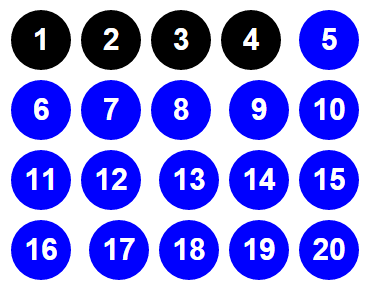
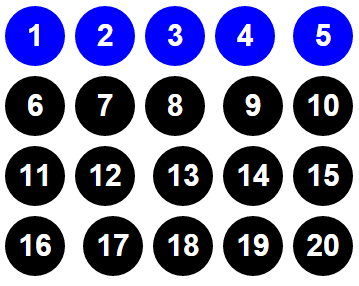
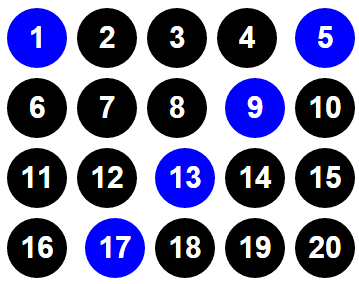
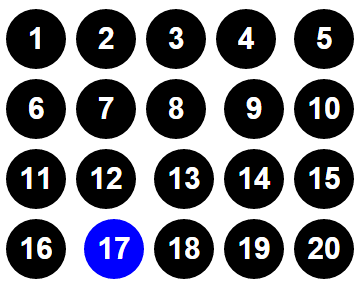
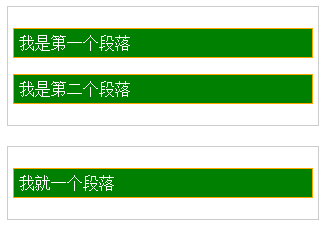
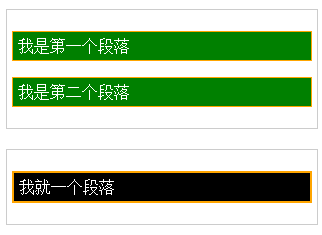
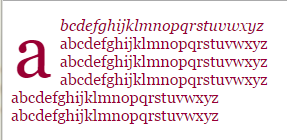
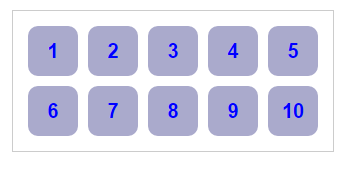
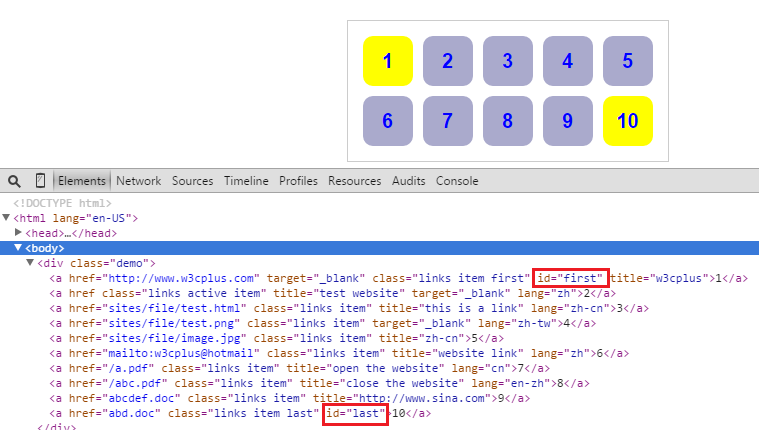
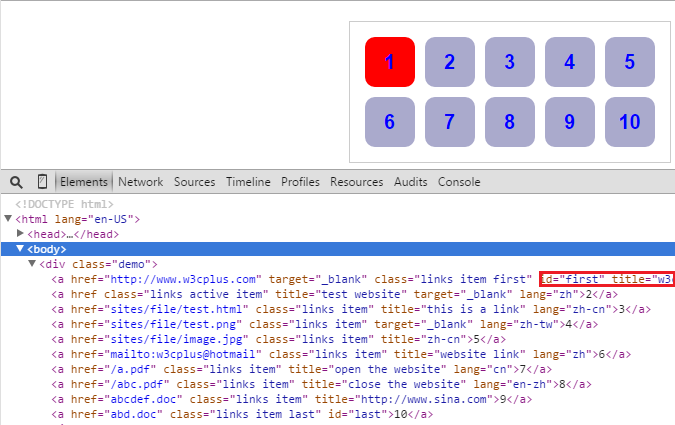
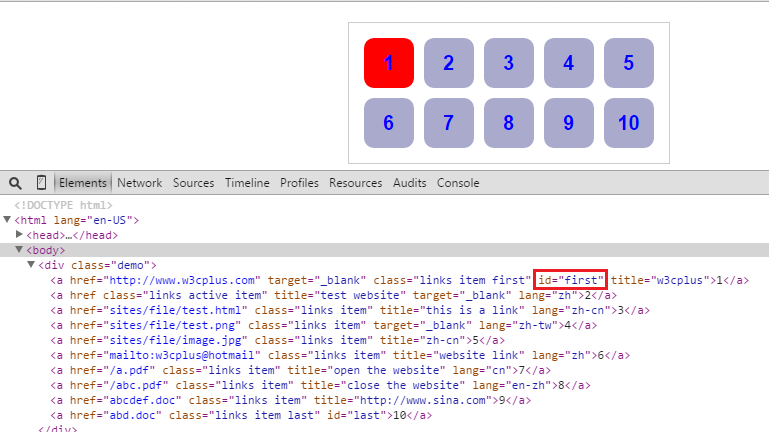
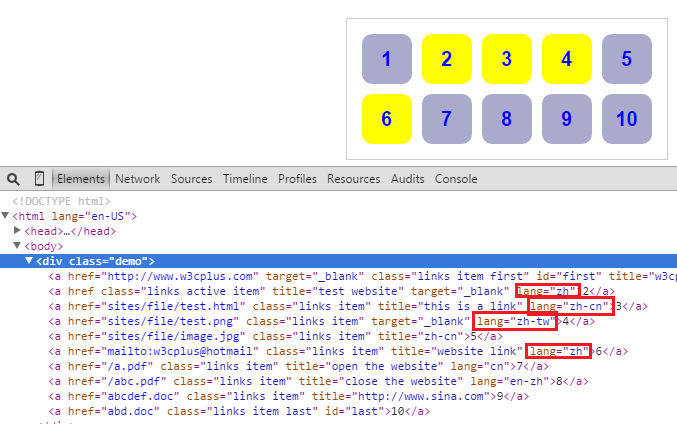
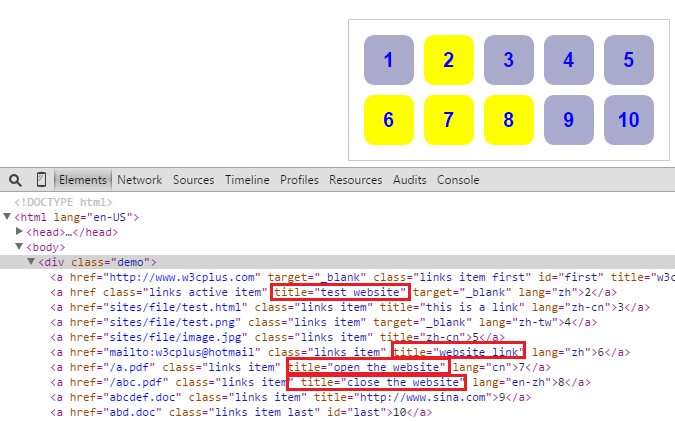
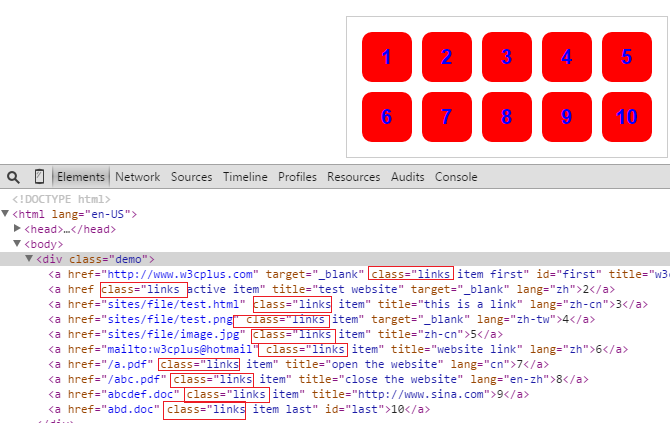
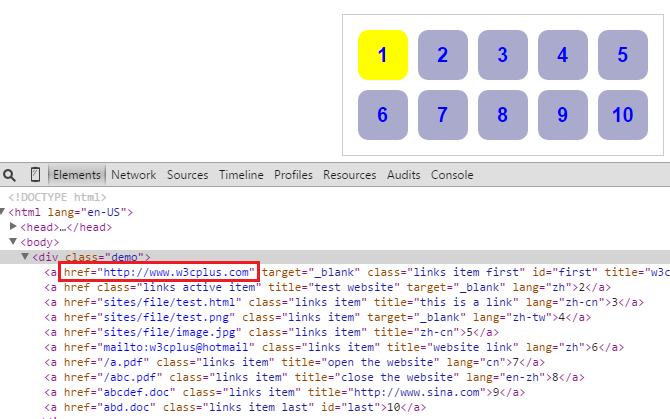
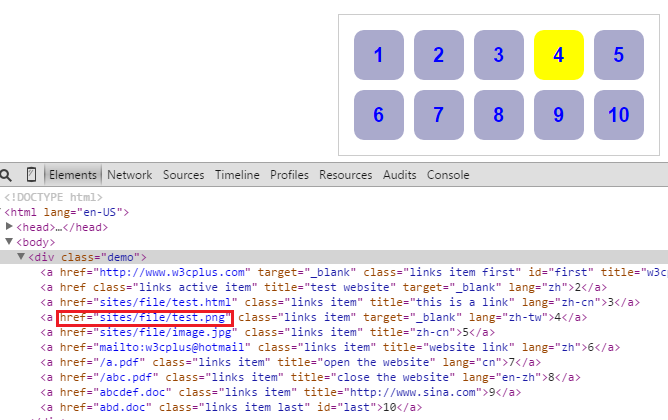













 210
210











 被折叠的 条评论
为什么被折叠?
被折叠的 条评论
为什么被折叠?








