注:7.13号写的残缺版,7.14号写出来了完整版来了,最终代码贴文章最下边了 相对于13号代码只改了html和js,和一个app.js中的节流方法。
---------------------------------------------------------------------------------------------------------------------------------
7.13号写的-------1、需求原因:在播放的音频文件中调用wx.previewImage查看图片时会中止语音- -测试不让(怒起杀狗心),只能用swiper 和 movable-view来模拟。最终实现效果残缺,暂时只能实现将图片缩小回1倍大小后再允许执行swiper滑动。原因过程接着看。
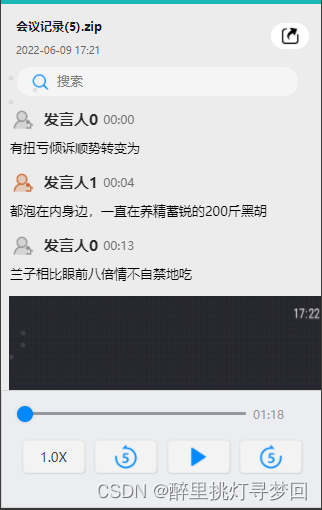
13号效果(必须缩回一倍才能用轮播图):
24
2、调试过程 简单的把movable-area和movable-view嵌入进swiper,此时效果如下,swiper的滑动和缩放功能的拖动会同时触发,显然这样的效果是不行的。
<swiper class="swiper" indicator-dots="{{true}}" indicator-color="rgb(247, 247, 247,1)" indicator-active-color="#1bb7b5">
<swiper-item class="swiper-item" wx:for="{{imgList}}" data-index="index" wx:key="index">
<movable-area class="moswiper1" scale-area>
<movable-view class="moswiper2" direction="all" out-of-bounds scale scale-min="1" scale-max="4" scale-value="1">
<view class="swiper-view" >
<image mode="widthFix" src="{{item}}"></image>
</view>
</movable-view>
</movable-area>
</swiper-item>
</swiper>10
3、这个时候考虑到既然放大后swiper滑动会触发 ,在js方法中添加放大事件监听放大倍数和html 中添加三元表达式若是放大了图片那就禁止轮播图滑动
catchtouchmove="{{amplification>1?'任意字符别问我为啥随便打个字他就好使' : ''}}"
<swiper class="swiper" indicator-dots="{{true}}" indicator-color="rgb(247, 247, 247,1)" indicator-active-color="#1bb7b5">
<swiper-item class="swiper-item" wx:for="{{imgList}}" data-index="index" wx:key="index" catchtouchmove="{{amplification>1?'slideshow' : ''}}">
<movable-area class="moswiper1" scale-area>
<movable-view class="moswiper2" direction="all" out-of-bounds scale scale-min="1" scale-max="4" scale-value="1">
<view class="swiper-view" >
<image mode="widthFix" src="{{item}}"></image>
</view>
</movable-view>
</movable-area>
</swiper-item>
</swiper>
js
amplification:1 , //放大倍数
movableScale(e){//放大事件,只要图片放大就给轮播图禁止了
console.log('放大倍数=====>',e.detail);
this.setData(({
amplification:e.detail.scale
}))
}4、如上基本是没问题了但是会触发小bug,比如用一根手指先滑动轮播图到一半,然后第二根手机放上缩放可以触发,这样翻过去的话因为amplification>1了,所以滑不回来了。
5、不一层层细写了在这说一下之后的逻辑,直接出最终代码。如上问题我又加了swiper的bindchange事件 只要划过去了就设置amplification=1 ,发现虽然能滑了但是轮播图变畸形了,第一张大第二张小,之前的amplification有用又 仿佛无用。最后我添加了位移事件 只要轮播图移动开始就禁止缩放,和轮播图移动结束事件 结束了就允许滑动。
上最终代码、效果
①、html 我这里之前设置的横屏竖屏事件,然后横屏那一段代码没有写放大拖动这些事件
<match-media orientation="portrait" bindtap="close" class="preview-img-mask" wx:if="{{imgList!=0}}">
<swiper class="swiper" indicator-dots="{{true}}" indicator-color="rgb(247, 247, 247,1)" indicator-active-color="#1bb7b5" bindchange='onChange' bindtransition='alter' bindanimationfinish='finish'>
<swiper-item class="swiper-item" wx:for="{{imgList}}" data-index="index" wx:key="index" catchtouchmove="{{amplification>1?'slideshow' : ''}}">
<movable-area class="moswiper1" scale-area>
<movable-view class="moswiper2" direction="all" out-of-bounds scale scale-min="1" scale-max="4" scale="{{!isstop}}" scale-value="1" bindscale="movableScale">
<view class="swiper-view" catchtap="nothing">
<image mode="widthFix" src="{{item}}"></image>
</view>
</movable-view>
</movable-area>
</swiper-item>
</swiper>
</match-media>
<match-media orientation="landscape" bindtap="close" class="preview-img-mask" wx:if="{{imgList!=0}}">
<swiper class="swiper1" indicator-dots="{{true}}" indicator-color="rgb(247, 247, 247,1)" indicator-active-color="#1bb7b5" bindtransition='onChange'>
<swiper-item class="swiper-item1" wx:for="{{imgList}}" data-index="index" wx:key="index">
<view class="swiper-view1" catchtap="nothing">
<image show-menu-by-longpress src="{{item}}"></image>
</view>
</swiper-item>
</swiper>
</match-media>②、js 我是写在了组件里,可以自己cv出去自己需要的部分,properties放自己的data里面就行了
// 我这里是个组件
Component({
/**
* 组件的属性列表
*/
properties: {
imgList:{
value:[],
type:Array
},
},
/**
* 组件的初始数据
*/
data: {
swiperIndex: 0, // 第一次加载默认第一张图片选中
amplification:1 , //放大倍数
iscurrent:0 , //当前在哪一张
isdx:'', //记录x
isdy:'', //记录y
isstop:false, //禁止缩放
},
/**
* 组件的方法列表
*/
methods: {
close(){
// debugger
this.triggerEvent("close")
},
onChange(e){ //如果不加这个方法那放大和滑动屏幕如果同时触发了
let current = e.detail.current //那因为此时amplification可能大于设定值将不可滑动
if (current != this.data.iscurrent) {
// console.log('只要图片改变了,就可以滑动~~~~');
this.setData({
amplification:1,
})
}
this.setData({iscurrent:current})
},
alter(e){ //swiper位移事件
let [dx, dy] = [e.detail.dx,e.detail.dy];
this.setData({
isdx:dx,
isdy:dy
})
//这个>10是因为手指触碰时会被轻微的滑动影响到而造成不能缩放
if (this.data.isdx>10 || this.data.isdy>10) {
// console.log('说明有位移操作,此时禁止缩放~~');
this.setData({
isstop:true
})
}else{
//否则允许缩放
this.setData({
isstop:false
})
}
},
finish(e){ //轮播图移动完毕事件
this.setData({
isdx:0, //xy每一次跳转完毕赋值0 给下面重新判断用,并且允许新页面缩放
isdy:0,
isstop:false
})
},
nothing(e){
console.log(e);
},
movableScale(e){//放大事件,只要图片放大就给轮播图禁止了
console.log('放大倍数=====>',e.detail);
this.setData(({
amplification:e.detail.scale
}))
}
}
})
③、css
.preview-img-mask{
position: fixed !important;
background-color: #000000;
top: 0;
bottom: 0;
left: 0;
right: 0;
z-index: 10000;
display: flex;
align-items: center;
justify-content: center;
}
.swiper-item{
display: flex;
align-items: center;
justify-content: center;
}
.swiper{
width: 100%;
height: 90%;
/* display: flex;
justify-content: center;
align-items: center; */
}
.swiper-view{
width: 100%;
}
.swiper-view image{
width: 100%;
}
.swiper-item1{
display: flex;
align-items: center;
justify-content: center;
}
.swiper1{
width: 90%;
height: 100%;
}
.swiper-view1{
width: 100%;
height: 100%;
}
.swiper-view1 image{
width: 100%;
height: 100%;
}
.moswiper1{
width: 99%;
height: 420rpx;
}
.moswiper2{
width: 100%;
height: 100%;
}-------------------------------------------------------------------------------------------------------------------------------
7.14号 完整版,加了监听移动画布事件,通过监听x轴与上一次的坐标位置大小关系确定左右移动,再监听触到边界if (e.detail.source == "out-of-bounds" || e.detail.source == "touch-out-of-bounds") 的这个字段,确定是左还是右触碰到边界,然后动态修改轮播图的下标完成,虽然有一点小瑕疵 大家多测试就会发现了,但是整体功能是实现的。小瑕疵捣鼓了两三个小时没捣鼓好 烦躁了。。。。。先把代码贴这里吧。
<match-media orientation="portrait" bindtap="close" class="preview-img-mask" wx:if="{{imgList!=0}}">
<swiper class="swiper" indicator-dots="{{true}}" indicator-color="rgb(247, 247, 247,1)" indicator-active-color="#1bb7b5" bindchange='onChange' bindtransition='alter' bindanimationfinish='finish' current="{{current}}">
<swiper-item class="swiper-item" wx:for="{{imgList}}" data-index="index" wx:key="index" catchtouchmove="{{amplification>1?'slideshow' : ''}}">
<movable-area class="moswiper1" scale-area>
<movable-view class="moswiper2" direction="all" out-of-bounds damping="999" scale scale-min="1" scale-max="4" scale="{{!isstop}}" scale-value="{{suofang}}" bindscale="movableScale" bindchange="slideChange">
<view class="swiper-view" catchtap="nothing">
<image mode="widthFix" src="{{item}}"></image>
</view>
</movable-view>
</movable-area>
</swiper-item>
</swiper>
</match-media>
<match-media orientation="landscape" bindtap="close" class="preview-img-mask" wx:if="{{imgList!=0}}">
<swiper class="swiper1" indicator-dots="{{true}}" indicator-color="rgb(247, 247, 247,1)" indicator-active-color="#1bb7b5" bindtransition='onChange'>
<swiper-item class="swiper-item1" wx:for="{{imgList}}" data-index="index" wx:key="index">
<view class="swiper-view1" catchtap="nothing">
<image show-menu-by-longpress src="{{item}}"></image>
</view>
</swiper-item>
</swiper>
</match-media>
js
// component/previewImg/previewImg.js
const app = getApp();
Component({
/**
* 组件的属性列表
*/
properties: {
imgList:{
value:[],
type:Array
},
},
/**
* 组件的初始数据
*/
data: {
swiperIndex: 0, // 第一次加载默认第一张图片选中
amplification:1 , //放大倍数
iscurrent:0 , //当前在哪一张
isdx:'', //记录缩放x
isdy:'', //记录缩放y
isstop:false, //禁止缩放
current:0 , //哪一个
suofang:1, //缩放倍数
x_axis:0, //x轴坐标
},
/**
* 组件的方法列表
*/
methods: {
close(){
// debugger
this.triggerEvent("close")
},
onChange(e){ //如果不加这个方法那放大和滑动屏幕如果同时触发了
let current = e.detail.current //那因为此时amplification可能大于设定值将不可滑动
console.log('current',e.detail);
this.setData({
current:current
})
if (current != this.data.iscurrent) {
// console.log('只要图片改变了,就可以滑动~~~~');
this.setData({
amplification:1,
})
}
this.setData({iscurrent:current})
},
alter(e){ //swiper位移事件
let [dx, dy] = [e.detail.dx,e.detail.dy];
this.setData({
isdx:dx,
isdy:dy
})
//这个>10是因为手指触碰时会被轻微的滑动影响到而造成不能缩放
if (this.data.isdx>10 || this.data.isdy>10) {
// console.log('说明有位移操作,此时禁止缩放~~');
this.setData({
isstop:true
})
}else{
//否则允许缩放
this.setData({
isstop:false
})
}
},
finish(e){ //轮播图移动完毕事件
console.log(e);
this.setData({
isdx:0, //xy每一次跳转完毕赋值0 给下面重新判断用,并且允许新页面缩放
isdy:0,
isstop:false, //允许缩放
suofang:1, //缩放回1倍
})
},
nothing(e){
console.log(e);
},
movableScale(e){//放大事件,只要图片放大就给轮播图禁止了
// console.log('放大倍数=====>',e.detail);
this.setData(({
amplification:e.detail.scale,
}))
},
//如果x越来越小就是往右,越来越大就是往左移动
slideChange: app.throttle(function(e){
if (this.data.amplification<1.1) {
console.log('没放大不走拖动换页那一套~');
}else{
console.log('movable-view滑动事件====>',e.detail);
let xzhi = this.data.x_axis
console.log('之前的x轴位置====>',xzhi);
let x = e.detail.x //当前的x坐标轴-610 与 以前的x坐标轴对比-609
let xdang1 = x-5
let xdang2 = x+5
if (x > this.data.x_axis) { //如果x轴坐标大于上次记录的
this.setData({x_axis:xdang2})
console.log('图片是左移');
if (e.detail.source == "out-of-bounds" || e.detail.source == "touch-out-of-bounds") {
console.log('触碰到左左左边界了=====>');
if (this.data.current>0) {
this.setData({
// amplification:1,
current:this.data.current-1
})
}else{
this.setData({
current:0
})
}
}
}else{ //x < this.data.x_axis
this.setData({x_axis:xdang1})
console.log('图片右移右移~~');
if (e.detail.source == "out-of-bounds" || e.detail.source == "touch-out-of-bounds") {
console.log('触碰到右边界了=====>');
if (this.data.current < this.properties.imgList.length-1) {
this.setData({
current:this.data.current+1
})
}else{
this.setData({
current:this.data.current
})
}
}
}
}
},800),
}
})
app.js中一个节流方法,不加的话触碰到边界的时候出来100个触碰结果
throttle(fn, interval) { //节流
var enterTime = 0;//触发的时间
var gapTime = interval || 300 ;//间隔时间,如果interval不传,则默认300ms
return function() {
var context = this;
var backTime = new Date();//第一次函数return即触发的时间
if (backTime - enterTime > gapTime) {
fn.call(context,arguments[0]);
enterTime = backTime;//赋值给第一次触发的时间,这样就保存了第二次触发的时间
}
};
},




















 410
410











 被折叠的 条评论
为什么被折叠?
被折叠的 条评论
为什么被折叠?








