Balloon Tip, those yellow popups, is a nice little feature that pops up from the taskbar trying to get your attention to check things like new emails, security settings, new updates. They could be very useful but can also be quite annoying to distract you from the work you are doing. So completely disabling it makes perfect sense to keep you concentrated.
Here is a simple registry hack to keeps balloon from popping up.
Open Registry Editor by pressing Win+R keyboard shortcut, type in “regedit”, and hit Enter. And then navigate to the following location:
HKCU\Software\Microsoft\Windows\CurrentVersion\Explorer\Advanced
Right-click to create a new DWORD, name it EnableBalloonTips. Setting the value to 0 that turns the balloon off. You will have to either log off and log back in or restart your computer to activate it.
Note that since the key is belong to HKEY_Current_User, the change you made only apply to the current user. The other users, if any, remain the same with Balloon Tips enabled.
This registry hack is not new. In fact, it’s so old that you can call it old-school trick. But the interesting part is, the old-school trick still work in the coming Window 8, though Balloon Tips in Windows 8 behavior a little differently from in Windows 7.








 本文提供了一个简易的注册表技巧,帮助您在使用Windows系统时禁用那些从任务栏弹出的提醒,如新邮件、安全设置、更新通知,从而避免被打扰,专注于手头的工作。
本文提供了一个简易的注册表技巧,帮助您在使用Windows系统时禁用那些从任务栏弹出的提醒,如新邮件、安全设置、更新通知,从而避免被打扰,专注于手头的工作。


















 被折叠的 条评论
为什么被折叠?
被折叠的 条评论
为什么被折叠?










