标题,列头,背景颜色,合并单元格,先看图片效果:
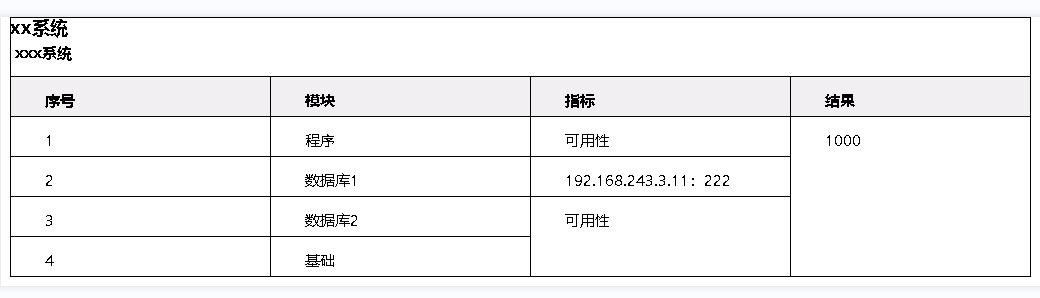
package cn.com.alerts.util;
import sun.misc.BASE64Encoder;
import javax.imageio.ImageIO;
import java.awt.*;
import java.awt.image.BufferedImage;
import java.io.BufferedOutputStream;
import java.io.ByteArrayOutputStream;
import java.io.File;
import java.io.FileOutputStream;
import java.text.SimpleDateFormat;
import java.util.Date;
public class BuildImgsUtil {
public final static BuildImgsUtil pictureUtil = new BuildImgsUtil();
private BuildImgsUtil() {
}
public static BuildImgsUtil getInstance() {
return pictureUtil;
}
/**
* 通过传入的数据,进行图片生成。
* @param
* @return
*/
public void createImagesByDefineData(double[] colWidthPercent, String firstTitle, String twoTitle, String[][] tableData, String filePath, String fileName) throws Exception{
myGraphicsGenerationDefineData(colWidthPercent, firstTitle, twoTitle, tableData, filePath, fileName);
}
public void myGraphicsGenerationDefineData(double[] colWidthPercent, String firstTitle, String twoTitle, String cellsValue[][], String path, String fileName) throws Exception{
// 字体大小
int fontTitileSize = 15;
// 横线的行数
int totalrow = cellsValue.length + 1;
// 竖线的行数
int totalcol = 0;
if (cellsValue[0] != null) {
totalcol = cellsValue[0].length;
}
// 图片宽度
int imageWidth = totalcol *260;
// 行高
int rowheight = 40;
// 图片高度
int imageHeight = totalrow * rowheight + 30;
// 起始高度
int startHeight = 20;
// 起始宽度
int startWidth = 10;
// 单元格宽度
int colwidth = (int) ((imageWidth - 20) / totalcol);
BufferedImage image = new BufferedImage(imageWidth, imageHeight, BufferedImage.TYPE_INT_RGB);
Graphics graphics = image.getGraphics();
graphics.setColor(Color.WHITE);
graphics.fillRect(0, 0, imageWidth, imageHeight);
graphics.setColor(new Color(220, 240, 240));
// 表头标题,背景填充
int rowWidth = imageWidth;
graphics.setColor(new Color(241, 239, 242));
graphics.fillRect(startWidth+1, 60, rowWidth-20, rowheight);
graphics.setColor(Color.black);
//画顶部的横线
graphics.drawLine(startWidth,1 , startWidth + colwidth * totalcol, 1 );
//画顶部左边的坚线
graphics.drawLine(startWidth, 1, startWidth, startHeight + rowheight );
//画顶部右边的坚线
graphics.drawLine(startWidth+ colwidth * totalcol, 1, startWidth+ colwidth * totalcol, startHeight + rowheight );
//画横线
for (int j = 0; j < totalrow; j++) {
graphics.setColor(Color.black);
graphics.drawLine(startWidth,
startHeight + (j + 1) * rowheight,
startWidth + colwidth * totalcol,
startHeight + (j + 1) * rowheight);
}
// 竖线位置坐标
int[] colLineWidth = new int[colWidthPercent.length];
int startWidthInt = startWidth;
for(int i = 1; i < colWidthPercent.length + 1; i++){
startWidthInt += (int)(imageWidth * colWidthPercent[i - 1]);
// 防止超出
if(startWidthInt > imageWidth){
startWidthInt = imageWidth - startWidth;
}
colLineWidth[i-1] = startWidthInt;
}
//画竖线
for (int k = 0; k < colWidthPercent.length; k++) {
graphics.setColor(Color.black);
graphics.drawLine(colLineWidth[k], startHeight + rowheight, colLineWidth[k], startHeight + rowheight * totalrow);
}
graphics.setColor(Color.black);
//设置字体
Font font = new Font("微软雅黑", Font.BOLD, fontTitileSize);
graphics.setFont(font);
//写标题
// SimpleDateFormat simpleDateFormat = new SimpleDateFormat("yyyy-MM-dd HH:mm:ss");
// String title02 = "生成时间:" + simpleDateFormat.format(new Date());
graphics.drawString(twoTitle, startWidth+5, startHeight + rowheight - 18);
Font fonttile = new Font("微软雅黑", Font.BOLD, 18);
graphics.setFont(fonttile);
//写第一标题
graphics.drawString(firstTitle, startWidth, 18);
//写第二个标题
//graphics.drawString(twoTitle, 790, 60);
//写入内容
for (int n = 0; n < cellsValue.length; n++) {
for (int h = 0; h < cellsValue[n].length; h++) {
if(cellsValue[n] == null || cellsValue[n][h] == null){
// 合并单元格(横着的部分)
graphics.setColor(Color.white);
graphics.drawLine(colLineWidth[h] + 1, startHeight + (n + 1) * rowheight, colLineWidth[h == cellsValue[n].length ? h : (h+1)] - 1, startHeight + (n + 1) * rowheight);
continue;
}
font = new Font("微软雅黑", Font.PLAIN, fontTitileSize);
graphics.setFont(font);
graphics.setColor(Color.BLACK);
if (h > 0) {
if (!cellsValue[n][h].equals(cellsValue[n][h - 1])) {
//表头第2列开始
if(n==0){
font = new Font("微软雅黑", Font.BOLD, fontTitileSize);
graphics.setFont(font);
// graphics.setColor(Color.BLUE);
}
graphics.drawString(cellsValue[n][h], colLineWidth[h] + 35, startHeight + rowheight * (n + 2) - 10);
}
} else {
//表头第一列
if(n==0 && h==0){
font = new Font("微软雅黑", Font.BOLD, fontTitileSize);
graphics.setFont(font);
//graphics.setColor(Color.BLUE);
}
graphics.drawString(cellsValue[n][h], colLineWidth[h] + 35, startHeight + rowheight * (n + 2) - 10);
}
}
}
// 保存图片
createImage(image, path, fileName);
}
/**
* 将图片保存到指定位置
*
* @param image 缓冲文件类
* @param fileLocation 文件位置
*/
public static void createImage(BufferedImage image, String fileLocation, String fileName) {
try {
File file = new File(fileLocation);
if (!file.exists()) {
file.mkdir();
}
FileOutputStream fos = new FileOutputStream(fileLocation + fileName);
BufferedOutputStream bos = new BufferedOutputStream(fos);
ImageIO.write(image, "jpg", fos);
/* JPEGImageEncoder encoder = JPEGCodec.createJPEGEncoder(bos);
encoder.encode(image);*/
bos.close();
} catch (Exception e) {
e.printStackTrace();
}
}
/**
* 图片转换为string
*
* @return
*/
public static String fileToByteArray(String filePath) throws Exception {
BASE64Encoder encoder = new sun.misc.BASE64Encoder();
File file = new File(filePath);
BufferedImage bi = ImageIO.read(file);
ByteArrayOutputStream baos = new ByteArrayOutputStream();
ImageIO.write(bi, "jpg", baos);
byte[] bytes = baos.toByteArray();
return encoder.encodeBuffer(bytes).trim();
}
public static void main(String[] args) {
String firstTitle = "xx系统";
String twoTitle = "xxx系统";
String[] tableTile = {"序号", "模块", "指标", "结果"};
// double[] colWidthPercent = {0,0.1, 0.3, 0.3, 0.3};
// String[] tableTile = { "链路","IP", "指标", "结果"};
double[] colWidthPercent = {0, 0.25,0.25, 0.25, 0.25};
String[][] tableData2 = new String[5][tableTile.length];
for (int i = 0; i < tableTile.length; i++) {
tableData2[0][i] = tableTile[i];
}
tableData2[1][0] = "1";
tableData2[2][0] = "2";
tableData2[3][0] = "3";
tableData2[4][0] = "4";
tableData2[1][1] = "程序";
tableData2[2][1] = "数据库1";
tableData2[3][1] = "数据库2";
tableData2[4][1] = "基础";
tableData2[1][2] = "可用性";
tableData2[2][2] = "192.168.243.3.11:222";
tableData2[3][2] = "可用性";
tableData2[1][3] = "1000";
//tableData2[2][3] = "200";
try {
BuildImgsUtil.getInstance().createImagesByDefineData(colWidthPercent, firstTitle, twoTitle, tableData2, "E:\\", "test.jpg");
} catch (Exception e) {
e.printStackTrace();
}
}
}





















 3850
3850











 被折叠的 条评论
为什么被折叠?
被折叠的 条评论
为什么被折叠?








