Window 下安装
cmd中的简单命令
cd .. 返回上一层目录
dir显示所有文件夹
cd 文件夹名字 进入该文件夹下。
下载地址:https://github.com/dmajkic/redis/downloads。
下载到的Redis支持32bit和64bit。根据自己实际情况选择,将64bit的内容cp到自定义盘符安装目录取名redis。 如 C:\reids
打开一个cmd窗口 使用cd命令切换目录到 C:\redis 运行 redis-server.exe redis.conf 。
如果想方便的话,可以把redis的路径加到系统的环境变量里,这样就省得再输路径了,后面的那个redis.conf可以省略,如果省略,会启用默认的。输入之后,会显示如下界面:
不同的电脑可能出现不同的显示效果:我的显示效果如下:
C:\reids>redis-server.exe redis.conf
[5140] 13 Jul 23:50:30 * Server started, Redis version 2.4.5
[5140] 13 Jul 23:50:30 # Open data file dump.rdb: No such file or directory
[5140] 13 Jul 23:50:30 * The server is now ready to accept connections on port
379
[5140] 13 Jul 23:50:31 - 0 clients connected (0 slaves), 1179896 bytes in use
[5140] 13 Jul 23:50:36 - 0 clients connected (0 slaves), 1179896 bytes in use
[5140] 13 Jul 23:59:08 - 0 clients connected (0 slaves), 1179896 bytes in use
</span><span style="color:#ff0000;">[5140] 13 Jul 23:59:13 - Accepted 127.0.0.1:51983//从这开始是我链接的:不关闭这个 然后重新建立一个cmd</span><span style="color:#333333;">
[5140] 13 Jul 23:59:13 - 1 clients connected (0 slaves), 1188008 bytes in use
[5140] 13 Jul 23:59:19 - 1 clients connected (0 slaves), 1188008 bytes in use
[5140] 13 Jul 23:59:24 - 1 clients connected (0 slaves), 1188008 bytes in use别人的显示效果如下:
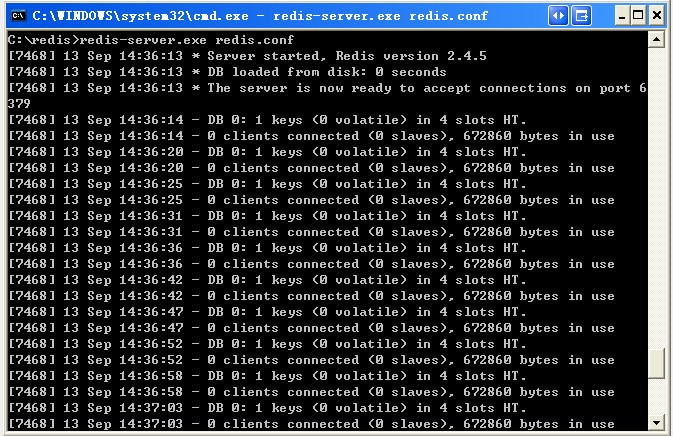
这时候另启一个cmd窗口,原来的不要关闭,不然就无法访问服务端了。
切换到redis目录下运行 redis-cli.exe -h 127.0.0.1 -p 6379 。
设置键值对 set myKey abc
取出键值对 get myKey
效果如下:
C:\>cd reids
C:\reids>redis-cli.exe -h 127.0.0.1 -p 6379
redis 127.0.0.1:6379> set myKey abc
OK
redis 127.0.0.1:6379> get myKey
"abc"
redis 127.0.0.1:6379>安装完成了
下一篇讲解Redis配置
























 3922
3922

 被折叠的 条评论
为什么被折叠?
被折叠的 条评论
为什么被折叠?








