项目中有这种页面需求,正好hongyang大神的文章比较吻合,就仔细阅读了一下。其中做了一些自己的理解性注释:
1、原文链接:http://blog.csdn.net/lmj623565791/article/details/23692439
2、
效果:
3、布局类的源码及注释:
public class VerticalLinearLayout extends ViewGroup { /** * 屏幕的高度 */ private int mScreenHeight; /** * 手指按下时的getScrollY */ private int mScrollStart; /** * 手指抬起时的getScrollY */ private int mScrollEnd; /** * 记录移动时的Y */ private int mLastY; /** * 滚动的辅助类 */ private Scroller mScroller; /** * 是否正在滚动 */ private boolean isScrolling; /** * 加速度检测 */ private VelocityTracker mVelocityTracker; /** * 记录当前页 */ private int currentPage = 0; private OnPageChangeListener mOnPageChangeListener; public VerticalLinearLayout(Context context, AttributeSet attrs) { super(context, attrs); /** * 获得屏幕的高度 */ WindowManager wm = (WindowManager) context.getSystemService(Context.WINDOW_SERVICE); DisplayMetrics outMetrics = new DisplayMetrics(); wm.getDefaultDisplay().getMetrics(outMetrics); mScreenHeight = outMetrics.heightPixels; // 初始化 mScroller = new Scroller(context); } @Override protected void onMeasure(int widthMeasureSpec, int heightMeasureSpec) { super.onMeasure(widthMeasureSpec, heightMeasureSpec); int count = getChildCount(); for (int i = 0; i < count; ++i) { View childView = getChildAt(i); measureChild(childView, widthMeasureSpec,mScreenHeight); } } @Override protected void onLayout(boolean changed, int l, int t, int r, int b) { if (changed) { int childCount = getChildCount(); // 设置主布局的高度 MarginLayoutParams lp = (MarginLayoutParams) getLayoutParams(); lp.height = mScreenHeight * childCount; setLayoutParams(lp); for (int i = 0; i < childCount; i++) { View child = getChildAt(i); if (child.getVisibility() != View.GONE) { child.layout(l, i * mScreenHeight, r, (i + 1) * mScreenHeight);// 调用每个自布局的layout } } } } @Override public boolean onTouchEvent(MotionEvent event) { // 如果当前正在滚动,调用父类的onTouchEvent if (isScrolling) return super.onTouchEvent(event); int action = event.getAction(); //每个event发生,都会重新获取这个y值 int y = (int) event.getY(); obtainVelocity(event); switch (action) { case MotionEvent.ACTION_DOWN: mScrollStart = getScrollY(); mLastY = y; break; case MotionEvent.ACTION_MOVE: if (!mScroller.isFinished()) { mScroller.abortAnimation(); } //从手指按下到当前event,移动的距离,dy>0 代表手指上滑,dy<0 代表手指下滑 int dy = mLastY - y; // 边界值检查,scrollY是一个与该页面展示初始状态有关的值,手指上滑的时候scrollY会增大,而且连续下拉会累积增大, // 当scrollY==0时就已经到了顶部,当scrollY==getHeight()-mScreenHeight时就已经到了底部 int scrollY = getScrollY(); // 已经到达顶部,下拉多少,就往上滚动多少 if (dy < 0 && scrollY + dy < 0) { dy = -scrollY; } // 已经到达底部,上拉多少,就往下滚动多少 if (dy > 0 && scrollY + dy > getHeight() - mScreenHeight) { dy = getHeight() - mScreenHeight - scrollY; } scrollBy(0, dy); mLastY = y; break; case MotionEvent.ACTION_UP: mScrollEnd = getScrollY(); //本次手指移动的距离 int dScrollY = mScrollEnd - mScrollStart; if (wantScrollToNext())// 手指往上滑动 { if (shouldScrollToNext()) { mScroller.startScroll(0, getScrollY(), 0, mScreenHeight - dScrollY); } else { mScroller.startScroll(0, getScrollY(), 0, -dScrollY); } } if (wantScrollToPre())// 往下滑动 { if (shouldScrollToPre()) { mScroller.startScroll(0, getScrollY(), 0, -mScreenHeight - dScrollY); } else { mScroller.startScroll(0, getScrollY(), 0, -dScrollY); } } isScrolling = true; postInvalidate(); recycleVelocity(); break; } return true; } /** * 根据滚动距离判断是否能够滚动到下一页 * 条件是:滑动的距离大于屏幕高度的一半,或者滑动的加速度绝对值大于600 * * @return */ private boolean shouldScrollToNext() { return mScrollEnd - mScrollStart > mScreenHeight / 2 || Math.abs(getVelocity()) > 600; } /** * 根据用户滑动,判断用户的意图是否是滚动到下一页 * * @return */ private boolean wantScrollToNext() { return mScrollEnd > mScrollStart; } /** * 根据滚动距离判断是否能够滚动到上一页 * * @return */ private boolean shouldScrollToPre() { return -mScrollEnd + mScrollStart > mScreenHeight / 2 || Math.abs(getVelocity()) > 600; } /** * 根据用户滑动,判断用户的意图是否是滚动到上一页 * * @return */ private boolean wantScrollToPre() { return mScrollEnd < mScrollStart; } @Override public void computeScroll() { super.computeScroll(); if (mScroller.computeScrollOffset()) { scrollTo(0, mScroller.getCurrY()); postInvalidate(); } else {//滑动结束,判断页面是否change int position = getScrollY() / mScreenHeight; Log.e("xxx", position + "," + currentPage); if (position != currentPage) { if (mOnPageChangeListener != null) { currentPage = position; mOnPageChangeListener.onPageChange(currentPage); } } isScrolling = false; } } /** * 获取y方向的加速度 * * @return */ private int getVelocity() { mVelocityTracker.computeCurrentVelocity(1000); return (int) mVelocityTracker.getYVelocity(); } /** * 释放资源 */ private void recycleVelocity() { if (mVelocityTracker != null) { mVelocityTracker.recycle(); mVelocityTracker = null; } } /** * 初始化加速度检测器 * * @param event */ private void obtainVelocity(MotionEvent event) { if (mVelocityTracker == null) { mVelocityTracker = VelocityTracker.obtain(); } mVelocityTracker.addMovement(event); } /** * 设置回调接口 * * @param onPageChangeListener */ public void setOnPageChangeListener(OnPageChangeListener onPageChangeListener) { mOnPageChangeListener = onPageChangeListener; } /** * 回调接口 * * @author zhy * */ public interface OnPageChangeListener { void onPageChange(int currentPage); } }
4、布局文件:
- <com.example.verticallinearlayout.VerticalLinearLayout xmlns:android="http://schemas.android.com/apk/res/android"
- xmlns:tools="http://schemas.android.com/tools"
- android:id="@+id/id_main_ly"
- android:layout_width="match_parent"
- android:layout_height="fill_parent"
- android:orientation="vertical"
- android:background="#fff" >
- <RelativeLayout
- android:layout_width="fill_parent"
- android:layout_height="fill_parent"
- android:background="@drawable/w02" >
- <Button
- android:layout_width="wrap_content"
- android:layout_height="wrap_content"
- android:text="hello" />
- </RelativeLayout>
- <RelativeLayout
- android:layout_width="fill_parent"
- android:layout_height="fill_parent"
- android:background="@drawable/w03" >
- <Button
- android:layout_width="wrap_content"
- android:layout_height="wrap_content"
- android:layout_centerInParent="true"
- android:background="#fff"
- android:text="hello" />
- </RelativeLayout>
- <RelativeLayout
- android:layout_width="fill_parent"
- android:layout_height="fill_parent"
- android:background="@drawable/w04" >
- <Button
- android:layout_width="wrap_content"
- android:layout_height="wrap_content"
- android:layout_centerInParent="true"
- android:text="hello" />
- </RelativeLayout>
- <RelativeLayout
- android:layout_width="fill_parent"
- android:layout_height="fill_parent"
- android:background="@drawable/w05" >
- <Button
- android:layout_width="wrap_content"
- android:layout_height="wrap_content"
- android:layout_centerInParent="true"
- android:text="hello" />
- </RelativeLayout>
- </com.example.verticallinearlayout.VerticalLinearLayout>
要注意的几点:
1、view的大小并不局限于手机屏幕大小,而是可以无限大的
2、view的内部的坐标与手机屏幕内的坐标有一个相对性,可通过getscrollX()和getscrollY()获取到view在屏幕边缘的坐标值,而初始值(0,0)是界面初始化是view在屏幕左和上边缘的位置。具体内容可参阅:http://www.xuebuyuan.com/2013505.html
3、源码中主要的两个方法是:onTouchEvent()和computeScroll() (关于scroller辅助类的使用方法,在网上有很多资料,我之前的文章中也有提及)








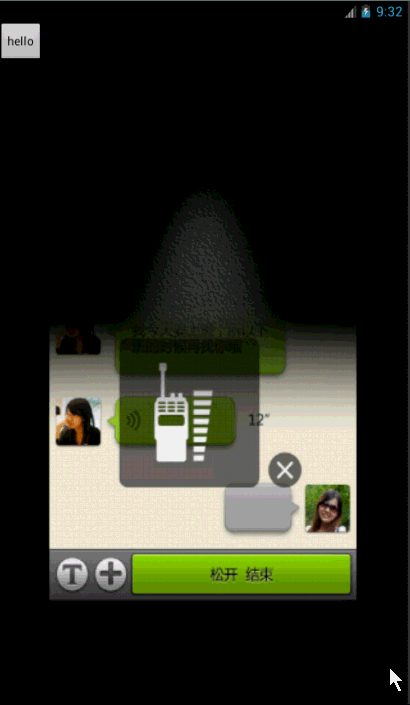














 2万+
2万+

 被折叠的 条评论
为什么被折叠?
被折叠的 条评论
为什么被折叠?








