Numpy学习笔记(一)
NumPy’s main object is the homogeneous multidimensional array. It is a table of elements (usually numbers), all of the same type, indexed by a tuple of positive integers. In NumPy dimensions are called axes(轴). The number of axes is rank(秩).
(1)For example, the coordinates of a point in 3D space [1, 2, 1] is an array of rank 1, because it has one axis. That axis has a length of 3.
(2)
[ [1.,0.,0.],
[0.,1.,2.] ]
the array has rank 2 (it is 2-dimensional). The first dimension (axis) has a length of 2, the second dimension has a length of 3.
(3)NumPy’s array class is called ndarray. It is also known by the alias array. Note that numpy.array is not the same as the Standard Python Library class array.array, which only handles one-dimensional arrays and offers less functionality. The more important attributes of an ndarray object are:- ndarray.ndim
- ndarray.shape
- ndarray.size
- ndarray.dtype
- ndarray.itemsize
- ndarray.data
(4)numpy.arange
numpy.arange([start, ]stop, [step, ]dtype=None)
Return evenly spaced values within a given interval.
Parameters: start : number, optional Start of interval. The interval includes this value. The default start value is 0. stop : number End of interval. The interval does not include this value, except in some cases where step is not an integer and floating point round-off affects the length of out. step : number, optional Spacing between values. For any output out, this is the distance between two adjacent values, out[i+1] - out[i]. The default step size is 1. If step is specified, start must also be given. dtype : dtype The type of the output array. If dtype is not given, infer the data type from the other input arguments.Returns:
arange : ndarray Array of evenly spaced values. For floating point arguments, the length of the result is ceil((stop - start)/step). Because of floating point overflow, this rule may result in the last element of out being greater than stop.
An example
>>> import numpy as np >>> a = np.arange(15).reshape(3, 5) >>> a array([[ 0, 1, 2, 3, 4], [ 5, 6, 7, 8, 9], [10, 11, 12, 13, 14]]) >>> a.shape (3, 5) >>> a.ndim 2 >>> a.dtype.name 'int64' >>> a.itemsize 8 >>> a.size 15 >>> type(a) <type 'numpy.ndarray'> >>> b = np.array([6, 7, 8]) >>> b array([6, 7, 8]) >>> type(b) <type 'numpy.ndarray'>
1、Arrays
(1) initialize numpy arrays from nested Python lists, and access elements using square brackets(方括号[]):
code:
import numpy as np
a = np.array([1, 2, 3]) # Create a rank 1 array
print type(a) # Prints "<type 'numpy.ndarray'>"
print a.shape # Prints "(3,)"
print a[0], a[1], a[2] # Prints "1 2 3"
a[0] = 5 # Change an element of the array
print a # Prints "[5, 2, 3]"
b = np.array([[1,2,3],[4,5,6]]) # Create a rank 2 array
print b.shape # Prints "(2, 3)"
print b[0, 0], b[0, 1], b[1, 0] # Prints "1 2 4"
result:








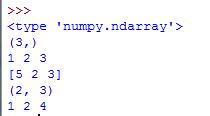














 140
140

 被折叠的 条评论
为什么被折叠?
被折叠的 条评论
为什么被折叠?








