摘要:本文记录在Mac OS X 10.9.1(x86, 64-bit)上配置MySQL数据库的安装过程,以及记录的一些问题。
0 下载
打开官网地址 http://www.mysql.com/ ,然后点击 Downloads (GA) 进入下载页面,其中commercial是商业付费的,GPL(https://www.gnu.org/copyleft/gpl.html)是开源免费的,所以找到Mysql Community Edition(GPL) 点击进入可以找到下面这个下载链接:
进入后可以看到关于“
Download MySQL Community Server
”的一段描述:
“MySQL Community Edition is a freely downloadable version of the world's most popular open source database that is supported by an active community of open source developers and enthusiasts.”
并在下面可以看到网页自动识别出当前的操作系统对应的MySQL版本:
在这里并没有找到最新的Mac OS X 10.9所对应的版本(当前OS的版本可以通过 sw_vers 命令查看):
gerryyang@mba:MySQL$sw_vers
ProductName:Mac OS X
ProductVersion:10.9.1
BuildVersion:13B42
然后,google了一下在github上找到一个Mac上自动安装MySQL的脚本,发现作者用的也不是最新的版本而是10.7的dmg版本,关于此脚本的用法,作者的一些文章介绍链接如下:
“
Mac-Scripts
Automation scripts focused around Mac OS X Server
Install MySQL on OS X 10.9 Mavericks
http://www.macminivault.com/mysql-mavericks/
Install MySQL on Mountain Lion
http://www.macminivault.com/mysql-mountain-lion/
http://code.macminivault.com/
https://github.com/MacMiniVault/Mac-Scripts
https://raw.github.com/MacMiniVault/Mac-Scripts/master/mmvMySQL/mmvmysql.sh
”
下文继续使用官方提供的链接进行安装(注释:这里使用的是二进制的安装方式),脚本的方法这里不讨论(脚本中的下载链接:http://cdn.mysql.com/Downloads/MySQL-5.6/mysql-5.6.15-osx10.7-x86_64.dmg)。
下载过程有点慢,可以使用shutdown命令设定关机或休眠:
gerryyang@mba:Volumes$sudo shutdown -s 1402150045
Password: Shutdown at Sat Feb 15 00:45:00 2014.
shutdown: [pid 5261]
如果想取消自动关机,使用 sudo kill pid 命令即可。
1 安装
下文假设已经下载完毕。为了叙述方便,下文采用命令交互的方法记录整个安装和测试过程:
(1) MySQL的INSTALL_BINARY安装说明建议创建一个mysql User and Group,OS X的命令和Linux的有所不同,通过下面命令可以创建:
# 创建mysql用户
dscl . -create /Users/mysql
# 设置使用的shell
dscl . -create /Users/mysql UserShell /bin/bash
# 设置用户home目录
dscl . -create /Users/mysql NFSHomeDirectory /Users/mysql
# 设置密码
dscl . -passwd /Users/mysql mysql
(2) 对MySQL进行初始化,创建系统需要的表。This scripts creates the MySQL Server system tables.
(3) 使用root用户启动MySQL,并通过ps查看进程是否正常被拉起
(4) 使用kill -9 pid干掉MySQL,这里要先把mysqld_safe进程干掉,然后再把mysql进程干掉,否则mysql会被重新拉起
(5) 为了方便,将MySQL/bin加入PATH环境变量中,修改用户home目录下的.bashrc文件,添加如下内容,然后在终端执行 . .bashrc 命令使其生效
# MySQL
export MYSQL_PATH=/Users/gerryyang/LAMP/MySQL/mysql-5.6.16-osx10.7-x86
export PATH=$PATH:$MYSQL_PATH/bin
2 参考
[1] http://blog.microsuncn.com/?p=3604 (在Mac下如何创建用户)
from:http://blog.csdn.net/delphiwcdj/article/details/19297283










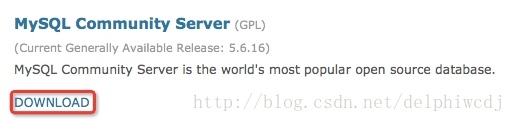
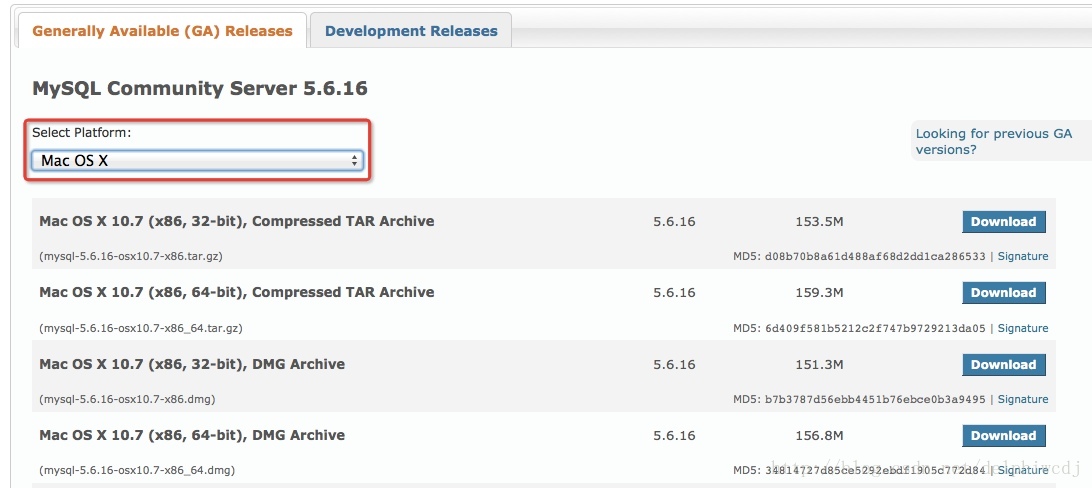














 2249
2249











 被折叠的 条评论
为什么被折叠?
被折叠的 条评论
为什么被折叠?








