<script type="text/javascript">
</script> <script type="text/javascript" src="http://pagead2.googlesyndication.com/pagead/show_ads.js"> </script>
![]()
![]()


![]()
![]()
The big difference from Applet is Java Web Start application can access loacl resources. JWS application launch can be invoked by browser, then browser call external application(javaws) to execute JWS application like Adobe Reader.
To prepare an application for delivery by Java Web Start, you package it in one or more jars. Then prepare a JNLP(Java Network Launch Protocal) file for this application. Next, make sure your web server reports a MINE type of application/x-java-jnlp-file for files with extension .jnlp. For example, we can set this configuration for IIS




Once you first open the JWS application, it will be downloaded in local cache. you can find it (including Applet, so if you find you applet is not modified even though you modified it at server side, maybe it is cached in client side, so you should delete it by this way) in Control Panel->Java like below diagram
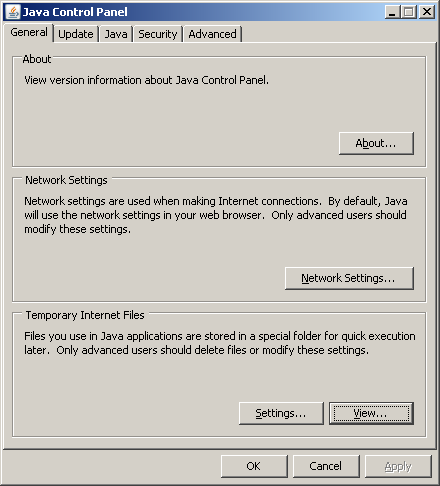
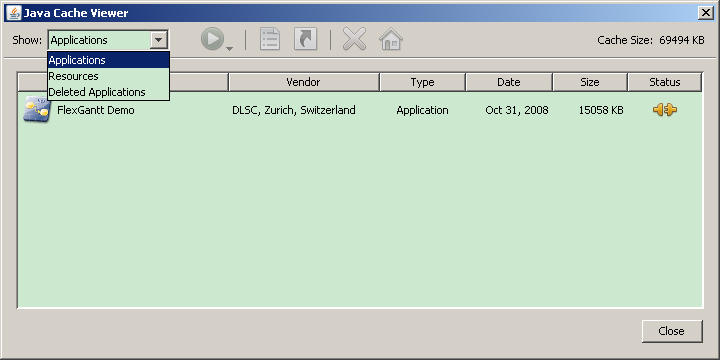
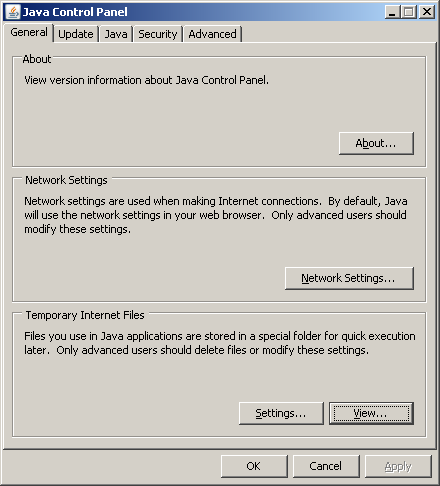
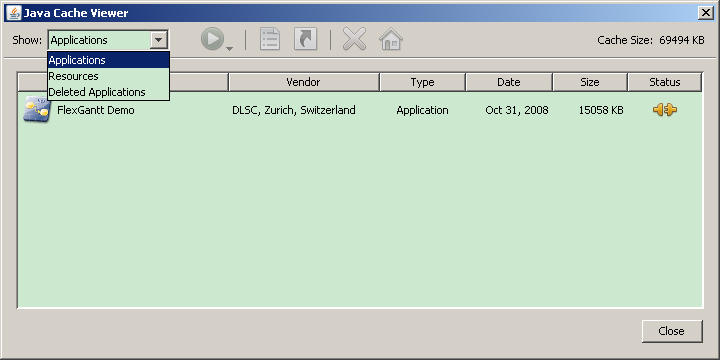
so the next time you try to launch this application, it will be retrieved from cache, not from server.
JNLP provides some services, including
Loading and saving files
Accessing the clipboard
Downloading a file
Printing
Storing and retrieving persistent configuration information
Displaying a document in the default browser
Ensuring that only a single instance of an application executes (added in JDK 5.0)






















 3347
3347

 被折叠的 条评论
为什么被折叠?
被折叠的 条评论
为什么被折叠?








