使用SpringBoot2.0整合ehcache实现单点项目缓存
1.创建一个springboot项目,在pom.xml中引入相关依赖
<!-- SpringBoot 对lombok 支持 -->
<dependency>
<groupId>org.projectlombok</groupId>
<artifactId>lombok</artifactId>
</dependency>
<!--开启 cache 缓存 -->
<dependency>
<groupId>org.springframework.boot</groupId>
<artifactId>spring-boot-starter-cache</artifactId>
</dependency>
<!-- ehcache缓存 -->
<dependency>
<groupId>net.sf.ehcache</groupId>
<artifactId>ehcache</artifactId>
</dependency>
<dependency>
<groupId>org.mybatis.spring.boot</groupId>
<artifactId>mybatis-spring-boot-starter</artifactId>
<version>1.1.1</version>
</dependency>
<!-- mysql 依赖 -->
<dependency>
<groupId>mysql</groupId>
<artifactId>mysql-connector-java</artifactId>
</dependency>2.创建一个ehcache配置文件ehcache.xml
<?xml version="1.0" encoding="UTF-8"?>
<ehcache xmlns:xsi="http://www.w3.org/2001/XMLSchema-instance" xsi:noNamespaceSchemaLocation="../config/ehcache.xsd">
<!--这个是磁盘存储路径,当内存缓存满了的时候,就会存放在此处-->
<diskStore path="java.io.tmpdir"/>
<!--defaultCache:echcache的默认缓存策略 -->
<defaultCache maxElementsInMemory="10000" eternal="false"
timeToIdleSeconds="120"
timeToLiveSeconds="120"
maxElementsOnDisk="10000000"
diskExpiryThreadIntervalSeconds="120"
memoryStoreEvictionPolicy="LRU">
<persistence strategy="localTempSwap"/>
</defaultCache>
<!--此处的user与后面缓存名称一致-->
<cache name="user"
maxElementsInMemory="10000"
eternal="false"
timeToIdleSeconds="120"
timeToLiveSeconds="120"
maxElementsOnDisk="10000000"
diskExpiryThreadIntervalSeconds="120"
memoryStoreEvictionPolicy="LRU">
<persistence strategy="localTempSwap"/>
</cache>
</ehcache>3.在application.yml文件中添加相关配置
###端口号配置
server:
port: 8080
###数据库配置
spring:
datasource:
url: jdbc:mysql://localhost:3306/test
username: root
password: 123456
driver-class-name: com.mysql.jdbc.Driver
# 缓存配置读取
cache:
type: ehcache
ehcache:
config: classpath:ehcache.xml4.在启动类上添加开始缓存的注解
@MapperScan(basePackages = {"com.gothic.ehcache.mapper"})
@EnableCaching //开启缓存
@SpringBootApplication
public class EhcacheApplication {
public static void main(String[] args) {
SpringApplication.run(EhcacheApplication.class, args);
}
}5.创建一个用户对象
@Data
public class Users implements Serializable {
private Integer id;
private String name;
private Integer age;
}6.在控制器中实现查询用户以及修改用户
@RestController
public class IndexControoller {
@Autowired
private UserService userService;
/**
* @Description: 查询用户
*/
@RequestMapping("/getUser")
public List<Users> getUser(Integer id) {
return userService.getUser(id);
}
/**
* @Description: 修改用户,这里使用测试数据,
* 不用创建页面那么麻烦了
*/
@GetMapping("/editUser")
public String editUser(){
Users users = new Users();
users.setId(1);
users.setName("hello");
users.setAge(32);
Integer result = userService.editUser(users);
return "success";
}
}7.业务层service
@Service
public class UserService {
@Autowired
private UserMapper userMapper;
@Autowired
private CacheManager cacheManager;
public List<Users> getUser(Integer id) {
return userMapper.getUser(id);
}
@Transactional
public Integer editUser(Users users) {
Integer result = userMapper.editUser(users);
//在编辑用户时,清除查询用户的缓存
cacheManager.getCache("user").clear();
return result;
}
}8.mapper层直接使用注解方式查询以及编辑,不使用配置文件
//@CacheConfig 配置缓存基本信息cacheName缓存名称
@CacheConfig(cacheNames = {"user"})
public interface UserMapper {
//@Cacheable 该方法查询数据库完成后,存入到缓存中
@Select("SELECT ID ,NAME,AGE FROM users where id=#{id}")
@Cacheable
List<Users> getUser(@Param("id") Integer id);
@Update("update users set name=#{name}, age=#{age} where id=#{id}")
Integer editUser(Users users);
}9.在数据库内置一条数据,如下:
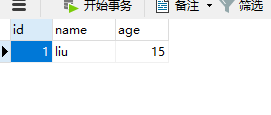
10.测试:
①第一次查询用户,显示如下json数据,直接使用MySQL的可视化工具修改该数据的name以及age后再次刷新,依然没有变化,说明缓存已经生效
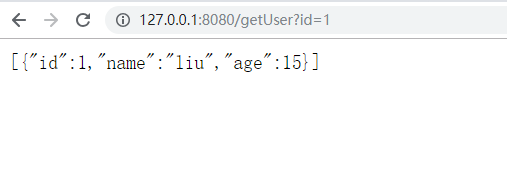
②因为我们在生产过程中不可能去修改数据库,所以我们为了在修改数据后实时更新缓存,就需要在编辑用户时,清除缓存,就如以上service中的editUser方法中一样清除,访问修改用户的方法
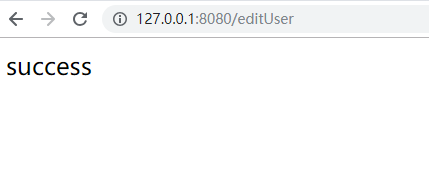
修改成功后再次访问查询用户方法,数据已经更新为修改后的数据

























 255
255











 被折叠的 条评论
为什么被折叠?
被折叠的 条评论
为什么被折叠?








