setup rabbitmq
docker run --name=rabbit -p 15672:15672 -p 5672:5672 -e RABBITMQ_DEFAULT_USER=admin -e RABBITMQ_DEFAULT_PASS=xxx -d rabbitmq:management
ip:15672

login
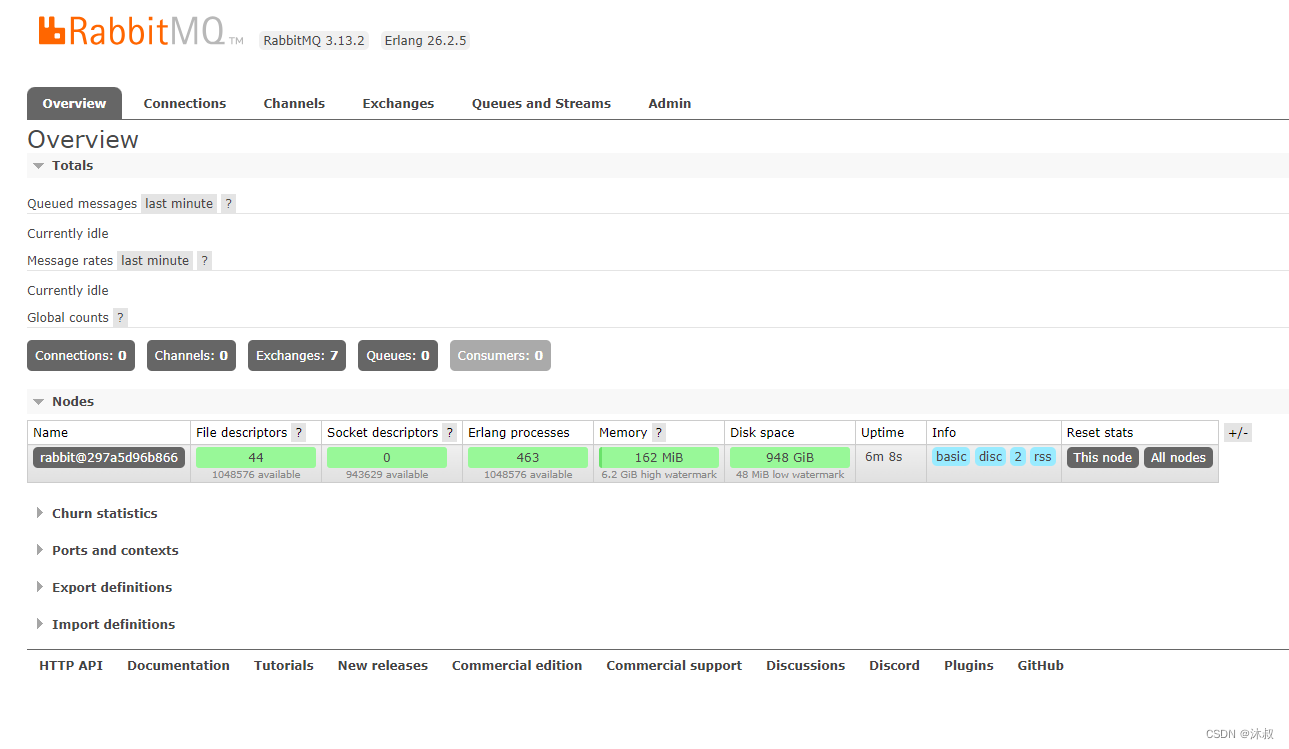
nuget RabbitMQ.Client
Send
//1.1.实例化连接工厂
var factory = new ConnectionFactory() { HostName = "localhost" };
//2. 建立连接
using (var connection = factory.CreateConnection())
{
//3. 创建信道
using (var channel = connection.CreateModel())
{
//4. 申明队列
channel.QueueDeclare(queue: "hello", durable: false, exclusive: false, autoDelete: false, arguments: null);
//5. 构建byte消息数据包
string message = args.Length > 0 ? args[0] : "Hello RabbitMQ!";
var body = Encoding.UTF8.GetBytes(message);
//6. 发送数据包
channel.BasicPublish(exchange: "", routingKey: "hello", basicProperties: null, body: body);
Console.WriteLine(" [x] Sent {0}", message);
}
}
Received
//1.实例化连接工厂
var factory = new ConnectionFactory() { HostName = "localhost" };
//2. 建立连接
using (var connection = factory.CreateConnection())
{
//3. 创建信道
using (var channel = connection.CreateModel())
{
//4. 申明队列
channel.QueueDeclare(queue: "hello", durable: false, exclusive: false, autoDelete: false, arguments: null);
//5. 构造消费者实例
var consumer = new EventingBasicConsumer(channel);
//6. 绑定消息接收后的事件委托
consumer.Received += (model, ea) =>
{
var message = Encoding.UTF8.GetString(ea.Body.ToArray());
Console.WriteLine(" [x] Received {0}", message);
Thread.Sleep(6000);//模拟耗时
Console.WriteLine(" [x] Done");
};
//7. 启动消费者
channel.BasicConsume(queue: "hello", autoAck: true, consumer: consumer);
Console.WriteLine(" Press [enter] to exit.");
Console.ReadLine();
}
}
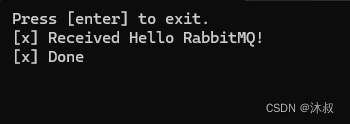

Err
RabbitMQ.Client.Exceptions.BrokerUnreachableException:“None of the specified endpoints were reachable”
IP host
Err
AuthenticationFailureException: ACCESS_REFUSED - Login was refused using authentication mechanism
new ConnectionFactory() { HostName = "localhost" ,UserName="admin",Password="xxx"}
消息持久化
//...
//4. 申明队列(指定durable:true,告知rabbitmq对消息进行持久化)
channel.QueueDeclare(queue: "hellooo", durable: true, exclusive: false, autoDelete: false, arguments: null);
//将消息标记为持久性 - 将IBasicProperties.SetPersistent设置为true
var properties = channel.CreateBasicProperties();
properties.Persistent = true;
//5. 构建byte消息数据包
string message = args.Length > 0 ? args[0] : "Hello RabbitMQ!";
var body = Encoding.UTF8.GetBytes(message);
//6. 发送数据包(指定basicProperties)
channel.BasicPublish(exchange: "", routingKey: "hello", basicProperties: properties, body: body);
//6. 发送数据包
channel.BasicPublish(exchange: "", routingKey: "hello", basicProperties: null, body: body);
Console.WriteLine(" [x] Sent {0}", message);
durable: true























 4698
4698











 被折叠的 条评论
为什么被折叠?
被折叠的 条评论
为什么被折叠?








