Having trouble viewing the files?
A recent security update (Security Update for Windows XP - KB896358) has modified the behavior of files you download from the Internet.
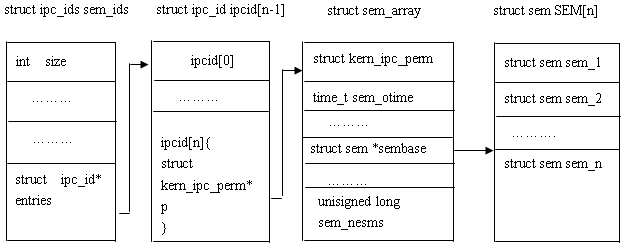
After saving the file locally (for example, to your Desktop), try to open the file. You'll see a message that looks like this:

To view the content in this file, click to clear the Always ask before opening this file check box, and then click Open.
Or, right-click the file, click Properties, and then on the General tab click Unblock.
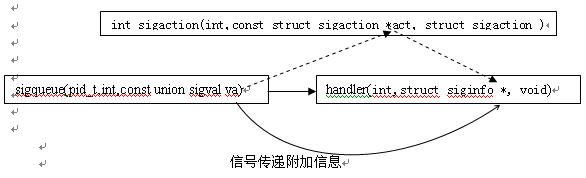






















 8984
8984

 被折叠的 条评论
为什么被折叠?
被折叠的 条评论
为什么被折叠?








