hive在初始化时出现错误
Underlying cause: java.sql.SQLException : null, message from server: "Host 'Master001' is not allowed to connect to this MySQL server"
SQL Error code: 1130
错误原因在网上搜索了发现是服务器不允许远程访问,修改配置让其支持远程访问
先进入mysql,回车输入密码
mysql -u root -p
查看host内容
select host from user;
然后更新权限就可以了
update user set host ='%' where user ='root';
再重新启动mysql
service mysqld stop;
service mysqld start;
hive初始化成功!
schematool -dbType mysql -initSchema
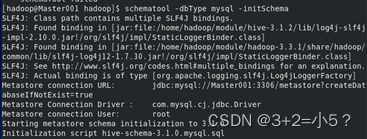
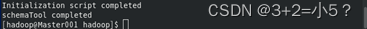





 本文介绍了当Hive初始化MySQL时遇到错误“Host 'Master001' is not allowed to connect to this MySQL server”的解决方法。通过修改MySQL的host设置为'%',使服务器支持远程访问,最终成功完成Hive的初始化。
本文介绍了当Hive初始化MySQL时遇到错误“Host 'Master001' is not allowed to connect to this MySQL server”的解决方法。通过修改MySQL的host设置为'%',使服务器支持远程访问,最终成功完成Hive的初始化。
















 1943
1943

 被折叠的 条评论
为什么被折叠?
被折叠的 条评论
为什么被折叠?








