鼠标拖尾是一种计算机图形学技术,用于模拟物体在空间中的运动。它通过在物体的轨迹上放置一系列点来实现,这些点可以用来模拟物体的运动,从而使物体看起来更加真实。鼠标拖尾可以用于模拟物体的运动,例如火焰、水流、烟雾等,也可以用于模拟物体的变形,例如拉伸、收缩等。它可以用来创建出令人惊叹的视觉效果,从而使视觉效果更加逼真。
想让别人进你的网页就感受到你的热情?
先看效果图:
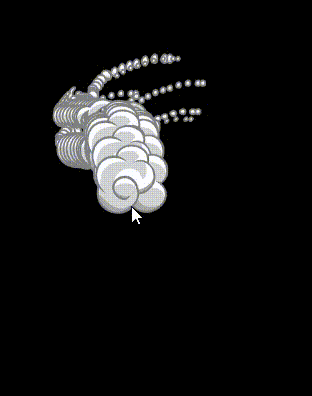
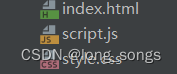
只需要短短三步,需要的素材已经放到服务器上,可以直接调用,复制过去就能跑
前面两个没什么好看的,重点是看JavaScript里面的代码
index.html
<!DOCTYPE html>
<html lang="en">
<head>
<meta charset="UTF-8">
<meta http-equiv="X-UA-Compatible" content="IE=edge">
<meta name="viewport" content="width=device-width, initial-scale=1.0">
<title>qifei</title>
<link rel="stylesheet" href="style.css">
<body>
<canvas id="canvas1"></canvas>
<script src="script.js"></script>
</body>
</html>
style.css
#container {
position: absolute;
width: 800px;
transform: translate(-50%,-50%);
top: 50%;
left: 50%;
border: 3px solid white;
font-size: 25px;
}
#canvas1 {
border: 3px solid black;
position: absolute;
top: 50%;
left:50%;
transform: translate(-50%,-50%);
height: 700px;
width: 500px;
background: black;
}
#slider {
width: 100%;
}
p {
color: white;
}javascript!
script.js
/** @type {HTMLCanvasElement} */
const canvas = document.getElementById('canvas1');
const ctx = canvas.getContext('2d');
canvas.width = 500;
canvas.height = 700;
const explosions = [];
let canvasPosition = canvas.getBoundingClientRect();
class Explosion {
constructor(x, y){
this.spriteWidth = 200;
this.spriteHeight = 179;
this.width = this.spriteWidth * 0.7;
this.height = this.spriteHeight * 0.7;
this.x = x - this.width/2;
this.y = y - this.height/2;
this.image = new Image();
this.image.src = "http://longsong.games/newmoon/static/image/boom.png";
this.frame = 0;
this.timer = 0;
}
update(){
this.timer++;
if (this.timer % 10 ===0){
this.frame++;
}
}
draw(){
ctx.drawImage(this.image, this.spriteWidth * this.frame, 0, this.spriteWidth, this.spriteHeight, this.x, this.y, this.width, this.height);
}
}
window.addEventListener('click',function(e){
createAnimation(e);
});
window.addEventListener('mousemove',function(e){
createAnimation(e);
});
function createAnimation(e){
let positionX = e.x - canvasPosition.left;
let positionY = e.y- canvasPosition.top;
explosions.push(new Explosion(positionX, positionY));
}
function animate(){
ctx.clearRect(0, 0, canvas.width, canvas.height);
for (let i = 0; i < explosions.length; i++){
explosions[i].update();
explosions[i].draw();
if (explosions[i].frame > 5){
explosions.splice(i, 1);
i--;
}
}
requestAnimationFrame(animate);
};
animate();

























 2248
2248











 被折叠的 条评论
为什么被折叠?
被折叠的 条评论
为什么被折叠?








