这里写自定义目录标题
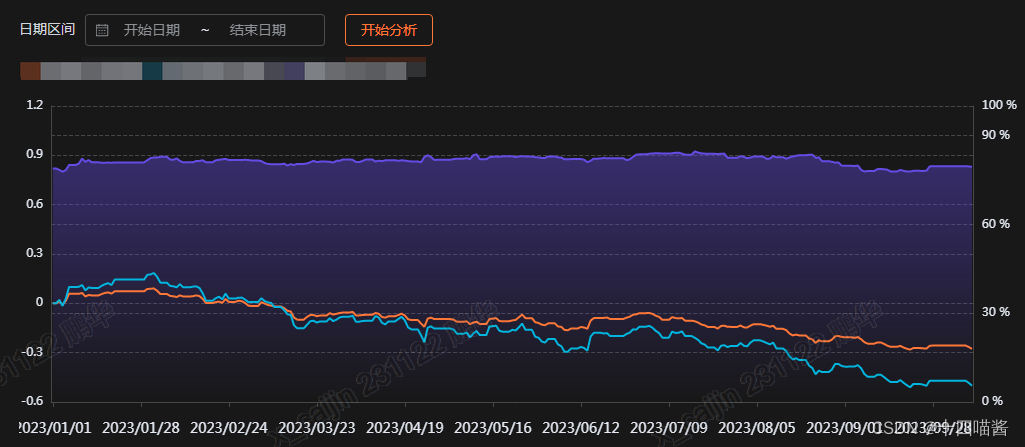
const option = {
tooltip: {
trigger: 'axis'
},
legend: {
left: "-1px",
top:'15px',
type: "scroll",
icon:'rect',
data: [
{name:'1',
textStyle:{color: theme?"#E5EAF3":'#303133',fontSize:14}
},
{name: '2',
textStyle:{color: theme?"#E5EAF3":'#303133',fontSize:14}
},
{name: '3',
textStyle:{color: theme?"#E5EAF3":'#303133',fontSize:14},itemStyle:{borderWidth:[5,10]}
}
],
itemWidth:14,itemHeight:4
},
grid: {
left: '2px',
right: '3',
bottom: '3%',
containLabel: true
},
xAxis: {
type: 'category',
data:state.timeDate,
axisLine:{
show: true ,
lineStyle:{
color:theme?'#474747':'#a8abb2',
},
onZero:false,
},
axisLabel: {
show: true,
margin:20,
color: theme?"#E5EAF3":'#303133',
},
axisTick:{
show: true,
alignWithLabel: true
}
},
yAxis:[
{
type: 'value',
nameTextStyle:{
color:'#fff'
},
axisLabel: {
show: true,
formatter: '{value}',
color: theme?"#E5EAF3":'#303133',
},
axisLine:{
show: true ,
lineStyle:{
color:theme?'#474747':'#a8abb2',
}
},
splitLine:{
lineStyle:{
color:theme?'#474747':'#a8abb2',
type: "dashed"
}
}
},
{
type: 'value',
min: 0,
max: 100,
interval: 30,
nameTextStyle:{
color:'#fff'
},
axisLabel: {
show: true,
formatter: '{value} %',
color: theme?"#E5EAF3":'#303133',
},
axisLine:{
show: true ,
lineStyle:{
color:theme?'#474747':'#a8abb2',
}
},
splitLine:{
lineStyle:{
color:theme?'#474747':'#a8abb2',
type: "dashed"
}
}
}
] ,
series: [
{
name: '1',
type: 'line',
stack: 'Total',
data:state.portData,
showSymbol: false
},
{
name: '2',
type: 'line',
stack: 'Total',
data:state.refeData,
showSymbol: false
},
{
name: '3',
type: 'line',
stack: '总量',
data: state.stockData,
areaStyle: {
origin: 'start',
color: new echarts.graphic.LinearGradient(0, 0, 0, 1, [
{
offset: 0,
color: '#644CE599'
},
{
offset: 1,
color: '#644CE500'
}
])
},
itemStyle: {
color: '#644CE5'
},
lineStyle: {
color: '#644CE5'
},
smoothMonotone: 'x',
showSymbol: false
},
],
color:['#FD7738','#01B5DE','#644CE5']
};
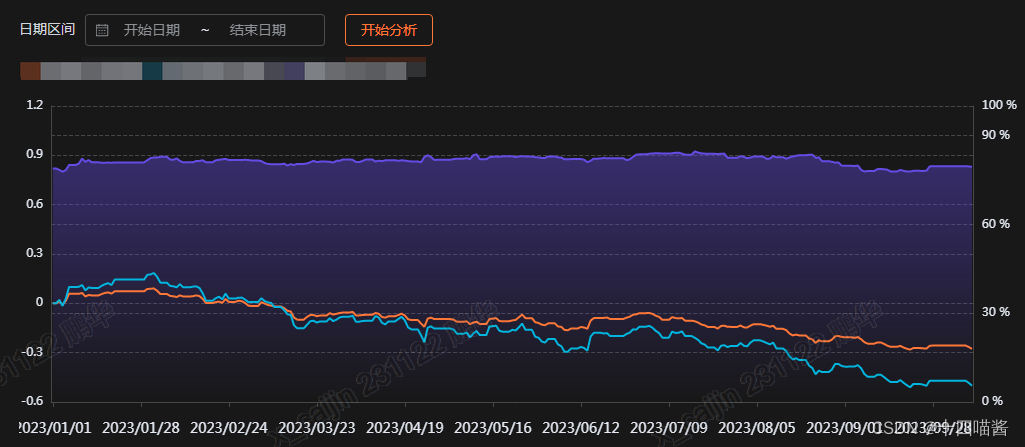






















 被折叠的 条评论
为什么被折叠?
被折叠的 条评论
为什么被折叠?








