简介和参考文章:
iTextSharp是一款开源的PDF操作类库,使用它可以快速的创建PDF文件。
中文参考网站:http://hardrock.cnblogs.com/
英文参考网站:http://itext.ugent.be/library/
· 技术文章(http://itext.ugent.be/articles/)
· 在线示例 (http://itextdocs.lowagie.com/tutorial/)
· 英文API(http://itext.ugent.be/library/api/)
iTextSharp常用对象:
Document:(文档)生成pdf必备的一个对象。
生成一个Document示例。
Document document = new Document(PageSize.A4, 30, 30, 5, 5);
定义了一个A4纸张的pdf.页面显示距左30,距右30,距上5,距下5。

打开当前
Document
document.Open();
为当前
Document
添加内容:
document.Add(new Paragraph("Hello World"));
关闭
Document
document.Close();
Chunk
:
(
块
)
是能被添加到(
Document
)
文档的文本的最小单位,块可以用于构建其他基础元素如
(Paragraph)
段落。
创建了一个内容为
“hello World”
、红色、斜体、
COURIER
字体、尺寸
20
的一个块:
 Chunk chunk
=
new
Chunk(
"
Hello world
"
, FontFactory.GetFont(FontFactory.COURIER,
20
, Font.ITALIC,
new
Color(
255
,
0
,
0
)));
Chunk chunk
=
new
Chunk(
"
Hello world
"
, FontFactory.GetFont(FontFactory.COURIER,
20
, Font.ITALIC,
new
Color(
255
,
0
,
0
)));
 document.Add(
new
Paragraph(chunk));
document.Add(
new
Paragraph(chunk));
Paragraph:
(段落)
段落是一系列块构成,段落有确定的间距。段落可以左对齐、右对齐和居中对齐。添加到文档中的每一个段落将自动另起一行。
 //
构建一个段落实例
//
构建一个段落实例
 Paragraph ph1
=
new
Paragraph();
Paragraph ph1
=
new
Paragraph(); //
构建块"chunk1"
//
构建块"chunk1"
 Chunk chunk1
=
new
Chunk(
"
Hello world
"
, FontFactory.GetFont(FontFactory.COURIER,
20
, Font.ITALIC,
new
Color(
255
,
0
,
0
)));
Chunk chunk1
=
new
Chunk(
"
Hello world
"
, FontFactory.GetFont(FontFactory.COURIER,
20
, Font.ITALIC,
new
Color(
255
,
0
,
0
))); //
向块中追加内容
//
向块中追加内容
 chunk1.Append(
"
Hello Mi
"
);
chunk1.Append(
"
Hello Mi
"
); //
构建块"chunk2"
//
构建块"chunk2"
 Chunk chunk2
=
new
Chunk(
"
Word hello
"
, FontFactory.GetFont(FontFactory.COURIER,
20
, Font.ITALIC,
new
Color(
255
,
255
,
0
)));
Chunk chunk2
=
new
Chunk(
"
Word hello
"
, FontFactory.GetFont(FontFactory.COURIER,
20
, Font.ITALIC,
new
Color(
255
,
255
,
0
))); //
向块中追加内容
//
向块中追加内容
 chunk2.Append(
"
Hello Mi
"
);
chunk2.Append(
"
Hello Mi
"
); //
将块加入到段落中
//
将块加入到段落中
 ph1.Add(chunk1);
ph1.Add(chunk1); ph1.Add(chunk2);
ph1.Add(chunk2); //
构建一个图片对像实例
//
构建一个图片对像实例
 Image jpg1
=
Image.GetInstance(
"
myKids.jpg
"
);
Image jpg1
=
Image.GetInstance(
"
myKids.jpg
"
); jpg1.Alignment
=
Element.ALIGN_CENTER;
jpg1.Alignment
=
Element.ALIGN_CENTER; ph1.Add(jpg1);
ph1.Add(jpg1); //
设定段落的间距
//
设定段落的间距
 ph1.Leading
=
14
;
ph1.Leading
=
14
; //
段落左对其
//
段落左对其
 ph1.Alignment
=
Element.ALIGN_CENTER;
ph1.Alignment
=
Element.ALIGN_CENTER; //
将段落添加到pdf文档中显示出来
//
将段落添加到pdf文档中显示出来
 document.Add(ph1);
document.Add(ph1);
显示效果:

Image:
图片对象
根据媒体文件地址获取
Image
对象。
 Image gif
=
Image.getInstance(
"
vonnegut.gif
"
);
Image gif
=
Image.getInstance(
"
vonnegut.gif
"
); Image jpeg
=
Image.getInstance(
"
myKids.jpg
"
);
Image jpeg
=
Image.getInstance(
"
myKids.jpg
"
); Image png
=
Image.getInstance(
"
hitchcock.png
"
);
Image png
=
Image.getInstance(
"
hitchcock.png
"
); jpeg.ScalePercent(
10
);
//
将图片按%大小显示。
jpeg.ScalePercent(
10
);
//
将图片按%大小显示。
 jpeg.SetAbsolutePosition(
0
,
0
);
//
图片放要页面上一个绝对位置(0,0)
jpeg.SetAbsolutePosition(
0
,
0
);
//
图片放要页面上一个绝对位置(0,0)
 jpeg.Alignment
=
Image.ALIGN_TOP;
//
设置图片的对其方式。
jpeg.Alignment
=
Image.ALIGN_TOP;
//
设置图片的对其方式。


Table
:(表格)
P
df
里面重要的布局对象。
<!--
-下面演示如何根据htm的<table></table>生成对应的pdf。
-->
< table width ="595" border ="0" cellpadding ="3" cellspacing ="2" >
< tr >
< td colspan ="3" >< img src ="surfing.gif" /></ td >
</ tr >
< tr >
< td width ="60%" rowspan ="2" bgcolor ="#00CC99" > aaaaaa </ td >
< td width ="20%" height ="48" > bbbbb </ td >
< td width ="20%" > cccccc </ td >
</ tr >
< tr >
< td > dddd </ td >
< td > eeeeee </ td >
</ tr >
</ table >
< table width ="595" border ="0" cellpadding ="3" cellspacing ="2" >
< tr >
< td colspan ="3" >< img src ="surfing.gif" /></ td >
</ tr >
< tr >
< td width ="60%" rowspan ="2" bgcolor ="#00CC99" > aaaaaa </ td >
< td width ="20%" height ="48" > bbbbb </ td >
< td width ="20%" > cccccc </ td >
</ tr >
< tr >
< td > dddd </ td >
< td > eeeeee </ td >
</ tr >
</ table >

 //
定一个3行,列的表格
//
定一个3行,列的表格 //
创建一个表格最通用的办法是预先知道有几行几列:
//
创建一个表格最通用的办法是预先知道有几行几列: //
public Table(int columns, int rows);
//
public Table(int columns, int rows);
 Table tb1
=
new
Table(
3
,
3
);
Table tb1
=
new
Table(
3
,
3
); //
设定表格的总体宽度
//
设定表格的总体宽度
 tb1.AbsWidth
=
"
595
"
;
tb1.AbsWidth
=
"
595
"
; tb1.Cellpadding
=
2
;
tb1.Cellpadding
=
2
; tb1.Cellspacing
=
3
;
tb1.Cellspacing
=
3
; //
定义表格各个列的宽度
//
定义表格各个列的宽度

 tb1.Widths
=
new
float
[]
...
{60,20,20}
;
tb1.Widths
=
new
float
[]
...
{60,20,20}
; //
定义表格的bord的宽度为
//
定义表格的bord的宽度为 //
定义表格的bord的宽度为tb1.BorderWidth =1;
//
定义表格的bord的宽度为tb1.BorderWidth =1;
 tb1.Border
=
Rectangle.NO_BORDER;
tb1.Border
=
Rectangle.NO_BORDER; tb1.DefaultCellBorder
=
Rectangle.NO_BORDER;
tb1.DefaultCellBorder
=
Rectangle.NO_BORDER;
 Image top1
=
Image.GetInstance(
"
surfing.gif
"
);
Image top1
=
Image.GetInstance(
"
surfing.gif
"
); Cell cell
=
new
Cell(top1);
Cell cell
=
new
Cell(top1); cell.Colspan
=
3
;
cell.Colspan
=
3
;
 tb1.AddCell(cell);
tb1.AddCell(cell);
 cell
=
new
Cell(
new
Paragraph(
"
aaaaaa
"
));
cell
=
new
Cell(
new
Paragraph(
"
aaaaaa
"
)); cell.Rowspan
=
2
;
cell.Rowspan
=
2
; System.Drawing.ColorConverter htmColor
=
new
System.Drawing.ColorConverter();
System.Drawing.ColorConverter htmColor
=
new
System.Drawing.ColorConverter(); Color pdfColor
=
new
Color((System.Drawing.Color)htmColor.ConvertFromString(
"
#00CC99
"
));
Color pdfColor
=
new
Color((System.Drawing.Color)htmColor.ConvertFromString(
"
#00CC99
"
)); cell.BackgroundColor
=
pdfColor;
cell.BackgroundColor
=
pdfColor; cell.HorizontalAlignment
=
Element.ALIGN_RIGHT;
cell.HorizontalAlignment
=
Element.ALIGN_RIGHT;
 tb1.AddCell(cell);
tb1.AddCell(cell);
 cell
=
new
Cell(
new
Paragraph(
"
bbbbb
"
));
cell
=
new
Cell(
new
Paragraph(
"
bbbbb
"
)); cell.Leading
=
48
;
cell.Leading
=
48
;
 tb1.AddCell(cell);
tb1.AddCell(cell);
 cell
=
new
Cell(
new
Paragraph(
"
cccccc
"
));
cell
=
new
Cell(
new
Paragraph(
"
cccccc
"
)); tb1.AddCell(cell);
tb1.AddCell(cell);
 cell
=
new
Cell(
new
Paragraph(
"
dddd
"
));
cell
=
new
Cell(
new
Paragraph(
"
dddd
"
)); tb1.AddCell(cell);
tb1.AddCell(cell);
 cell
=
new
Cell(
new
Paragraph(
"
eeeeee
"
));
cell
=
new
Cell(
new
Paragraph(
"
eeeeee
"
)); tb1.AddCell(cell);
tb1.AddCell(cell);
 document.Add(tb1);
document.Add(tb1);
pdf:
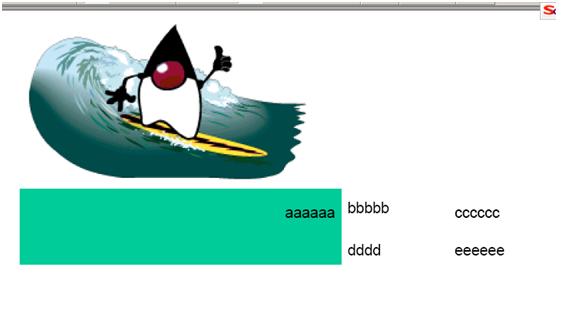
PdfPTable:T
able
对象可以转化成
PdfPTable,
因为现在的类库的
PdfPTable
不支持
rowspan
大于
1
,所以转化的
table
的
rowspan
不能大于
1
,
PdfPTable
可以浮动在
pdf
页的任意位置。
 PdfWriter writer
=
PdfWriter.GetInstance(document,
new
FileStream(
"
Chap0103.pdf
"
, FileMode.Create));
PdfWriter writer
=
PdfWriter.GetInstance(document,
new
FileStream(
"
Chap0103.pdf
"
, FileMode.Create)); document.Open();
document.Open(); //
定义一个1列2行的table
//
定义一个1列2行的table
 Table tb1
=
new
Table(
1
,
2
);
Table tb1
=
new
Table(
1
,
2
); //
设定表格的总体宽度
//
设定表格的总体宽度
 tb1.AbsWidth
=
"
595
"
;
tb1.AbsWidth
=
"
595
"
; tb1.Cellpadding
=
2
;
tb1.Cellpadding
=
2
; tb1.Cellspacing
=
3
;
tb1.Cellspacing
=
3
; //
定义表格各个列的宽度
//
定义表格各个列的宽度

 tb1.Border
=
Rectangle.NO_BORDER;
tb1.Border
=
Rectangle.NO_BORDER; tb1.DefaultCellBorder
=
Rectangle.NO_BORDER;
tb1.DefaultCellBorder
=
Rectangle.NO_BORDER; Cell cell
=
new
Cell(
new
Paragraph(
"
kkkkkkkkk
"
));
Cell cell
=
new
Cell(
new
Paragraph(
"
kkkkkkkkk
"
)); System.Drawing.ColorConverter htmColor
=
new
System.Drawing.ColorConverter();
System.Drawing.ColorConverter htmColor
=
new
System.Drawing.ColorConverter(); Color pdfColor
=
new
Color((System.Drawing.Color)htmColor.ConvertFromString(
"
#00CC99
"
));
Color pdfColor
=
new
Color((System.Drawing.Color)htmColor.ConvertFromString(
"
#00CC99
"
)); cell.BackgroundColor
=
pdfColor;
cell.BackgroundColor
=
pdfColor; cell.Leading
=
14
;
cell.Leading
=
14
; tb1.AddCell(cell);
tb1.AddCell(cell); cell
=
new
Cell(
new
Paragraph(
"
bbbbb
"
));
cell
=
new
Cell(
new
Paragraph(
"
bbbbb
"
)); cell.Leading
=
14
;
cell.Leading
=
14
; tb1.AddCell(cell);
tb1.AddCell(cell); //
允许转换PdfPTable
//
允许转换PdfPTable
 tb1.Convert2pdfptable
=
true
;
tb1.Convert2pdfptable
=
true
; //
转换为PdfPTable
//
转换为PdfPTable
 PdfPTable ptbm
=
tb1.CreatePdfPTable();
PdfPTable ptbm
=
tb1.CreatePdfPTable();
 ptbm.SetTotalWidth(
new
float
[]
...
{595}
);
ptbm.SetTotalWidth(
new
float
[]
...
{595}
); ptbm.WriteSelectedRows(
0
,
-
1
, document.LeftMargin
+
100
, document.BottomMargin
+
400
, writer.DirectContent);
ptbm.WriteSelectedRows(
0
,
-
1
, document.LeftMargin
+
100
, document.BottomMargin
+
400
, writer.DirectContent);
IPdfPageEvent:
这是一个重要的接口,它定义了的方法有

 IPdfPageEvent Members
#region IPdfPageEvent Members
IPdfPageEvent Members
#region IPdfPageEvent Members
 public void OnOpenDocument(PdfWriter writer, Document document)
public void OnOpenDocument(PdfWriter writer, Document document)
 ...{
...{
 }
}
 public void OnCloseDocument(PdfWriter writer, Document document)
public void OnCloseDocument(PdfWriter writer, Document document)
 ...{
...{
 }
}
 public void OnParagraph(PdfWriter writer, Document document, float paragraphPosition)
public void OnParagraph(PdfWriter writer, Document document, float paragraphPosition)
 ...{
...{ // TODO: Add PageNumbersWatermark.OnParagraph implementation
// TODO: Add PageNumbersWatermark.OnParagraph implementation }
}
 public void OnEndPage(PdfWriter writer, Document document)
public void OnEndPage(PdfWriter writer, Document document)
 ...{
...{
 }
}
 public void OnSection(PdfWriter writer, Document document, float paragraphPosition, int depth, Paragraph title)
public void OnSection(PdfWriter writer, Document document, float paragraphPosition, int depth, Paragraph title)
 ...{
...{ // TODO: Add PageNumbersWatermark.OnSection implementation
// TODO: Add PageNumbersWatermark.OnSection implementation }
}
 public void OnSectionEnd(PdfWriter writer, Document document, float paragraphPosition)
public void OnSectionEnd(PdfWriter writer, Document document, float paragraphPosition)
 ...{
...{ // TODO: Add PageNumbersWatermark.OnSectionEnd implementation
// TODO: Add PageNumbersWatermark.OnSectionEnd implementation }
}
 public void OnParagraphEnd(PdfWriter writer, Document document, float paragraphPosition)
public void OnParagraphEnd(PdfWriter writer, Document document, float paragraphPosition)
 ...{
...{ // TODO: Add PageNumbersWatermark.OnParagraphEnd implementation
// TODO: Add PageNumbersWatermark.OnParagraphEnd implementation }
}
 public void OnGenericTag(PdfWriter writer, Document document, Rectangle rect, string text)
public void OnGenericTag(PdfWriter writer, Document document, Rectangle rect, string text)
 ...{
...{ // TODO: Add PageNumbersWatermark.OnGenericTag implementation
// TODO: Add PageNumbersWatermark.OnGenericTag implementation }
}
 public void OnChapterEnd(PdfWriter writer, Document document, float paragraphPosition)
public void OnChapterEnd(PdfWriter writer, Document document, float paragraphPosition)
 ...{
...{ // TODO: Add PageNumbersWatermark.OnChapterEnd implementation
// TODO: Add PageNumbersWatermark.OnChapterEnd implementation }
}
 public void OnChapter(PdfWriter writer, Document document, float paragraphPosition, Paragraph title)
public void OnChapter(PdfWriter writer, Document document, float paragraphPosition, Paragraph title)
 ...{
...{ // TODO: Add PageNumbersWatermark.OnChapter implementation
// TODO: Add PageNumbersWatermark.OnChapter implementation }
}
 public void OnStartPage(PdfWriter writer, Document document)
public void OnStartPage(PdfWriter writer, Document document)
 ...{
...{
 }
}
 #endregion
#endregion


设定生成pageEvent
PdfWriter writer
=
PdfWriter.GetInstance(document,
new
FileStream(FileUrl, FileMode.Create));
// 页面事件指向IPdfPageEvent接口
writer.PageEvent = this ;
// 页面事件指向IPdfPageEvent接口
writer.PageEvent = this ;























 被折叠的 条评论
为什么被折叠?
被折叠的 条评论
为什么被折叠?








