源代码:
#!/usr/bin/env python
# #Copyright 2009-2011 Jelle Feringa (jelleferinga@gmail.com)
# #
##This file is part of pythonOCC.
##
##pythonOCC is free software: you can redistribute it and/or modify
##it under the terms of the GNU Lesser General Public License as published by
##the Free Software Foundation, either version 3 of the License, or
##(at your option) any later version.
##
##pythonOCC is distributed in the hope that it will be useful,
##but WITHOUT ANY WARRANTY; without even the implied warranty of
##MERCHANTABILITY or FITNESS FOR A PARTICULAR PURPOSE. See the
##GNU Lesser General Public License for more details.
##
##You should have received a copy of the GNU Lesser General Public License
##along with pythonOCC. If not, see <http://www.gnu.org/licenses/>.
# TODO:
# * need examples where the tangency to constraining faces is respected
import random
from OCC.Core.BRepAdaptor import BRepAdaptor_Curve
from OCC.Core.GCPnts import GCPnts_AbscissaPoint, GCPnts_UniformAbscissa
from OCC.Core.GeomAbs import GeomAbs_G1
from OCC.Core.BRepOffsetAPI import BRepOffsetAPI_MakeFilling
from OCC.Core.TopAbs import TopAbs_FACE, TopAbs_EDGE
from OCC.Display.SimpleGui import init_display
from OCC.Display.OCCViewer import rgb_color
from OCC.Extend.TopologyUtils import TopologyExplorer
from OCC.Extend.DataExchange import read_step_file
display, start_display, add_menu, add_function_to_menu = init_display()
def random_color():
return rgb_color(random.random(), random.random(), random.random())
def length_from_edge(edg):
curve_adapt = BRepAdaptor_Curve(edg)
length = GCPnts_AbscissaPoint().Length(curve_adapt, curve_adapt.FirstParameter(),
curve_adapt.LastParameter(), 1e-6)
return length
def divide_edge_by_nr_of_points(edg, n_pts):
'''returns a nested list of parameters and points on the edge
at the requested interval [(param, gp_Pnt),...]
'''
curve_adapt = BRepAdaptor_Curve(edg)
_lbound, _ubound = curve_adapt.FirstParameter(), curve_adapt.LastParameter()
if n_pts <= 1:
# minimally two points or a Standard_ConstructionError is raised
raise AssertionError("minimally 2 points required")
npts = GCPnts_UniformAbscissa(curve_adapt, n_pts, _lbound, _ubound)
if npts.IsDone():
tmp = []
for i in range (1, npts.NbPoints()+1):
param = npts.Parameter(i)
pnt = curve_adapt.Value(param)
tmp.append((param, pnt))
return tmp
def hash_edge_length_to_face(faces):
"""
for every edge in the list `faces`
loop through the edges of the face
associate (hash) the edge length to point to the face
:note: this approach would blow less if you use a tuple ( length, edge-mid-point )
the TopoDS_Edge entity has a HashCode method
that might be actually a proper idea
:param faces:
:return: dict hashing all edge lengths
"""
_edge_length_to_face = {}
_edge_length_to_edge = {}
for f in faces:
tp = TopologyExplorer(f)
for e in tp.edges():
length = round(length_from_edge(e), 3)
_edge_length_to_face[length] = f
_edge_length_to_edge[length] = e
return _edge_length_to_face, _edge_length_to_edge
def build_curve_network(event=None, enforce_tangency=True):
'''
mimic the curve network surfacing command from rhino
'''
root_compound_shape = read_step_file("../assets/models/splinecage.stp")
topology_explorer = TopologyExplorer(root_compound_shape)
# approximate the hell out of all surfaces and curves
# I wanna see it in its full glory
display.Context.SetDeviationAngle(0.00001) # 0.001 -> default
display.Context.SetDeviationCoefficient(0.0001) # 0.001 -> default
tangent_constraint_faces = [f for f in topology_explorer.faces()]
# loop through the imported faces
# associate the length of each of the faces edges to the corresponding face
_edge_length_to_face, _edge_length_to_edge = hash_edge_length_to_face(tangent_constraint_faces)
# loop through the imported curves, avoiding the imported faces
# when we've got these filtered out, we retrieved the geometry to build the surface from
filtered_edges = [e for e in topology_explorer._loop_topo(TopAbs_EDGE, root_compound_shape, TopAbs_FACE)]
filtered_length = {}
for e in filtered_edges:
l = round(length_from_edge(e), 3)
filtered_length[l] = e
input_edge_face_pairs, edges_no_adjacent_face = [], []
for l, edg in filtered_length.items():
if l in _edge_length_to_edge:
edge_face_pair = [_edge_length_to_edge[l], _edge_length_to_face[l]]
input_edge_face_pairs.append(edge_face_pair)
else:
edges_no_adjacent_face.append(edg)
brep_plate_builder = BRepOffsetAPI_MakeFilling()
if enforce_tangency:
print("going for surface quality")
brep_plate_builder.SetConstrParam(0.0001, 0.001, 0.01, 0.01) # ?!!! Tol2d=1.0, Tol3d=1.0, TolAng=1.0, TolCurv=1.0
brep_plate_builder.SetApproxParam(8, 240) # MaxDeg=8, MaxSegments=9
brep_plate_builder.SetResolParam(3, 64, 3) # Degree=3, NbPtsOnCur=15, NbIter=2, Anisotropie=0
else:
print("quick and dirty")
# illegal instruction 4???
for i in input_edge_face_pairs:
display.DisplayShape(i, color=random_color())
constraint_edg, support_face = i
if constraint_edg.IsNull() or support_face.IsNull():
print("OMG null")
brep_plate_builder.Add(constraint_edg, support_face, GeomAbs_G1)
# not entirely sure why this fails... how is that different from adding from points?
# for e in edges_no_adjacent_face:
# brep_plate_builder.Add(e, GeomAbs_C0)
# libc++abi.dylib: terminating with uncaught exception of type Standard_OutOfRange
for e in edges_no_adjacent_face:
display.DisplayShape(e)
for pt in divide_edge_by_nr_of_points(e, 12)[2:-2]:
brep_plate_builder.Add(pt[1])
brep_plate_builder.Build()
if brep_plate_builder.IsDone():
face = brep_plate_builder.Shape()
display.DisplayColoredShape(face, "ORANGE")
else:
print("constructing the surface failed")
#export_fname = os.path.join(pth, fname + "_pyocc_face.stp")
#step_export = STEPExporter(export_fname)
#step_export.add_shape(face)
#step_export.write_file()
if __name__ == "__main__":
build_curve_network()
display.FitAll()
start_display()
运行效果:绘制曲线网格
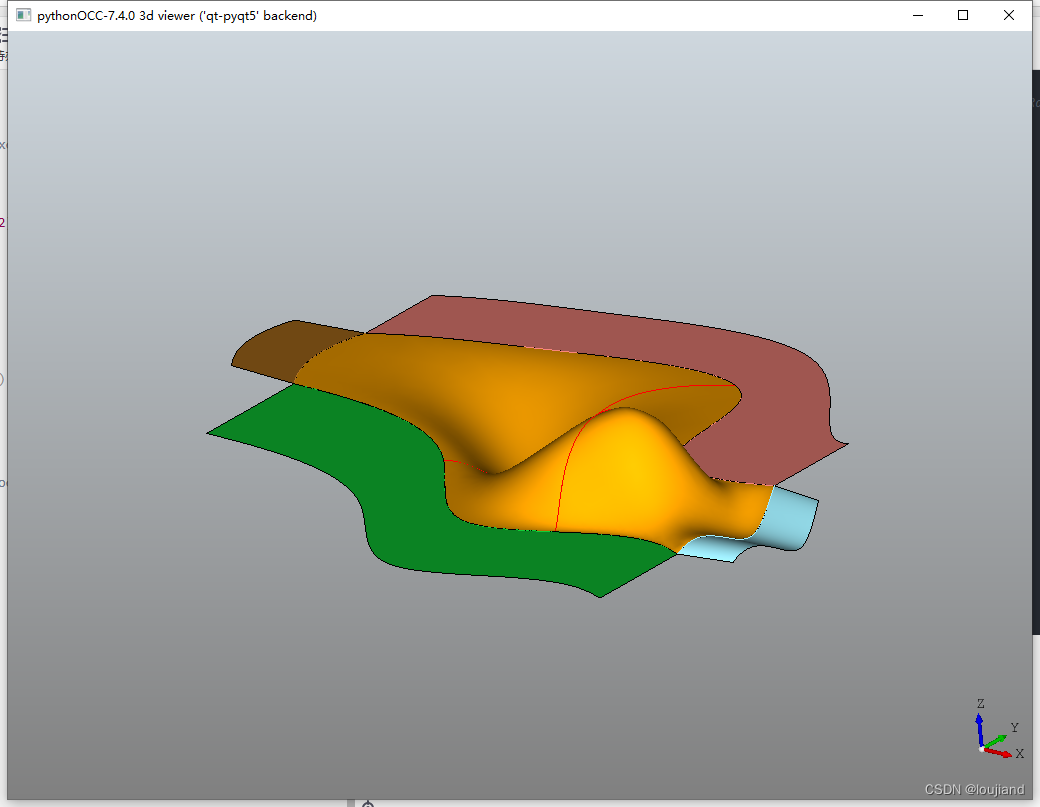























 235
235











 被折叠的 条评论
为什么被折叠?
被折叠的 条评论
为什么被折叠?










