先看一下效果图

实现过程并不是很难 下面代码中会有详细的注释
首先添加依赖和权限
compile 'com.squareup.okhttp3:okhttp:3.4.1' <uses-permission android:name="android.permission.INTERNET"/>
<uses-permission android:name="android.permission.WRITE_EXTERNAL_STORAGE" />
<uses-permission android:name="android.permission.READ_EXTERNAL_STORAGE" />下载状态的回调接口
public interface DownloadListener {
void onProgress(int progress);
void onSuccess();
void onFailed();
void onPause();
}下载的AsyncTask
public class DownloadTask extends AsyncTask<String, Integer, Integer> {
//AsyncTask 的三个泛型 第一个泛型为 doinbackground方法参数类型
//第二个泛型为 onProgressUpdate的方法参数
//第三泛型为 doinbackground返回值类型,doinbackground返回值传入onPostExecute方法参数
public static final int TYPE_SUCCESS = 0;
public static final int TYPE_FAILED = 1;
public static final int TYPE_PAUSED = 2;
private DownloadListener listener;
private String fieName;
private String downloadUrl;
private boolean isPaused = false;
public DownloadTask(DownloadListener listener) {
this.listener = listener;
}
@Override
protected Integer doInBackground(String... params) {
InputStream is = null;
RandomAccessFile saveFile = null;
File file = null;
long downloadLength = 0;
//下载网址
downloadUrl = params[0];
fieName = downloadUrl.substring(downloadUrl.lastIndexOf("/")) + ".apk";
//相对路径
String dir = Environment.getExternalStoragePublicDirectory(Environment.DIRECTORY_DOWNLOADS).getPath();
file = new File(dir + fieName);
//如果文件存在,那么获取已经下载的文件的长度
if (file.exists()) {
downloadLength = file.length();
}
//获取文件总长度
long contentLength = getContentLength(downloadUrl);
//如果没有获取到网络上文件长度则失败
if (contentLength == 0){
return TYPE_FAILED;
}
//如果获取到的网络文件长度和本地相同则是已经下载成功
else if (contentLength == downloadLength) {
return TYPE_SUCCESS;
}
//开始下载
OkHttpClient client = new OkHttpClient();
Request request = new Request.Builder()
//向服务器添加请求头可以跳过已经下载的地方进行下载
.addHeader("RANGE","bytes=" + downloadLength + "-")
.url(downloadUrl)
.build();
try {
Response response = client.newCall(request).execute();
if (response != null){
is = response.body().byteStream();
//随机读写 rw 读写 如果文件不存在自动创建
saveFile = new RandomAccessFile(file,"rw");
//跳过已经下载的长度
saveFile.seek(downloadLength);
//循环字节数组
byte [] bytes = new byte[1024];
int length = 0;
int total = 0;
while ((length = is.read(bytes)) != -1){
//正在读取流时暂停
if (isPaused){
return TYPE_PAUSED;
}else {
saveFile.write(bytes,0,length);
total += length;
//计算已经下载的百分比
int progress = (int) ((total + downloadLength)*100/contentLength);
//传递下载进度
publishProgress(progress);
}
}
response.body().close();
return TYPE_SUCCESS;
}
} catch (IOException e) {
e.printStackTrace();
}
//如果网络突然中断则会从上一个判断中出来
return TYPE_FAILED;
}
@Override
protected void onProgressUpdate(Integer... values) {
int progress = values[0];
listener.onProgress(progress);
}
@Override
protected void onPostExecute(Integer integer) {
switch (integer){
case TYPE_SUCCESS:
listener.onSuccess();
break;
case TYPE_FAILED:
listener.onFailed();
break;
case TYPE_PAUSED:
listener.onPause();
break;
}
}
//访问网络获取文件大小
public long getContentLength(String downloadUrl) {
OkHttpClient client = new OkHttpClient();
Request request = new Request.Builder()
.url(downloadUrl).build();
try {
Response response = client.newCall(request).execute();
if (response != null && response.isSuccessful()) {
long contentLength = response.body().contentLength();
return contentLength;
}
} catch (IOException e) {
e.printStackTrace();
}
return 0;
}
//给外部调用控制下载暂停
public void pauseDoenload(){
isPaused = true;
}
}Activity的调用以及布局
public class MainActivity extends AppCompatActivity implements View.OnClickListener {
private Button start_btn1;
private Button pause_btn1;
private ProgressBar pb1;
private DownloadTask task1;
private ProgressBar pb2;
private Button start_btn2;
private Button pause_btn2;
private DownloadTask task2;
@Override
protected void onCreate(Bundle savedInstanceState) {
super.onCreate(savedInstanceState);
setContentView(R.layout.activity_main);
initView();
}
private void initView() {
start_btn1 = (Button) findViewById(R.id.start_btn1);
pause_btn1 = (Button) findViewById(R.id.pause_btn1);
start_btn1.setOnClickListener(this);
pause_btn1.setOnClickListener(this);
pb1 = (ProgressBar) findViewById(R.id.pb1);
pb2 = (ProgressBar) findViewById(R.id.pb2);
pb2.setOnClickListener(this);
start_btn2 = (Button) findViewById(R.id.start_btn2);
start_btn2.setOnClickListener(this);
pause_btn2 = (Button) findViewById(R.id.pause_btn2);
pause_btn2.setOnClickListener(this);
}
@Override
public void onClick(View v) {
switch (v.getId()) {
case R.id.start_btn1:
task1 = new DownloadTask(new DownloadListener() {
@Override
public void onProgress(int progress) {
pb1.setProgress(progress);
}
@Override
public void onSuccess() {
Toast.makeText(MainActivity.this, "下载成功", Toast.LENGTH_SHORT).show();
}
@Override
public void onFailed() {
Toast.makeText(MainActivity.this, "网络异常", Toast.LENGTH_SHORT).show();
}
@Override
public void onPause() {
Toast.makeText(MainActivity.this, "下载暂停", Toast.LENGTH_SHORT).show();
}
});
task1.executeOnExecutor(AsyncTask.THREAD_POOL_EXECUTOR,"http://cdn.xiaoxiongyouhao.com/apps/androilas.apk");
Toast.makeText(this, "开始下载", Toast.LENGTH_SHORT).show();
break;
case R.id.pause_btn1:
task1.pauseDoenload();
break;
case R.id.start_btn2:
task2 = new DownloadTask(new DownloadListener() {
@Override
public void onProgress(int progress) {
pb2.setProgress(progress);
}
@Override
public void onSuccess() {
Toast.makeText(MainActivity.this, "下载成功", Toast.LENGTH_SHORT).show();
}
@Override
public void onFailed() {
Toast.makeText(MainActivity.this, "网络异常", Toast.LENGTH_SHORT).show();
}
@Override
public void onPause() {
Toast.makeText(MainActivity.this, "下载暂停", Toast.LENGTH_SHORT).show();
}
});
task2.executeOnExecutor(AsyncTask.THREAD_POOL_EXECUTOR,"http://gdown.baidu.com/data/wisegame/f73fc503fad6a503/weixin_1180.apk");
Toast.makeText(this, "开始下载", Toast.LENGTH_SHORT).show();
break;
case R.id.pause_btn2:
task2.pauseDoenload();
break;
}
}
}
<?xml version="1.0" encoding="utf-8"?>
<LinearLayout xmlns:android="http://schemas.android.com/apk/res/android"
xmlns:app="http://schemas.android.com/apk/res-auto"
xmlns:tools="http://schemas.android.com/tools"
android:layout_width="match_parent"
android:layout_height="match_parent"
android:orientation="vertical"
tools:context="com.example.dllo.download.MainActivity">
<LinearLayout
android:orientation="horizontal"
android:layout_width="match_parent"
android:layout_height="wrap_content">
<ProgressBar
android:id="@+id/pb1"
style="@style/Widget.AppCompat.ProgressBar.Horizontal"
android:layout_weight="2"
android:layout_width="0dp"
android:layout_height="match_parent" />
<Button
android:id="@+id/start_btn1"
android:text="开始"
android:layout_weight="1"
android:layout_width="0dp"
android:layout_height="wrap_content" />
<Button
android:id="@+id/pause_btn1"
android:text="暂停"
android:layout_weight="1"
android:layout_width="0dp"
android:layout_height="wrap_content" />
</LinearLayout>
<LinearLayout
android:orientation="horizontal"
android:layout_width="match_parent"
android:layout_height="wrap_content">
<ProgressBar
android:id="@+id/pb2"
style="@style/Widget.AppCompat.ProgressBar.Horizontal"
android:layout_weight="2"
android:layout_width="0dp"
android:layout_height="match_parent" />
<Button
android:id="@+id/start_btn2"
android:text="开始"
android:layout_weight="1"
android:layout_width="0dp"
android:layout_height="wrap_content" />
<Button
android:id="@+id/pause_btn2"
android:text="暂停"
android:layout_weight="1"
android:layout_width="0dp"
android:layout_height="wrap_content" />
</LinearLayout>







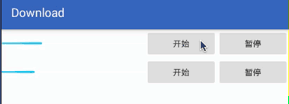














 943
943

 被折叠的 条评论
为什么被折叠?
被折叠的 条评论
为什么被折叠?








