目录
1. 引言
随着企业规模的不断扩大,传统的手工记录员工信息的方式已经无法满足现代企业的管理需求。为此,本文将分享一款基于Java Swing技术开发的员工管理系统的设计与实现过程,旨在帮助企业提升员工信息管理的效率。
2. 技术栈
-
前端框架:Java Swing,用于构建图形用户界面。
-
后端语言:Java 8,强大的面向对象语言,提供了丰富的API。
-
数据库:MySQL 8,关系型数据库管理系统。
3. 开发工具
-
IDE:Eclipse,虽然也提到了可以使用IntelliJ IDEA,但本文以Eclipse为例。
-
数据库管理工具:如Navicat,用于创建数据库和导入SQL脚本。
4. 项目结构
项目采用了典型的MVC(Model-View-Controller)架构,主要分为以下几个部分:
-
Model:实体类,如
Employee、Salary等。 -
View:用户界面,使用Swing组件实现。
-
Controller:逻辑控制层,处理业务逻辑并与Model和View交互。
-
DAO:数据访问对象,负责与数据库交互。

5. 主要功能
系统提供了两种角色:管理员和普通员工。
对于普通员工:
-
工资查询:员工可以登录系统查询自己的工资信息。
对于管理员:
-
员工管理:可以添加、修改、删除和查询员工信息。
-
工资管理:能够添加和发放工资。
6. 系统截图


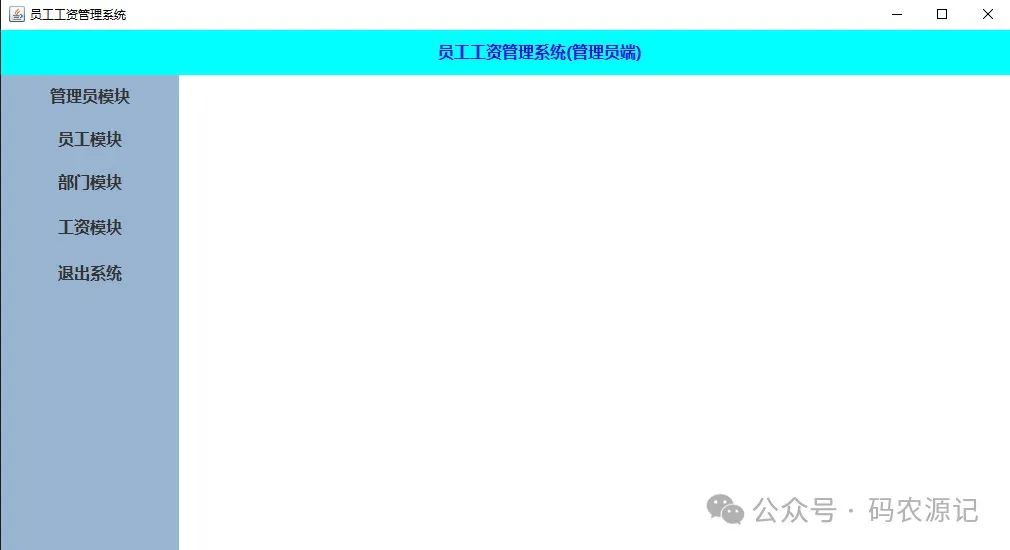
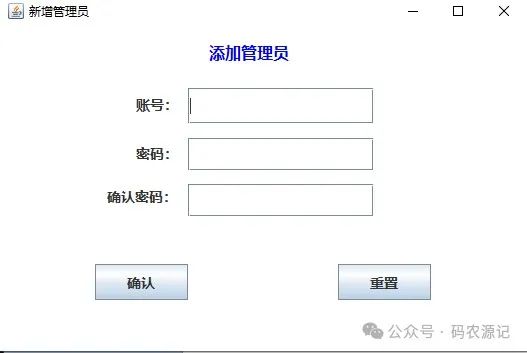
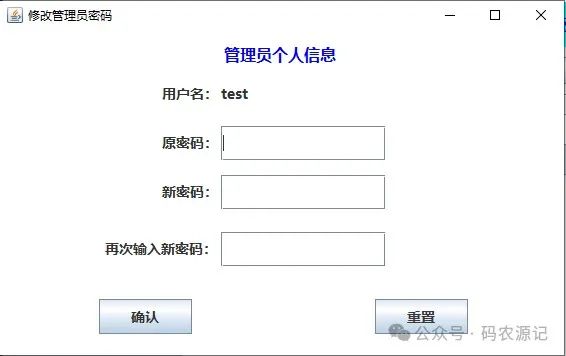
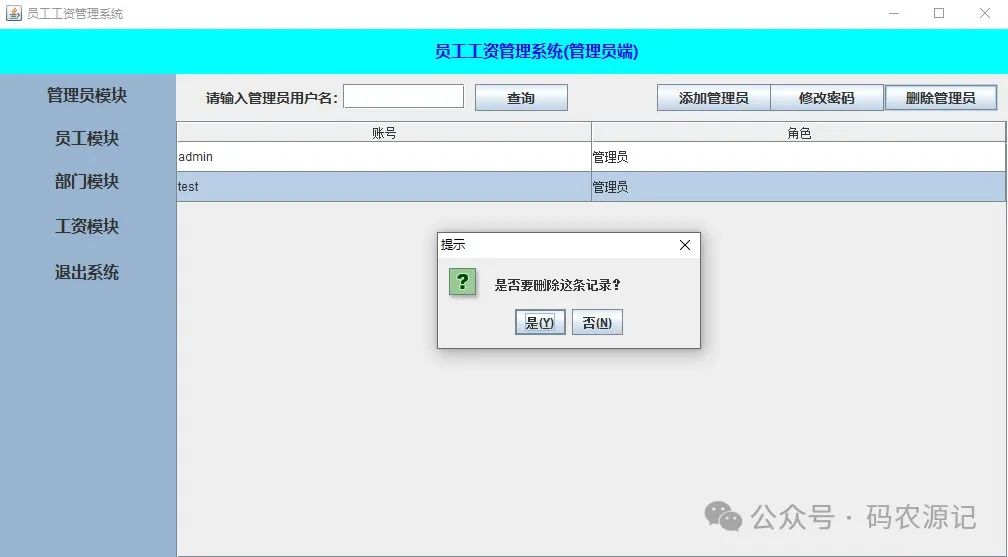

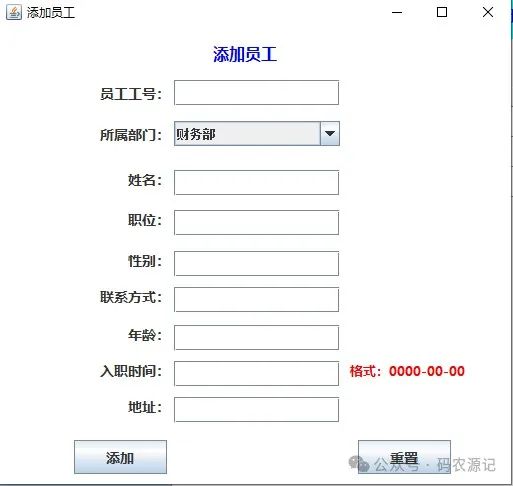
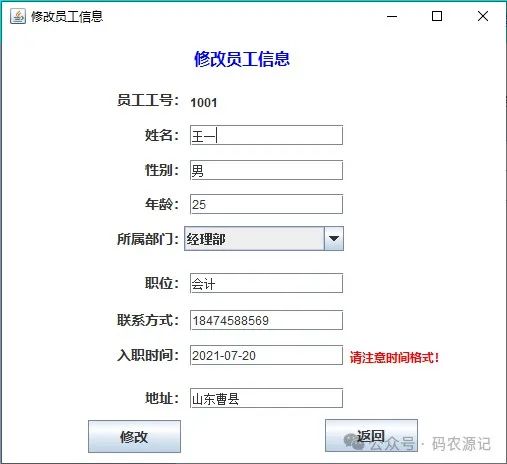
7. 安装与配置
数据库设置
-
创建数据库:在MySQL中创建一个名为
db_salary的数据库。 -
导入SQL脚本:将项目提供的SQL文件导入到新建的数据库中,完成数据表的初始化。
SQL脚本
create database db_salary;
use db_salary;
SET FOREIGN_KEY_CHECKS=0;
DROP TABLE IF EXISTS `department`;
CREATE TABLE `department` (
`id` varchar(255) NOT NULL,
`name` varchar(255) NOT NULL,
`director` varchar(255) CHARACTER SET utf8 COLLATE utf8_general_ci NOT NULL,
PRIMARY KEY (`id`)
) ENGINE=InnoDB DEFAULT CHARSET=utf8mb3;
INSERT INTO `department` VALUES ('DE001', '财务部', '小李');
INSERT INTO `department` VALUES ('DE002', '经理部', '小黑');
DROP TABLE IF EXISTS `employee`;
CREATE TABLE `employee` (
`id` varchar(255) NOT NULL,
`name` varchar(255) NOT NULL,
`sex` varchar(255) NOT NULL,
`age` int NOT NULL,
`department_id` varchar(255) NOT NULL,
`position` varchar(255) NOT NULL,
`phone` varchar(255) NOT NULL,
`time` date NOT NULL,
`address` varchar(255) NOT NULL,
PRIMARY KEY (`id`,`department_id`),
KEY `ed_dept_id` (`department_id`),
KEY `id` (`id`),
CONSTRAINT `ed_dept_id` FOREIGN KEY (`department_id`) REFERENCES `department` (`id`)
) ENGINE=InnoDB DEFAULT CHARSET=utf8mb3;
INSERT INTO `employee` VALUES ('1001', '王一', '男', '25', 'DE002', '会计', '18474588569', '2021-07-20', '山东曹县');
INSERT INTO `employee` VALUES ('1002', '王二3', '女', '36', 'DE002', '工程师', '15478453654', '2021-08-23', '山东日照');
INSERT INTO `employee` VALUES ('1003', '1', '1', '1', 'DE002', '1', '1', '2021-06-12', '1');
DROP TABLE IF EXISTS `salary`;
CREATE TABLE `salary` (
`id` int NOT NULL AUTO_INCREMENT,
`emp_id` varchar(255) CHARACTER SET utf8 COLLATE utf8_general_ci NOT NULL,
`basepay` int DEFAULT NULL,
`welfare` int DEFAULT NULL,
`reward` int DEFAULT NULL,
`insurance` int DEFAULT NULL,
`funds` int DEFAULT NULL,
`month` varchar(25) CHARACTER SET utf8 COLLATE utf8_unicode_ci NOT NULL,
`remark` varchar(25) CHARACTER SET utf8 COLLATE utf8_unicode_ci NOT NULL,
PRIMARY KEY (`id`,`emp_id`),
KEY `se_name` (`emp_id`),
CONSTRAINT `se_name` FOREIGN KEY (`emp_id`) REFERENCES `employee` (`id`)
) ENGINE=InnoDB AUTO_INCREMENT=17 DEFAULT CHARSET=utf8mb3 COLLATE=utf8_unicode_ci;
INSERT INTO `salary` VALUES ('1', '1001', '3000', '100', '100', '100', '500', '1月', '已发放');
INSERT INTO `salary` VALUES ('13', '1002', '3000', '200', '100', '100', '400', '1月', '未结算');
INSERT INTO `salary` VALUES ('15', '1003', '2500', '100', '200', '100', '300', '1月', '未结算');
DROP TABLE IF EXISTS `user`;
CREATE TABLE `user` (
`id` int NOT NULL AUTO_INCREMENT,
`username` varchar(255) NOT NULL,
`password` varchar(255) NOT NULL,
`status` varchar(255) CHARACTER SET utf8 COLLATE utf8_unicode_ci NOT NULL DEFAULT '管理员',
PRIMARY KEY (`id`)
) ENGINE=InnoDB AUTO_INCREMENT=6 DEFAULT CHARSET=utf8;
INSERT INTO `user` VALUES ('1', 'admin', '123456', '管理员');
INSERT INTO `user` VALUES ('3', 'test', '123456', '管理员');8. 登录指南
-
管理员登录:用户名为
admin,密码为123456。
9. 实践心得
9.1 数据库设计
合理的设计数据库表结构是保证系统稳定性的基础。在设计时,应考虑到扩展性和数据的一致性。
9.2 Swing组件使用
Swing提供了丰富的组件来构建用户界面,但在使用时需要注意界面布局的美观性和用户体验。
示例代码:登录界面
package com.system.view;
import java.awt.Color;
import java.awt.EventQueue;
import java.awt.Font;
import java.awt.event.ActionEvent;
import java.awt.event.ActionListener;
import javax.swing.ImageIcon;
import javax.swing.JButton;
import javax.swing.JComboBox;
import javax.swing.JFrame;
import javax.swing.JLabel;
import javax.swing.JOptionPane;
import javax.swing.JPanel;
import javax.swing.JPasswordField;
import javax.swing.JTextField;
import javax.swing.SwingConstants;
import javax.swing.border.EmptyBorder;
import com.system.entity.User;
import com.system.service.UserService;
import com.system.service.UserServiceImpl;
public class Login extends JFrame {
private JPanel contentPane;
private JPasswordField passwordField;
private JTextField usernameField;
private JComboBox comboBox;
public static void main(String[] args) {
EventQueue.invokeLater(new Runnable() {
public void run() {
try {
Login frame = new Login();
frame.setVisible(true);
} catch (Exception e) {
e.printStackTrace();
}
}
});
}
public Login() {
setTitle("员工工资管理系统");
setBounds(100, 100, 734, 548);
contentPane = new JPanel();
contentPane.setBackground(Color.WHITE);
contentPane.setBorder(new EmptyBorder(5, 5, 5, 5));
setContentPane(contentPane);
contentPane.setLayout(null);
JPanel panel = new JPanel();
panel.setBackground(Color.BLACK);
panel.setBounds(0, 0, 361, 509);
contentPane.add(panel);
panel.setLayout(null);
JLabel lblNewLabel = new JLabel("");
lblNewLabel.setIcon(new ImageIcon(Login.class.getResource("/images/welcome.jpg")));
lblNewLabel.setHorizontalAlignment(SwingConstants.CENTER);
lblNewLabel.setBounds(0, 0, 361, 426);
panel.add(lblNewLabel);
JLabel lblNewLabel_1 = new JLabel("员工工资管理系统");
lblNewLabel_1.setHorizontalAlignment(SwingConstants.CENTER);
lblNewLabel_1.setFont(new Font("微软雅黑", Font.BOLD, 18));
lblNewLabel_1.setForeground(Color.WHITE);
lblNewLabel_1.setBounds(67, 450, 212, 36);
panel.add(lblNewLabel_1);
JPanel panel_1 = new JPanel();
panel_1.setBackground(Color.WHITE);
panel_1.setBounds(361, 0, 357, 509);
contentPane.add(panel_1);
panel_1.setLayout(null);
JLabel lblNewLabel_2 = new JLabel("登 录");
lblNewLabel_2.setForeground(Color.BLUE);
lblNewLabel_2.setFont(new Font("微软雅黑", Font.BOLD, 18));
lblNewLabel_2.setHorizontalAlignment(SwingConstants.CENTER);
lblNewLabel_2.setBounds(97, 61, 155, 29);
panel_1.add(lblNewLabel_2);
JLabel lblNewLabel_3 = new JLabel("用户名:");
lblNewLabel_3.setFont(new Font("微软雅黑", Font.BOLD, 16));
lblNewLabel_3.setHorizontalAlignment(SwingConstants.RIGHT);
lblNewLabel_3.setBounds(41, 123, 72, 29);
panel_1.add(lblNewLabel_3);
JLabel lblNewLabel_3_1 = new JLabel("密 码:");
lblNewLabel_3_1.setHorizontalAlignment(SwingConstants.RIGHT);
lblNewLabel_3_1.setFont(new Font("微软雅黑", Font.BOLD, 16));
lblNewLabel_3_1.setBounds(41, 184, 72, 29);
panel_1.add(lblNewLabel_3_1);
JLabel lblNewLabel_3_1_1 = new JLabel("权 限:");
lblNewLabel_3_1_1.setHorizontalAlignment(SwingConstants.RIGHT);
lblNewLabel_3_1_1.setFont(new Font("微软雅黑", Font.BOLD, 16));
lblNewLabel_3_1_1.setBounds(41, 253, 72, 29);
panel_1.add(lblNewLabel_3_1_1);
passwordField = new JPasswordField();
passwordField.setBounds(116, 184, 167, 29);
panel_1.add(passwordField);
usernameField = new JTextField();
usernameField.setBounds(116, 123, 167, 29);
panel_1.add(usernameField);
usernameField.setColumns(10);
String[] menu = { "管理员", "普通用户" };
comboBox = new JComboBox(menu);
comboBox.addActionListener(new ActionListener() {
public void actionPerformed(ActionEvent e) {
String a = (String) comboBox.getSelectedItem();
if ("普通用户".equals(a)) {
setVisible(false);
new EmployeeView().setVisible(true);
}
}
});
comboBox.setBounds(116, 253, 167, 29);
panel_1.add(comboBox);
JButton btnNewButton = new JButton("登录");
btnNewButton.addActionListener(new ActionListener() {
public void actionPerformed(ActionEvent e) {
String username = usernameField.getText();
String password = passwordField.getText();
String status = (String) comboBox.getSelectedItem();
if ("".equals(username) || "".equals(password)) {
JOptionPane.showMessageDialog(null, "用户名或密码不能为空!");
} else {
UserService userService = new UserServiceImpl();
User user = userService.Login(username, password, status);
if (user != null) {
JOptionPane.showMessageDialog(null, "登录成功!");
setVisible(false);
new BG().setVisible(true);
} else {
JOptionPane.showMessageDialog(null, "登录失败!");
}
}
}
});
btnNewButton.setFont(new Font("微软雅黑", Font.BOLD, 14));
btnNewButton.setForeground(Color.BLACK);
btnNewButton.setBounds(41, 356, 93, 29);
panel_1.add(btnNewButton);
JButton btnNewButton_1 = new JButton("退出");
btnNewButton_1.addActionListener(new ActionListener() {
public void actionPerformed(ActionEvent arg0) {
System.exit(1);
}
});
btnNewButton_1.setForeground(Color.BLACK);
btnNewButton_1.setFont(new Font("微软雅黑", Font.BOLD, 14));
btnNewButton_1.setBounds(231, 356, 93, 29);
panel_1.add(btnNewButton_1);
}
}用户
package com.system.entity;
public class User {
private String id;
private String username;
private String password;
private String status;
public User() {
super();
}
public User(String id, String username, String password, String status) {
super();
this.id = id;
this.username = username;
this.password = password;
this.status = status;
}
public String getId() {
return id;
}
public void setId(String id) {
this.id = id;
}
public String getUsername() {
return username;
}
public void setUsername(String username) {
this.username = username;
}
public String getPassword() {
return password;
}
public void setPassword(String password) {
this.password = password;
}
public String getStatus() {
return status;
}
public void setStatus(String status) {
this.status = status;
}
@Override
public String toString() {
return "User [id=" + id + ", username=" + username + ", password=" + password + ", status=" + status + "]";
}
}工资
package com.system.entity;
public class Salary {
private String id;
private String empId;
private int basepay; // 基础工资
private int welfare; // 福利补贴
private int reward; // 奖金
private int insurance; // 失业保险
private int funds; // 公积金
private String month; // 月份
private String remark; // 是否发放
private Employee employee;
private Department department;
public Salary() {
super();
}
public Salary(String id, String empId, int basepay, int welfare, int reward, int insurance, int funds, String month,
String remark, Employee employee, Department department) {
super();
this.id = id;
this.empId = empId;
this.basepay = basepay;
this.welfare = welfare;
this.reward = reward;
this.insurance = insurance;
this.funds = funds;
this.month = month;
this.remark = remark;
this.employee = employee;
this.department = department;
}
public Employee getEmployee() {
return employee;
}
public void setEmployee(Employee employee) {
this.employee = employee;
}
public Department getDepartment() {
return department;
}
public void setDepartment(Department department) {
this.department = department;
}
public String getId() {
return id;
}
public void setId(String id) {
this.id = id;
}
public String getEmpId() {
return empId;
}
public void setEmpId(String empId) {
this.empId = empId;
}
public int getBasepay() {
return basepay;
}
public void setBasepay(int basepay) {
this.basepay = basepay;
}
public int getWelfare() {
return welfare;
}
public void setWelfare(int welfare) {
this.welfare = welfare;
}
public int getReward() {
return reward;
}
public void setReward(int reward) {
this.reward = reward;
}
public int getInsurance() {
return insurance;
}
public void setInsurance(int insurance) {
this.insurance = insurance;
}
public int getFunds() {
return funds;
}
public void setFunds(int funds) {
this.funds = funds;
}
public String getMonth() {
return month;
}
public void setMonth(String month) {
this.month = month;
}
public String getRemark() {
return remark;
}
public void setRemark(String remark) {
this.remark = remark;
}
@Override
public String toString() {
return "Salary [id=" + id + ", empId=" + empId + ", basepay=" + basepay + ", welfare=" + welfare + ", reward="
+ reward + ", insurance=" + insurance + ", funds=" + funds + ", month=" + month + ", remark=" + remark
+ ", employee=" + employee + ", department=" + department + "]";
}
}10. 结语
通过本文的介绍,希望能够帮助大家快速上手基于Java Swing的员工管理系统开发。当然,这只是冰山一角,实际的开发工作中还需要不断地学习和探索。希望各位读者能够在实践中不断进步,开发出更加优秀的应用系统。























 813
813

 被折叠的 条评论
为什么被折叠?
被折叠的 条评论
为什么被折叠?








