关于 Lisp
Lisp,全名叫 LISt Processor,表处理语言
历史:Lisp 由约翰·麦卡锡 在1958年发明,在麻省理工学院(MIT)。是Fortran语言之后第二古老的高级编程语言。
特点:能有效地处理的符号信息,特别适合用于人工智能方案。
- Common Lisp
https://lisp-lang.org
相关教程/书籍/资源
- 易百教程:Lisp教程
https://www.yiibai.com/lisp/ - GNU Emacs Lisp (英文)
https://www.gnu.org/software/emacs/manual/eintr.html - 在线编译器(支持多语言)
http://www.dooccn.com/lisp/
搭建编译环境
lisp 编译有很多方式实现,比如 sbcl
- DrRacket
http://racket-lang.org/ - chezscheme
sbcl
sbcl : Steel Bank Common Lisp
Steel Bank Common Lisp (SBCL) is a high performance Common Lisp compiler.
It is open source / free software, with a permissive license.
In addition to the compiler and runtime system for ANSI Common Lisp, it provides an interactive environment including a debugger, a statistical profiler, a code coverage tool, and many other extensions.
SBCL runs on Linux, various BSDs, macOS, Solaris, and Windows. See the download page for supported platforms, and getting started guide for additional help.
- sbcl 官网主页
http://www.sbcl.org/index.html - sbcl 各平台下载说明
http://www.sbcl.org/platform-table.html - 项目地址
http://www.sourceforge.net/projects/sbcl/ - sbcl 使用说明
http://www.sbcl.org/getting.html
安装 sbcl
$ brew install sbcl
$ sbcl --version
SBCL 2.1.9
安装后地址位于 /usr/local/Cellar/sbcl/
交互模式运行 Lisp
$ sbcl
This is SBCL 2.1.9, an implementation of ANSI Common Lisp.
More information about SBCL is available at <http://www.sbcl.org/>.
SBCL is free software, provided as is, with absolutely no warranty.
It is mostly in the public domain; some portions are provided under
BSD-style licenses. See the CREDITS and COPYING files in the
distribution for more information.
# 从这里开始输入你的内容, * 为自带的行标记;
* (+ 1 2 3 4 5)
15
* (quit)
其它
- Lisp的本质(The Nature of Lisp)
https://www.cnblogs.com/Leap-abead/articles/762180.html - 使用 VSCode 开发 Lisp
https://zhuanlan.zhihu.com/p/51458514
2022-05-17(二)























 7289
7289











 被折叠的 条评论
为什么被折叠?
被折叠的 条评论
为什么被折叠?










