一、JSON序列化JavaScript
1.首先创建一个JavaScriptSettings对象
using System;
using System.Collections.Generic;
using System.Linq;
using System.Text;
using GongHuiNewtonsoft.Json.Linq;
namespace JSONDemo
{
public class JavaScriptSettings
{
public JRaw OnLoadFunction { get; set; }
public JRaw OnUnloadFunction { get; set; }
}
}
2.序列化JavaScript
using System;
using System.Collections.Generic;
using System.Linq;
using System.Text;
using System.Data;
using GongHuiNewtonsoft.Json;
using GongHuiNewtonsoft.Json.Linq;
namespace JSONDemo
{
class Program
{
static void Main(string[] args)
{
JavaScriptSettings settings = new JavaScriptSettings
{
OnLoadFunction = new JRaw("OnLoad"),
OnUnloadFunction = new JRaw("function(e){alert(e);}")
};
string json = JsonConvert.SerializeObject(settings, Formatting.Indented);
Console.WriteLine(json);
}
}
}
3.运行结果
二、反序列化JavaScript
1.反序列化JavaScriptSettings
using System;
using System.Collections.Generic;
using System.Linq;
using System.Text;
using System.Data;
using GongHuiNewtonsoft.Json;
using GongHuiNewtonsoft.Json.Linq;
namespace JSONDemo
{
class Program
{
static void Main(string[] args)
{
string json = @"
{
'OnLoadFunction':'OnLoad',
'OnUnloadFunction':'function(e){alert(e);}'
}";
JavaScriptSettings js = JsonConvert.DeserializeObject<JavaScriptSettings>(json);
Console.WriteLine(js.OnLoadFunction);
Console.WriteLine(js.OnUnloadFunction);
}
}
}
2.反序列后的结果
JSON源代码下载地址:http://download.csdn.net/detail/lovegonghui/9342751








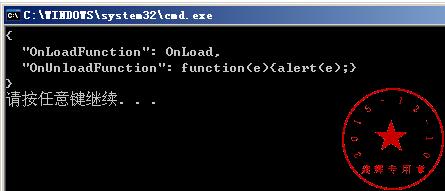
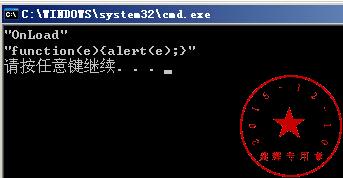














 7336
7336

 被折叠的 条评论
为什么被折叠?
被折叠的 条评论
为什么被折叠?








