一、JSON使用JsonConstructorAttribute 在反序列化时创建对象(针对构造函数)
1.创建一个User对象.并添加JsonConstructor.
using System;
using System.Collections.Generic;
using System.Linq;
using System.Text;
using GongHuiNewtonsoft.Json;
namespace JSONDemo
{
public class User
{
public string UserName { get; private set; }
public bool Enabled { get; private set; }
public User()
{ }
[JsonConstructor]
public User(string userName, bool enabled)
{
this.UserName = userName;
this.Enabled = enabled;
}
}
}
2.反序列化时创建User对象.
using System;
using System.Collections.Generic;
using System.Linq;
using System.Text;
using System.Data;
using GongHuiNewtonsoft.Json;
using GongHuiNewtonsoft.Json.Serialization;
using GongHuiNewtonsoft.Json.Converters;
namespace JSONDemo
{
class Program
{
static void Main(string[] args)
{
string json = @"{
""UserName"":""JSONDemo\\username"",
""Enabled"":true
}";
User user = JsonConvert.DeserializeObject<User>(json);
Console.WriteLine(user.UserName);
Console.WriteLine(user.Enabled);
}
}
}
3.运行的结果
二、JSON使用JsonConverterAttribute序列化对象中指定的成员(针对成员)
1.先创建一个UserConverter对象,继承JsonConverter,然后重写WriteJson与ReadJson方法,仅对User中成员UserName实现序列化
using System;
using System.Collections.Generic;
using System.Linq;
using System.Text;
using GongHuiNewtonsoft.Json;
namespace JSONDemo
{
public class UserConverter:JsonConverter
{
public override void WriteJson(JsonWriter writer, object value, JsonSerializer serializer)
{
User user = (User)value;
writer.WriteValue(user.UserName);
}
public override object ReadJson(JsonReader reader, Type objectType, object existingValue, JsonSerializer serializer)
{
User user = new User();
user.UserName = (string)reader.Value;
return user;
}
public override bool CanConvert(Type objectType)
{
return objectType == typeof(User);
}
}
}
2.创建一个User对象,并使用JsonConverter
using System;
using System.Collections.Generic;
using System.Linq;
using System.Text;
using GongHuiNewtonsoft.Json;
namespace JSONDemo
{
[JsonConverter(typeof(UserConverter))]
public class User
{
public string UserName { get; set; }
public bool Enabled { get; set; }
}
}
3.序列化User对象
using System;
using System.Collections.Generic;
using System.Linq;
using System.Text;
using System.Data;
using GongHuiNewtonsoft.Json;
using GongHuiNewtonsoft.Json.Serialization;
using GongHuiNewtonsoft.Json.Converters;
namespace JSONDemo
{
class Program
{
static void Main(string[] args)
{
User user = new User
{
UserName = @"JSONDemo\username",
Enabled=true
};
string json = JsonConvert.SerializeObject(user, Formatting.Indented);
Console.WriteLine(json);
}
}
}
4.运行结果,注意:Enabled设置了值,但是没有序列化
三、JSON使用JsonConverterAttribute序列化与反序列化(针对成员<引用类型>)
1.先创建一个枚举
using System;
namespace JSONDemo
{
public enum UserStatus
{
NotConfirmed,
Active,
Deleted
}
}
2.再创建一个对象User,给其对象添加引用枚举的成员,并在其上指定JsonConverter类型,即UserStatus
using System;
using System.Collections.Generic;
using System.Linq;
using System.Text;
using GongHuiNewtonsoft.Json;
using GongHuiNewtonsoft.Json.Converters;
namespace JSONDemo
{
public class User
{
public string UserName { get; set; }
[JsonConverter(typeof(StringEnumConverter))]
public UserStatus Status { get; set; }
}
}
3.序列化与反序列化
using System;
using System.Collections.Generic;
using System.Linq;
using System.Text;
using System.Data;
using GongHuiNewtonsoft.Json;
using GongHuiNewtonsoft.Json.Serialization;
using GongHuiNewtonsoft.Json.Converters;
namespace JSONDemo
{
class Program
{
static void Main(string[] args)
{
User user = new User
{
UserName = @"JSONDemo\username",
Status = UserStatus.Active
};
string json = JsonConvert.SerializeObject(user, Formatting.Indented);
Console.WriteLine(json);
User user1 = JsonConvert.DeserializeObject<User>(json);
Console.WriteLine(user1.UserName);
Console.WriteLine(user1.Status);
}
}
}
4.运行的结果
四、JSON使用JsonObjectAttribute仅序列化指定JsonPropertyAttribute的属性
1.先创建一个File对象,然后添加JsonObject并指示仅属性序列化.即属性标记为System.Runtime.Serialization.DataMemberAttribute或者JsonProperty.
using System;
using System.Collections.Generic;
using System.Linq;
using System.Text;
using GongHuiNewtonsoft.Json;
namespace JSONDemo
{
[JsonObject(MemberSerialization.OptIn)]
public class File
{
public Guid Id { get; set; }
[JsonProperty]
public string Name { get; set; }
[JsonProperty]
public int Size { get; set; }
}
}
2.实例化File对象,然后序列化.
using System;
using System.Collections.Generic;
using System.Linq;
using System.Text;
using System.Data;
using GongHuiNewtonsoft.Json;
using GongHuiNewtonsoft.Json.Serialization;
using GongHuiNewtonsoft.Json.Converters;
namespace JSONDemo
{
class Program
{
static void Main(string[] args)
{
File file = new File
{
Id = Guid.NewGuid(),
Name = "JSONDemo.JsonObjectAttribute.OptIn",
Size = 1024
};
string json = JsonConvert.SerializeObject(file, Formatting.Indented);
Console.WriteLine(json);
}
}
}
3.运行结果,注意:属性Id未被序列化.
五、JSON使用JsonObjectAttribute序列化类实现IEnumerable<T>作为JSON对象而不是JSON数组
1.创建一个Directory对象,继承IEnumerable<string>.添加一个构造函数,在其中实例化数组.然后实现GetEnumerator方法.
using System;
using System.Collections.Generic;
using System.Linq;
using System.Text;
using System.Collections;
using GongHuiNewtonsoft.Json;
namespace JSONDemo
{
[JsonObject]
public class Directory:IEnumerable<string>
{
public string Name { get; set; }
public IList<string> Files { get; set; }
public Directory()
{
Files = new List<string>();
}
public IEnumerator<string> GetEnumerator()
{
return Files.GetEnumerator();
}
IEnumerator IEnumerable.GetEnumerator()
{
return GetEnumerator();
}
}
}
2.实例化Directory对象,然后给属性Files添加项,再序列化.注意:这里序列化是的IEnumerator<string>对象,而非数组.
using System;
using System.Collections.Generic;
using System.Linq;
using System.Text;
using System.Data;
using GongHuiNewtonsoft.Json;
using GongHuiNewtonsoft.Json.Serialization;
using GongHuiNewtonsoft.Json.Converters;
namespace JSONDemo
{
class Program
{
static void Main(string[] args)
{
Directory dir = new Directory
{
Name = "GongHui's documents",
Files =
{
"JSONDemo.JsonObjectAttribute",
"JSONDemo.JsonObjectAttribute.IEnumerable<T>"
}
};
string json = JsonConvert.SerializeObject(dir, Formatting.Indented);
Console.WriteLine(json);
}
}
}
3.运行的结果
JSON源代码下载地址:http://download.csdn.net/detail/lovegonghui/9342751








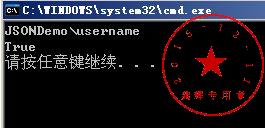
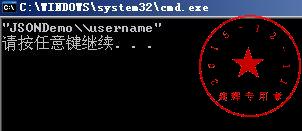
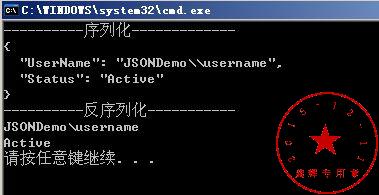
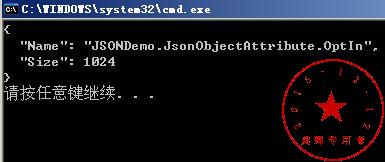















 1226
1226

 被折叠的 条评论
为什么被折叠?
被折叠的 条评论
为什么被折叠?








