c++ builder的一些控件包装好了,直接使用,真的很便利。以下是我实现的用来接收http请求的.
1)启动IdHTTPServer服务
void __fastcall Tfrm_login::FormCreate(TObject *Sender)
{
IdHTTPServer1->Active=true;
}
2)在IdHTTPServer1CommandGet事件里面添加如下代码就可以接收http的请求了
void __fastcall Tfrm_login::IdHTTPServer1CommandGet(TIdPeerThread *AThread,
TIdHTTPRequestInfo *RequestInfo, TIdHTTPResponseInfo *ResponseInfo)
{
//http://127.0.0.1:80/time=20112012&result=1
AnsiString Str;
Str=RequestInfo->Document;
g_logFile.print("HttpServer get string:%s\n",Str);
}
3)
启动程序,在IE浏览器上数输入ip地址,
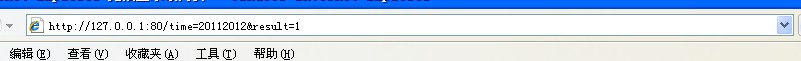
打印收到的请求的结果
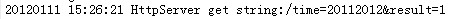






















 207
207

 被折叠的 条评论
为什么被折叠?
被折叠的 条评论
为什么被折叠?








