本人使用的是Virtual Environment 7.4-3,直接使用内置shell即可升级
1.更换 Debian系统源
cp /etc/apt/sources.list /etc/apt/sources.list_bak #备份源
nano /etc/apt/sources.list #改写新的
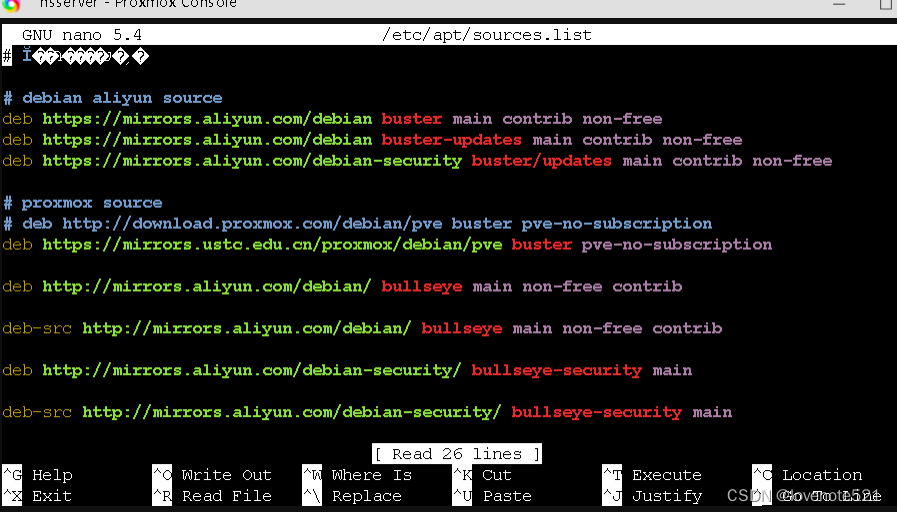
清除原内容替换为以下
#国内清华镜像源
deb http://mirrors.tuna.tsinghua.edu.cn/debian bookworm main contrib non-free non-free-firmware
deb http://mirrors.tuna.tsinghua.edu.cn/debian bookworm-updates main contrib non-free non-free-firmware
deb http://mirrors.tuna.tsinghua.edu.cn/debian bookworm-backports main contrib non-free non-free-firmware
deb http://mirrors.tuna.tsinghua.edu.cn/debian-security bookworm-security main contrib non-free non-free-firmware
添加pve-8软件包仓库
echo “deb https://mirrors.tuna.tsinghua.edu.cn/proxmox/debian/pve bookworm pve-no-subscription” > /etc/apt/sources.list.d/pve-enterprise.list
更新ceph包仓库
echo “deb https://mirrors.ustc.edu.cn/proxmox/debian/ceph-quincy/ bookworm no-subscription” > /etc/apt/sources.list.d/ceph.list
cp /usr/share/perl5/PVE/CLI/pveceph.pm /usr/share/perl5/PVE/CLI/pveceph.pm_back
sed -i ‘s|http://download.proxmox.com|https://mirrors.ustc.edu.cn/proxmox|g’ /usr/share/perl5/PVE/CLI/pveceph.pm
wget https://enterprise.proxmox.com/debian//proxmox-release-bookworm.gpg -O /etc/apt/trusted.gpg.d/proxmox-release-bookworm.gpg
apt update
apt dist-upgrade -y
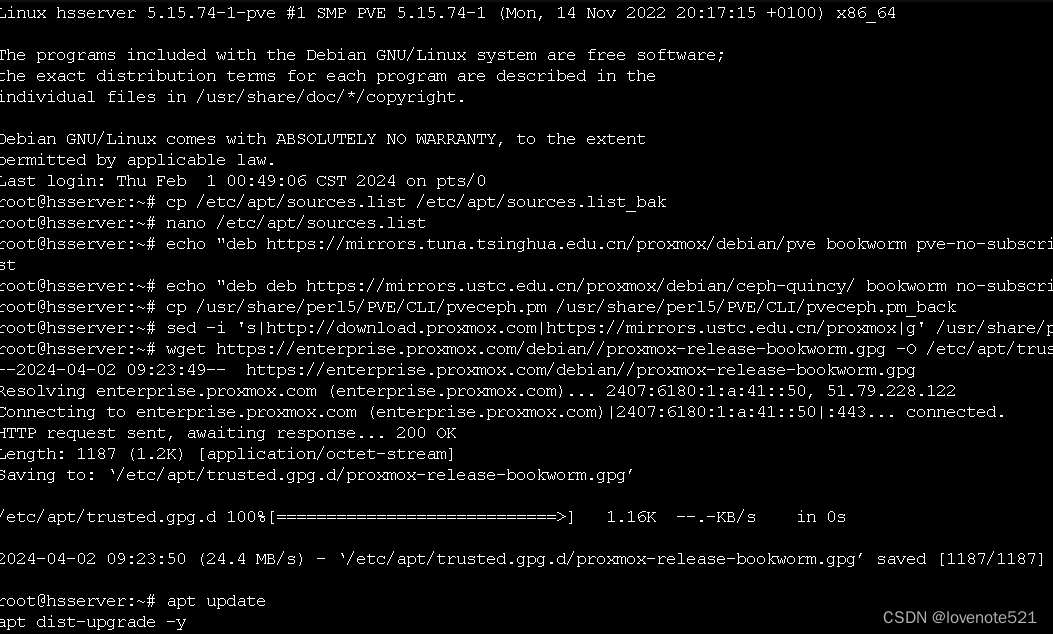
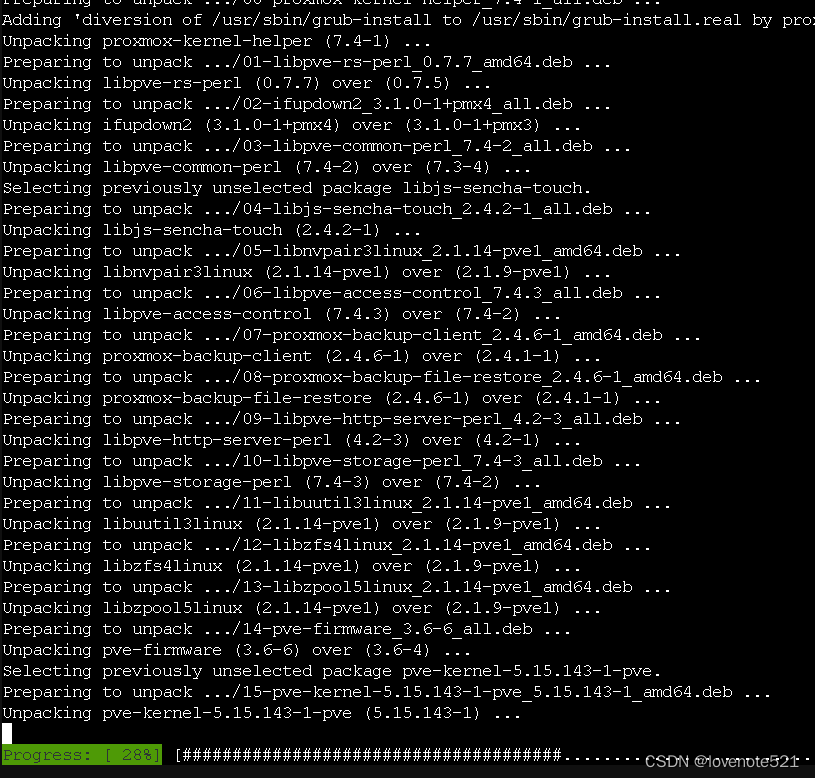
弹出页面
一路默认回车就完了
apt update
apt dist-upgrade -y 中途退出即可再执行
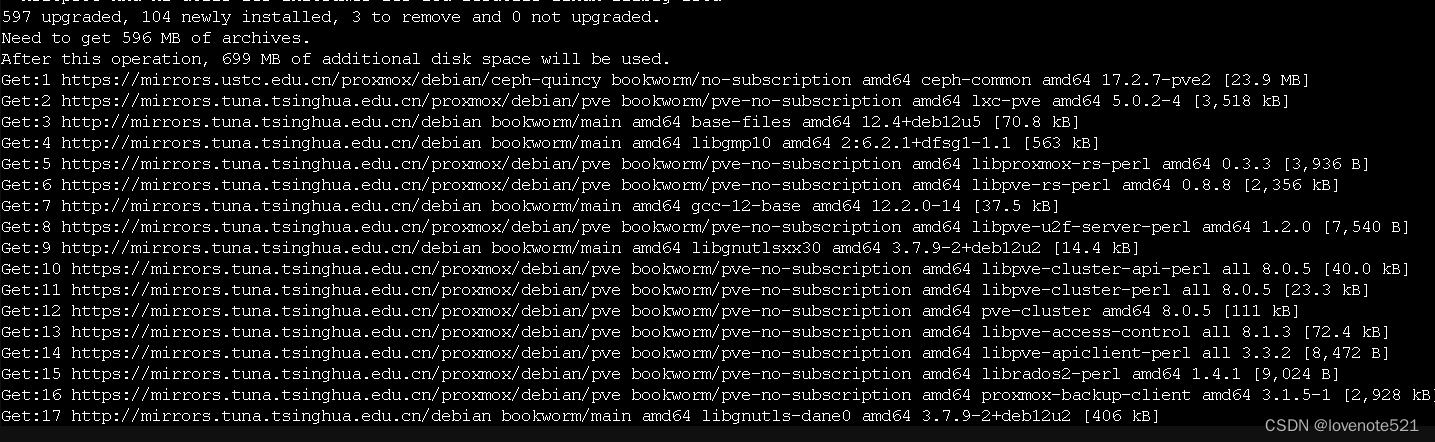
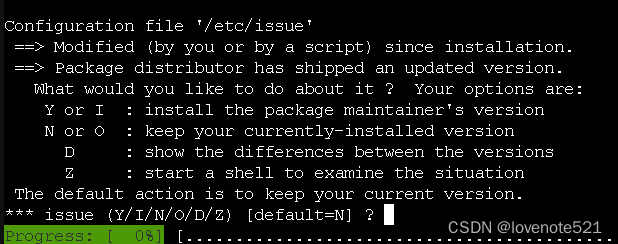


pveversion 确认版本
##pve-manager/8.1.3/b46aac3b42da5d15 (running kernel: 5.15.102-1-pve)
————————————————




















 1913
1913











 被折叠的 条评论
为什么被折叠?
被折叠的 条评论
为什么被折叠?








