-# 前言
在开发Web应用程序时,前端和后端协作是必不可少的。在本文中,我们将介绍如何在Vue框架下使用Uni-App实现前端和Java后台数据的交互,并演示如何通过Uni-App向Java后台发送请求来实现增删改查操作。文章最后会有前后端代码,
一、什么是Uni-App
Uni-App是DCloud推出的一个跨平台应用开发框架,它支持多种平台,包括iOS、Android、H5等,并具有原生应用的用户体验。Uni-App基于Vue.js开发,使得开发者可以使用Vue.js技术栈来构建跨平台应用,从而提高开发效率。
二、前端实现
发送查询GET请求
发送GET请求
Uni-App提供了封装好的uni.request方法来实现网络请求。在Vue组件中调用uni.request方法发送请求即可。例如:
// 查询js代码
export default {
data() {
return {
list: []
}
},
methods: {
query() {
uni.request({
url: '/api/list',
method: 'GET',
success: res => {
this.list = res.data
}
})
}
},
onLoad() {
this.query()
}
}
上述代码定义了一个Vue组件,其中query方法通过调用uni.request方法向Java后台发送GET请求,获取数据列表并更新页面显示。这是vue查询.
发送添加POST请求
Uni-App提供了封装好的uni.request方法来实现POST请求。例如:
// 添加js代码
data() {
return {
sname: '苹果',
scount: 100,
sprice: 10,
stype: '水果',
}
},
add() {
// 发送 POST 请求
uni.request({
url: 'http://localhost:8080/add',
method: 'POST',
data: {
sname: this.sname,
scount: this.scount,
stype: this.stype,
sprice: this.sprice
},
success: function(res) {
console.log(res.data);
},
fail: function(err) {
console.log(err);
},
});
this.query()
},
上述代码定义了四个数据进行传递,用到的是post请求,在data里面进行对数据的赋值,POST添加请求.最后添加成功或者失败都重新调用query查询事件来进行查询刷新.
发送删除PUT请求/发送修改POST请求
// 删除PUT请求js代码和部分html代码
<view v-for="(item,index) in List" :key='index'>
<text class="td">{{item.id}}</text>
<text class="td">{{item.sname}}</text>
<text class="td">{{item.scount}}</text>
<text class="td">{{item.stype}}</text>
<text class="td">{{item.sprice}}</text>
<text class="td_" @tap="del(item.id)">删除</text>
<text class="td_" @tap="updshow(item.id)">修改</text>
</view>
<view class="add" v-show="show">
<view class="addtitle">
物资修改
</view>
名称:<input class="input" v-model="sname" type="text" />
数量:<input class="input" v-model="scount" type="number" />
种类:<input class="input" v-model="stype" type="text" />
价格:<input class="input" v-model="sprice" type="number" />
<button @click="upd()">修改</button>
</view>
data() {
return {
List: [],
sname: '',
scount: null,
sprice: null,
stype: '',
show: false,
upd1:null,
}
},
del(id) {
console.log(id)
uni.request({
url: 'http://localhost:8080/del',
method: 'PUT',
data: id,
success: (res) => {
console.log(res)
this.query()
}
})
},
updshow(id) {
this.show = !this.show
this.upd1=id
console.log(this.upd1)
},
upd() {
console.log(this.upd1)
uni.request({
url: 'http://localhost:8080/upd',
method: 'POST',
data: {
id:this.upd1,
sname:this.sname,
scount:this.scount,
stype:this.stype,
sprice:this.sprice
},
success: (res) => {
console.log(res)
}
})
this.query()
this.show = !this.show
}
在上述的代码中,我们是根据对象的id值进行判断和删除,主要是通过v-for遍历时的当前对象调用的id,来当del事件的实参,调用后用PUT请求方式,实现根据id来进行删除的操作.
而修改,我们是通过点击事件和v-show来确定修改页面是否显示且把当前事件的id值赋给data中的upd1,然后通过v-model实现双向绑定,最后通过id:this.upd1来进行对更新数据的判定,实现修改数据操作,最后调用查询事件并且把v-show编程false来对修改页面进行隐藏.
前台代码
<template>
<view>
<view class="query">
<view class="th">
<text class="td">编号</text><text class="td">名称</text><text class="td">数量</text><text
class="td">类别</text><text class="td">单价</text>
</view>
<view v-for="(item,index) in List" :key='index'>
<text class="td">{{item.id}}</text>
<text class="td">{{item.sname}}</text>
<text class="td">{{item.scount}}</text>
<text class="td">{{item.stype}}</text>
<text class="td">{{item.sprice}}</text>
<text class="td_" @tap="del(item.id)">删除</text>
<text class="td_" @tap="updshow(item.id)">修改</text>
</view>
</view>
<button @click="showadd">添加</button>
<view class="add" v-show="flag">
<view class="addtitle">
物资添加
</view>
名称:<input class="input" v-model="sname" type="text" />
数量:<input class="input" v-model="scount" type="number" />
种类:<input class="input" v-model="stype" type="text" />
价格:<input class="input" v-model="sprice" type="number" />
<button @click="add">添加</button>
</view>
<view class="add" v-show="show">
<view class="addtitle">
物资修改
</view>
名称:<input class="input" v-model="sname" type="text" />
数量:<input class="input" v-model="scount" type="number" />
种类:<input class="input" v-model="stype" type="text" />
价格:<input class="input" v-model="sprice" type="number" />
<button @click="upd()">修改</button>
</view>
</view>
</template>
<script>
export default {
data() {
return {
List: [],
sname: '',
scount: null,
sprice: null,
stype: '',
flag: false,
show: false,
upd1:null,
}
},
onLoad() {
this.query()
},
methods: {
query: function() {
this.sname= '',
this.scount= null,
this.sprice= null,
this.stype= '',
uni.request({
url: 'http://localhost:8080/query',
success: (res) => {
console.log(res)
this.List= res.data
}
})
},
add() {
this.flag = !this.flag
console.log(this.sname + this.scount + this.stype + this.sprice)
// 发送 POST 请求
uni.request({
url: 'http://localhost:8080/add',
method: 'POST',
data: {
sname: this.sname,
scount: this.scount,
stype: this.stype,
sprice: this.sprice
},
success: function(res) {
console.log(res.data);
},
fail: function(err) {
console.log(err);
},
});
this.query()
},
updshow(id) {
this.show = !this.show
this.upd1=id
console.log(this.upd1)
},
showadd(id) {
this.flag = !this.flag
},
del(id) {
console.log(id)
uni.request({
url: 'http://localhost:8080/del',
method: 'PUT',
data: id,
success: (res) => {
console.log(res)
this.query()
}
})
},
upd() {
console.log(this.upd1)
uni.request({
url: 'http://localhost:8080/upd',
method: 'POST',
data: {
id:this.upd1,
sname:this.sname,
scount:this.scount,
stype:this.stype,
sprice:this.sprice
},
success: (res) => {
console.log(res)
}
})
this.query()
this.show = !this.show
}
}
}
</script>
<style>
.query {
width: auto;
margin: 10rpx;
height: auto;
/* background-image: linear-gradient(to right, #1f6eb4, #2c9dff); */
}
.th {
font-weight: bold;
}
.td {
display: inline-block;
margin-left: 5rpx;
width: 100rpx;
}
.td_ {
display: inline-block;
margin-left: 5rpx;
width: 100rpx;
color: #ff2631;
}
.add {
position: fixed;
bottom: 0;
}
.input {
border: 1px solid lightgray;
border-radius: 5rpx;
}
.addtitle {
font-weight: bold;
text-align: center;
}
</style>
后台代码
contoller层
package com.supplies.controller;
import com.supplies.pojo.supplies;
import com.supplies.Service.service;
import org.springframework.beans.factory.annotation.Autowired;
import org.springframework.web.bind.annotation.*;
import java.util.List;
@RestController
@ResponseBody
public class controller {
@Autowired
service ser;
@RequestMapping("hello")
public String hello()
{
return "Springboot";
}
@RequestMapping("query")
public List<supplies> query()
{
return ser.query();
}
@RequestMapping("add")
public int add(@RequestBody supplies s)
{
int res=ser.add(s);
return res;
}
@PutMapping("del")
public boolean del(@RequestBody int id)
{
return ser.del(id);
}
@RequestMapping("upd")
public boolean upd(@RequestBody supplies s)
{
return ser.upd(s);
}
}
实体类层
package com.supplies.pojo;
import lombok.Data;
@Data
public class supplies {
private Integer id;
private String sname;
private Integer scount;
private String stype;
private Integer sprice;
}
service层
package com.supplies.Service;
import com.supplies.pojo.supplies;
import java.util.List;
public interface service {
public List<supplies> query();
public int add(supplies s);
public boolean del(int id);
public boolean upd(supplies s);
}
serviceimpl层
package com.supplies.Service;
import com.supplies.mapper.Smapper;
import com.supplies.pojo.supplies;
import org.springframework.beans.factory.annotation.Autowired;
import org.springframework.stereotype.Service;
import java.util.List;
@Service
public class serviceimpl implements service{
@Autowired
Smapper mapper;
@Override
public List<supplies> query()
{
return mapper.query();
}
@Override
public int add(supplies s){
int res=mapper.add(s);
return res;
}
@Override
public boolean del(int id)
{
return mapper.del(id);
}
@Override
public boolean upd(supplies s)
{
return mapper.upd(s);
}
}
mapper层
package com.supplies.mapper;
import org.apache.ibatis.annotations.Mapper;
import org.springframework.stereotype.Repository;
import com.supplies.pojo.supplies;
import java.util.List;
@Repository
@Mapper
public interface Smapper {
public List<supplies> query();
public int add(supplies s);
public boolean del(int id);
public boolean upd(supplies s);
}
mapper.xml层
<?xml version="1.0" encoding="UTF-8"?>
<!DOCTYPE mapper PUBLIC "-//mybatis.org//DTD Mapper 3.0//EN" "http://mybatis.org/dtd/mybatis-3-mapper.dtd">
<mapper namespace="com.supplies.mapper.Smapper">
<!-- 新增一个对应 querystu 方法的查询语句 -->
<select id="query" resultType="com.supplies.pojo.supplies">
SELECT * FROM supplie;
</select>
<insert id="add">
INSERT INTO supplie(sname,scount,stype,sprice) VALUES (#{sname},#{scount} ,#{stype}, #{sprice})
</insert>
<delete id="del">
DELETE FROM supplie WHERE id=#{id}
</delete>
<update id="upd">
UPDATE supplie set sname=#{sname},scount=#{scount},stype=#{stype},sprice=#{sprice} where id=#{id}
</update>
</mapper>
pom.xml
<?xml version="1.0" encoding="UTF-8"?>
<project xmlns="http://maven.apache.org/POM/4.0.0" xmlns:xsi="http://www.w3.org/2001/XMLSchema-instance"
xsi:schemaLocation="http://maven.apache.org/POM/4.0.0 https://maven.apache.org/xsd/maven-4.0.0.xsd">
<modelVersion>4.0.0</modelVersion>
<parent>
<groupId>org.springframework.boot</groupId>
<artifactId>spring-boot-starter-parent</artifactId>
<version>2.7.9</version>
<relativePath/> <!-- lookup parent from repository -->
</parent>
<groupId>com.supplies.demo</groupId>
<artifactId>demo</artifactId>
<version>0.0.1-SNAPSHOT</version>
<name>supplies</name>
<description>Demo project for Spring Boot</description>
<properties>
<java.version>17</java.version>
</properties>
<dependencies>
<dependency>
<groupId>org.springframework.boot</groupId>
<artifactId>spring-boot-starter-web</artifactId>
</dependency>
<dependency>
<groupId>mysql</groupId>
<artifactId>mysql-connector-java</artifactId>
<version>5.1.49</version>
</dependency>
<dependency>
<groupId>org.projectlombok</groupId>
<artifactId>lombok</artifactId>
<optional>true</optional>
</dependency>
<dependency>
<groupId>org.springframework.boot</groupId>
<artifactId>spring-boot-devtools</artifactId>
<optional>true</optional>
<scope>true</scope>
</dependency>
<dependency>
<groupId>org.mybatis.spring.boot</groupId>
<artifactId>mybatis-spring-boot-starter</artifactId>
<version>2.3.0</version>
</dependency>
</dependencies>
<build>
<plugins>
<plugin>
<groupId>org.springframework.boot</groupId>
<artifactId>spring-boot-maven-plugin</artifactId>
<configuration>
<excludes>
<exclude>
<groupId>org.project.lombok</groupId>
<artifactId>lombok</artifactId>
</exclude>
</excludes>
</configuration>
</plugin>
</plugins>
</build>
</project>
数据表
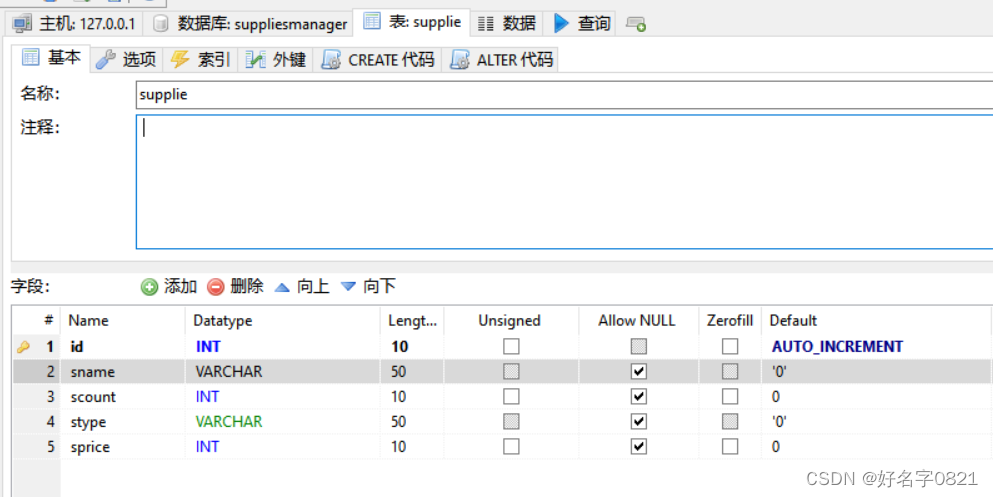


























 8330
8330











 被折叠的 条评论
为什么被折叠?
被折叠的 条评论
为什么被折叠?










