------承接上一篇文章mysql router读写分离实践。
本套集群已经连接了192.168.85.83~85的主机,但为了更多的承载业务流量尝试启动多个mysqlrouter进程,现在尝试:
64系列的端口,已经打开了,是之前85.83-85的负载管理。
现在我们尝试启动多一个MySQLrouter来管理192.168.28.6~8集群,使用7450端口。
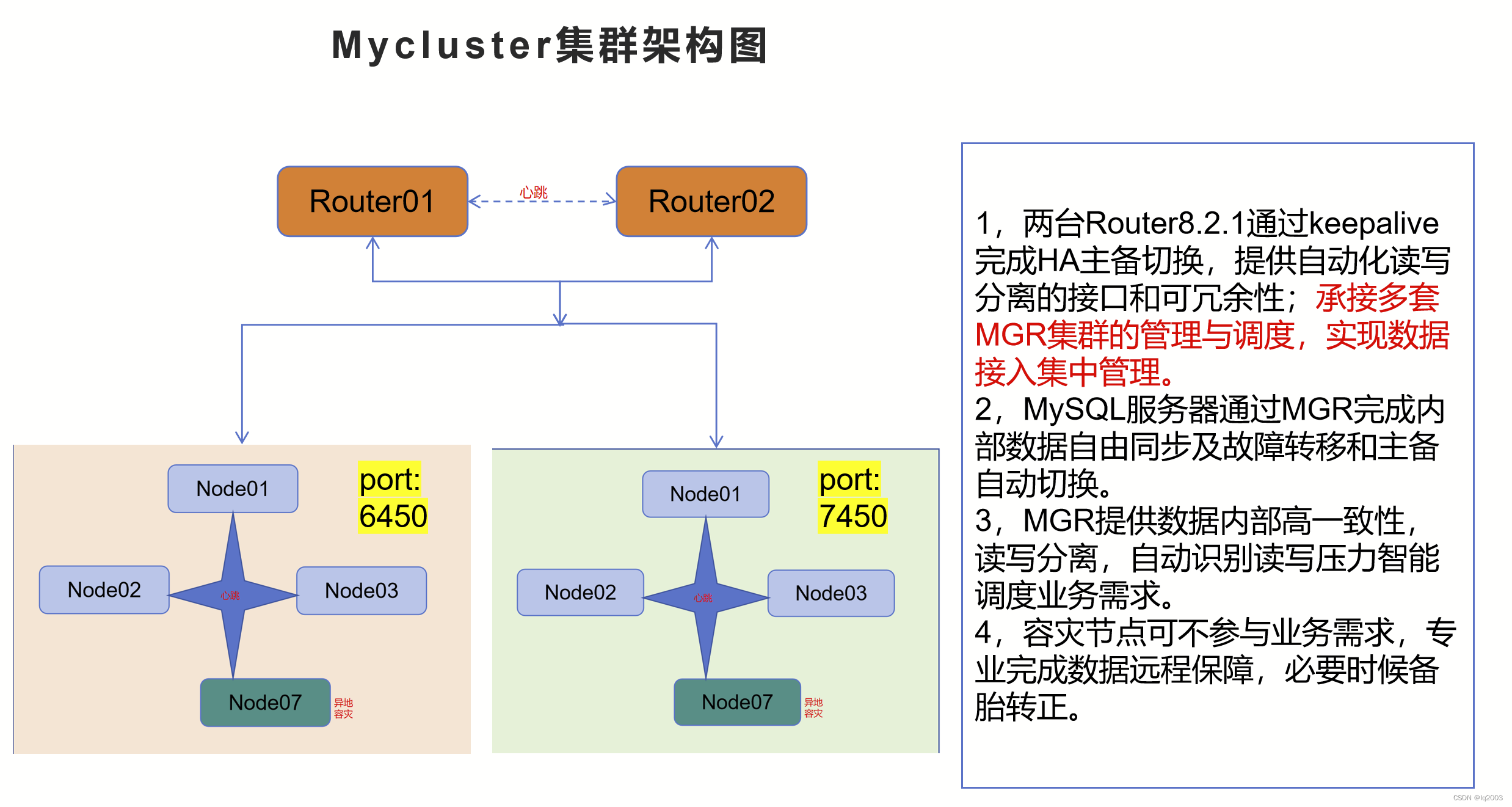
| IP地址 | 角色 | 操作系统 |
| 192.168.85.81 | MySQL Router+MASTER | Centos7.7_x64 |
| 192.168.85.82 | MySQL Router+BACKUP | Centos7.7_x64 |
| 192.168.85.80 | VIP | |
| 192.168.28.6 | k8s-master2 | Centos7.7_x64 |
| 192.168.28.7 | k8s-master | Centos7.7_x64 |
| 192.168.28.8 | k8s-node1 | Centos7.7_x64 |
[root@router01 mysqlrouter7]# mysqlrouter --bootstrap root@192.168.28.6:3306 --directory /etc/mysqlrouter8 --force -c /etc/mysqlrouter/mysqlrouter7.conf --user root
Please enter MySQL password for root:
# Bootstrapping MySQL Router 8.2.0 (MySQL Community - GPL) instance at '/etc/mysqlrouter8'...
- Creating account(s) (only those that are needed, if any)
- Verifying account (using it to run SQL queries that would be run by Router)
- Storing account in keyring
- Adjusting permissions of generated files
- Creating configuration /etc/mysqlrouter8/mysqlrouter.conf
# MySQL Router configured for the InnoDB Cluster 'mycluster'
After this MySQL Router has been started with the generated configuration
$ mysqlrouter -c /etc/mysqlrouter8/mysqlrouter.conf
InnoDB Cluster 'mycluster' can be reached by connecting to:
## MySQL Classic protocol
- Read/Write Connections: localhost:6446
- Read/Only Connections: localhost:6447
- Read/Write Split Connections: localhost:6450
## MySQL X protocol
- Read/Write Connections: localhost:6448
- Read/Only Connections: localhost:6449
[root@router01 mysqlrouter8]# cat /etc/mysqlrouter8/mysqlrouter.conf
# File automatically generated during MySQL Router bootstrap
[DEFAULT]
user=root
logging_folder=/etc/mysqlrouter8/log
runtime_folder=/etc/mysqlrouter8/run
data_folder=/etc/mysqlrouter8/data
keyring_path=/etc/mysqlrouter8/data/keyring
master_key_path=/etc/mysqlrouter8/mysqlrouter.key
connect_timeout=5
read_timeout=30
dynamic_state=/etc/mysqlrouter8/data/state.json
client_ssl_cert=/etc/mysqlrouter8/data/router-cert.pem
client_ssl_key=/etc/mysqlrouter8/data/router-key.pem
client_ssl_mode=PREFERRED
server_ssl_mode=AS_CLIENT
server_ssl_verify=DISABLED
unknown_config_option=error
max_idle_server_connections=74
[logger]
level=INFO
[metadata_cache:bootstrap]
cluster_type=gr
router_id=2
user=mysql_router2_7szuxv9prhkd
metadata_cluster=mycluster
ttl=0.5
auth_cache_ttl=-1
auth_cache_refresh_interval=2
use_gr_notifications=0
[routing:bootstrap_rw]
bind_address=192.168.85.80 ####0.0.0.0修改为192.168.85.80 VIP地址
bind_port=7446 ####端口64打头的修改为74打头
destinations=metadata-cache://mycluster/?role=PRIMARY
routing_strategy=first-available
protocol=classic
[routing:bootstrap_ro]
bind_address=192.168.85.80
bind_port=7447
destinations=metadata-cache://mycluster/?role=SECONDARY
routing_strategy=round-robin-with-fallback
protocol=classic
[routing:bootstrap_rw_split]
bind_address=192.168.85.80
bind_port=7450
destinations=metadata-cache://mycluster/?role=PRIMARY_AND_SECONDARY
routing_strategy=round-robin
protocol=classic
connection_sharing=1
client_ssl_mode=PREFERRED
server_ssl_mode=PREFERRED
access_mode=auto
[routing:bootstrap_x_rw]
bind_address=192.168.85.80
bind_port=7448
destinations=metadata-cache://mycluster/?role=PRIMARY
routing_strategy=first-available
protocol=x
[routing:bootstrap_x_ro]
bind_address=192.168.85.80
bind_port=7449
destinations=metadata-cache://mycluster/?role=SECONDARY
routing_strategy=round-robin-with-fallback
protocol=x
[http_server]
port=8444 ####http端口8443打头的修改为8444
ssl=1
ssl_cert=/etc/mysqlrouter8/data/router-cert.pem
ssl_key=/etc/mysqlrouter8/data/router-key.pem
[http_auth_realm:default_auth_realm]
backend=default_auth_backend
method=basic
name=default_realm
[rest_router]
require_realm=default_auth_realm
[rest_api]
[http_auth_backend:default_auth_backend]
backend=metadata_cache
[rest_routing]
require_realm=default_auth_realm
[rest_metadata_cache]
require_realm=default_auth_realm
[root@router01 mysqlrouter8]#
[root@router01 mysqlrouter8]# ps -ef|grep router
root 1263 1 2 Dec21 ? 02:28:17 mysqlrouter -c /etc/mysqlrouter/mysqlrouter.conf
#####原来的进程一直在####################
root 86945 85731 0 16:36 pts/2 00:00:00 tailf /etc/mysqlrouter7/log/mysqlrouter.log
root 87819 80935 0 16:42 pts/0 00:00:00 grep --color=auto router
[root@router01 mysqlrouter8]# ls
data log mysqlrouter.conf mysqlrouter.key run start.sh stop.sh
[root@router01 mysqlrouter8]# ./start.sh
[root@router01 mysqlrouter8]# PID 87867 written to '/etc/mysqlrouter8/mysqlrouter.pid'
stopping to log to the console. Continuing to log to filelog
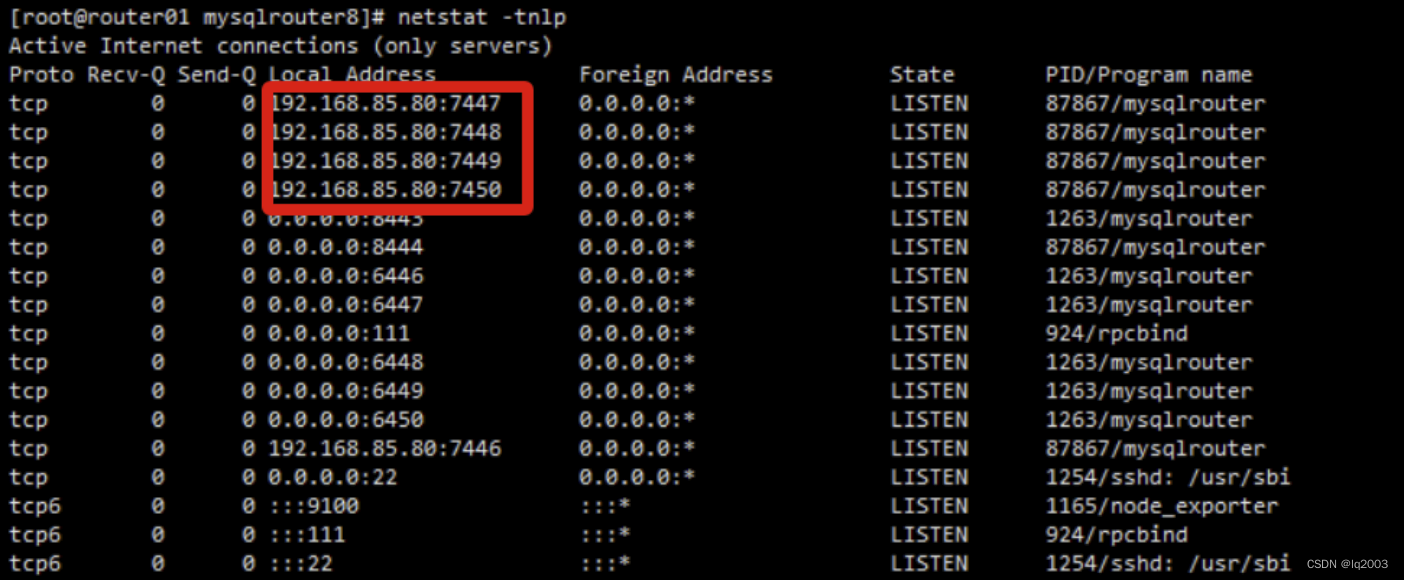
[root@router01 mysqlrouter8]# mysqlsh 192.168.85.80:7450
MySQL Shell 8.2.1
Copyright (c) 2016, 2023, Oracle and/or its affiliates.
Oracle is a registered trademark of Oracle Corporation and/or its affiliates.
Other names may be trademarks of their respective owners.
Type '\help' or '\?' for help; '\quit' to exit.
Creating a session to 'root@192.168.85.80:7450'
Fetching schema names for auto-completion... Press ^C to stop.
- Your MySQL connection id is 0
Server version: 8.0.35 MySQL Community Server - GPL
No default schema selected; type \use <schema> to set one.
MySQL 192.168.85.80:7450 ssl JS > var cluster =dba.getCluster();
NOTE: The installed metadata version 2.1.0 is lower than the version required by Shell which is version 2.2.0. It is recommended to upgrade the metadata. See \? dba.upgradeMetadata for additional details.
MySQL 192.168.85.80:7450 ssl JS > cluster.status();
{
"clusterName": "mycluster",
"defaultReplicaSet": {
"name": "default",
"primary": "k8s-master2:3306",
"ssl": "REQUIRED",
"status": "OK",
"statusText": "Cluster is ONLINE and can tolerate up to ONE failure.",
"topology": {
"k8s-master2:3306": {
"address": "k8s-master2:3306",
"memberRole": "PRIMARY",
"mode": "R/W",
"readReplicas": {},
"replicationLag": "applier_queue_applied",
"role": "HA",
"status": "ONLINE",
"version": "8.0.35"
},
"k8s-master:3306": {
"address": "k8s-master:3306",
"memberRole": "SECONDARY",
"mode": "R/O",
"readReplicas": {},
"replicationLag": "applier_queue_applied",
"role": "HA",
"status": "ONLINE",
"version": "8.0.35"
},
"k8s-node1:3306": {
"address": "k8s-node1:3306",
"memberRole": "SECONDARY",
"mode": "R/O",
"readReplicas": {},
"replicationLag": "applier_queue_applied",
"role": "HA",
"status": "ONLINE",
"version": "8.0.35"
}
},
"topologyMode": "Single-Primary"
},
"groupInformationSourceMember": "k8s-master2:3306"
}
MySQL 192.168.85.80:7450 ssl JS >
---------嗯,至此,MySQLrouter双开或多开成功!
通过测试,我们可以设计为两台mysql router通过keepalive提供高可用保障,然后启用mysql router读写分离多开服务来为更多的mysql集群统一提供数据进出,为数据的信息安全把控提供集中管理。






















 184
184











 被折叠的 条评论
为什么被折叠?
被折叠的 条评论
为什么被折叠?










