SpringCloud alibaba之gatway搭建(踩了很多坑)
搭建流程
引入依赖
说明: 我的加了log4j2,所以排除掉logging;路由的配置是放在SpringCloud alibaba config服务上,所以加了config的依赖,如果只是路由配置不需要放在配置中心,则需要去掉下面spring-cloud-starter-alibaba-nacos-config的依赖,不然启动会报错。
<dependencyManagement>
<dependencies>
<dependency>
<groupId>org.springframework.cloud</groupId>
<artifactId>spring-cloud-dependencies</artifactId>
<version>Finchley.SR3</version>
<type>pom</type>
<scope>import</scope>
</dependency>
<!-- alibaba的cloud组件 -->
<dependency>
<groupId>com.alibaba.cloud</groupId>
<artifactId>spring-cloud-alibaba-dependencies</artifactId>
<version>2.0.0.RELEASE</version>
<type>pom</type>
<scope>import</scope>
</dependency>
</dependencies>
</dependencyManagement>
<dependencies>
<dependency>
<groupId>org.springframework.boot</groupId>
<artifactId>spring-boot-starter-log4j2</artifactId>
</dependency>
<dependency>
<groupId>org.springframework.cloud</groupId>
<artifactId>spring-cloud-starter-gateway</artifactId>
</dependency>
<dependency>
<groupId>com.alibaba.cloud</groupId>
<artifactId>spring-cloud-starter-alibaba-nacos-discovery</artifactId>
<version>2.0.3.RELEASE</version>
</dependency>
<dependency>
<groupId>com.alibaba.cloud</groupId>
<artifactId>spring-cloud-starter-alibaba-nacos-config</artifactId>
</dependency>
<dependency>
<groupId>org.apache.commons</groupId>
<artifactId>commons-lang3</artifactId>
</dependency>
<dependency>
<groupId>org.springframework.cloud</groupId>
<artifactId>spring-cloud-gateway-core</artifactId>
<exclusions>
<exclusion>
<groupId>org.springframework.boot</groupId>
<artifactId>spring-boot-starter-logging</artifactId>
</exclusion>
</exclusions>
</dependency>
</dependencies>
配置文件
本地配置
bootstrap.yml
spring:
profiles:
active: dev
bootstrap-dev.yml
server:
port: 8080 #gatway是无法设置contex-path的
spring:
application:
name: gateway
cloud:
nacos:
discovery:
namespace: 04783ad2-a10a-4a29-8a98-165ec0d507e1 #nacos上组的id(命名空间)
server-addr: 192.168.31.11:8848 #nacos的地址
config:
namespace: ${spring.cloud.nacos.discovery.namespace}
server-addr: ${spring.cloud.nacos.discovery.server-addr}
#以下为加载一个配置文件,多个配置请复制下面,更改数组的序号和data-id的对应你要引入的文件名称
ext-config[0]:
group: fitness-dev #这个填你用的nacos上那一组的配置文件
data-id: gatway-${spring.profiles.active}.yml
如下图
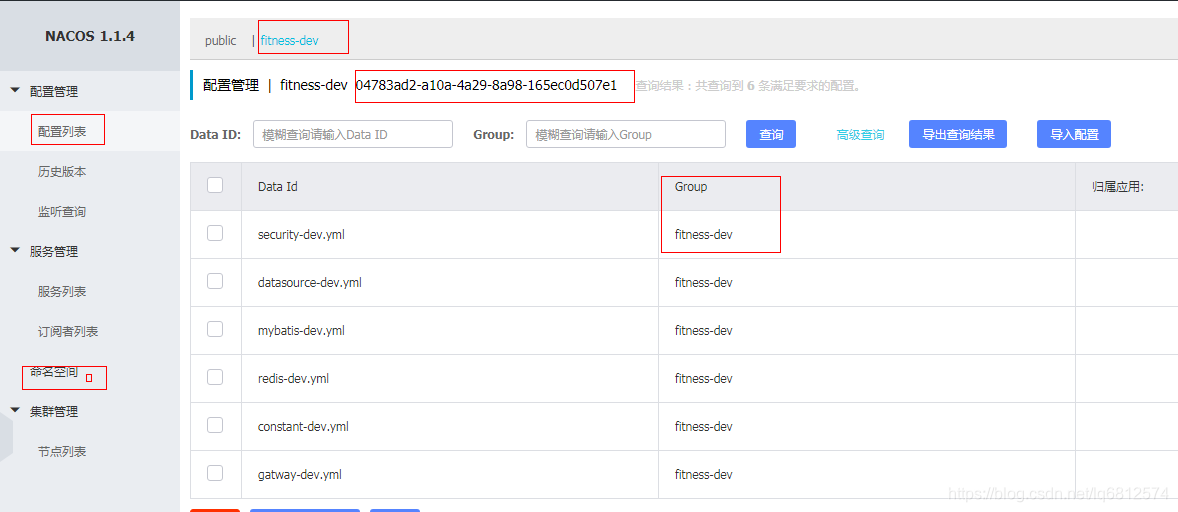
Nacos配置中心的路由文件配置
spring:
cloud:
gateway:
discovery:
locator:
####开启以服务id去注册中心上获取转发地址
enabled: true
###路由策略
routes:
###fitness-api登录服务
- id: fitness-api
uri: lb://fitness-api #fitness-api需要转发的服务名称,就是nacos的注册服务名称
predicates:
- Path=/fitness/** #fitness是 fitness-api服务的context-path的路径,(注意:fitness-api 和 fitness千万别设置成一样的,不然会出现问题)
踩坑记录
- gatway不能引入spring-boot-starter-web依赖
- gatway不能设置contex-path
- 被gatway转发的服务中,服务名字和context-path不能一样,不然会出问题,具体问题可自己测试,debug org.springframework.cloud.gateway.filter.LoadBalancerClientFilter中的filter方法,看下uri的变化。
- 参考:https://www.cnblogs.com/zhixie/p/13150402.html
- 参考:https://blog.csdn.net/destiny121325/article/details/103296351






















 被折叠的 条评论
为什么被折叠?
被折叠的 条评论
为什么被折叠?










