/*
TCP并发上传。用户名进行校验。自己的图形化界面浏览器。URL。
*/
/*
需求:上传图片。
()不就是复制图片吗?
1.服务端点。
2.读取客户端已有的图片数据
3.通过Socket输出流将数据发给服务端。
4读取服务端返回的信息。
5.关闭。
//单个复制问题请看day23的(复制文件代码)。
那么TCP并发上传图片?
为了让多个客户端同时并发访问服务端。
那么服务端最好就是将每个客户端封装到一个单独的线程中。
*/
import java.io.BufferedInputStream;
import java.io.BufferedOutputStream;
import java.io.BufferedWriter;
import java.io.File;
import java.io.FileInputStream;
import java.io.FileOutputStream;
import java.io.OutputStreamWriter;
import java.net.ServerSocket;
import java.net.Socket;
public class MoreCopy {
/**多个客户端同时复制,就是上传
* @param args
*/
public static void main(String[] args) {
// TODO Auto-generated method stub
}
}
class CopyThread implements Runnable
{
private Socket s;
CopyThread(Socket s)
{
this.s = s;
}
public void run()
{
String ip = s.getInetAddress().getHostAddress();
try{
int count = 1;
System.out.println(ip+"...connet");
BufferedInputStream bufin = new BufferedInputStream(
s.getInputStream());
File file = new File(ip+"("+count+").jpg");
while(file.exists())//存在就创建。
file = new File(ip+"("+(count++)+").jpg");
BufferedOutputStream out = new BufferedOutputStream(
new FileOutputStream(file));
byte[] buf = new byte[1024];
int len = 0;
while((len = bufin.read(buf))!=-1){
out.write(buf, 0, len);
out.flush();
}
out.close();
BufferedWriter bufout = new BufferedWriter(new OutputStreamWriter(
s.getOutputStream()));
bufout.write("复制成功!!!");
bufout.flush();
//PrintWriter pw = new PrintWriter(s.getOutputStream(),true);
//pw.println("复制成功!!!");
System.out.println("server over");
s.close();
}
catch(Exception e)
{
throw new RuntimeException(ip+"上传失败");
}
}
}
class CopySocket{
public static void main(String[] args) throws Exception {
Socket s = new Socket("127.0.0.1",10007);
if(args.length!=1)//传值
{
System.out.println("请输入正确的文件");
return ;
}
File file = new File(args[0]);
if(!file.getName().endsWith(".jpg"))
{
System.out.println("请选择正确的文件名");
return;
}
if(file.length()>=1024*1024*5)
{
System.out.println("请选择文件是否是图像");
return;
}
if(!(file.exists() || file.isFile()))
{
System.out.println("文件不存在");
return;
}
BufferedInputStream in = new BufferedInputStream(
new FileInputStream(file));
BufferedOutputStream bufout = new BufferedOutputStream(
s.getOutputStream());
byte[] buf = new byte[1024];
int len = 0;
while((len = in.read(buf))!=-1){
bufout.write(buf, 0, len);
bufout.flush();
}
s.shutdownOutput();//结束标记
/*BufferedReader bufin = new BufferedReader(new InputStreamReader(
s.getInputStream()));
String line = bufin.readLine();*/
BufferedInputStream bufin = new BufferedInputStream(
s.getInputStream());
byte[] buf1 = new byte[1024];
int len1 = bufin.read(buf1);
String line = new String(buf1,0,len1);
System.out.println(line+"over");
in.close();
s.close();
}
}
class CopyServerSocket{
public static void main(String[] args) throws Exception {
ServerSocket ss = new ServerSocket(10007);
while(true)
{
Socket s = ss.accept();//阻塞式方法
new Thread(new CopyThread(s)).start();
}
}
}
/*
客户端通过键盘录入用户名
服务器对这个用户名进行校验
如果该用户存在,在服务端显示XXX已登陆。
并在客户端显示XXX欢迎光临
如果该用户不存在,在服务端显示XXX尝试登陆
并在客户端显示XXX,该用户不存在。
最多登录三次。
*/
import java.io.BufferedReader;
import java.io.FileInputStream;
import java.io.IOException;
import java.io.InputStream;
import java.io.InputStreamReader;
import java.io.OutputStream;
import java.net.ServerSocket;
import java.net.Socket;
import java.net.UnknownHostException;
public class LoginDemo {
/**
* @param args
*/
public static void main(String[] args) {
// TODO Auto-generated method stub
}
}
class LoginSocket{
public static void main(String[] args) throws Exception {
// TODO Auto-generated method stub
Socket s = new Socket("127.0.0.1",10005);
BufferedReader bufr = new BufferedReader(
new InputStreamReader(System.in));
OutputStream os = s.getOutputStream();
InputStream is = s.getInputStream();
String line = null;
byte[] buf = new byte[1024];
for(int x=0;x<3;x++)
{
line = bufr.readLine();
if(line==null)//按ctrl+c=-1,null
break;
os.write(line.getBytes());
int len = is.read(buf);
String info = new String(buf,0,len);
System.out.println("ServerSocket:"+info);
if(info.contains("欢迎"));
break;
}
bufr.close();
s.close();
}
}
class LoginThread implements Runnable{
private Socket s;
LoginThread(Socket s){
this.s = s;
}
public void run(){
byte[] buf = new byte[1024];
int len = 0;
OutputStream os= null;
try {
InputStream is = s.getInputStream();
os = s.getOutputStream();
BufferedReader bufr = new BufferedReader(new InputStreamReader(
new FileInputStream("user.txt")));//数据库有的用户名。
String line = null;
for(int x=0;x<3;x++){
len = is.read(buf);
String info = new String(buf,0,len);
if(info==null)
break;
boolean flag = false;
while((line =bufr.readLine())!=null){
if(line.equals(info)){
flag = true;
break;
}
}
if(flag){
os.write((line+"欢迎,登陆成功").getBytes());
System.out.println(line+"已登陆");
//s.shutdownOutput();l
break;
}
else{
os.write((info+"登陆失败").getBytes());
System.out.println(info+"尝试登陆");
}
s.close();
}
//bufr.close();
//s.close();
} catch (IOException e) {
throw new RuntimeException("错误信息");
}
}
}
class LoginServer{
public static void main(String[] args) throws Exception{
ServerSocket ss = new ServerSocket(10005);
while(true){
Socket s = ss.accept();
new Thread(new LoginThread(s)).start();
}
}
}
/*
1.
客户端:浏览器
服务端:自定义服务端,让浏览器访问。代码如下:
在浏览器上输入:http://127.0.0.1:11000,输入前要开启服务端
dos命令行:远程登陆工具:telnet 127.0.0.1 11000
*/
import java.io.*;
import java.net.*;
class ServerDemo
{
public static void main(String[] args) throws Exception
{
ServerSocket ss = new ServerSocket(11000);
Socket s = ss.accept();
PrintWriter out = new PrintWriter(s.getOutputStream(),true);
System.out.println(s.getInetAddress().getHostAddress()+")connet...");
out.println("客户端你好");
//看看客户端给服务器发了什么信息,用浏览器。
InputStream is = s.getInputStream();
byte[] buf = new byte[1024];
int len = is.read(buf);
system.out.println(new String(buf,0,len));
s.close();
ss.close();
}
}
/*
客户端:浏览器
服务端:Tomcat服务器
访问本机的tomcat:127.0.0.1:8080.
Tomcat建立一个自己的网站:
webapps文件夹里我们建立一个文件夹:myweb
myweb里面建立一个demo.html文件。里面有html代码。
然后在浏览器里输入:127.0.0.1:8080/myweb/demo.html.
*/
/*
//看看客户端给服务器发了什么信息,用浏览器。
InputStream is = s.getInputStream();
byte[] buf = new byte[1024];
int len = is.read(buf);
system.out.println(new String(buf,0,len));
我们看到服务器的一个消息头:http://127.0.0.1 11000/myweb/demo.html
GET /myweb/demo.html HTTP/1.1.
Accept:image/gif........ //接收文件
Accept-Language:zh-cn //语言
Accept-Encoding:gzip,deflate //压缩格式,省流量,速度快。
User-Agent:.....
Host:127.0.0.1:11000
Connection:Keep-Alive //存活
空行
///这里有请求数据体
那我们也搞一个客户端,向Tomcat服务器发这个。
*/
import java.io.BufferedReader;
import java.io.IOException;
import java.io.InputStreamReader;
import java.io.PrintWriter;
import java.net.Socket;
public class MyIEDemo {
/**
* @param args
* @throws IOException
*/
public static void main(String[] args) throws IOException {
// TODO Auto-generated method stub
Socket s = new Socket("127.0.0.1",8080);//Tomcat服务器端口
PrintWriter pw = new PrintWriter(s.getOutputStream(),true);
pw.println("GET /myweb/demo.html HTTP/1.1");
pw.println("*/*");
pw.println("Accept-Language:zh-cn");
pw.println("Host:127.0.0.1:11000");
pw.println("Connection:Keep-Closed");//Keep-Alive会比较慢,保持连接
pw.println("");//一定要有空行,固定格式
pw.println("");
//我们读回来服务器发送过来的数据。
BufferedReader bufr = new BufferedReader(
new InputStreamReader(s.getInputStream()));
String line = null;
while((line = bufr.readLine())!=null)
{
System.out.println(line);
}
s.close();
}
}
import java.awt.Button;
import java.awt.Dialog;
import java.awt.FlowLayout;
import java.awt.Frame;
import java.awt.Label;
import java.awt.TextArea;
import java.awt.TextField;
import java.awt.event.ActionEvent;
import java.awt.event.ActionListener;
import java.awt.event.KeyAdapter;
import java.awt.event.KeyEvent;
import java.awt.event.WindowAdapter;
import java.awt.event.WindowEvent;
import java.io.BufferedReader;
import java.io.File;
import java.io.InputStreamReader;
import java.io.PrintWriter;
import java.net.Socket;
//自己的图形化界面浏览器
class MyIEByGUI{
public static void main(String[] args){
new MyIEGUI();
}
}
class MyIEGUI
{
private Frame f;
private Button b;
private TextField tf;
private TextArea ta;
private Dialog dia;
private Label lab;
private Button okbut;
MyIEGUI()
{
init();
}
public void init()
{
f = new Frame("my frame");
b = new Button("点击转到");
tf = new TextField(50);
ta = new TextArea(30,60);
dia = new Dialog(f,true);
dia.setBounds(300,200, 300, 250);
dia.setLayout(new FlowLayout());
lab = new Label();
okbut = new Button("确定");
dia.add(lab);
dia.add(okbut);
f.setBounds(200, 200, 550, 550);
f.setLayout(new FlowLayout());
f.add(tf);f.add(b);f.add(ta);
myEvent();
f.setVisible(true);
}
private void myEvent() {
tf.addKeyListener(new KeyAdapter()
{
public void keyPressed(KeyEvent e)
{
if(e.getKeyCode()==KeyEvent.VK_ENTER)
{
show();
}
}
});
dia.addWindowListener(
new WindowAdapter()
{
public void windowClosing(WindowEvent e)
{
dia.setVisible(false);
}
});
f.addWindowListener(new WindowAdapter()
{
public void windowClosing(WindowEvent e)
{
System.exit(0);
}
});
b.addActionListener(new ActionListener()
{
public void actionPerformed(ActionEvent e) {
show();
}
});
}
private void show()
{
String url = tf.getText();//http://127.0.0.1:11000/myweb/demo.html
int index = url.indexOf("//")+2;
int index1 = url.indexOf("/",index);
int num = url.lastIndexOf(":");
String Host = url.substring(index, num);
String port1 = url.substring(num+1, index1);
int port = Integer.parseInt(port1);
String path = url.substring(index1);
try{
Socket s = new Socket(Host,port);//Tomcat服务器端口8080
PrintWriter pw = new PrintWriter(s.getOutputStream(),true);
/*这是向8080发送的数据
pw.println("GET /+"+path+" HTTP/1.1");
pw.println("**");//
pw.println("Accept-Language:zh-cn");
pw.println("Host:127.0.0.1:11000");
pw.println("Connection:Keep-Closed");//Keep-Alive会比较慢,保持连接
pw.println("");//一定要有空行,固定格式
pw.println("");
*/
//我们读回来服务器发送过来的数据。
BufferedReader bufr = new BufferedReader(
new InputStreamReader(s.getInputStream()));
String line = null;
while((line = bufr.readLine())!=null)
{
ta.append(line+"\r\n");//这里要重置
}
s.close();
}catch(Exception e){
}
}
}
/*
下面我面要把网页上显示出来的消息头给去掉,
并且使用url对象。
因为URL比较复杂,我们就先去找这个对象。
假如没有这个对象,那么我们也要自己造一个。
URL里面有一堆方法可以获取
String getProtocol():获取协议名称。
String getHost():获取主机名称
String getFile():获取文件名
String getPath():获取路径
String getQuery():获取查询部
int getPort():获取端口号//没指定端口,为-1,上网时,默认为80。
*/
import java.net.URL;
public class URLDemo {
public static void main(String[] args) throws Exception {
// TODO Auto-generated method stub
URL url = new URL("http://127.0.0.1:8080/myweb/demo.html");
System.out.println(url.getFile());//文件/myweb/demo.html
System.out.println(url.getPath());//路径/myweb/demo.html
System.out.println(url.getHost());//主机名127.0.0.1
System.out.println(url.getProtocol());//http,协议。
System.out.println(url.getQuery());//这个是后面的用户信息null
System.out.println(url.getPort());//端口8080
}
}
/*
:
= URL对象.openConnection()//返回一个URLConnection对象
它也封装了Socket的InputStream方法,是没有响应消息头的。
*/
import java.io.InputStream;
import java.net.URL;
import java.net.URLConnection;
public class URLConnectionDemo {
public static void main(String[] args) throws Exception{
URL url = new URL("http://127.0.0.1:8080/myweb/demo.html");
URLConnection conn = url.openConnection();//返回带着协议封装的Socket
System.out.println(conn);
//sun.net.www.protocol.http.HttpURLConnection:http://127.0.0.1:8080/myweb/demo.html
InputStream is = conn.getInputStream();
byte[] buf = new byte[1024];
int len = is.read(buf);
System.out.println(new String(buf,0,len));//不带消息头的返回信息,
//这个对象可以不用关。
}
}
/*
没有消息头代码的MyIEByGUI2.代码
修改MyIEByGUI.java代码,里面的Show方法。
*/
private void show()
{
ta.setText("");
try{
String urlText = tf.getText();//http://127.0.0.1:11000/myweb/demo.html
URL url = new URL(urlText);
URLConnection conn = url.openConnection();
BufferedReader bufr = new BufferedReader(
new InputStreamReader(conn.getInputStream()));
String line = null;
while((line = bufr.readLine())!=null)
{
ta.append(line+"\r\n");
}
s.close();
}catch(Exception e){
}
}
/*小知识点:
Socket(),空构造函数,创建后可以用connect()连接。
ServerSocket(int port,int backlog).其中backlog是最大连接数,
因为一台机器的性能是有限的,所以可以设定一个连接数。
*/
/*
域名解析:www.sina.cn想要将主机名变成IP地址,
需要域名解析。DNS。
浏览器在去公网DNS服务器之前,会先找本机的域名解析。在文件夹里。
c:\WINDOWS\system32\drivers\etc\hosts文件里。
拿新浪的IP地址,InetAddress.getByName("www.sina.com.cn");
应用一:自己配置好新浪的IP,上网可能会快上一点。
方法:修改本地的hosts文件。这样就不走域名解析了。
拿到的IP地址 www.sina.com
应用二:防止更新。把更新要访问的网站的IP配成本地。
网站屏幕:把想屏幕网站名的IP配成本地。
如:127.0.0.1 <a target=_blank href="http://www.myeclipse.com*/">www.myeclipse.com
*/
</a>图片:域名解析...








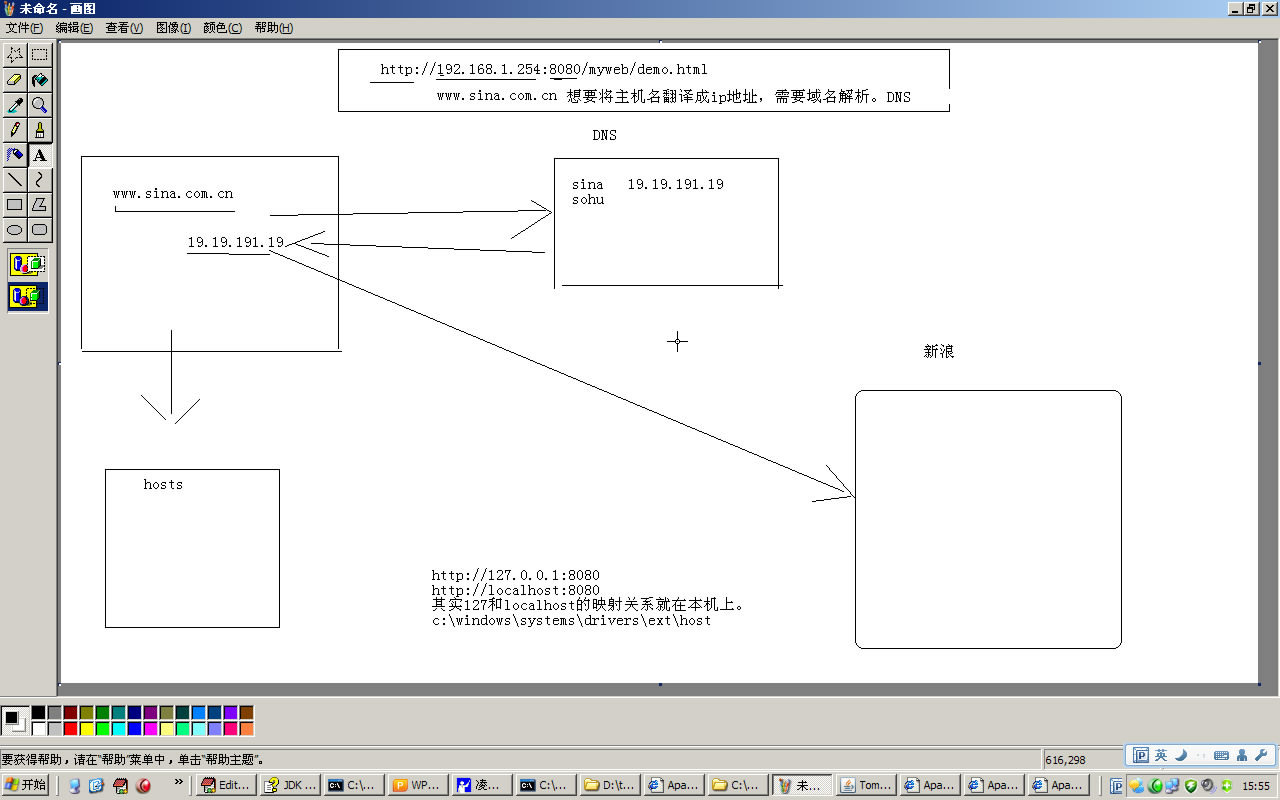














 151
151

 被折叠的 条评论
为什么被折叠?
被折叠的 条评论
为什么被折叠?








