上效果先:

先言:
这是在网上看到的效果,觉得挺有趣,所以我也弄了一个然后写篇文章记录。
实现:
1.定义html标签:
<h1>
<span>北</span>
<span>极</span>
<span>光</span>
<span>之</span>
<span>夜</span>
</h1>
2.文字的基本样式,大小颜色等:
h1{
font-family: 'fangsong';
font-size: 6em;
color: rgba(19, 18, 18, 0.8);
}
span{
display: table-cell;
animation: san 1.5s linear infinite;
}
display: table-cell;此元素会作为一个表格单元格显示(类似 和 )
3.文字发亮的效果,就闪一下然后就又会(5%-95%的时候)变暗:
@keyframes san{
0%{
color: rgb(255, 255, 255);
text-shadow: 0 0 5px rgb(1, 210, 247),
0 0 15px rgb(1, 210, 247),
0 0 25px rgb(1, 210, 247),
0 0 50px rgb(1, 210, 247),
0 0 80px rgb(1, 210, 247),
0 0 120px rgb(1, 210, 247),
0 0 160px rgb(1, 210, 247),
0 0 200px rgb(1, 210, 247);
}
5%,95%{
color: rgba(19, 18, 18, 0.8);
text-shadow: none;
}
100%{
color: rgb(255, 255, 255);
text-shadow: 0 0 5px rgb(1, 210, 247),
0 0 15px rgb(1, 210, 247),
0 0 25px rgb(1, 210, 247),
0 0 50px rgb(1, 210, 247),
0 0 80px rgb(1, 210, 247),
0 0 120px rgb(1, 210, 247),
0 0 160px rgb(1, 210, 247),
0 0 200px rgb(1, 210, 247);
}
}
text-shadow:是给它加阴影,写了很多行是为了阴影更亮;
4.制造时间差,让不同的时间不同的文字亮;
h1 span:nth-child(1){
animation-delay:0s;
}
h1 span:nth-child(2){
animation-delay:0.3s;
}
h1 span:nth-child(3){
animation-delay:0.6s;
}
h1 span:nth-child(4){
animation-delay:0.9s;
}
h1 span:nth-child(5){
animation-delay:1.2s;
}
animation-delay 等待多少秒,然后才开始动画;
完整代码:
<!DOCTYPE html>
<html lang="zh-CN">
<head>
<meta charset="UTF-8">
<meta name="viewport" content="width=device-width, initial-scale=1.0">
<title>Document</title>
<style>
*{
padding: 0;
margin: 0;
box-sizing: border-box;
}
body{
height: 100vh;
display: flex;
align-items: center;
justify-content: center;
background-color: rgb(0, 0, 0);
}
h1{
font-family: 'fangsong';
font-size: 6em;
color: rgba(19, 18, 18, 0.8);
}
span{
display: table-cell;
animation: san 1.5s linear infinite;
}
h1 span:nth-child(1){
animation-delay:0s;
}
h1 span:nth-child(2){
animation-delay:0.3s;
}
h1 span:nth-child(3){
animation-delay:0.6s;
}
h1 span:nth-child(4){
animation-delay:0.9s;
}
h1 span:nth-child(5){
animation-delay:1.2s;
}
@keyframes san{
0%{
color: rgb(255, 255, 255);
text-shadow: 0 0 5px rgb(1, 210, 247),
0 0 15px rgb(1, 210, 247),
0 0 25px rgb(1, 210, 247),
0 0 50px rgb(1, 210, 247),
0 0 80px rgb(1, 210, 247),
0 0 120px rgb(1, 210, 247),
0 0 160px rgb(1, 210, 247),
0 0 200px rgb(1, 210, 247);
}
5%,95%{
color: rgba(19, 18, 18, 0.8);
text-shadow: none;
}
100%{
color: rgb(255, 255, 255);
text-shadow: 0 0 5px rgb(1, 210, 247),
0 0 15px rgb(1, 210, 247),
0 0 25px rgb(1, 210, 247),
0 0 50px rgb(1, 210, 247),
0 0 80px rgb(1, 210, 247),
0 0 120px rgb(1, 210, 247),
0 0 160px rgb(1, 210, 247),
0 0 200px rgb(1, 210, 247);
}
}
</style>
</head>
<body>
<h1>
<span>北</span>
<span>极</span>
<span>光</span>
<span>之</span>
<span>夜</span>
</h1>
</body>
</html>
总结:
每天都对自己说:
生活不止眼前的苟且
还有诗和远方的田野
你赤手空拳来到人世间
为找到那片海不顾一切~








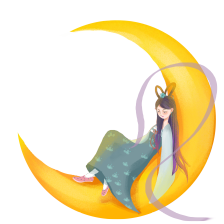

















 554
554

 被折叠的 条评论
为什么被折叠?
被折叠的 条评论
为什么被折叠?










