vs2013 直接qt4.8.6 x6位平台 的话 ,会有问题,需要一个patch文件
patch 链接: http://download.csdn.net/detail/zhuyingqingfen/9048057
如下图:
可以手动把首行前面有减号的地方换成对应前面有加号的即可(或者patch -p0 < thispatch)
另外还有一个错误需要修改:
打开<QtDir>\src\3rdparty\webkit\Source\WebCore\platform\DefaultLocalizationStrategy.cpp文件,定位到327行,改之前是:
return WEB_UI_STRING("LookUp “<selection>”","Look Up context menu item with selectedword").replace("<selection>",truncatedStringForLookupMenuItem(selectedString));
然后将它改成:
return WEB_UI_STRING("LookUp \"<selection>\"", "Look Up context menu item withselected word").replace("<selection>",truncatedStringForLookupMenuItem(selectedString));
下载Qt 4.8.6 版本
http://download.qt.io/archive/qt/4.8/4.8.6/qt-everywhere-opensource-src-4.8.6.zip
打开vs2013的命令行工具 ,中文名称是: VS2013 x64 本机工具命令提示,对应的英文名称是:"VS2013 x64 Native Tools Command Prompt"
编译命令:configure -opensource -nomake demos -nomake examples -platform win32-msvc2013
如果需要编译webkit则 configure -opensource -nomake demos -nomake examples -platform win32-msvc2013 -webkit
然后nmake 就ok了。








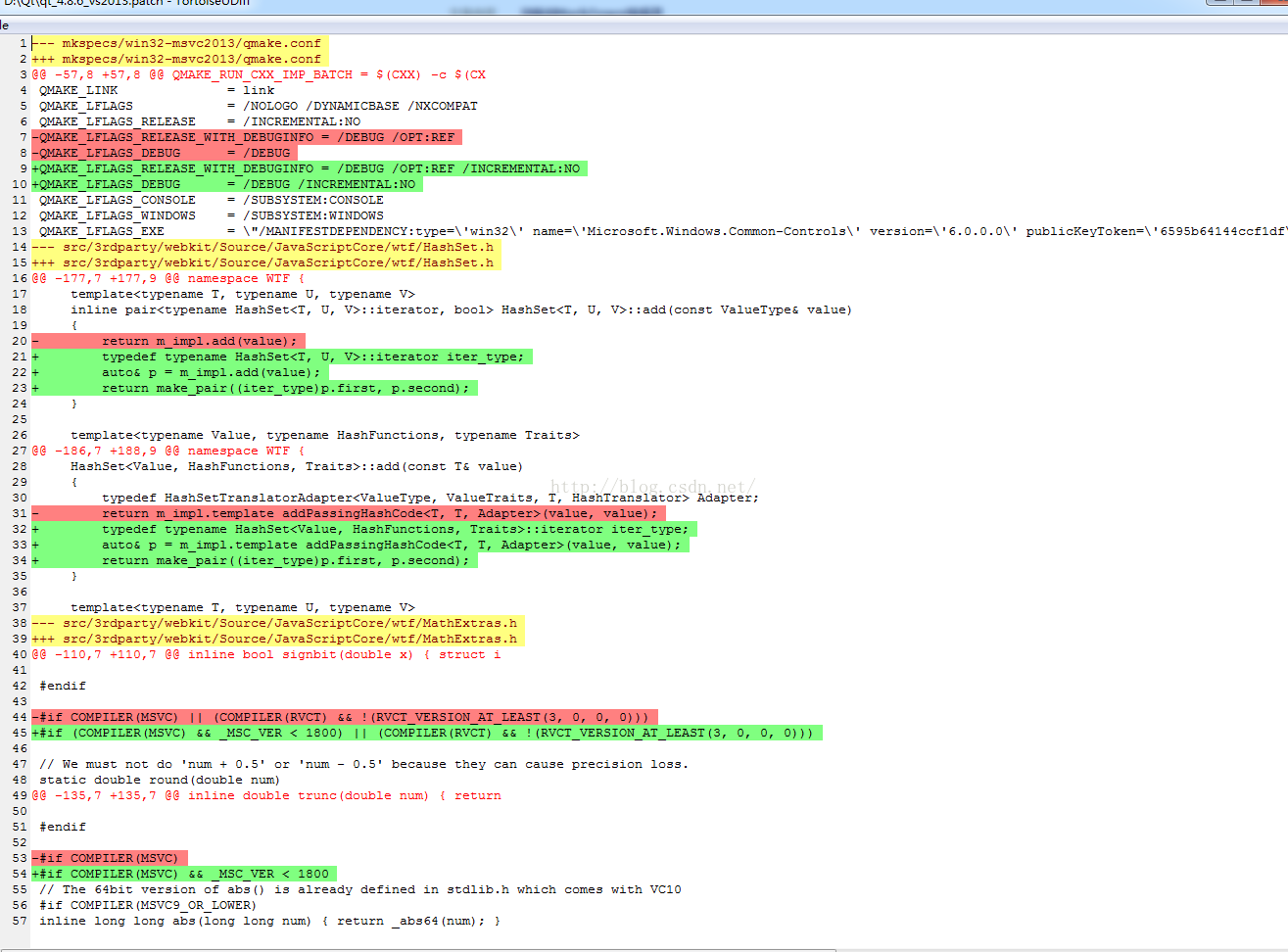














 928
928

 被折叠的 条评论
为什么被折叠?
被折叠的 条评论
为什么被折叠?








