前言
这里用的spire word for java ,用的是成都冰蓝科技有限公司的 Spire 系列,支持多种语言如:java ,.net,C#,VB等等,之后有时间再更新一些其他的如apose,Jacob 等,还有一些根据标签动态生成表格等等,奉上地址:冰蓝科技 e-iceblue | 您的办公文档开发技术专家 | C#/VB.Net Excel, Word, PowerPoint, PDF, Barcode 组件
提供spire jar 无水印全功能免费无限制使用,以及项目案例演示,包含如何引用该jar包,以及项目源码地址:https://download.csdn.net/download/luolearn/89310724
查找word文档中的的文本并替换为新文本
查找word文档中的的文本并替换为图片
查找word文档中的的文本并替换为表格
一:引入maven依赖
<repositories> <repository> <id>com.e-iceblue</id> <name>e-iceblue</name> <url>https://repo.e-iceblue.cn/repository/maven-public/</url> </repository> </repositories> <dependencies> <dependency> <groupId>e-iceblue</groupId> <artifactId>spire.doc</artifactId> <version>12.4.14</version> </dependency> </dependencies>
二:查找并替换
2.1 查找word文档中的的文本并替换为新文本
Spire.Doc for Java 也提供了 Document.setReplaceFirst() 方法,用于更改 Document.replace() 方法的替换模式为替换第一个匹配项或替换所有匹配项。
查找文本并替换第一个匹配项的详细操作步骤如下:
- 创建 Document 类的对象。
- 用 Document.loadFromFile() 方法载入 Word 文档。
- 用 Document.setReplaceFirst() 方法将替换模式设置为仅替换第一个匹配项。
- 用 Document.replace() 方法将 “小鹿”的第一个匹配项替换为“水牛”。
- 用 Document.saveToFile() 方法保存结果文档。
import com.spire.doc.Document;
public class replaceText {
public static void main(String[] args) {
//创建 Document 类的对象
Document document = new Document();
//载入Word文档
document.loadFromFile("洞穴艺术.docx");
//将所有“鹿”的匹配项替换为“水牛”
document.replace("小鹿", "水牛", false, true);
//保存结果文档
document.saveToFile("查找替换.docx");
}
}2.2 查找word文档中的的文本并替换为图片
Spire.Doc for Java 还支持查找文档中的文本并将其替换为图片。首先我们需要查找文本并获取所有匹配项,然后载入图片作为 DocumentObject 对象并插入到匹配项所在位置,最后将匹配项文本删除即可。
查找并替换文本为图片的详细操作步骤如下:
- 创建 Document 类的对象。
- 用 Document.loadFromFile() 方法载入 Word 文档。
- 用 Document.findAllString() 方法查找文档中与“小鹿”匹配的所有匹配项。
- 在匹配项中循环,将所有匹配项文本替换为载入的图片。
- 用 Document.saveToFile() 方法保存文档。
import com.spire.doc.Document; import com.spire.doc.DocumentObject; import com.spire.doc.FileFormat; import com.spire.doc.documents.TextSelection; import com.spire.doc.fields.DocPicture; import com.spire.doc.fields.TextRange; public class replaceTextWithImage { public static void main(String[] args) { //创建 Document 类的对象 Document document = new Document(); //载入Word文档 document.loadFromFile("洞穴艺术.docx"); //查找文档中与“小鹿”匹配的所有匹配项 TextSelection[] selections = document.findAllString("小鹿", true, true); //循环遍历所有匹配项,替换为载入的图片 int index = 0; TextRange range = null; for (Object obj : selections) { TextSelection textSelection = (TextSelection)obj; //创建 DocPicture 类的对象并载入图片 DocPicture pic = new DocPicture(document); pic.loadImage("小鹿.png"); range = textSelection.getAsOneRange(); index = range.getOwnerParagraph().getChildObjects().indexOf(range); range.getOwnerParagraph().getChildObjects().insert(index,pic); range.getOwnerParagraph().getChildObjects().remove(range); } //将指定的匹配项替换为图片 //创建 DocPicture 类的对象并载入图片 //DocPicture pic = new DocPicture(document); //pic.loadImage("C:/Users/Allen/Desktop/deer.png"); //Object object = selections[1]; //TextSelection selection = (TextSelection) object; //TextRange textRange = selection.getAsOneRange(); //int i = textRange.getOwnerParagraph().getChildObjects().indexOf(textRange); //textRange.getOwnerParagraph().getChildObjects().insert(i,pic); //textRange.getOwnerParagraph().getChildObjects().remove(textRange); //保存结果文档 document.saveToFile("查找并替换文本为图片.docx", FileFormat.Docx_2013); } }
2.3 查找word文档中的的文本并替换为表格
2.3.1 同文档复制表格到文本标签(如A.docx文档文件中的表格复制到A.docx文档文件中的文本标签)
他会完全复制A模版中的表格的样式,替换标签文本
import com.spire.doc.*;
import com.spire.doc.documents.Paragraph;
import com.spire.doc.documents.TextSelection;
import com.spire.doc.fields.DocPicture;
import com.spire.doc.fields.TextRange;
/**
* 复制文档中的表格到文本标签处
* 1. 同文档复制表格到文本标签(如A.docx文档文件中的表格复制到A.docx文档文件中的文本标签)
* 2. 不同文档复制表格到文本标签(如A.docx文档文件中的表格复制到B.docx文档文件中的文本标签)
*/
public class demoTest1 {
public static void main(String[] args) {
//1.同一个模版复制整个表格到文本标签处
copyAtemplateGenerate();
}
/**
* 复制A word模版下表格到文本标签处并且生成一个替换好的新的B word模版(A存在,B新生成)
* @return
*/
private static void copyAtemplateGenerate() {
Document document = new Document();
//加载文档
document.loadFromFile("A.docx");
//查找文档中与“${Copy_Mark}”匹配的所有匹配项,所以返回的是一个数组
//参数一:要查找的字符串 参数二:是否区分大小写 参数三:是否查找表格中的文本
TextSelection[] selections = document.findAllString("Copy_Mark", true, true);
Section section = document.getSections().get(0);
//获取第一个表格
Table originalTable =section.getTables().get(0);
TextRange range = null;
for (Object obj : selections) {
TextSelection textSelection = (TextSelection)obj;
range = textSelection.getAsOneRange();
// 获取替换文本所在的段落
Paragraph ownerParagraph = range.getOwnerParagraph();
// 段落在body下面的索引
int i = ownerParagraph.getOwner().getChildObjects().indexOf(ownerParagraph);
// 在段落的位置插入表格
ownerParagraph.getOwner().getChildObjects().insert(i,originalTable.deepClone());
// 删除原来的段落
ownerParagraph.getOwner().getChildObjects().remove(ownerParagraph);
}
//保存文档
document.saveToFile("Copy_A_table.docx", FileFormat.Docx_2013);
}
}

2.3.2 不同文档复制表格到文本标签(如A.docx文档文件中的表格复制到B.docx文档文件中的文本标签)
这个就大同小异了,一样的道理
import com.spire.doc.*;
import com.spire.doc.documents.Paragraph;
import com.spire.doc.documents.TextSelection;
import com.spire.doc.fields.DocPicture;
import com.spire.doc.fields.TextRange;
/**
* 复制文档中的表格到文本标签处
* 1. 同文档复制表格到文本标签(如A.docx文档文件中的表格复制到A.docx文档文件中的文本标签)
* 2. 不同文档复制表格到文本标签(如A.docx文档文件中的表格复制到B.docx文档文件中的文本标签)
*/
public class demoTest1 {
public static void main(String[] args) {
//2.不同模版复制表格到文本标签处
copyATemplateTableToBTextRange();
}
/**
* 复制A word模版下表格到B模版文本标签处(A,B模版都已经存在)
*/
private static void copyATemplateTableToBTextRange() {
Document A_document = new Document();
A_document.loadFromFile("A.docx");
//获取A模版中的表格的位置
Section section = A_document.getSections().get(0);
//获取第一个表格
Table originalTable =section.getTables().get(0);
Document B_document = new Document();
B_document.loadFromFile("B.docx");
//找到B模版中的标签位置
TextSelection[] selections = B_document.findAllString("Copy_Mark", true, true);
TextRange range = null;
for (Object obj : selections) {
TextSelection textSelection = (TextSelection)obj;
range = textSelection.getAsOneRange();
// 获取替换文本所在的段落
Paragraph ownerParagraph = range.getOwnerParagraph();
// 段落在body下面的索引
int i = ownerParagraph.getOwner().getChildObjects().indexOf(ownerParagraph);
// 在B模版的标签段落的位置插入A模版的表格
ownerParagraph.getOwner().getChildObjects().insert(i,originalTable.deepClone());
// 删除原来的段落
ownerParagraph.getOwner().getChildObjects().remove(ownerParagraph);
}
//保存文档
B_document.saveToFile("Copy_A_table_to_B.docx", FileFormat.Docx_2013);
}
}
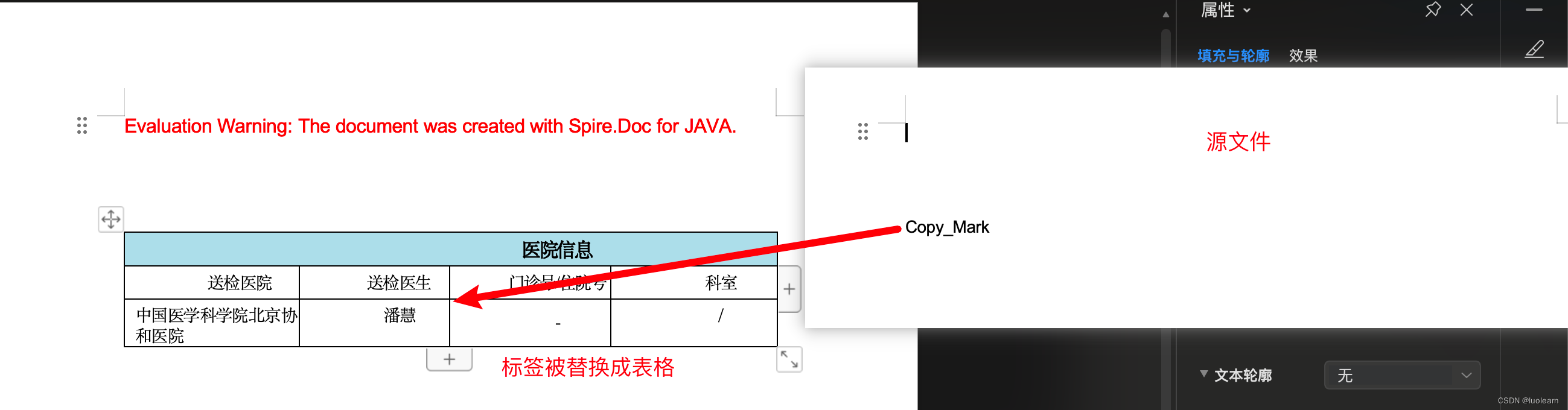







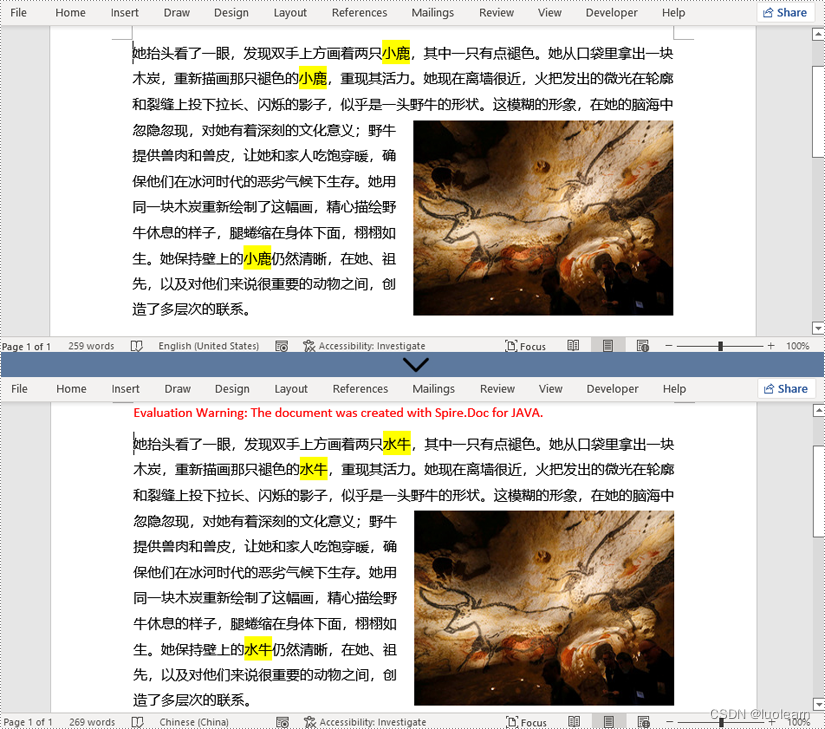
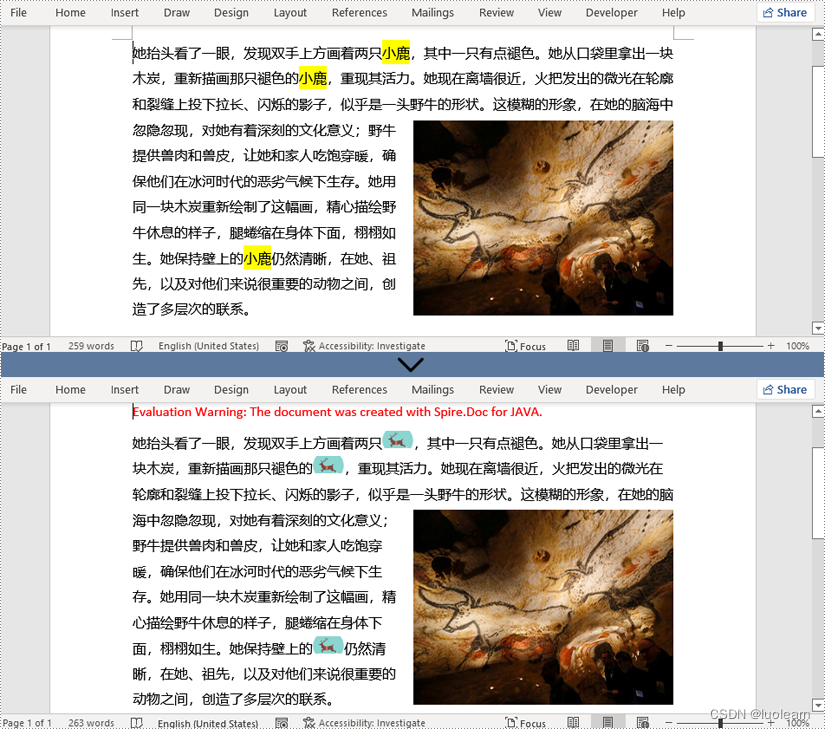














 1763
1763











 被折叠的 条评论
为什么被折叠?
被折叠的 条评论
为什么被折叠?








