Flink的task operator之间肯定会涉及到数据的流传,基本就是requestPartition --> netty --> InputGetway。今天主要分析的就时前一部分operator将数据处理完之后的步骤。
1.数据在operator中处理
数据在operator中进行处理后,我们经常会调用out.collect(...),这类方法将数据发送到下游,而这个方法,会将数据封装成StreamRecord,内部包含了时间戳等信息。
/** The actual value held by this record. */
private T value;
/** The timestamp of the record. */
private long timestamp;
/** Flag whether the timestamp is actually set. */
private boolean hasTimestamp;2.数据提交给RecordWrite处理分发
RecordWriter负责将数据写入RequsetPartition中去。提交给RecordWrite很简单,就是以下代码,在RecordWriterOutput类中。
@Override
public void collect(StreamRecord<OUT> record) {
if (this.outputTag != null) {
// we are not responsible for emitting to the main output.
return;
}
pushToRecordWriter(record);
}
@Override
public <X> void collect(OutputTag<X> outputTag, StreamRecord<X> record) {
if (this.outputTag == null || !this.outputTag.equals(outputTag)) {
// we are not responsible for emitting to the side-output specified by this
// OutputTag.
return;
}
pushToRecordWriter(record);
}
private <X> void pushToRecordWriter(StreamRecord<X> record) {
serializationDelegate.setInstance(record);
try {
recordWriter.emit(serializationDelegate);
}
catch (Exception e) {
throw new RuntimeException(e.getMessage(), e);
}
}3.RecordWriter处理数据
在recordWriter初始化的时候,默认会开启一个守护线程,定时的去flush一下通道里面的数据。
/**
*
* @param writer
* @param timeout flush时间,在StreamTask中,默认设置时间是100ms
* @param taskName
*/
RecordWriter(ResultPartitionWriter writer, long timeout, String taskName) {
this.targetPartition = writer;
this.numberOfChannels = writer.getNumberOfSubpartitions();
this.serializer = new SpanningRecordSerializer<T>();
checkArgument(timeout >= -1);
this.flushAlways = (timeout == 0);
if (timeout == -1 || timeout == 0) {
outputFlusher = null;
} else {
String threadName = taskName == null ?
DEFAULT_OUTPUT_FLUSH_THREAD_NAME :
DEFAULT_OUTPUT_FLUSH_THREAD_NAME + " for " + taskName;
//开启一个守护线程,定时去flushAll
outputFlusher = new OutputFlusher(threadName, timeout);
outputFlusher.start();
}
}recordWriter接收数据,并序列化写入channel的是在emit方法。
protected void emit(T record, int targetChannel) throws IOException, InterruptedException {
checkErroneous();
//将数据序列化成ByteBuffer(JAVA NIO的缓冲区)
serializer.serializeRecord(record);
// Make sure we don't hold onto the large intermediate serialization buffer for too long
if (copyFromSerializerToTargetChannel(targetChannel)) {
serializer.prune();
}
}先看序列化的方法,将会数据写入java.nio.ByteBuffer中去,下面的dataBuffer 就是java.nio.ByteBuffer的实例。
public void serializeRecord(T record) throws IOException {
if (CHECKED) {
if (dataBuffer.hasRemaining()) {
throw new IllegalStateException("Pending serialization of previous record.");
}
}
serializationBuffer.clear();
// the initial capacity of the serialization buffer should be no less than 4
serializationBuffer.skipBytesToWrite(4);
/**
* 这里就是各种序列化各显神通的地方了,怎么样去序列化都在这里体现
* 最终都会写入serializationBuffer中
*/
// write data and length
record.write(serializationBuffer);
int len = serializationBuffer.length() - 4;
serializationBuffer.setPosition(0);
serializationBuffer.writeInt(len);
serializationBuffer.skipBytesToWrite(len);
dataBuffer = serializationBuffer.wrapAsByteBuffer();
}emit会调用copyFromSerializerToTargetChannel方法,这里会将数据写入对应的channel中去,channel中通过BufferBuilder去接收数据,而BufferBuilder中就封装了Flink内部著名的MemorySegment。
protected boolean copyFromSerializerToTargetChannel(int targetChannel) throws IOException, InterruptedException {
// We should reset the initial position of the intermediate serialization buffer before
// copying, so the serialization results can be copied to multiple target buffers.
serializer.reset();
boolean pruneTriggered = false;
//获取当前的memorysegment,如果当前没有,那么就去申请。BufferBuilder中封装了memorysegment
BufferBuilder bufferBuilder = getBufferBuilder(targetChannel);
//往bufferBuilder写入数据
SerializationResult result = serializer.copyToBufferBuilder(bufferBuilder);
/**
* 1.如果NIO的缓冲区没有写满,那么就继续写不会触发break,继续往memorySegment中写 ---> result.isFullBuffer = true result.isFullRecord = false
* 2.如果NIO的缓冲区写满了,而memorySegment没有写满,直接跳出循环,进行flush ---> result.isFullBuffer = false result.isFullRecord = true
* 3.如果NIO的缓存区和memorySegment都写满了,那么会清空targetChannel中的数据,然后跳出循环 ---> result.isFullBuffer = true result.isFullRecord = true
*/
while (result.isFullBuffer()) {
//用于输出监控内容
finishBufferBuilder(bufferBuilder);
// If this was a full record, we are done. Not breaking out of the loop at this point
// will lead to another buffer request before breaking out (that would not be a
// problem per se, but it can lead to stalls in the pipeline).
if (result.isFullRecord()) {
pruneTriggered = true;
emptyCurrentBufferBuilder(targetChannel);
break;
}
//从localbufferpool中去拉取memorySegment,localbufferpool如果有可用的memorySegment,就直接返回,没有就重新去申请
bufferBuilder = requestNewBufferBuilder(targetChannel);
//往bufferBuilder写入数据
result = serializer.copyToBufferBuilder(bufferBuilder);
}
checkState(!serializer.hasSerializedData(), "All data should be written at once");
if (flushAlways) {
flushTargetPartition(targetChannel);
}
return pruneTriggered;
}这里就涉及到了内存的申请,体现在requestNewBufferBuilder这个方法中,这里会去申请memorySegment。这里就有LocalBufferPool和NetworkBufferPool之间的交互了,如果有读者对这两块不了解的,可以去读笔者的另一篇文章 Flink内存管理机制 。 这里面涉及到的主要代码有一下,下列方法来着好几个类,各位可以追踪requestNewBufferBuilder去找到下列方法
@Override
public BufferBuilder requestNewBufferBuilder(int targetChannel) throws IOException, InterruptedException {
checkState(bufferBuilders[targetChannel] == null || bufferBuilders[targetChannel].isFinished());
BufferBuilder bufferBuilder = targetPartition.getBufferBuilder();
targetPartition.addBufferConsumer(bufferBuilder.createBufferConsumer(), targetChannel);
bufferBuilders[targetChannel] = bufferBuilder;
return bufferBuilder;
}
@Override
public BufferBuilder getBufferBuilder() throws IOException, InterruptedException {
checkInProduceState();
return bufferPool.requestBufferBuilderBlocking();
}
@Override
public BufferBuilder requestBufferBuilderBlocking() throws IOException, InterruptedException {
return toBufferBuilder(requestMemorySegmentBlocking());
}
private BufferBuilder toBufferBuilder(MemorySegment memorySegment) {
if (memorySegment == null) {
return null;
}
return new BufferBuilder(memorySegment, this);
}
private MemorySegment requestMemorySegmentBlocking() throws InterruptedException, IOException {
MemorySegment segment;
while ((segment = requestMemorySegment()) == null) {
try {
// wait until available
isAvailable().get();
} catch (ExecutionException e) {
LOG.error("The available future is completed exceptionally.", e);
ExceptionUtils.rethrow(e);
}
}
return segment;
}OK,说完了数据内存的申请,再说如何将数据从数据序列化缓冲区(ByteBuffer)写入BufferBuilder中,这里主要用到了copyToBufferBuilder方法,同时还会判断是否可以继续写。具体代码如下
@Override
public SerializationResult copyToBufferBuilder(BufferBuilder targetBuffer) {
targetBuffer.append(dataBuffer);
targetBuffer.commit();
//判断是否有剩余空间,可以继续往下写
return getSerializationResult(targetBuffer);
}
private SerializationResult getSerializationResult(BufferBuilder targetBuffer) {
if (dataBuffer.hasRemaining()) {
//如果nio的ByteBuffer(缓冲区)还有空间,那么继续往这个dataBuffer写
return SerializationResult.PARTIAL_RECORD_MEMORY_SEGMENT_FULL;
}
//如果满了,就会判断是否是memory_segment满了
return !targetBuffer.isFull()
? SerializationResult.FULL_RECORD //只是缓冲区满了
: SerializationResult.FULL_RECORD_MEMORY_SEGMENT_FULL; //这个memory_segemnt满了
}之后就到了flush的环节了,这里会触发 ResultPartition的flush方法,然后触发ResultSubpartition的flush方法,其中ResultSubpartition方法有两个实现类,BoundedBlockingSubpartition是对应的有界数据集,而PipelinedSubpartition对应的是有界和无界数据集。
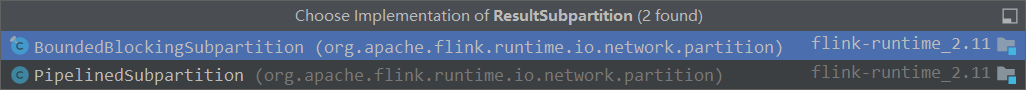
我们来看PipelinedSubpartition的flush,最终会开启一个线程去调用netty的方法将数据写出去。
@Override
public void notifyDataAvailable() {
requestQueue.notifyReaderNonEmpty(this);
}
void notifyReaderNonEmpty(final NetworkSequenceViewReader reader) {
// The notification might come from the same thread. For the initial writes this
// might happen before the reader has set its reference to the view, because
// creating the queue and the initial notification happen in the same method call.
// This can be resolved by separating the creation of the view and allowing
// notifications.
// TODO This could potentially have a bad performance impact as in the
// worst case (network consumes faster than the producer) each buffer
// will trigger a separate event loop task being scheduled.
ctx.executor().execute(() -> ctx.pipeline().fireUserEventTriggered(reader));
}






















 6811
6811











 被折叠的 条评论
为什么被折叠?
被折叠的 条评论
为什么被折叠?








