一、PDF预览
1、下载PDF预览相关文件
- 下载地址
- 解压后效果:
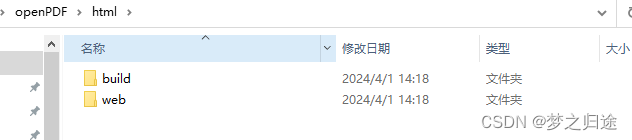
2、使用步骤
- 在 static 文件夹下新建 pdf 文件夹,将解压文件放进 pdf 文件夹下(看网上很多博主把文件夹放在根目录里,我反正之前试到最后始终无法打开预览请求的PDF文件! 避坑 :放在 static 文件夹下就没问题了)
- 如图所示:

tool.js写打开pdf方法
//PDF文件预览-Android(IOS直接打开)
openPDF : (filePath) => {
//检查终端
uni.getSystemInfo({
success: function(e) {
//如果是安卓用第三方
if (e.platform == 'android' || e.platform == 'windows') {
//filepath带参数的 所以用缓存带过去
uni.setStorageSync('openPDF_filePath', filePath)
uni.navigateTo({
url: `/pages/openPDF/index`
})
} else {
//ios直接打开pdf
uni.showLoading({
title: '文档打开中...',
mask: true
})
uni.downloadFile({
url: filePath,
complete: (res) => {
uni.openDocument({
filePath: res.tempFilePath,
success: function(e) {
uni.hideLoading()
console.log('打开文档成功');
}
});
}
});
}
}
})
},页面/pages/openPDF/index
<template>
<view style="width: 100%;" >
<web-view :src="webViewUrl"></web-view>
</view>
</template>
<script>
export default {
data() {
return {
webViewUrl: '',
}
},
methods : {
},
onLoad(options) {
//https://www.sichewang.com/62a00a5e11c381654655582.pdf
let path = uni.getStorageSync('openPDF_filePath')
let fileUrl = encodeURIComponent(path)
this.webViewUrl = `/static/openPDF/html/web/viewer.html?file=${fileUrl}`
}
}
</script>
<style>
</style>main.js全局引入tool.js
import tool from '@/utils/tool'
Vue.prototype.$tool = tool使用
if (this.fjClickObj.file_name.includes('pdf')) {
let url = this.$Api.url + '/get_uploads?sys=602&url=' + this.fjClickObj.url;
console.log(url)
this.$tool.openPDF(url)
} 二、word、excle 预览
if (this.fjClickObj.file_name.includes('doc') || this.fjClickObj.file_name.includes('xls')) {
let that = this
let url = this.$Api.url + '/get_uploads?sys=602&url=' + this.fjClickObj.url;
console.log(url)
uni.downloadFile({
url: url,
success: function(res) {
let filepathss = plus.io.convertLocalFileSystemURL(res.tempFilePath);
console.log(filepathss)
setTimeout(
() =>
uni.openDocument({
filePath: filepathss,
showMenu: false,
success: function() {
console.log("打开文档成功");
},
fail: function() {
uni.showToast({
title: '暂不支持此类型',
duration: 2000,
icon: "none",
});
}
}),
1000
);
},
fail: function(res) {
console.log(res); //失败
}
});
}三、图片预览
1、简单预览
uni.previewImage({
current: index,
urls: urls,
success: function(e) {
console.log('预览成功');
}
})2、预览加长按保存
//图片预览
previewImage : (urls, current = 0) => {
uni.previewImage({
current: current,
urls: urls,
longPressActions: {
itemList: ['保存图片'],
success: function(data) {
var url = urls[data.index]
console.log('选中了第' + (data.tapIndex + 1) + '个按钮,第' + (data.index + 1) + '张图片');
// 先下载图片
uni.downloadFile({
url,
success: (res) => {
// 获取到图片本地地址后再保存图片到相册(因为此方法不支持远程地址)
uni.saveImageToPhotosAlbum({
filePath: res.tempFilePath,
success: () => {
uni.showToast({ title: "保存成功!" , icon:'none'});
},
fail: () => {
uni.showToast({ title: "保存失败", icon : 'none' });
},
});
},
});
}
}
});
},四、附件上传(图片、PDF、word、excle)
uploadImg(eleName, index) {
var vue = this;
uni.getSystemInfo({
success: function(e) {
vue.deviceType = e.platform
}
})
let device = this.deviceType.toLowerCase() == ('ios' || 'macos') ? 'ios' : 'android'
console.log(device)
if (device == 'android') {
uni.showActionSheet({
itemList: ['选择图片', '选择文件'],
success: (res) => {
console.log(res)
if (res.tapIndex == 0) {
// 从相册中选
vue.$store.commit('setIsHideByChooseFile', true)
uni.chooseImage({
count: 9,
sizeType: ['original', 'compressed'], //可以指定是原图还是压缩图,默认二者都有
sourceType: ['album'], //从相册选择
success: (image) => {
console.log(image)
var temp = ''
if (image.tempFiles && image.tempFiles.length > 0) {
image.tempFiles.forEach(item6 => {
// #ifdef H5
temp = item6.name
// #endif
// #ifdef APP-PLUS
temp = item6.path.substring(item6.path
.lastIndexOf('/') + 1, item6.path
.length)
// #endif
//H5
console.log(temp)
//获取扩展名
var nameKZ = temp.substring(temp
.lastIndexOf(".") + 1, temp.length);
console.log(nameKZ);
if (nameKZ.includes('doc') || nameKZ
.includes('xls') || nameKZ.includes(
'pdf') || nameKZ.includes('png') ||
nameKZ.includes('jpg') || nameKZ
.includes('jpeg') || nameKZ.includes(
'bmp')) {} else {
uni.showToast({
title: '附件只能上传图片、pdf、word、excel',
icon: 'none'
});
return
}
let tempUrl = ''
let tempName = ''
//逐个上传 单张图片上传
uni.showLoading({
title: '附件上传中...'
});
this.$Api.uploadFile([item6.path], 390000,
res => {
console.log(res)
tempUrl = this.$Api.url +
'/get_uploads?sys=602&url=' +
res[0].file_path
tempName = res[0].file_name
console.log(tempUrl)
let data = {
url: tempUrl,
file_url: res[0].file_path,
file_name: tempName,
file_size: (item6
.size / 1024)
.toFixed(1) + 'kb',
file_ext: temp
.substring(temp
.lastIndexOf(
'.') + 1,
temp.length)
}
this.arrs_otherProfile.push(
data)
console.log(this
.arrs_otherProfile)
this.$forceUpdate()
uni.hideLoading();
}, e => {
uni.hideLoading();
})
})
}
}
});
} else if (res.tapIndex == 1) {
var _this = this
// 选择文件
vue.$store.commit('setIsHideByChooseFile', true)
chooseFile(url => {
console.log(url)
// /storage/emulated/0/DCIM/Screenshots/IMG_20221105_151817.jpg
//获取扩展名
var nameKZ = url.substring(url.lastIndexOf(".") +
1, url.length);
console.log(nameKZ);
if (nameKZ.includes('doc') || nameKZ.includes(
'xls') || nameKZ.includes('pdf') || nameKZ
.includes('png') || nameKZ.includes('jpg') ||
nameKZ.includes('jpeg') || nameKZ.includes(
'bmp')) {
} else {
uni.showToast({
title: '附件只能上传图片、pdf、word、excel',
icon: 'none'
});
return
}
//获取文件名
var name = url.substring(url.lastIndexOf("/") + 1,
url.length);
console.log(name);
uni.showLoading({
title: '附件上传中...'
});
_this.$Api.uploadFile([url], 390000, res => {
console.log(res)
let file_path = _this.$Api.url +
'/get_uploads?sys=602&url=' + res[
0].file_path
let data = {
url: file_path,
file_url: res[0].file_path,
file_name: name,
file_ext: name.substring(name
.lastIndexOf('.') + 1,
name.length)
}
_this.arrs_otherProfile.push(data)
console.log(_this.arrs_otherProfile)
uni.hideLoading();
}, e => {
console.log(e)
uni.hideLoading();
})
})
}
}
})
} else if (device == 'ios') {
vue.$store.commit('setIsHideByChooseFile', true)
// 从相册中选
uni.chooseImage({
count: 9,
sizeType: ['original', 'compressed'], //可以指定是原图还是压缩图,默认二者都有
sourceType: ['album'], //从相册选择
success: (image) => {
console.log(image)
var temp = ''
if (image.tempFiles && image.tempFiles.length > 0) {
image.tempFiles.forEach(item6 => {
// #ifdef H5
temp = item6.name
// #endif
// #ifdef APP-PLUS
temp = item6.path.substring(item6.path.lastIndexOf('/') + 1, item6
.path.length)
// #endif
//H5
console.log(temp)
//获取扩展名
var nameKZ = temp.substring(temp.lastIndexOf(".") + 1, temp
.length);
console.log(nameKZ);
if (nameKZ.includes('doc') || nameKZ.includes('xls') || nameKZ
.includes('pdf') || nameKZ.includes('png') || nameKZ.includes(
'jpg') || nameKZ.includes('jpeg') || nameKZ.includes('bmp')||
nameKZ.includes('BMP') || nameKZ.includes('JPEG') ||nameKZ.includes('JPG') ||nameKZ.includes('PNG')
) {} else {
uni.showToast({
title: '附件只能上传图片、pdf、word、excel',
icon: 'none'
});
return
}
let tempUrl = ''
let tempName = ''
//逐个上传 单张图片上传
uni.showLoading({
title: '附件上传中...'
});
this.$Api.uploadFile([item6.path], 390000, res => {
console.log(res)
tempUrl = this.$Api.url + '/get_uploads?sys=602&url=' +
res[0].file_path
tempName = res[0].file_name
console.log(tempUrl)
let data = {
url: tempUrl,
file_url: res[0].file_path,
file_name: tempName,
file_size: (item6.size / 1024).toFixed(1) +
'kb',
file_ext: temp.substring(temp.lastIndexOf(
'.') + 1, temp.length)
}
this.arrs_otherProfile.push(data)
console.log(this.arrs_otherProfile)
this.$forceUpdate()
uni.hideLoading();
}, e => {
// errorBack && errorBack(e)
uni.hideLoading();
})
})
}
}
});
}
},Androd 选择附件的文件
var chooseFile = function(callback, acceptType) {
var CODE_REQUEST = 1000;
var main = plus.android.runtimeMainActivity();
if(plus.os.name == 'Android') {
console.log("666");
var Intent = plus.android.importClass('android.content.Intent');
var intent = new Intent(Intent.ACTION_GET_CONTENT);
intent.addCategory(Intent.CATEGORY_OPENABLE);
if(acceptType) {
intent.setType(acceptType);
} else {
intent.setType("*/*");
}
main.onActivityResult = (requestCode, resultCode, data)=>{
console.log(data)
if(requestCode == CODE_REQUEST) {
const uri = data.getData();
plus.android.importClass(uri);
const Build = plus.android.importClass('android.os.Build');
const isKitKat = Build.VERSION.SDK_INT >= Build.VERSION_CODES.KITKAT;
console.log(Build.VERSION.SDK_INT)
console.log(Build.VERSION_CODES.KITKAT)
const DocumentsContract = plus.android.importClass('android.provider.DocumentsContract');
console.log(uri.getScheme())
if(isKitKat && DocumentsContract.isDocumentUri(main, uri)) {
console.log(uri.getAuthority())
if("com.android.externalstorage.documents" == uri.getAuthority()) {
console.log("6666");
var docId = DocumentsContract.getDocumentId(uri);
var split = docId.split(":");
var type = split[0];
console.log(type);
if("primary" == type) {
var Environment = plus.android.importClass('android.os.Environment');
console.log(Environment.getExternalStorageDirectory() + "/" + split[1]);
callback(Environment.getExternalStorageDirectory() + "/" + split[1]);
} else {
var System = plus.android.importClass('java.lang.System');
var sdPath = System.getenv("SECONDARY_STORAGE");
console.log(sdPath)
if(sdPath) {
callback(sdPath + "/" + split[1]);
}
}
}
else if("com.android.providers.downloads.documents" == uri.getAuthority()) {
console.log("7777");
var id = DocumentsContract.getDocumentId(uri);
var ContentUris = plus.android.importClass('android.content.ContentUris');
var contentUri = ContentUris.withAppendedId(
Uri.parse("content://downloads/public_downloads"), id);
callback(getDataColumn(main, contentUri, null, null));
}
else if("com.android.providers.media.documents" == uri.getAuthority()) {
console.log("8888");
var docId = DocumentsContract.getDocumentId(uri);
var split = docId.split(":");
console.log(split);
var type = split[0];
console.log(type);
var MediaStore = plus.android.importClass('android.provider.MediaStore');
if("image" == type) {
contentUri = MediaStore.Images.Media.EXTERNAL_CONTENT_URI;
} else if("video" == type) {
contentUri = MediaStore.Video.Media.EXTERNAL_CONTENT_URI;
} else if("audio" == type) {
contentUri = MediaStore.Audio.Media.EXTERNAL_CONTENT_URI;
}else{
contentUri = MediaStore.Files.getContentUri("external");
}
console.log(contentUri);
var selection = "_id=?";
var selectionArgs = new Array();
selectionArgs[0] = split[1];
callback(getDataColumn(main, contentUri, selection, selectionArgs));
}
}
else if("content" == uri.getScheme()) {
console.log("9999");
console.log("9999",main);
console.log("9999",uri);
callback(getDataColumn(main, uri, null, null));
}
else if("file" == uri.getScheme()) {
console.log("0000");
console.log(uri.getPath());
callback(uri.getPath());
}
}
}
main.startActivityForResult(intent, CODE_REQUEST);
}
}
function getDataColumn(main, uri, selection, selectionArgs) {
plus.android.importClass(main.getContentResolver());
let cursor = main.getContentResolver().query(uri, ['_data'], selection, selectionArgs,
null);
plus.android.importClass(cursor);
if(cursor != null && cursor.moveToFirst()) {
var column_index = cursor.getColumnIndexOrThrow('_data');
var result = cursor.getString(column_index);
console.log(result);
cursor.close();
return result;
}
return null;
}
export default chooseFile附送250套精选项目源码
源码截图
源码获取:关注公众号「码农园区」,回复 【源码】,即可获取全套源码下载链接























 2655
2655











 被折叠的 条评论
为什么被折叠?
被折叠的 条评论
为什么被折叠?










