首先要了解的是安卓的屏幕分布区域(这里我采用的是1080 * 1920的屏幕),如下图所示:
通过上图我们就可以知道手机屏幕主要的三个区域了,下面我们开始使用代码来获取这三个区域的宽高度。
这里需要注意一下,这里我们所测的高度并不是1920,因为最底下有一个模拟的虚拟按钮占据了一定的空间高度,所以具体的高度,会根据手机的具体情况获取。
为什么我有时候在使用getLeft(), getRight(), getTop(), getBottom()它们得到的结果是0?
出现这种情况可能是在刚启动程序,程序刚开始绘制 view 的时候,你马上使用代码去捕获上面的值。这个时候,由于view 是刚开始绘制的,你得到的就会是 0,所以,这里我们所有的测试都放在点击事件里面来进行。
- 获取整个屏幕的宽度:
可以通过一下5中形式获取整个屏幕的宽高度
/**
* 获取屏幕的总宽度
* 采用5中方法
*/
public void getTotalScreenWidthAndHeight() {
//方法1
WindowManager manager1 = getWindowManager();
Display display = manager1.getDefaultDisplay();
Point point = new Point();
display.getSize(point);
Log.d(TAG, "getTotalScreenWidth: width = " + point.x);
Log.d(TAG, "getTotalScreenWidth: height = " + point.y);
//方法2
WindowManager manager2 = (WindowManager) getSystemService(WINDOW_SERVICE);
int width = manager2.getDefaultDisplay().getWidth();
int height = manager2.getDefaultDisplay().getHeight();
Log.d(TAG, "getTotalScreenWidth: width = " + width);
Log.d(TAG, "getTotalScreenWidth: height = " + height);
//方法3
WindowManager manager3 = getWindowManager();
int width1 = manager3.getDefaultDisplay().getWidth();
int height1 = manager3.getDefaultDisplay().getHeight();
Log.d(TAG, "getTotalScreenWidth: width = " + width1);
Log.d(TAG, "getTotalScreenWidth: height = " + height1);
//方法4
WindowManager manager4 = this.getWindowManager();
DisplayMetrics outMetrics = new DisplayMetrics();
manager4.getDefaultDisplay().getMetrics(outMetrics);
int width2 = outMetrics.widthPixels;
int height2 = outMetrics.heightPixels;
Log.d(TAG, "getTotalScreenWidth: width = " + width2);
Log.d(TAG, "getTotalScreenWidth: height = " + height2);
//方法5
Resources resources = getResources();
DisplayMetrics dm = resources.getDisplayMetrics();
float density1 = dm.density;
int width3 = dm.widthPixels;
int height3 = dm.heightPixels;
Log.d(TAG, "getTotalScreenWidth: width = " + width3);
Log.d(TAG, "getTotalScreenWidth: height = " + height3);
}
- 1
- 2
- 3
- 4
- 5
- 6
- 7
- 8
- 9
- 10
- 11
- 12
- 13
- 14
- 15
- 16
- 17
- 18
- 19
- 20
- 21
- 22
- 23
- 24
- 25
- 26
- 27
- 28
- 29
- 30
- 31
- 32
- 33
- 34
- 35
- 36
- 37
- 38
- 39
- 40
- 41
- 1
- 2
- 3
- 4
- 5
- 6
- 7
- 8
- 9
- 10
- 11
- 12
- 13
- 14
- 15
- 16
- 17
- 18
- 19
- 20
- 21
- 22
- 23
- 24
- 25
- 26
- 27
- 28
- 29
- 30
- 31
- 32
- 33
- 34
- 35
- 36
- 37
- 38
- 39
- 40
- 41
获取的结果为:width = 1080 height = 1794 上面也已经说过了,这里为什么不是1920,因为虚拟按钮部分占据了126的高度
- 获取标题栏的高度以及到底部的高度
/**
* 获取屏幕标题栏到底部的高度
*/
public void getScreenTitleHeight() {
Rect outRect = new Rect();
getWindow().getDecorView().getWindowVisibleDisplayFrame(outRect);
//打印标题栏的高度
Log.d(TAG, "height = " + outRect.top);
//打印标题栏到底部的高度
Log.d(TAG, "width = " + outRect.width() + " height = " + outRect.height());
}
- 1
- 2
- 3
- 4
- 5
- 6
- 7
- 8
- 9
- 10
- 11
- 1
- 2
- 3
- 4
- 5
- 6
- 7
- 8
- 9
- 10
- 11
结果为:height = 63 outRect.top是状态栏占用的高度为63 width = 1080 height = 1731 宽度不变是毫无疑问的,高度是1731 刚好整个屏幕的高度(1794) - (1731)标题栏到底部的高度 就刚好是63了。
- 获取view绘制区域的高度:
/**
* 获取view绘制区域的高度
*/
public void getScreenViewHeight(){
Rect outRect = new Rect();
getWindow().findViewById(Window.ID_ANDROID_CONTENT).getDrawingRect(outRect);
Log.d(TAG, "height = " + outRect.height());
}
- 1
- 2
- 3
- 4
- 5
- 6
- 7
- 8
- 1
- 2
- 3
- 4
- 5
- 6
- 7
- 8
结果为:height = 1584 表示的是view绘制区域到底部的高度, 这样获取的结果就出来了,下面总结一下整个的需要掌握的高度
屏幕总宽高度: 1080 * 1794
屏幕标题栏到底部的宽高度 : 1080 * 1731
屏幕状态栏的高度:63
屏幕view绘制区域的宽高度 : 1080 * 1584
屏幕的标题栏高度为:1794(整个屏幕高度) - 1584(view绘制区的高度) - 63(状态栏的高度) = 147(标题栏的高度)。
另外补充:
@Override public void onWindowFocusChanged(boolean hasFocus) { super.onWindowFocusChanged(hasFocus); Rect rect = new Rect(); Window win = getWindow(); win.getDecorView().getWindowVisibleDisplayFrame(rect); //状态栏高度
int statusBarHeight = rect.top; //状态栏与标题栏高度总和
int contentViewTop = win.findViewById(Window.ID_ANDROID_CONTENT).getTop(); int titleBarHeight = contentViewTop - statusBarHeight; Log.d("状态栏高度:" + statusBarHeight); Log.d("标题栏高度:" + titleBarHeight); }







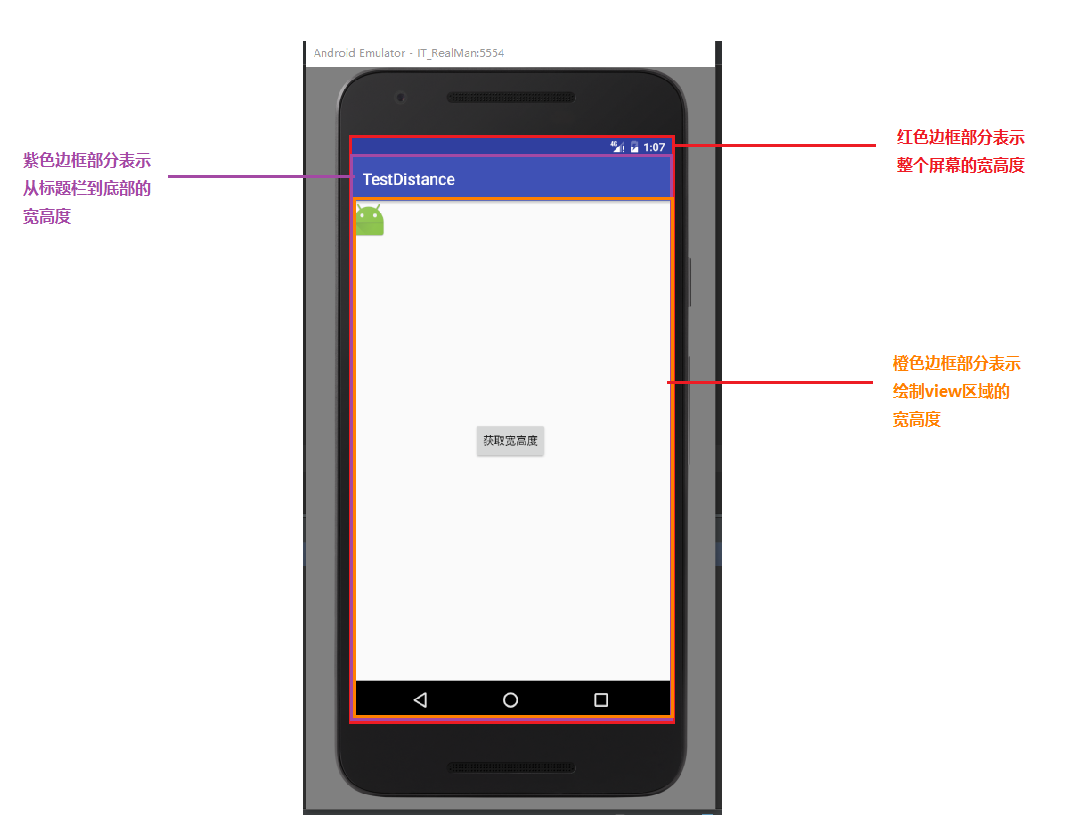















 3947
3947

 被折叠的 条评论
为什么被折叠?
被折叠的 条评论
为什么被折叠?








