第三章:程序控制语句
1.从小打到排序数值
import java.util.Scanner;
public class NewTest {
// 1.从小打到排序数值
public static void main(String[] args) {
Scanner s = new Scanner(System.in);
System.out.println("请输入3个整数:");
int a = s.nextInt();
int b = s.nextInt();
int c = s.nextInt();
if (a < b) {
int t = a;
a = b;
b = t;
}
if (a < c) {
int t = a;
a = c;
c = t;
}
if (b < c) {
int t = b;
b = c;
c = t;
}
System.out.println("从大到小的顺序输出:");
System.out.println(a + "," + b + "," + c);
s.close();
}
}

2.运算符
import java.util.Scanner;
public class NewTest {
public static void main(String[] args) {
int x = 23;
int y = 2;
float z = 16.28f;
System.out.println("x+y: " + (x + y));
System.out.println("x-y: " + (x - y));
System.out.println("x*y: " + x * y);
System.out.println("x/y: " + x / y);
System.out.println("x%y: " + x % y);
System.out.println("x=" + x + "," + "y=" + y);
System.out.println('a' == 98);
System.out.println('a' > 'b');
System.out.println("x>y:" + (x > y));
}
}

3.scaner
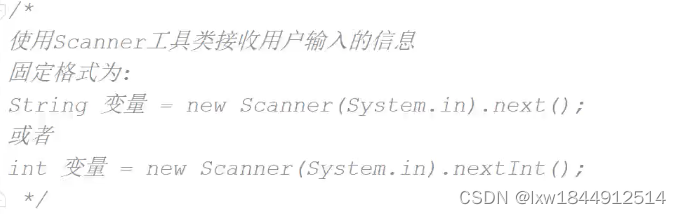
public static void score() {
System.out.print("请输入当前分数:");
int score = new Scanner(System.in).nextInt();
System.out.println("加分前:" + score);
int count = 0;
while (score < 60) {
score++;
count++;
}
System.out.println("加分后:" + score);
System.out.println("加分次数:" + count);
}
4.测试
public static void task() {
//创建String数组,并为每一个元素赋值。赋值内容为第几周+学习内容
String[] contentList = new String[35];
contentList[0] = "【第1周】环境搭建与语法入门";
contentList[1] = "【第2周】Java语法之循环、数组与方法";
contentList[2] = "【第3周】面向对象之封装与继承";
contentList[3] = "【第4周】面向对象之单例模式与多态";
contentList[4] = "【第5周】常用工具类(上)";
contentList[5] = "【第6周】常用工具类(下)";
contentList[6] = "【第7周】常用工具类(下)";
contentList[7] = "【第8周】前端基础之HTML与CSS";
contentList[8] = "【第9周】前端基础之JavaScript与综合案例";
contentList[9] = "【第10周】Java Web基础";
contentList[10] = "【第11周】Java Web基础";
contentList[11] = "【第12周】常用功能与过滤器";
contentList[12] = "【第13周】监听器与项目实战";
contentList[13] = "【第14周】监听器与项目实战";
contentList[14] = "【第15周】MySQL基础";
contentList[15] = "【第16周】MySQL基础";
contentList[16] = "【第17周】Java数据库开发基础";
contentList[17] = "【第18周】框架前置知识";
contentList[18] = "【第19周】MyBatis基础";
contentList[19] = "【第20周】MyBatis实现OA系统项目实战";
contentList[20] = "【第21周】MyBatis实现OA系统项目实战";
contentList[21] = "【第22周】Linux环境搭建与Redis应用";
contentList[22] = "【第23周】Spring基础";
contentList[23] = "【第24周】Spring基础";
contentList[24] = "【第25周】Spring基础";
contentList[25] = "【第26周】SSM开发社交网站";
contentList[26] = "【第27周】Spring Boot电商项目实战";
contentList[27] = "【第28周】Spring Boot电商项目实战";
contentList[28] = "【第29周】面试";
contentList[29] = "【第30周】多线程与分布式";
contentList[30] = "【第31周】多线程与分布式";
contentList[31] = "【第32周】Spring Cloud基础";
contentList[32] = "【第33周】Spring Cloud电商实战";
contentList[33] = "【第34周】Spring Cloud电商实战";
contentList[34] = "【第35周】Zookeeper+Dubbo应用与面试";
//提示信息
System.out.print("您要开始第几周学习啦,直接输入数字吧:");
//设置变量存储接收到的数据
int week = new Scanner(System.in).nextInt();
//计算今天是几月(1-月第一周、4-月第4周)
//方法二:
int nowWeek, month;
if (week > 4 && week % 4 != 0) {
month = week / 4;
nowWeek = week % 4;
} else if (week % 4 == 0) {
month = week / 4;
nowWeek = 4;
} else {
month = 1;
nowWeek = week;
}
//计算输入的周是这个月的第几周
//提示信息
System.out.println("以下是您本月的学习计划, √ 代表当周学习任务");
System.out.println("=======================================");
//利用for循环,找到数组中对应这个月的内容输出
//根据当前月第几周,在输出此行时,前面添加“√”
for (int i = 0; i < contentList.length; i++) {
if (i == week - 1) {
System.out.print("现在是第" + month + "月第" + nowWeek + "周" + "√" + contentList[i]);
}
}
}public static void task() {
//创建String数组,并为每一个元素赋值。赋值内容为第几周+学习内容
String[] contentList = new String[35];
contentList[0] = "【第1周】环境搭建与语法入门";
contentList[1] = "【第2周】Java语法之循环、数组与方法";
contentList[2] = "【第3周】面向对象之封装与继承";
contentList[3] = "【第4周】面向对象之单例模式与多态";
contentList[4] = "【第5周】常用工具类(上)";
contentList[5] = "【第6周】常用工具类(下)";
contentList[6] = "【第7周】常用工具类(下)";
contentList[7] = "【第8周】前端基础之HTML与CSS";
contentList[8] = "【第9周】前端基础之JavaScript与综合案例";
contentList[9] = "【第10周】Java Web基础";
contentList[10] = "【第11周】Java Web基础";
contentList[11] = "【第12周】常用功能与过滤器";
contentList[12] = "【第13周】监听器与项目实战";
contentList[13] = "【第14周】监听器与项目实战";
contentList[14] = "【第15周】MySQL基础";
contentList[15] = "【第16周】MySQL基础";
contentList[16] = "【第17周】Java数据库开发基础";
contentList[17] = "【第18周】框架前置知识";
contentList[18] = "【第19周】MyBatis基础";
contentList[19] = "【第20周】MyBatis实现OA系统项目实战";
contentList[20] = "【第21周】MyBatis实现OA系统项目实战";
contentList[21] = "【第22周】Linux环境搭建与Redis应用";
contentList[22] = "【第23周】Spring基础";
contentList[23] = "【第24周】Spring基础";
contentList[24] = "【第25周】Spring基础";
contentList[25] = "【第26周】SSM开发社交网站";
contentList[26] = "【第27周】Spring Boot电商项目实战";
contentList[27] = "【第28周】Spring Boot电商项目实战";
contentList[28] = "【第29周】面试";
contentList[29] = "【第30周】多线程与分布式";
contentList[30] = "【第31周】多线程与分布式";
contentList[31] = "【第32周】Spring Cloud基础";
contentList[32] = "【第33周】Spring Cloud电商实战";
contentList[33] = "【第34周】Spring Cloud电商实战";
contentList[34] = "【第35周】Zookeeper+Dubbo应用与面试";
//提示信息
System.out.print("您要开始第几周学习啦,直接输入数字吧:");
//设置变量存储接收到的数据
int num = new Scanner(System.in).nextInt();
//计算今天是几月(1-月第一周、4-月第4周)
//方法一:简单
int week, month;
month = (num - 1) / 4 + 1;
week = num - (month - 1) * 4;
//计算输入的周是这个月的第几周
//提示信息
System.out.println("以下是您本月的学习计划, √ 代表当周学习任务");
System.out.println("=======================================");
//利用for循环,找到数组中对应这个月的内容输出
//根据当前月第几周,在输出此行时,前面添加“√”
for (int i = 0; i < contentList.length; i++) {
if (i == week - 1) {
System.out.print("现在是第" + month + "月第" + week + "周" + "√" + contentList[i]);
}
}
}
增强版:
public static void task() {
//创建String数组,并为每一个元素赋值。赋值内容为第几周+学习内容
String[] contentList = new String[35];
contentList[0] = "【第1周】环境搭建与语法入门";
contentList[1] = "【第2周】Java语法之循环、数组与方法";
contentList[2] = "【第3周】面向对象之封装与继承";
contentList[3] = "【第4周】面向对象之单例模式与多态";
contentList[4] = "【第5周】常用工具类(上)";
contentList[5] = "【第6周】常用工具类(下)";
contentList[6] = "【第7周】常用工具类(下)";
contentList[7] = "【第8周】前端基础之HTML与CSS";
contentList[8] = "【第9周】前端基础之JavaScript与综合案例";
contentList[9] = "【第10周】Java Web基础";
contentList[10] = "【第11周】Java Web基础";
contentList[11] = "【第12周】常用功能与过滤器";
contentList[12] = "【第13周】监听器与项目实战";
contentList[13] = "【第14周】监听器与项目实战";
contentList[14] = "【第15周】MySQL基础";
contentList[15] = "【第16周】MySQL基础";
contentList[16] = "【第17周】Java数据库开发基础";
contentList[17] = "【第18周】框架前置知识";
contentList[18] = "【第19周】MyBatis基础";
contentList[19] = "【第20周】MyBatis实现OA系统项目实战";
contentList[20] = "【第21周】MyBatis实现OA系统项目实战";
contentList[21] = "【第22周】Linux环境搭建与Redis应用";
contentList[22] = "【第23周】Spring基础";
contentList[23] = "【第24周】Spring基础";
contentList[24] = "【第25周】Spring基础";
contentList[25] = "【第26周】SSM开发社交网站";
contentList[26] = "【第27周】Spring Boot电商项目实战";
contentList[27] = "【第28周】Spring Boot电商项目实战";
contentList[28] = "【第29周】面试";
contentList[29] = "【第30周】多线程与分布式";
contentList[30] = "【第31周】多线程与分布式";
contentList[31] = "【第32周】Spring Cloud基础";
contentList[32] = "【第33周】Spring Cloud电商实战";
contentList[33] = "【第34周】Spring Cloud电商实战";
contentList[34] = "【第35周】Zookeeper+Dubbo应用与面试";
//提示信息
System.out.print("您要开始第几周学习啦,直接输入数字吧:");
//设置变量存储接收到的数据
int w = new Scanner(System.in).nextInt(); //周数
int month;
//5= 5/4=>1 ,8->8/4=2
if (w % 4 == 0) {
month = w / 4;
} else {
month = w / 4 + 1;
}
System.out.println("月:" + month);
//计算输入的周是这个月的第几周
//提示信息
System.out.println("以下是您本月的学习计划, √ 代表当周学习任务");
System.out.println("=======================================");
//利用for循环,找到数组中对应这个月的内容输出
//根据当前月第几周,在输出此行时,前面添加“√”
// 第1月:0-3;第2月:4-7
System.out.println("当月的学习计划:");
for (int i = (month - 1) * 4; i < month * 4; i++) {
try {
if (i == (w - 1)) {
System.out.println("√" + contentList[i]);
} else {
System.out.println(contentList[i]);
}
} catch (ArrayIndexOutOfBoundsException e) {
System.out.println("未发现第" + (i + 1) + "周学习计划");
}
}
} 
第二季:面相对象编程
1.面相对象编程




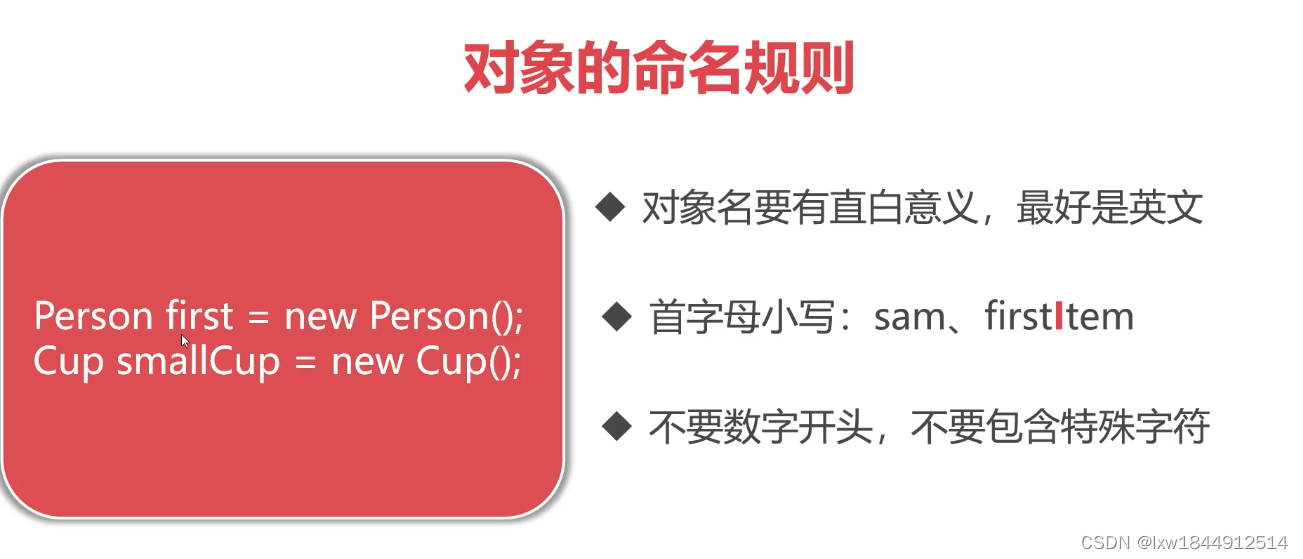
2.成员变量
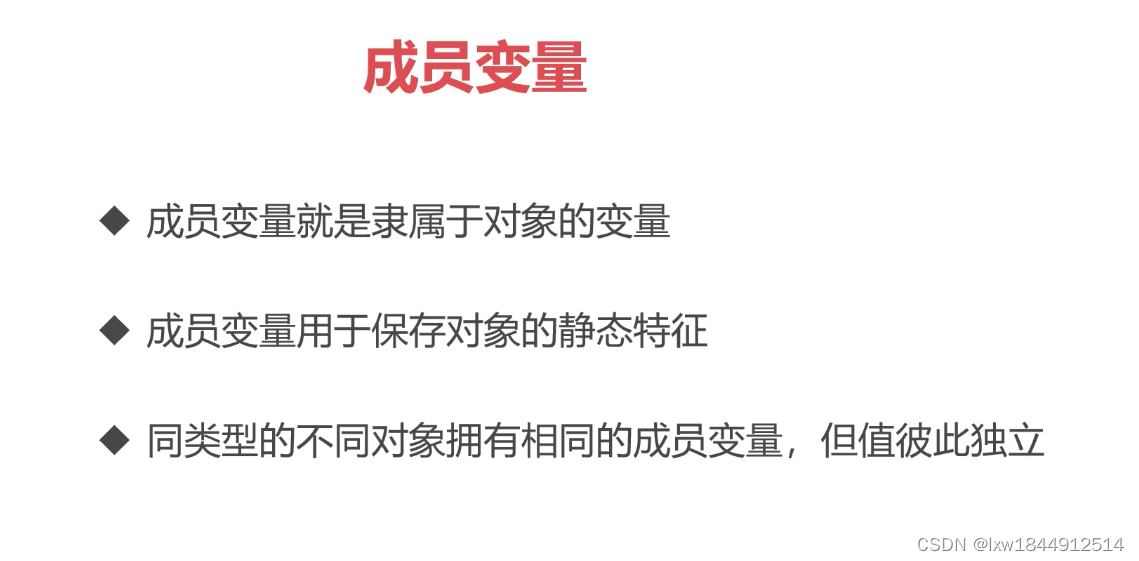

public class Dog {
// 成员变量==PHP中的成员属性
String name; // ToDo::String首字母大写
int age;
double weight;
float height;
public static void main(String[] args) {
Dog duoDuo = new Dog();
duoDuo.name = "多多";
duoDuo.age = 12;
duoDuo.weight = 13.5; //double 可带f,也可以不带f
duoDuo.height = 12.2f;//todo:: 必须带f,保证赋值的数据与成员变量的类型一直;否则报错【java: 不兼容的类型: 从double转换到float可能会有损失】
Dog lucky = new Dog();
lucky.name = "Lucky"; //todo::必须双引号,否则报错:【java: 未结束的字符文字】
lucky.age = 10;
lucky.weight = 12.5;
System.out.println(duoDuo.name + "今年" + duoDuo.age + "岁了,体重:" + duoDuo.weight + "kg,身高:" + duoDuo.height + "cm");
System.out.println(lucky.name + "今年" + lucky.weight + "kg了");
}
}
3.方法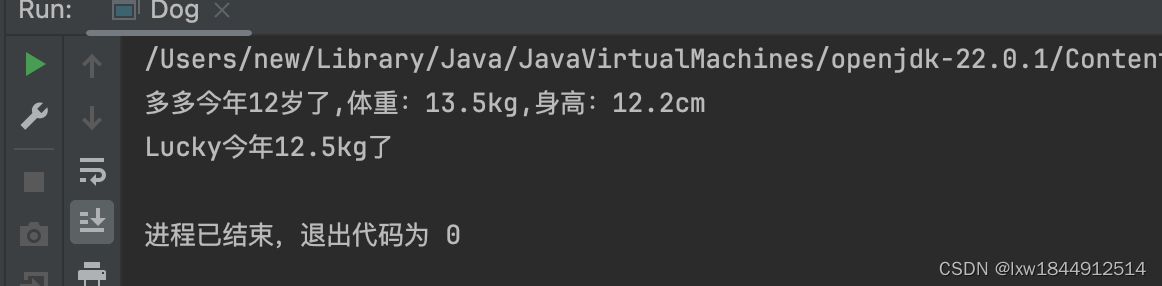

public class MethodSample {
public static void main(String[] args) {
int a = 10;
int b = 5;
MethodSample methodSample = new MethodSample();
String r1 = methodSample.isOddNum(a);
System.out.println(a + "是:" + r1);
String r2 = methodSample.isOddNum(b);
System.out.println(b + "是:" + r2);
}
public String isOddNum(int num) {
System.out.println("原始数字:" + num);
if (num % 2 == 0) {
return "偶数";
} else {
}
return "奇数";
}
}

4.包-package




5.访问修饰符



PackageSample01:
package com.imooc.sample1;
public class PackageSample01 {
//public 代表其他任何类都能访问的成员变量
public String name;
//private 代表只能在当前类中使用
private void sayHello() {
System.out.println("Hello world");
}
// 不写访问修饰符代表是默认修饰符,表示只能被包中其他类访问,【 能被sample03调用,不能被sample02调用】
void sayGoodBye() {
System.out.println("Good bye!");
}
public static void main(String[] args) {
PackageSample01 packageSample01 = new PackageSample01();
packageSample01.name = "lxw";
packageSample01.sayHello();
packageSample01.sayGoodBye();
System.out.println("在包01中的名字:"+packageSample01.name);
}
}
PackageSample02:
package com.imooc.sample2;
import com.imooc.sample1.PackageSample01;
public class PackgeSample02 {
public static void main(String[] args) {
// 要使用其他包下的类必须事先import 导入
PackageSample01 packageSample01 = new PackageSample01();
packageSample01.name = "lilY";
System.out.println("在package02名字: " + packageSample01.name);
}
}
 PackageSample03:
PackageSample03:
package com.imooc.sample1;
import com.imooc.sample2.PackgeSample02;
public class PackageSample03 {
public static void main(String[] args) {
// 同一个包下的类无需import导入
PackageSample01 packageSample01 = new PackageSample01();
//idea 在书写时会自动产生import 语句
PackgeSample02 packgeSample02 = new PackgeSample02();
// packageSample01.sayHello(); //
packageSample01.sayGoodBye(); //Good bye!
}
}

6.面相对象三大特征



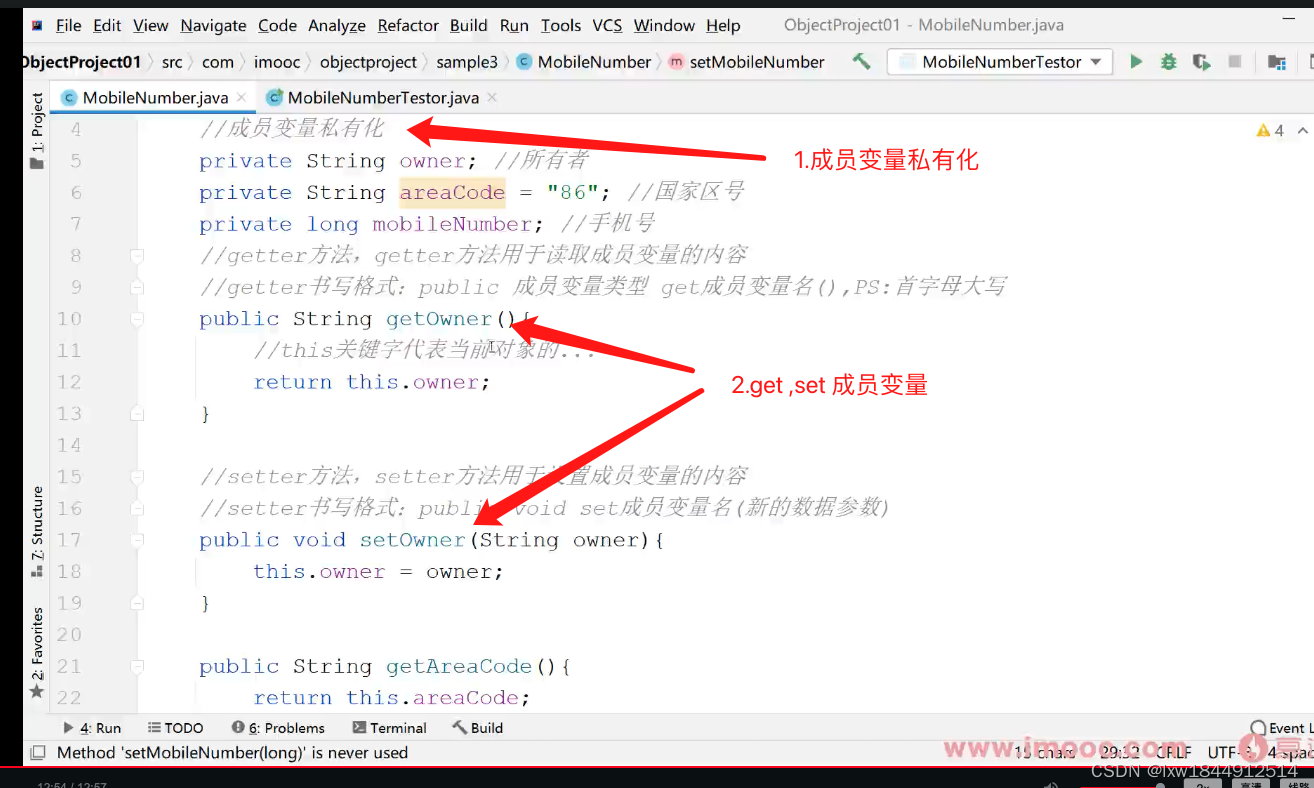
idea 生成getter 和setter

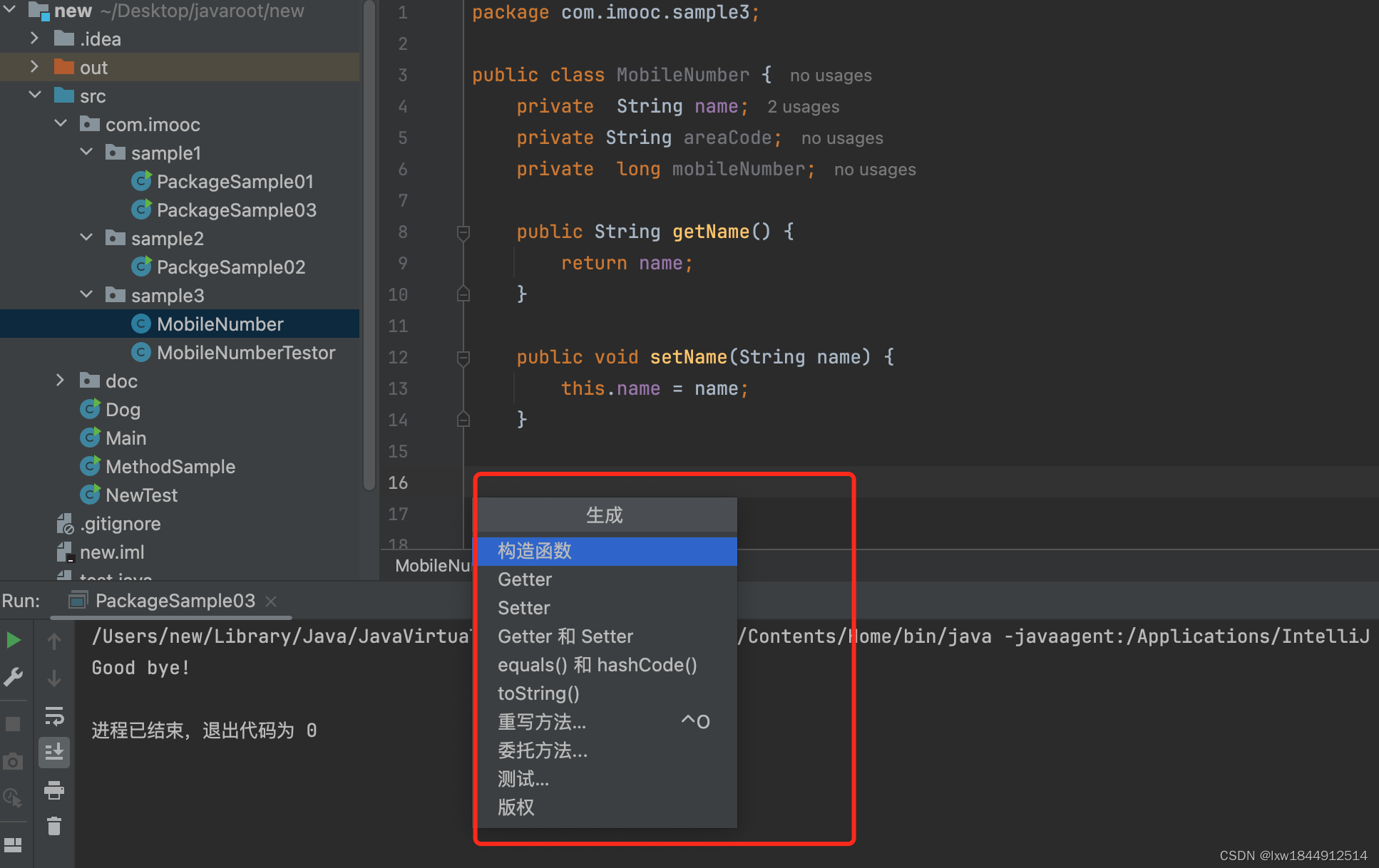
快捷键:cmd+N
6.1封装
对成员变量进行读写封装:
MobileNumber.java 代码如下
package com.imooc.sample3;
public class MobileNumber {
private String name;
private String areaCode = "86";
private long mobileNumber;
// getter 方法用于读取成员变量的的内容
//getter 书写格式: public 成员变量类型 get成员变量名(),ps: 成员变量首字母大写
public String getName() {
// return name; // 推荐这个,简单
return this.name;
}
// setter 用于设置成员变量的内容
// setter 书写格式, public void set成员变量名(新的数据参数)ps: 成员变量首字母大写
public void setName(String name) {
// this 关键字代表当前对像
this.name = name;
}
public long getMobileNumber() {
return mobileNumber;
}
public void setMobileNumber(long mobileNumber) {
this.mobileNumber = mobileNumber;
}
public String getAreaCode() {
return areaCode;
}
}
MobileNumberTestor.java 代码如下
package com.imooc.sample3;
public class MobileNumberTestor {
public static void main(String[] args) {
MobileNumber mobileNumber=new MobileNumber();
mobileNumber.setName("lxw");
String name=mobileNumber.getName();
String areaCode=mobileNumber.getAreaCode();
System.out.println("我是:"+name+", 地区号码:"+areaCode);
}
}
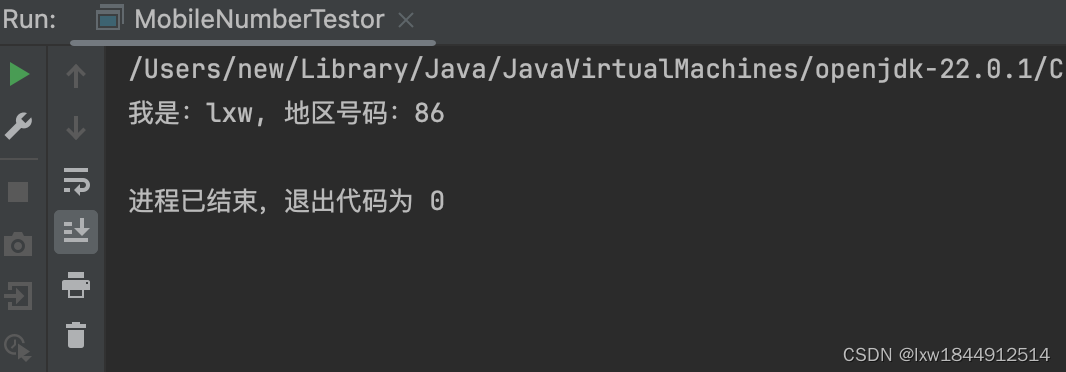
6.2. 继承


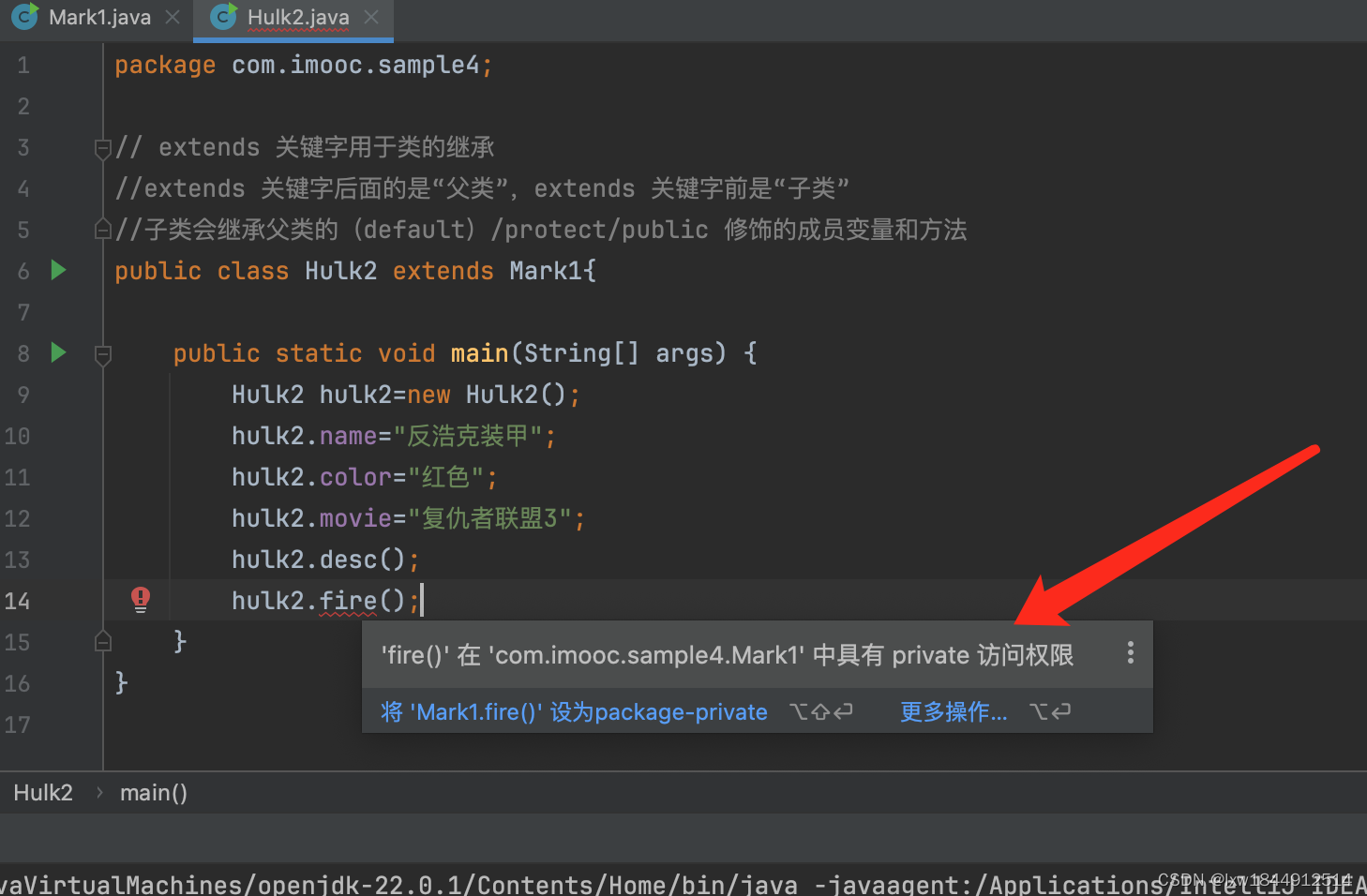
Mark1父类代码如下:
package com.imooc.sample4;
public class Mark1 {
protected String name;
protected String color;
protected String movie;
public void desc() {
System.out.println("型号:" + name);
System.out.println("颜色:" + color);
System.out.println("首次出现电影:" + movie);
}
private void fire() {
System.out.println("特殊技能:射出火焰");
}
public static void main(String[] args) {
Mark1 mark1 = new Mark1();
mark1.name = "马克1型";
mark1.movie = "钢铁侠1";
mark1.color = "银灰色";
mark1.desc();
mark1.fire();
;
}
}
Hulk2子类代码如下:
package com.imooc.sample4;
// extends 关键字用于类的继承
//extends 关键字后面的是“父类”,extends 关键字前是“子类”
//子类会继承父类的(default)/protect/public 修饰的成员变量和方法
public class Hulk2 extends Mark1{
private void repaire(){
System.out.println("技能:替换战损组件");
}
public static void main(String[] args) {
Hulk2 hulk2=new Hulk2();
hulk2.name="反浩克装甲";
hulk2.color="红色";
hulk2.movie="复仇者联盟3";
hulk2.desc();
// hulk2.fire();
hulk2.repaire();
}
}
6.3多态




Language.java:
package com.imooc.sample5.system;
public interface Language {
public void voice();
}
Chinese.java
package com.imooc.sample5.system;
public class Chinese implements Language{
@Override
public void voice() {
System.out.println("您好,有什么可以帮到您的?");
}
}
Englist.java
package com.imooc.sample5.system;
public class English implements Language{
@Override
public void voice() {
System.out.println("can I help you?");
}
}
CustomerService.java
package com.imooc.sample5.system;
//客户服务中心
public class CustomerService {
//返回值类型是接口
public Language contact(int areaCode) {
if (areaCode == 86) {
return new Chinese();
} else {
return new English();
}
}
public static void main(String[] args) {
Language language = new English();
language.voice();
Language language2 = new Chinese(); // 格式: 接口 类名字 = new 具体的实现类();
language2.voice();
CustomerService cs=new CustomerService();
Language language3=cs.contact(86);
language3.voice();
}
}
Customer.java
package com.imooc.sample5;
import com.imooc.sample5.system.CustomerService;
import com.imooc.sample5.system.Language;
public class Customer {
public static void main(String[] args) {
CustomerService customerService=new CustomerService();
Language language=customerService.contact(86);
language.voice();
}
}

6.4 arraylist 使用

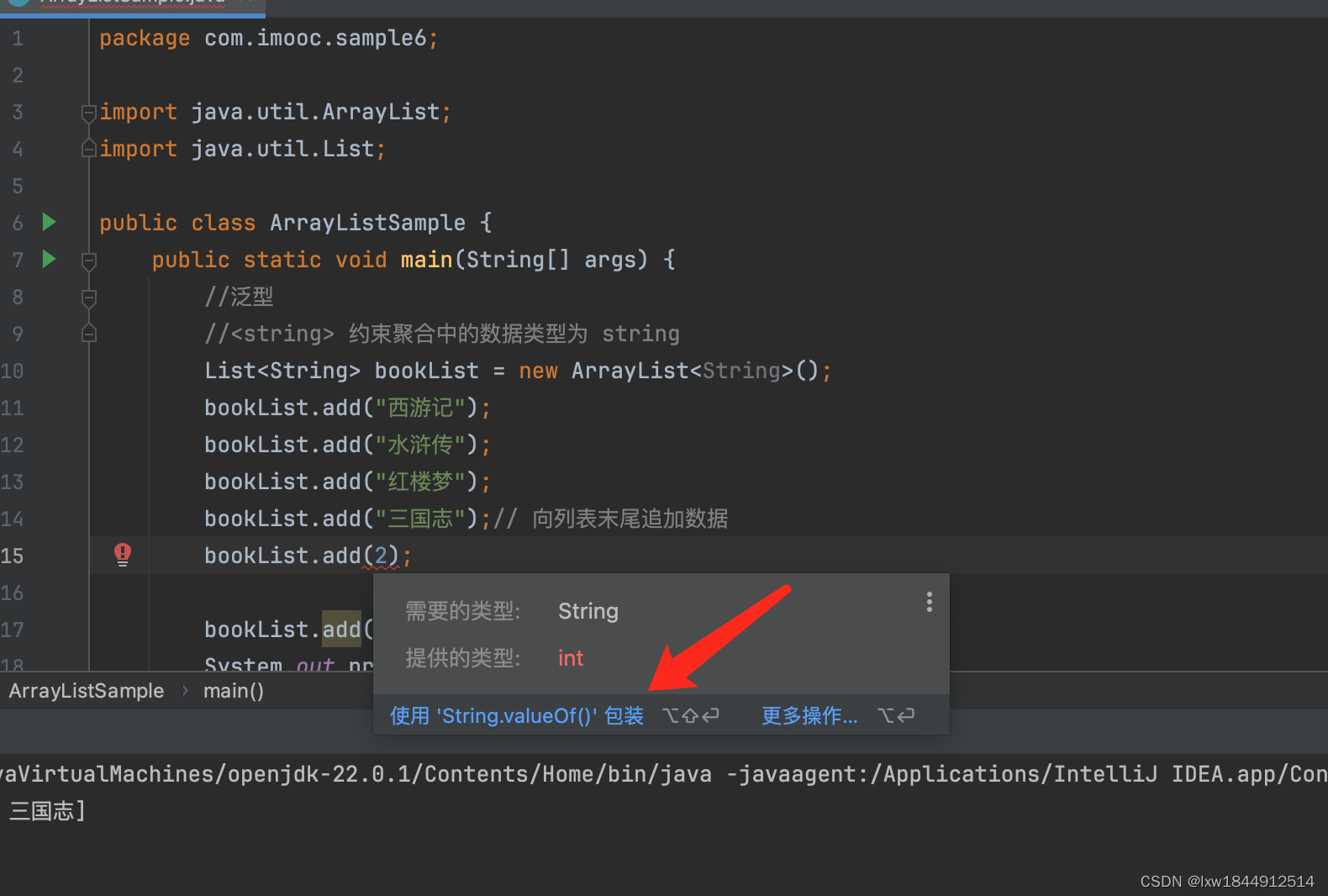
package com.imooc.sample6;
import java.util.ArrayList;
import java.util.List;
public class ArrayListSample {
public static void main(String[] args) {
//泛型< 类名>,用于规范列表中数据类型
//<string> 约束聚合中的数据类型为 string
List<String> bookList = new ArrayList<String>(); // 创建Arraylist 对象
bookList.add("西游记");
bookList.add("水浒传");
bookList.add("红楼梦");
bookList.add("三国志");// 向列表末尾追加数据
bookList.add(String.valueOf(2));
bookList.add(0, "天道"); //向列表首添加元素
System.out.println(bookList);
String bookName = bookList.get(2);// 得到指定索引位置的数据(从0开始)
System.out.println("第3本书名字:" + bookName);
int length = bookList.size(); //得到列表数据的总数
System.out.println("列表长度:" + length);
bookList.remove(2);// 移除下标为2的数据
System.out.println("移除下标为2后的数据:" + bookList);
bookList.remove(bookList.size() - 1); //移除最后一条数据
System.out.println("移除最后一条数据:" + bookList);
for (String book : bookList) {
System.out.println("《" + book + "》");
}
}
}

6.5 天气预报
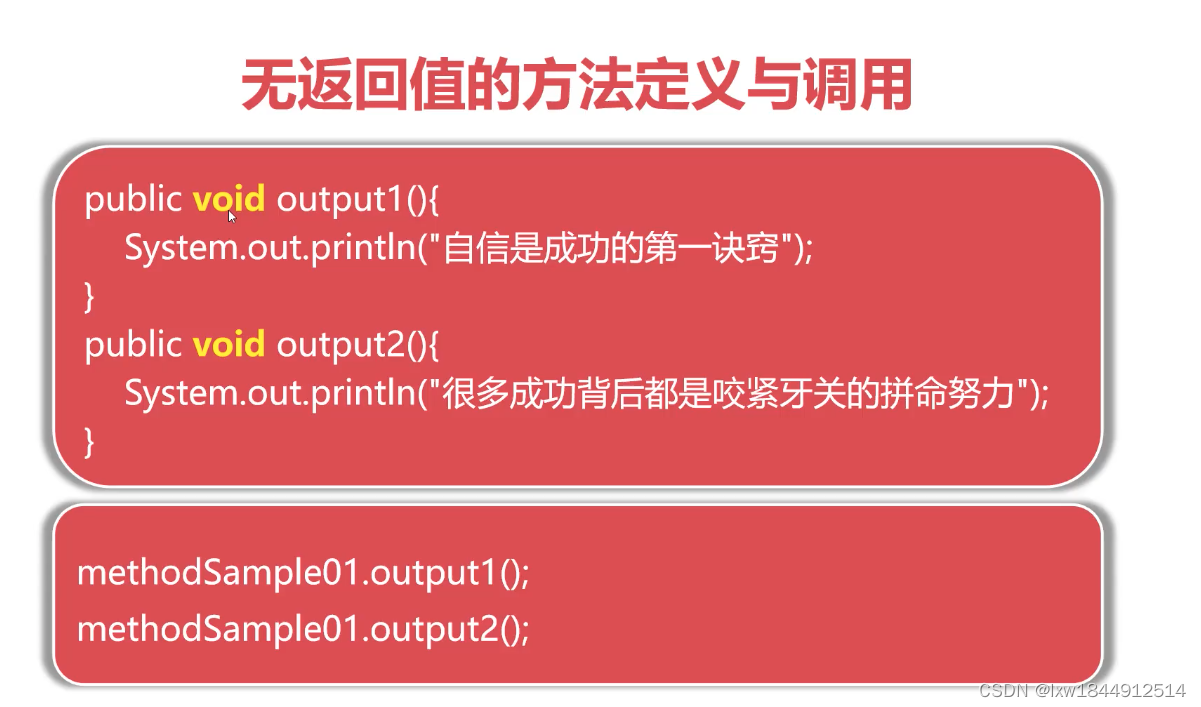
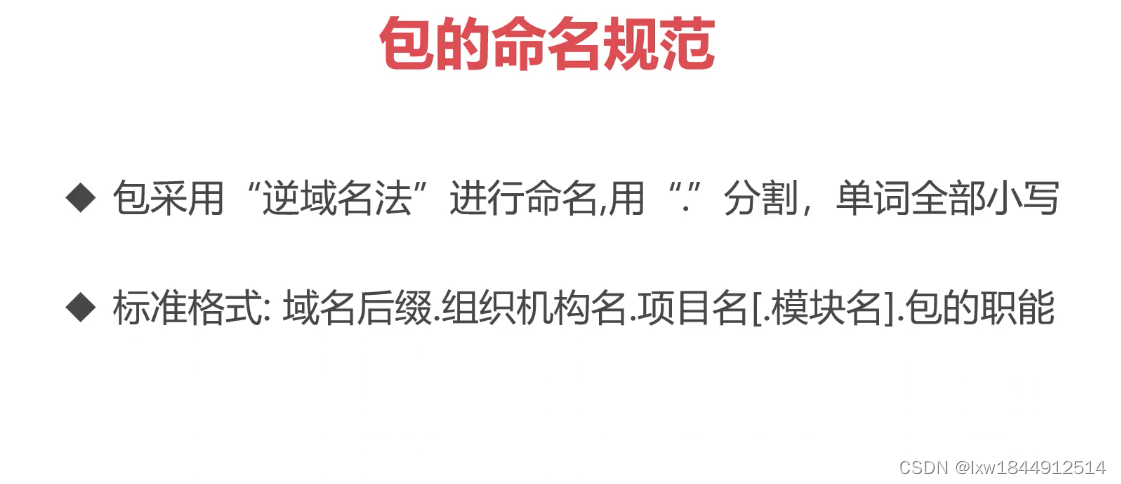
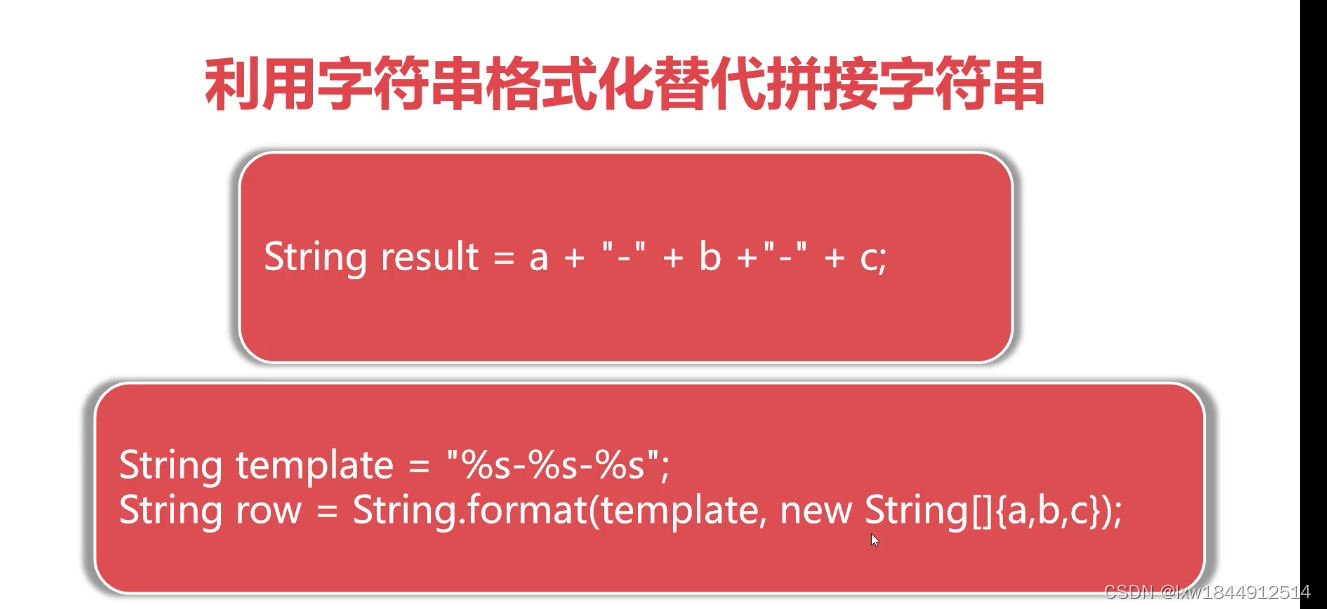
要使用 Maven,你需要安装 Maven 并确保它可以在命令行中运行。之后,你可以使用 Maven 命令来管理你的项目,例如:
-
mvn clean清理项目 -
mvn compile编译项目 -
mvn test运行测试 -
mvn package打包项目 -
mvn install安装项目到本地仓库
确保你的 IDE(如 IntelliJ IDEA 或 Eclipse)支持 Maven,并且能够识别 pom.xml 文件来管理项目依赖和构建。
maven更详细的内容可以参考文章:https://www.cnblogs.com/wendyw/p/12200225.html#_label0
java的maven;python的pip, php中composer。
maven如何管理依赖
1、maven是什么
maven是java的一款构建工具,对项目依赖进行管理。Maven是一个项目管理和综合工具,可以帮助开发人员进行依赖管理、项目构建、项目知识管理等工作,极大的提升开发效率。
2、maven的使用方式
maven使用XML格式的文件进行依赖配置描述的方式,叫做POM(Project Object Model)
pom.xml对应的结构:
- 1.groupId、artifactId、version: 依赖的基本坐标
- 2.type:依赖的类型,默认为jar
- 3.scope:依赖的范围
- 4.optional:标记依赖是否可选
-
- exclusions:用来排除传递性依赖
pom.xml文件是Maven进行工作的主要配置文件。在这个文件中我们可以配置Maven项目的groupId、artifactId和version等Maven项目必须的元素;可以配置Maven项目需要使用的远程仓库;可以定义Maven项目打包的形式;可以定义Maven项目的资源依赖关系等等。
pom.xml中引入的依赖:
<dependencies>
<!-- 引入 SpringMVC 相关依赖,并实现对其的自动配置 -->
<dependency>
<groupId>org.springframework.boot</groupId>
<artifactId>spring-boot-starter-web</artifactId>
</dependency>
<!-- 实现对 Spring Data Redis 的自动化配置 -->
<dependency>
<groupId>org.springframework.boot</groupId>
<artifactId>spring-boot-starter-data-redis</artifactId>
<exclusions>
<!-- 去掉对 Lettuce 的依赖,因为 Spring Boot 优先使用 Lettuce 作为 Redis 客户端 -->
<exclusion>
<groupId>io.lettuce</groupId>
<artifactId>lettuce-core</artifactId>
</exclusion>
</exclusions>
</dependency>
<!-- 引入 Jedis 的依赖 -->
<dependency>
<groupId>redis.clients</groupId>
<artifactId>jedis</artifactId>
</dependency>
<!-- 引入 Zipkin 相关依赖-->
<dependency>
<groupId>org.springframework.cloud</groupId>
<artifactId>spring-cloud-starter-zipkin</artifactId>
</dependency>
<!--引入 Sleuth 相关依赖 -->
<dependency>
<groupId>org.springframework.cloud</groupId>
<artifactId>spring-cloud-starter-sleuth</artifactId>
</dependency>
<!-- Brave 对 Opentracing 的实现 -->
<dependency>
<groupId>io.opentracing.brave</groupId>
<artifactId>brave-opentracing</artifactId>
<version>0.35.0</version>
</dependency>
<!-- Opentracing 对 Redis 的支持 -->
<dependency>
<groupId>io.opentracing.contrib</groupId>
<artifactId>opentracing-redis-jedis3</artifactId>
<version>0.1.16</version>
</dependency>
<dependency>
<groupId>io.opentracing.contrib</groupId>
<artifactId>opentracing-redis-spring-data</artifactId>
<version>0.1.16</version>
</dependency>
</dependencies>






















 15万+
15万+











 被折叠的 条评论
为什么被折叠?
被折叠的 条评论
为什么被折叠?










