一、连接数据库(pdb可插拔数据库)
#使用sqlplu / as sysdba登录数据库主容器
[tian][oracle@junzi ~]$ sqlplus / as sysdba
SQL*Plus: Release 12.2.0.1.0 Production on Fri Jun 4 11:21:02 2021
Copyright (c) 1982, 2016, Oracle. All rights reserved.
Connected to an idle instance.
#启动数据库主容器实例
SQL> startup
ORACLE instance started.
Total System Global Area 2147483648 bytes
Fixed Size 8794848 bytes
Variable Size 1090522400 bytes
Database Buffers 1040187392 bytes
Redo Buffers 7979008 bytes
Database mounted.
Database opened.
#查看数据库pdb(可插拔数据库)
SQL> show pdbs
CON_ID CON_NAME OPEN MODE RESTRICTED
--------- -------------------------------- -----------
2 PDB$SEED READ ONLY NO
3 PDB01 MOUNTED
SQL> alter session set container=pdb01;
Session altered.
#启动pdb,(或使用: alter pluggable database PDB01 open;)
SQL> startup
Pluggable Database opened.
SQL> show pdbs
CON_ID CON_NAME OPEN MODE RESTRICTED
--------- -------------------------------- -----------
3 PDB01 READ WRITE NO
SQL>
二、创建用户并授予基本权限
#创建用户:xiaohong 密码:123456
SQL> CREATE USER xiaohong IDENTIFIED BY 123456;
User created.
#授予基本连接和资源权限
SQL> grant connect,resource to xiaohong;
Grant succeeded.
SQL>
三、用户登录
1、查看数据库监听状态
[tian][oracle@junzi ~]$ lsnrctl status
LSNRCTL for Linux: Version 12.2.0.1.0 - Production on 04-JUN-2021 13:17:36
Copyright (c) 1991, 2016, Oracle. All rights reserved.
Connecting to (DESCRIPTION=(ADDRESS=(PROTOCOL=TCP)(HOST=junzi)(PORT=1521)))
STATUS of the LISTENER
------------------------
Alias LISTENER
Version TNSLSNR for Linux: Version 12.2.0.1.0 - Production
Start Date 04-JUN-2021 10:32:08
Uptime 0 days 2 hr. 45 min. 27 sec
Trace Level off
Security ON: Local OS Authentication
SNMP OFF
Listener Parameter File /u01/app/oracle/product/12.2.0/network/admin/listener.ora
Listener Log File /u01/app/oracle/diag/tnslsnr/junzi/listener/alert/log.xml
Listening Endpoints Summary...
(DESCRIPTION=(ADDRESS=(PROTOCOL=tcp)(HOST=junzi)(PORT=1521)))
(DESCRIPTION=(ADDRESS=(PROTOCOL=ipc)(KEY=EXTPROC1521)))
Services Summary...
Service "c0f270c9739047a8e0537930a8c0e6e9" has 1 instance(s).
Instance "tian", status READY, has 1 handler(s) for this service...
Service "pdb01" has 1 instance(s).
Instance "tian", status READY, has 1 handler(s) for this service...
Service "tian" has 1 instance(s).
Instance "tian", status READY, has 1 handler(s) for this service...
Service "tianXDB" has 1 instance(s).
Instance "tian", status READY, has 1 handler(s) for this service...
The command completed successfully
[tian][oracle@junzi /u01/app/oracle/product/12.2.0/network/admin]$
#查看pdb状态
SQL> show pdbs
CON_ID CON_NAME OPEN MODE RESTRICTED
--------- -------------------------------- -----------
3 PDB01 READ WRITE NO
#用户登录
SQL> conn xiaohong/123456
ERROR:
ORA-01017: invalid username/password; logon denied
Warning: You are no longer connected to ORACLE.
SQL>
不能使用
connect直接登录在pdb中创建的普通用户,普通用户登录需指定pdb
1、使用sqlplus指定pdb用户登录
语法:sqlplus username/password@IP:port/pdb_name
若密码中含有“@”,“$”中等特殊字符,则将用密码需加上双引号:sqlplus 'username/"password"'
[tian][oracle@junzi ~]$ sqlplus xiaohong/123456@192.168.48.121:1521/pdb01
SQL*Plus: Release 12.2.0.1.0 Production on Fri Jun 4 11:55:31 2021
Copyright (c) 1982, 2016, Oracle. All rights reserved.
Connected to:
Oracle Database 12c Enterprise Edition Release 12.2.0.1.0 - 64bit Production
SQL> show user
USER is "XIAOHONG"
SQL>
#XIAOHONG用户已经登录到pdb01容器数据库
2、使用connect指定pdb用户登录
1、配置tns
tns文件路径:$ORACLE_HOME/network/admin/tnsnames.ora
添加以下内容:
PDB01 = #pdb服务名(可自定义),connect直接@这个名字
(DESCRIPTION =
(ADDRESS = (PROTOCOL = TCP)(HOST = junzi)(PORT = 1521)) #连接方式,主机名,端口号
(CONNECT_DATA =
(SERVER = DEDICATED)
(SERVICE_NAME = pdb01) #数据库中pdb服务名
)
)
语法:connect username/password@pdb_name
#使用sysdba用户登录数据库
[tian][oracle@junzi /u01/app/oracle/product/12.2.0/network/admin]$ sqlplus / as sysdba
SQL*Plus: Release 12.2.0.1.0 Production on Fri Jun 4 13:38:39 2021
Copyright (c) 1982, 2016, Oracle. All rights reserved.
Connected to:
Oracle Database 12c Enterprise Edition Release 12.2.0.1.0 - 64bit Production
#使用xiaohong用户登录pdb01可插拔数据库
SQL> conn xiaohong/123456@PDB01
Connected.
SQL>
连接成功,至此结束,有什么问题欢迎留言。







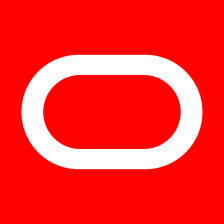














 2124
2124











 被折叠的 条评论
为什么被折叠?
被折叠的 条评论
为什么被折叠?








